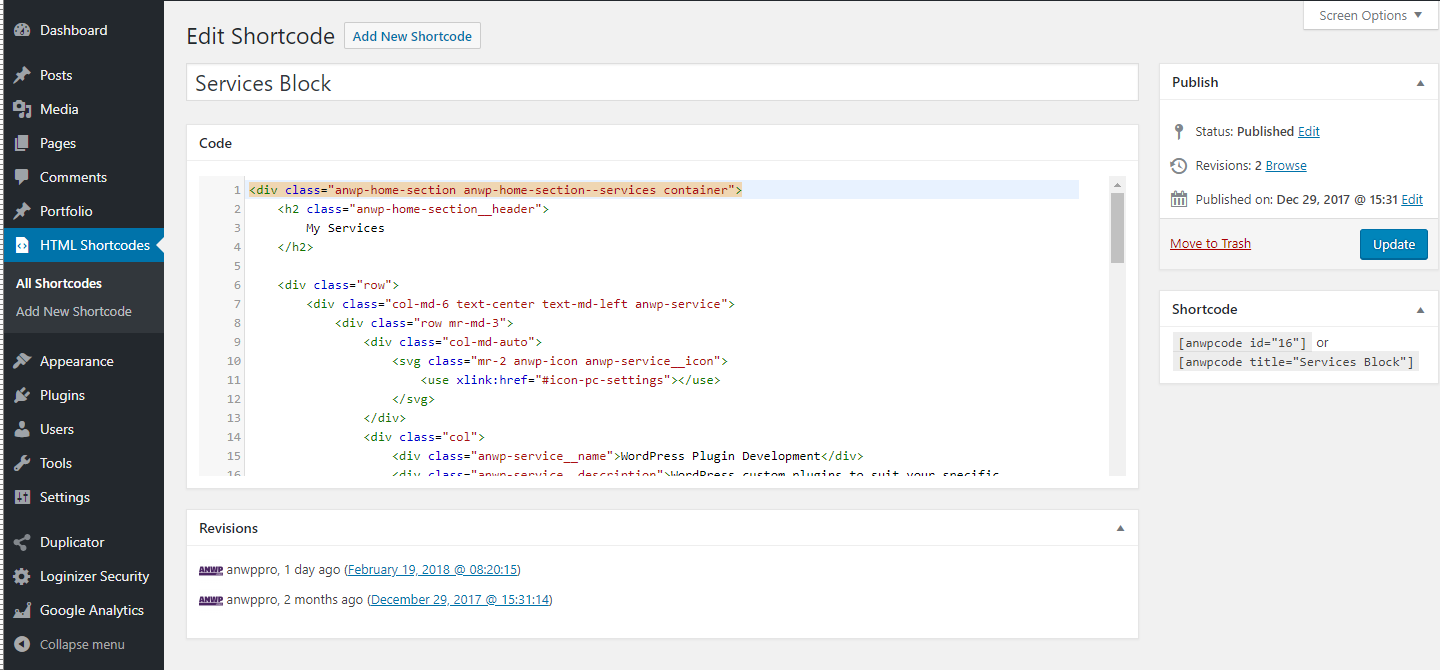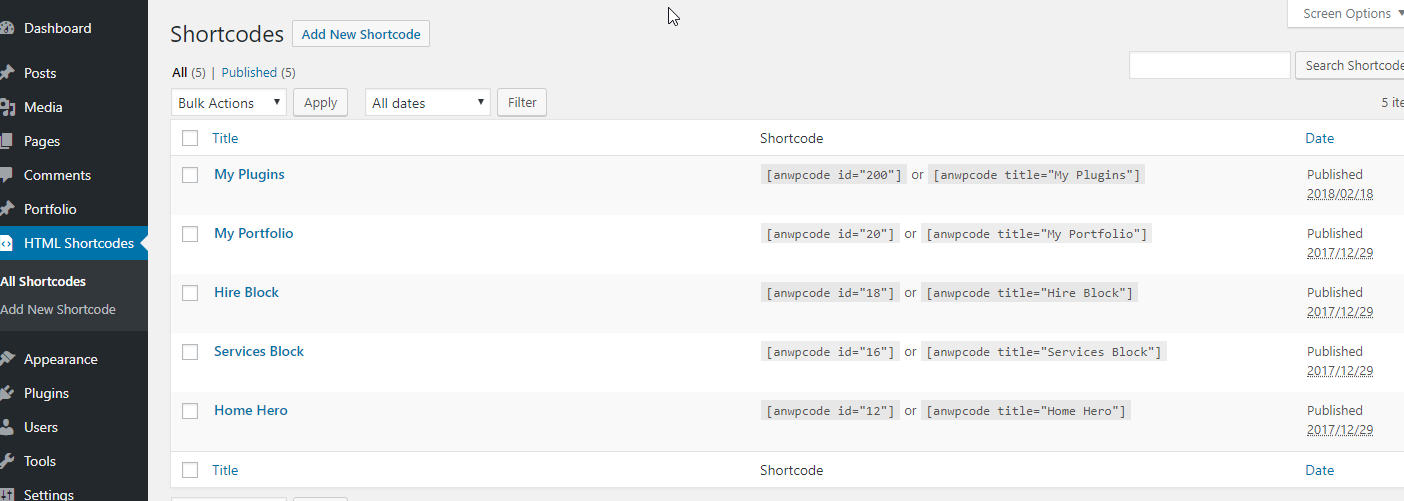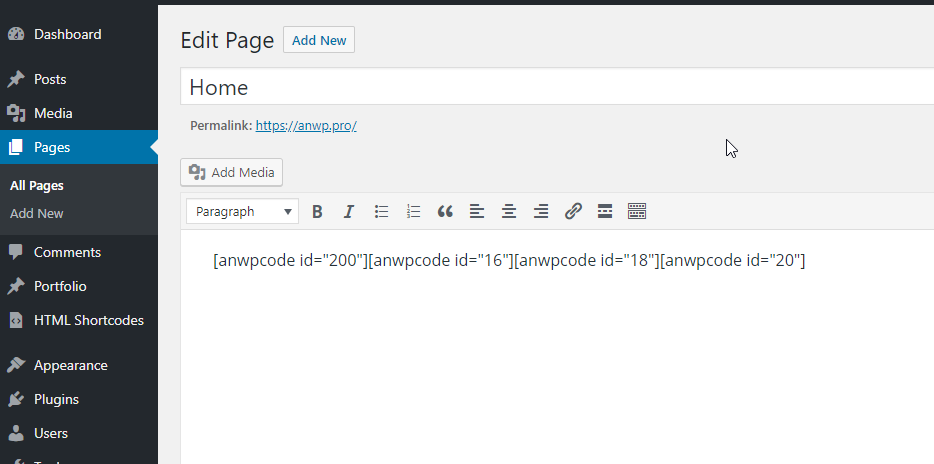Custom HTML & JS Shortcodes by AnWP.pro
| 开发者 | anwppro |
|---|---|
| 更新时间 | 2018年2月25日 20:48 |
| 捐献地址: | 去捐款 |
| PHP版本: | 5.4 及以上 |
| WordPress版本: | 4.9.4 |
| 版权: | GPLv2 or later |
| 版权网址: | 版权信息 |
详情介绍:
Easily create custom HTML and Javascript shortcodes. Syntax highlighting and revisions support.
How to Use
- Go to the HTML Shortcodes and click Add new shortcode.
- Add your HTML or JS code to the editor field. Publish shortcode.
- Copy ready-to-use shortcode (from Shortcode sidebar metabox or from Shortcode column in the admin list ) and paste it to your post or page.
- Creating custom html or js shortcodes as custom post types
- Inserting shortcode by id or title
- Syntax highlighting ( embed CodeMirror editor )
- Revisions support ( history of your shortcode )
安装:
Minimum Requirements
- PHP version 5.4 or greater (PHP 5.6 or greater is recommended)
- WordPress 4.9+
- Go to Plugins >> Add new
- Type in "Custom HTML and JS Shortcodes anwppro" Search Plugins box.
- Click Install Now to install the "Custom HTML and JS Shortcodes by AnWP.pro".
- If successful, click Activate Plugin to activate it.
- Upload the plugin files to the
/wp-content/plugins/custom-html-js-shortcodes-by-anwpprodirectory. - Activate the plugin through the 'Plugins' screen in WordPress.
屏幕截图:
更新日志:
0.2.1
- minor fixes
- Initial public release