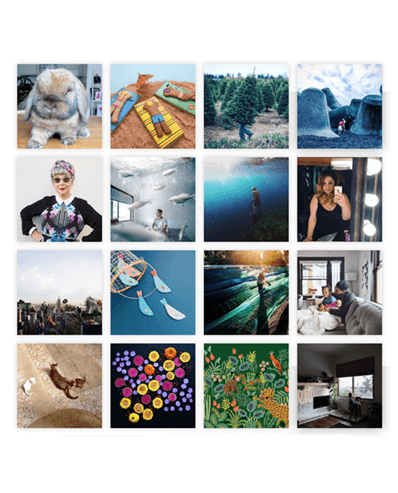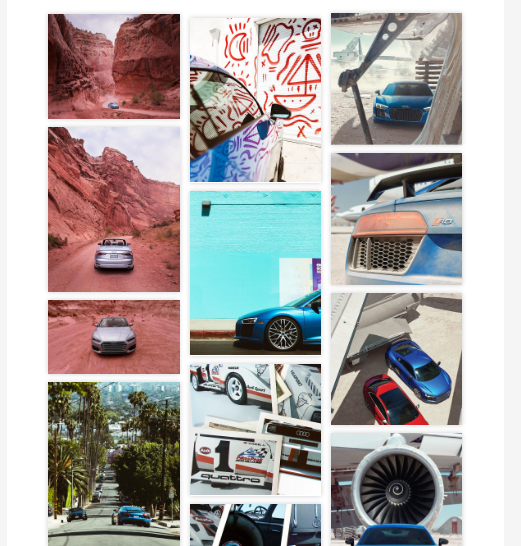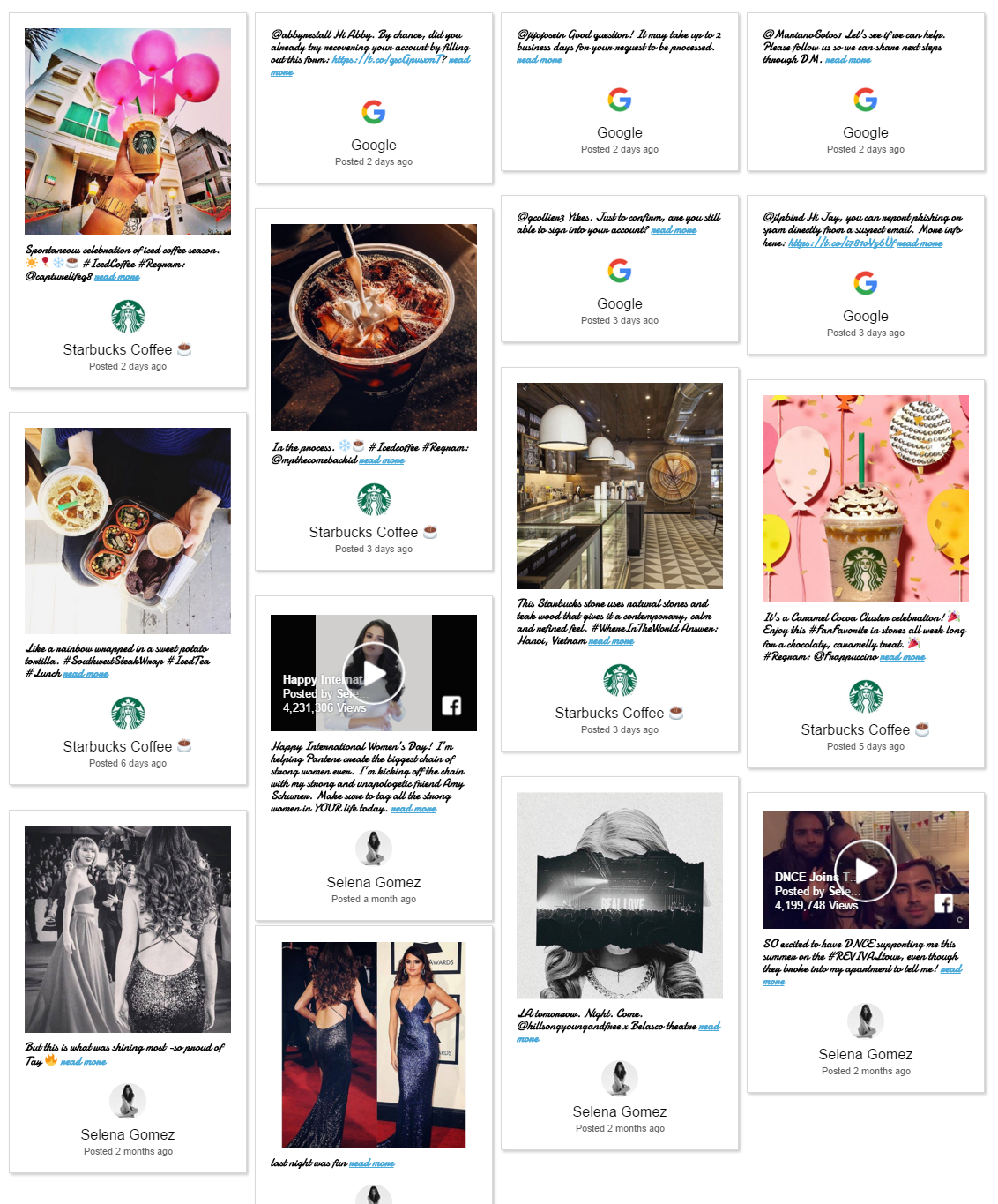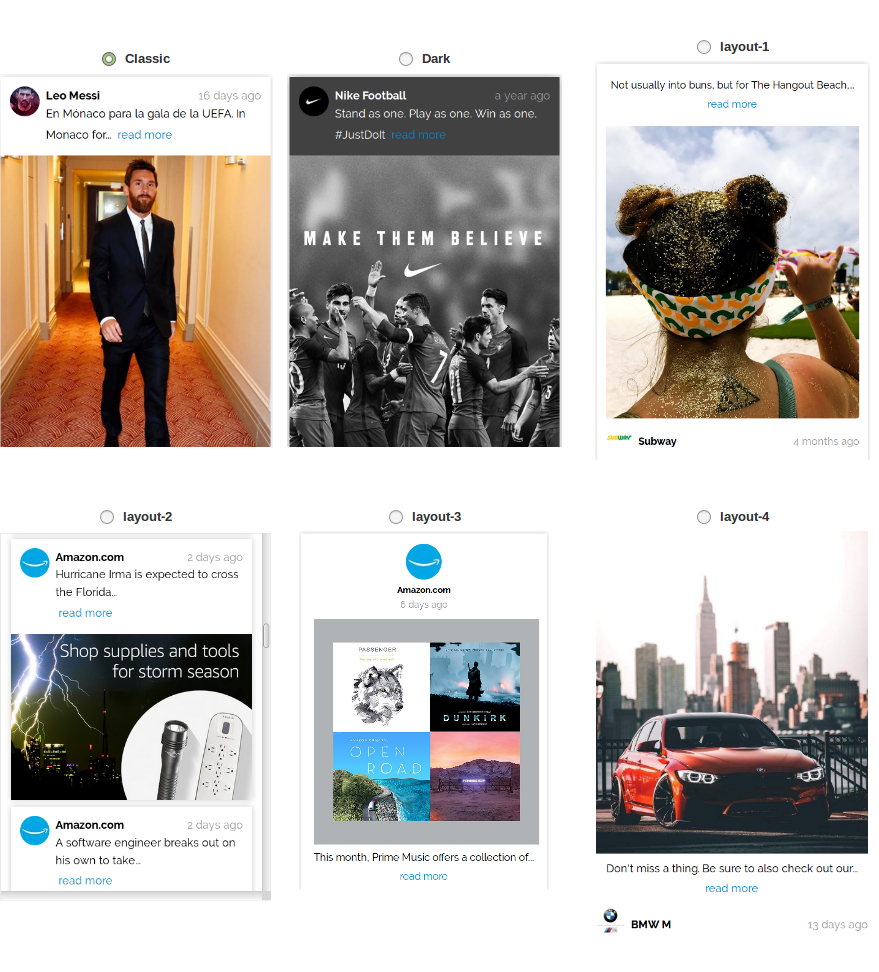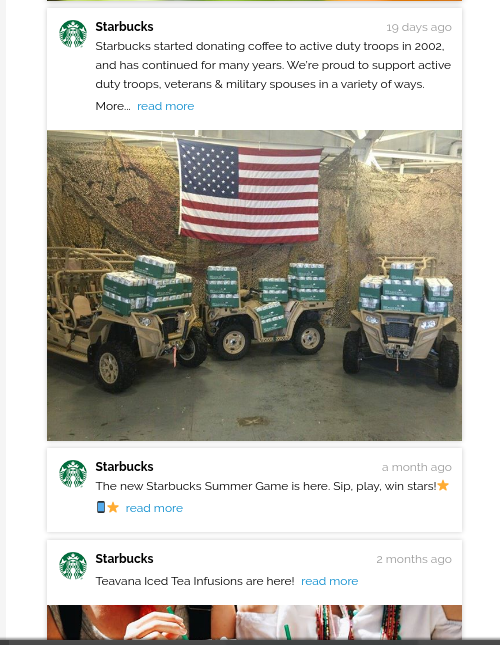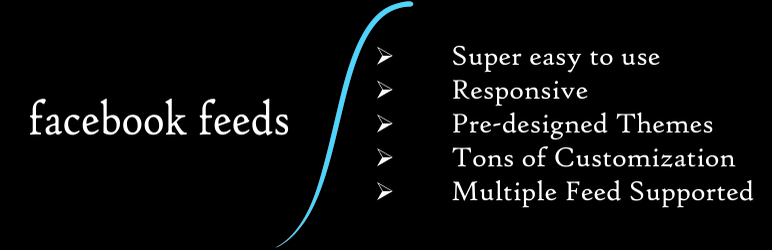
Easy Instagram Feed
| 开发者 | clickitplugins |
|---|---|
| 更新时间 | 2017年9月21日 04:59 |
| PHP版本: | 4.0 及以上 |
| WordPress版本: | 4.8.1 |
| 版权: | GPLv2 or later |
| 版权网址: | 版权信息 |
详情介绍:
- Super Simple to set up. Just enter your Instagram username.
- Multiple feeds.
- Responsive layout.
- crawable by search engine adding SEO value to your site.
- Adjust the number of posts to display.
- 6 Instagram Feed Template for your Instagram feed display
- 4 Instagram Feed Styles for your Instagram feed layout
- Vertical Instagram Feed Style to show your Instagram feed in a line
- Thumbnail Instagram Feed Style to pictures only.
- Masonry Instagram Feed Style
- Blog Instagram Feed Style.
- Usable in posts, pages, and widgets.
- Adjust the number of Instagram posts to display
- Easy to use.
- Limit Caption Text
- Show only photos in Instagram feed
- Show/Hide Display Picture from Instagram feed
- Show/Hide Post Date from Instagram feed card
- Show/Hide Caption Text from your Instagram feed card
- Mobile Ready, it looks great on any screen size and in any container width.
- Localization support to Change Date Posted Language Multiple Language Support( English, Dutch, German, & more... )
- Instagram feed can show Blog Style Instagram Feeds
- Create Multiple number of Instagram Feeds
- Built-in shortcode,templates, and styles.
- Get any public user feed.
- No need to find Instagram access token just enter the username.
- Increase social interactions between you and your users, customers, fans or group members
- Save time by with Custom Instagram Feed to display dynamic, reposinsive, search engine crawlable content on your website
- Get more likes by displaying your Instagram content directly on your site
- Improve your SEO as quality keyword-rich Instagram content from posts and comments is directly displayed into your website.
- Display your Instagram content to perfectly match your website's style
- Regular updates with new features, bug-fixes and adapted for changes in Instagram API.
- Support is quick and effective.
- We're dedicated to providing the customizable, robust, easy to use, and well supported Instagram feed plugin.
安装:
- Install the Custom Instagram Feed either via the WordPress plugin directory or by uploading 'custom-instagram-feed.zip' to
/wp-content/plugins/directory. - Activate the plugin through the 'Plugins' menu in WordPress.
- Navigate to the 'Instagram Feed' settings page to configure your feed.
- Use the generated shortcode in your page, post or widget to display your feed.
屏幕截图:
常见问题:
Q. Why do I need this plugin?
A. You can use this plugin to increase engagement with your users, customers, fans or group members. Increased number of likes by displaying your Instagram Page content directly on your site.
Q. How to use this plugin ?
A. To enable Instagram Feed plugin, create a new Instagram Feed by going to Instagram Feed menu from your WordPress admin and click on the Add New Instagram Feed button. Choose your desired settings and use to the shortcode to display the Instagram feed.
Q. Is there any coding required ?
A. There is no coding required. It is super simple to use. Just use the shortcode and your Instagram Page Feed will instantly show up on your site.
Q. How to show Instagram Feed in your Widget Area ?
A. To show Instagram Feed in your Widget Area, go into your Widgets and find the Text Widget, drag the Text Widget into your Sidebar area and paste the provided shortcode from your Instagram Feed settings page.
更新日志:
- Released the Instagram Feed plugin!