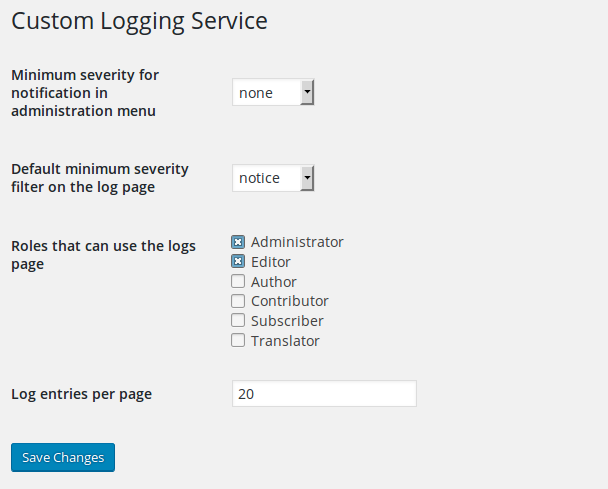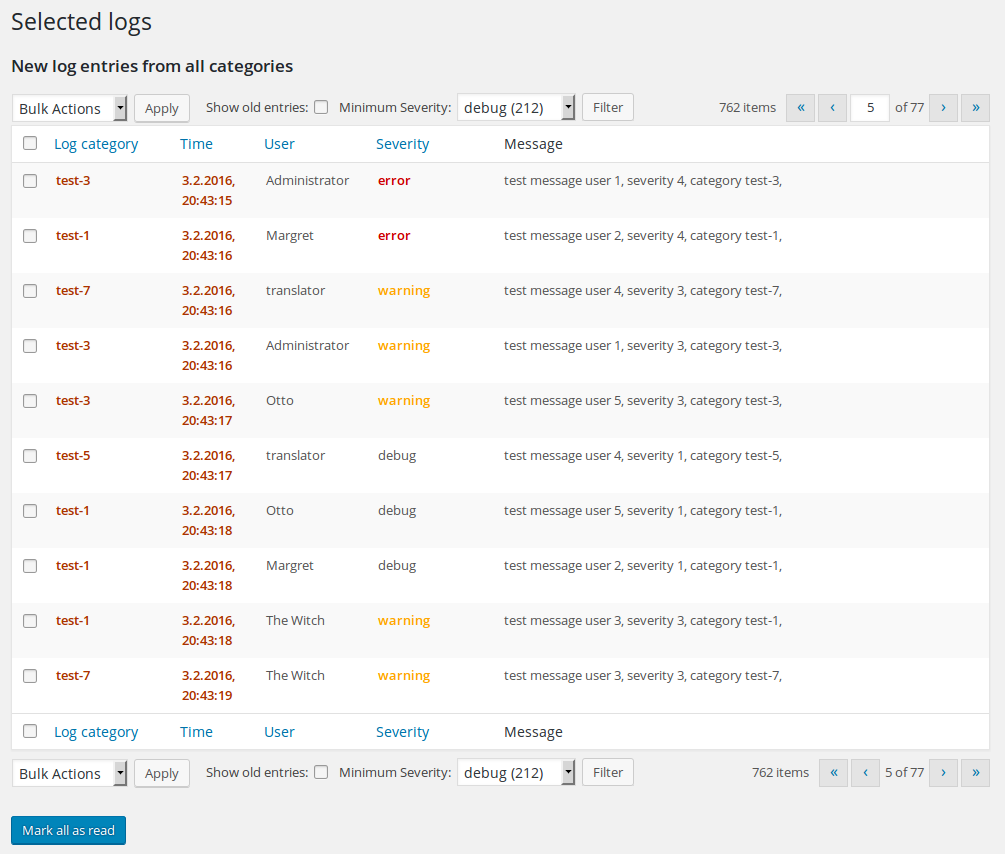Custom Logging Service
| 开发者 | ccprog |
|---|---|
| 更新时间 | 2016年12月10日 02:11 |
| PHP版本: | 4.0 及以上 |
| WordPress版本: | 4.7 |
| 版权: | GPL2 |
详情介绍:
This plugin is derived from the no longer supported
Wordpress Logging Service.
Despite that it is not compatiple with it, and there is no upgrade path from one
to the other.
Features
- No log entries generated by the plugin itself, all come from external API calls
- Organisation of log entries in freetext categories
- Severity levels
- Freetext log messages
- Entries can be marked as seen and then filtered from being displayed again
- Filtering by minimum severity level
- Sort by date, category, user name, severity or blog name (in Multisite installations)
- Access to the log page can be granted by user role
安装:
- Install from Plugins -> Add New
- Or download the .zip and extract to
wp-content/plugins - Activate the plugin from the Plugins menu. In Multisite installations, feel free to activate as a network plugin or to leave it to individual blogs.
- Go to Settings -> Custom Logging Service for the next steps
- Minimum severity for notification: You will see the number of unseen log entries of that level or above next to the menu entry for the log page.
- Default minimum severity filter: Which severity levels you will see in the log page. You can change this filter later on the page.
- Roles that can manage Custom Logs: Decide who can see and interact with the log page.
- Log entries per page: Set the number of entries per page.
屏幕截图:
常见问题:
Where are the logs?
Find them under Dashboard -> Selected Logs.
I can't find the option to add roles for log management!
If the plugin has been installed network-wide in Multisite, only the Super Admin has access to the logs. Sorry, I don't understand role management in Multisite.
更新日志:
1.0.3
Compatibility with WP 4.7
1.0.2
Compatibility with WP 4.6
1.0.1
Compatibility with WP 4.5
1.0.0
First version, derived from zaantar's
Wordpress Logging Service