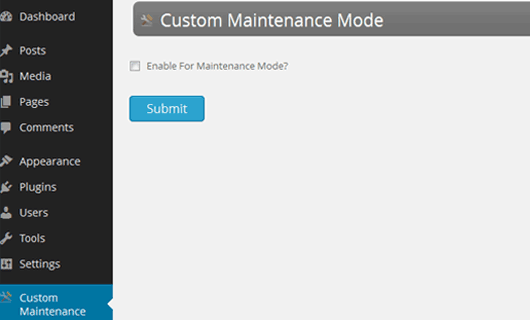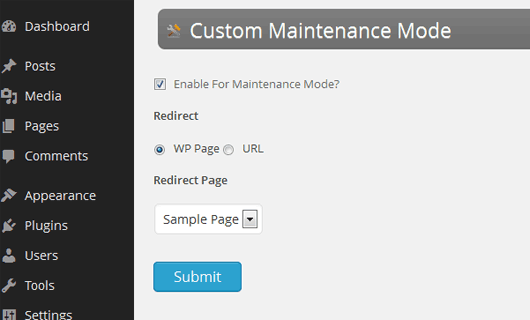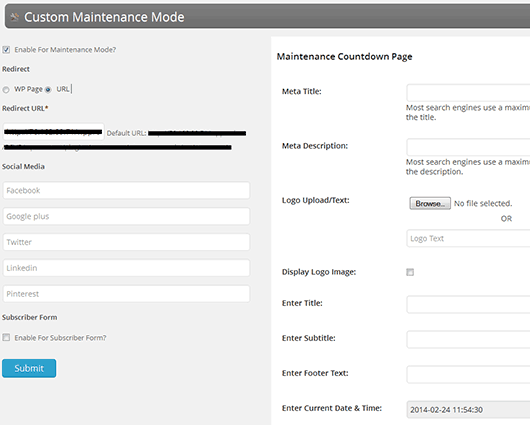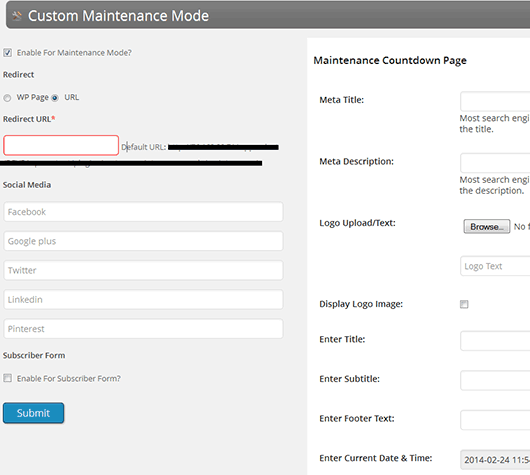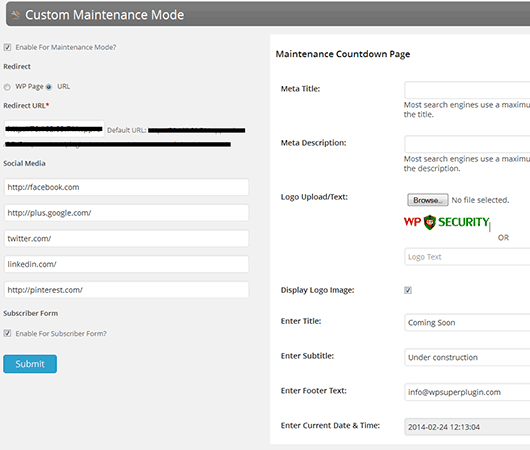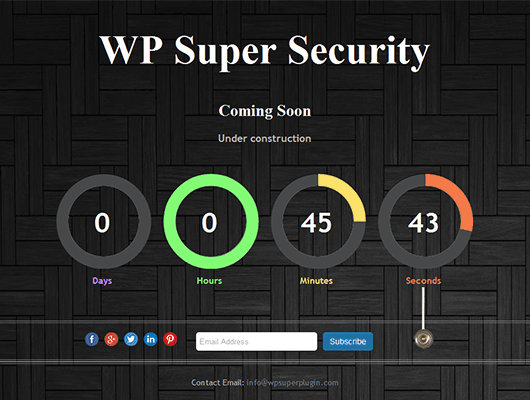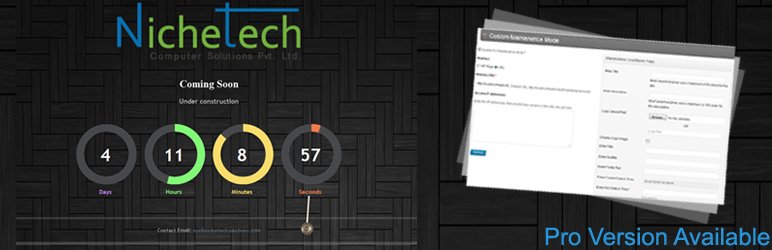
Custom Maintenance Mode
| 开发者 | Subhash8108 |
|---|---|
| 更新时间 | 2014年6月30日 20:57 |
| 捐献地址: | 去捐款 |
| PHP版本: | 3.7 及以上 |
| WordPress版本: | 3.7 |
| 版权: | GPLv2 or later |
| 版权网址: | 版权信息 |
详情介绍:
In Custom maintenance mode, you need to enable maintenance mode.
There are two options:
- Take user to the specific WP page during maintenance mode, select from drop down.
- Give URL for count-down page or define Custom URL. Subscribe functionality include in custom mainatenance mode plugin and access admin user of front end.
- Easy to use and customize mode
- Countdown timer
- Upload own logo or text
- Redirect Page
- Social media profiles
- Collect subscriber email
- Subscriber with validation
- SEO friendly For more details please visit our website http://wpsuperplugin.com
安装:
This section describes how to install the plugin and make it working.
- Upload
custom-maintenance-modeto the/wp-content/plugins/directory - Activate the plugin through the 'Plugins' menu in WordPress
- Alternatively, you can install and activate the plugin through the WordPress plugin manager.
屏幕截图:
常见问题:
What is the difference between "Free" and "Pro" versions?
Free Plugin is limited access means only 20 minutes working after auto matic live on site and when Pro plugin is you can make it end time
更新日志:
1.0
- bita version