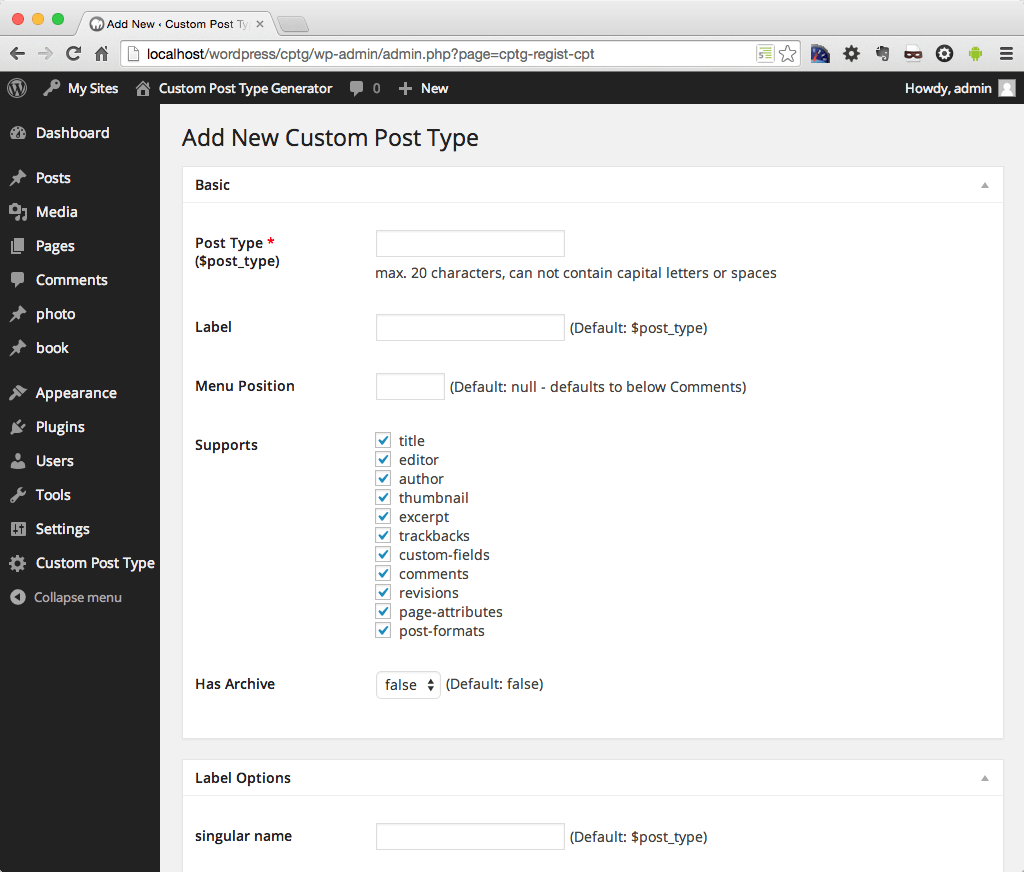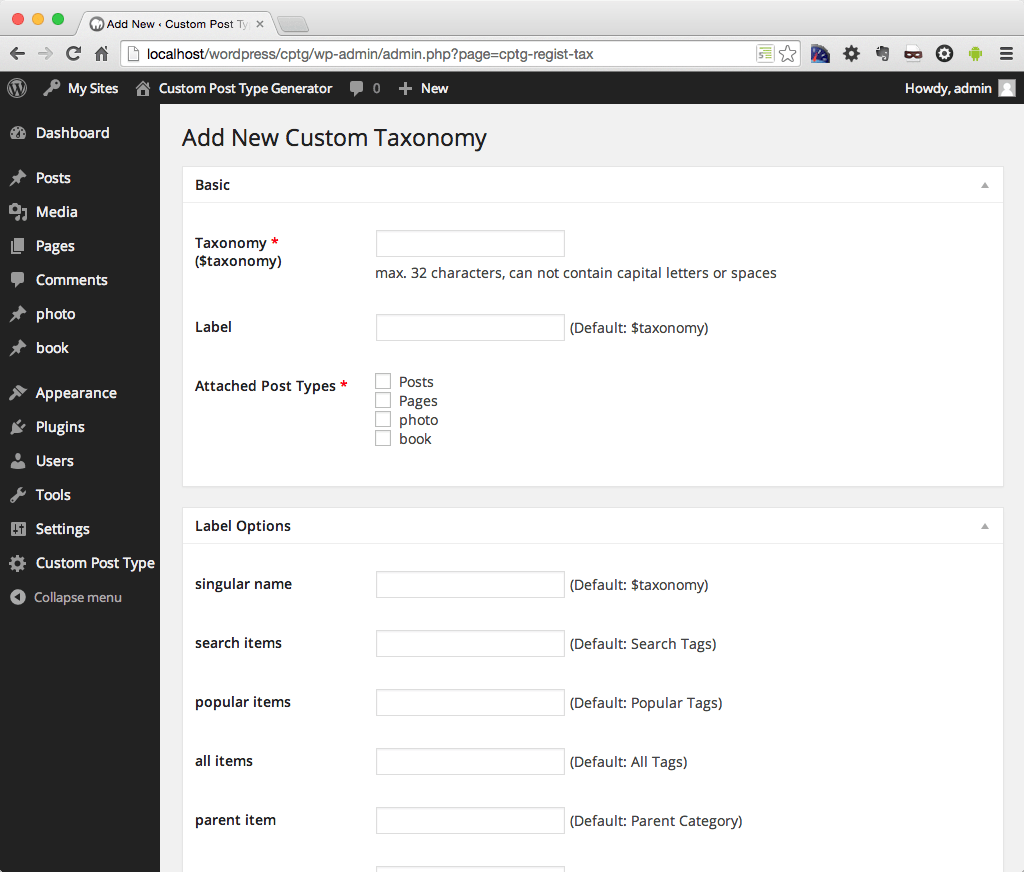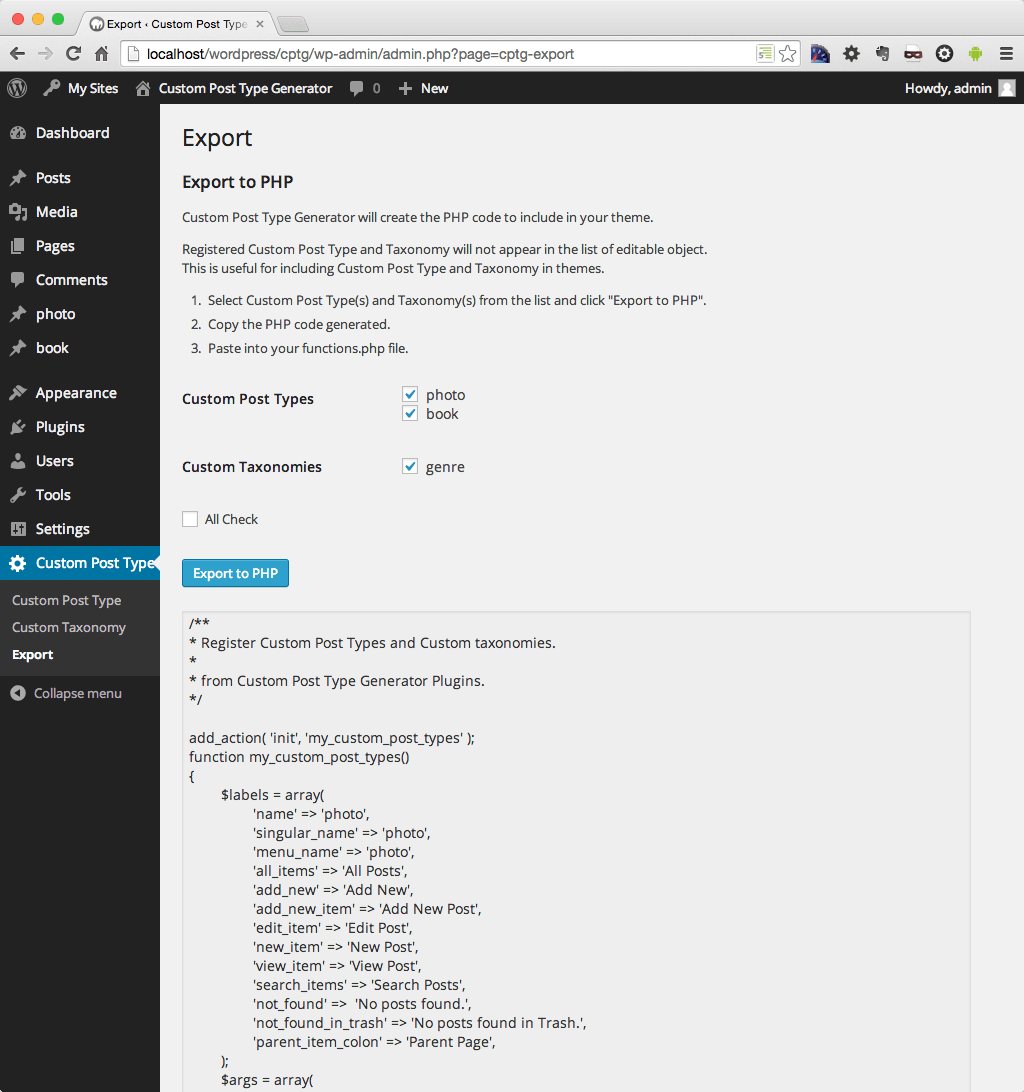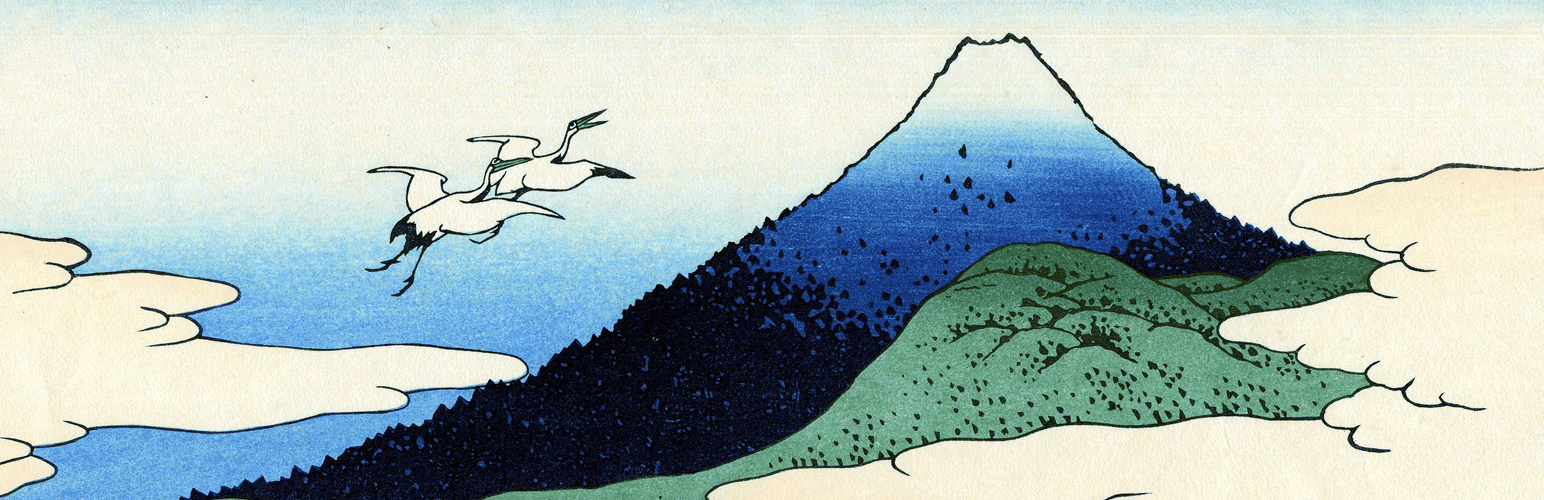
Custom Post Type Generator
| 开发者 | hijiri |
|---|---|
| 更新时间 | 2019年3月14日 09:56 |
| PHP版本: | 3.6.0 及以上 |
| WordPress版本: | 5.1.1 |
| 版权: | GPLv2 or later |
| 版权网址: | 版权信息 |
详情介绍:
Generate Custom Post Types and Custom Taxonomies from the WordPress administration which is easy to understand.
It's a must have for any user working with WordPress.
This Plugin published on GitHub.
安装:
- Upload 'custom-post-type-generator' folder to the
/wp-content/plugins/directory. - Activate the plugin through the 'Plugins' menu in WordPress.
- Navigate to the 'Custom Post Type Generator' menu in WordPress.
屏幕截图:
更新日志:
2.4.2
- Support new parameters. eq.)'show_in_rest'
- Minor Bug fixed.
- Remove deprecated function 'secreen_icon()'.
- Bug fixed.
- Alternate table row CSS.
- Bug fixed.
- Export function improved.
- Open Close buttons improved.
- Security improved.
- Support WordPress v4.5.x.
- Replace the 'add_utility_page()' to 'add_menu_page()'.
- Support for the 'meta_box_cb' parameter of Custom Taxonomy.
- Delete flush_rewrite_rules() from init hook.
- Bug fixed
- Exported PHP Code
- Bug fixed
- Bug fixed
- priority 'init' hook of cptg_generate().
- Validation of input values improved.
- Activation improved.
- Support non public objects( show_ui=true, show_in_menu=true ).
- Admin UI improved.
- Support for the most parameters.
- Admin UI improved.
- Objects List improved.
- Exported PHP Code improved.
- Bug fixed
- Bug fixed
- flush_rewrite_rules() of PHP code.
- Support for the 'rewrite' parameter.
- Support for the 'sort' parameter of Custom Taxonomy.
- Admin UI improved.
- Input error check improved.
- Bug fixed
- flush_rewrite_rules()
- Bug fixed
- Bug fixed
- Export to PHP
- Add 'Other Objects' List.
- Bug fixed
- Bug fixed
- Order Custom Post Types.
- Bug fixed
- Order Custom Post Types using a Drag and Drop Sortable JavaScript.
- Bug fixed
- The Configuration of 'Publicly Queryable'.
- WordPress Options Structure was Renovated.
- Fatal Error(500 Error) solved.
- menu_icon (Default: null - defaults to the posts icon)
- 500 Error