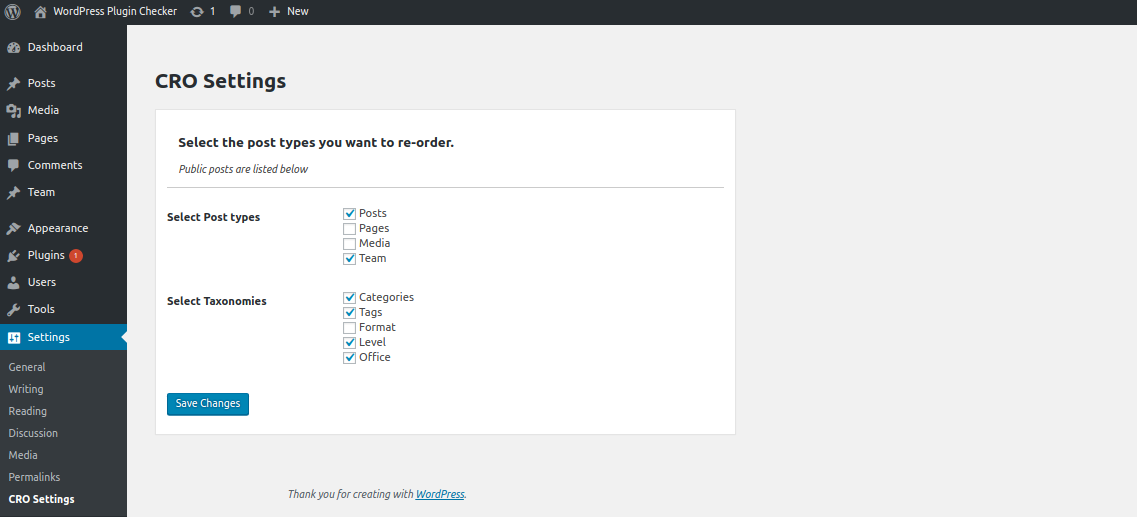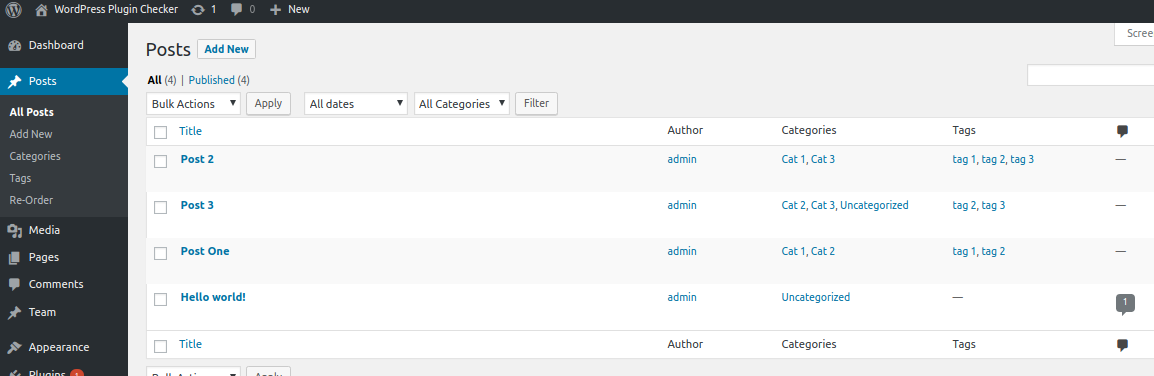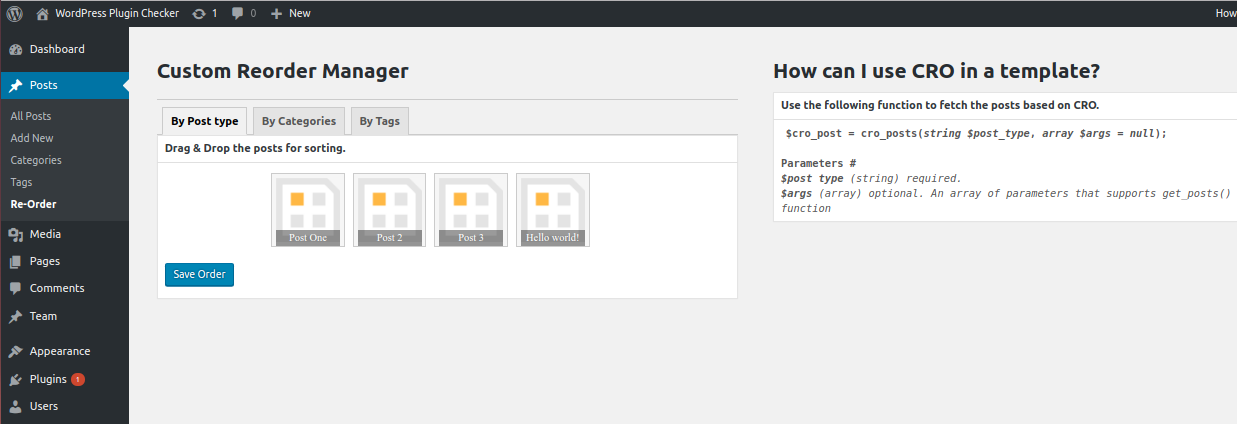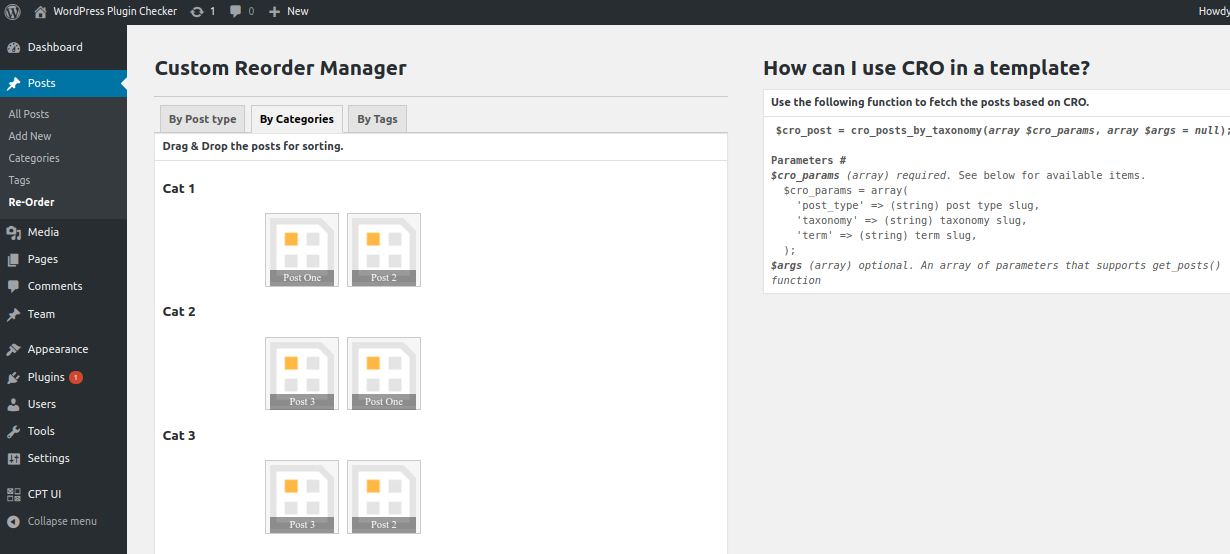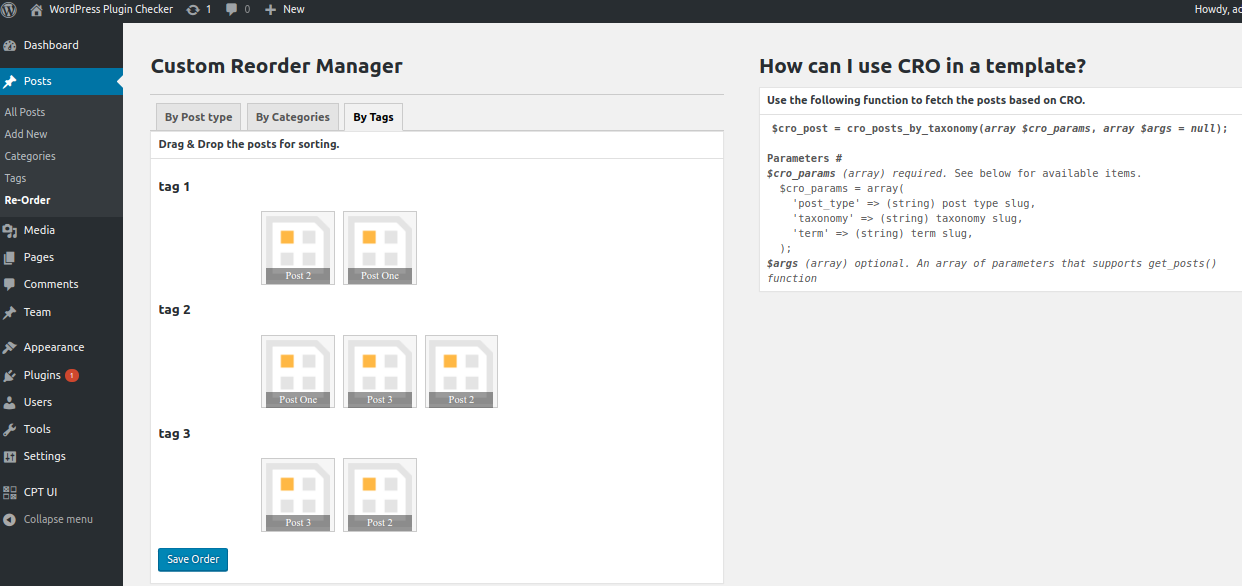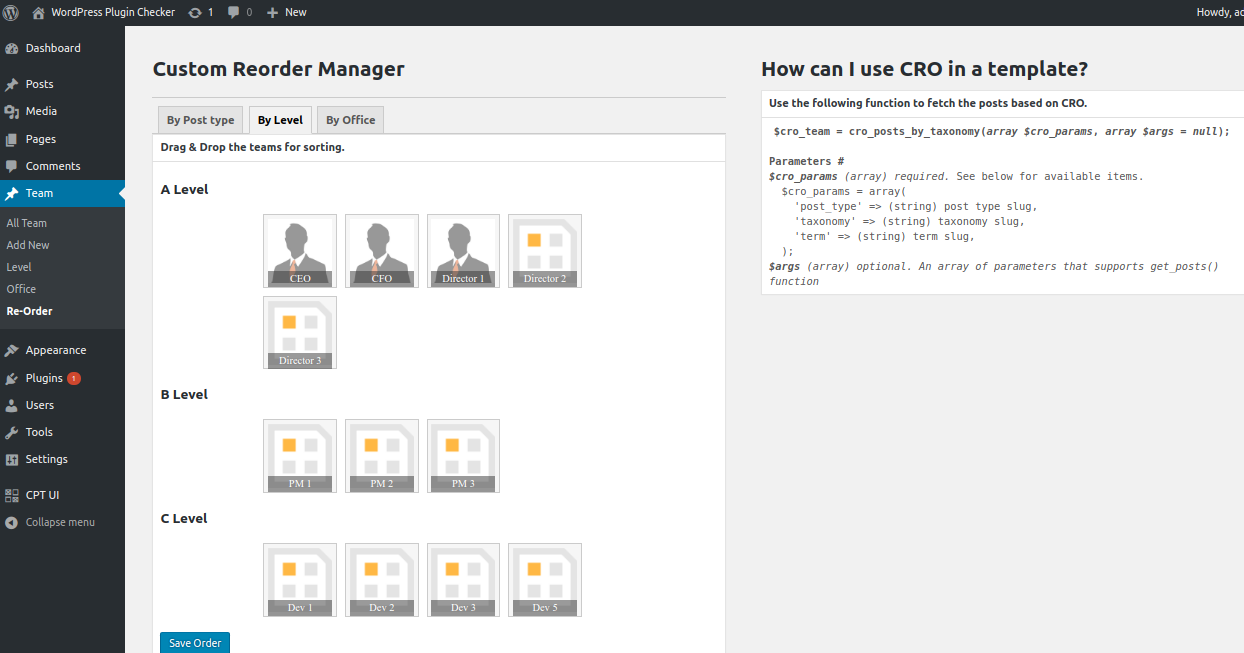Custom Reorder Manager
| 开发者 | babukolassery |
|---|---|
| 更新时间 | 2017年11月29日 13:29 |
| PHP版本: | 4.0 及以上 |
| WordPress版本: | 4.9 |
| 版权: | GPLv2 or later |
| 版权网址: | 版权信息 |
详情介绍:
You can use the Custom Reorder Manager ( CRO ) plugin to take full control of your WordPress post's sort order.
Add reorder on demand. Our CRO settings allow you to add Re-order sub menu under WP custom/default post-types with just a click of the button!
Add them any type. Reorder manager can be added to all public post-types such as post, page, media and custom post-types!
Add them any taxonomy. Reorder manager can be added to all taxonomies such as categories, tags and custom taxonomies!
Show them everywhere. Load and display your posts in CRO order using any theme template file with our hassle free and developer friendly functions!
Made for developers. Use functions like: cro_posts(string post_type, array $args = null) and cro_posts_by_taxonomy(array $cro_params, array $args = null) to build powerful templates fast.
Features
- Simple & Intuitive
- Powerful functions
- User friendly drag & drop sorting
- Taxonomy & custom post-type based sorting
安装:
From your WordPress dashboard
- Visit Plugins > Add New
- Search for "Custom Reorder Manager"
- Activate Custom Reorder Manager from your Plugins page
- Click on the new settings item: Settings > 'CRO Settings' and select the post types to which you want to apply CRO!
屏幕截图:
常见问题:
What kind of support do you provide?
Help Desk. Support is currently provided via our email help desk. Questions are generally answered within 24 hours, with the exception of weekends and holidays. We answer questions related to CRO, it’s usage and provide minor customization guidance. We cannot guarantee support for questions which include custom theme code, or 3rd party plugin conflicts & compatibility. You can address all queries at cro.babu@gmail.com
更新日志:
Version 1.0 - 2017-11-27
- Initial release.
- Added: Category and Tag based sorting.
- Added: Added a public function for fetching posts based on taxonomy sort.
- Updated: Post-type based sorting.