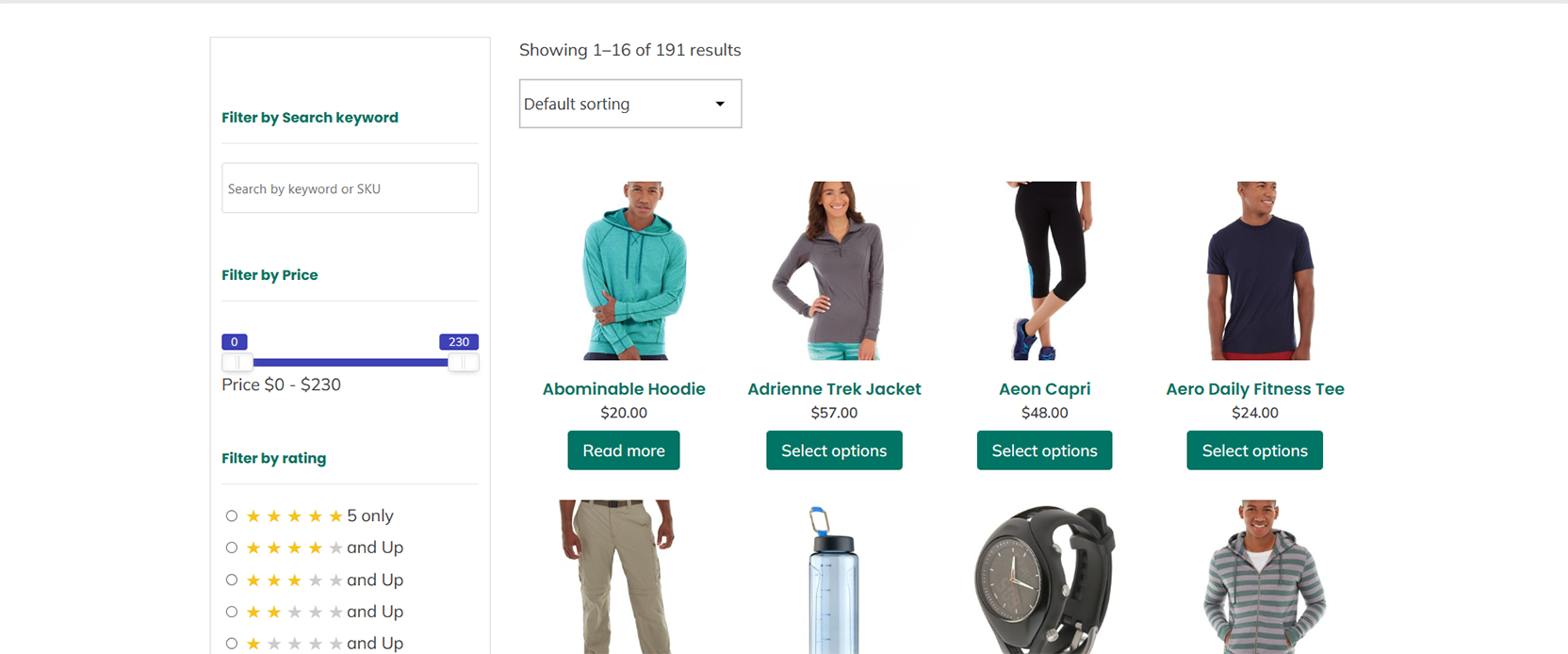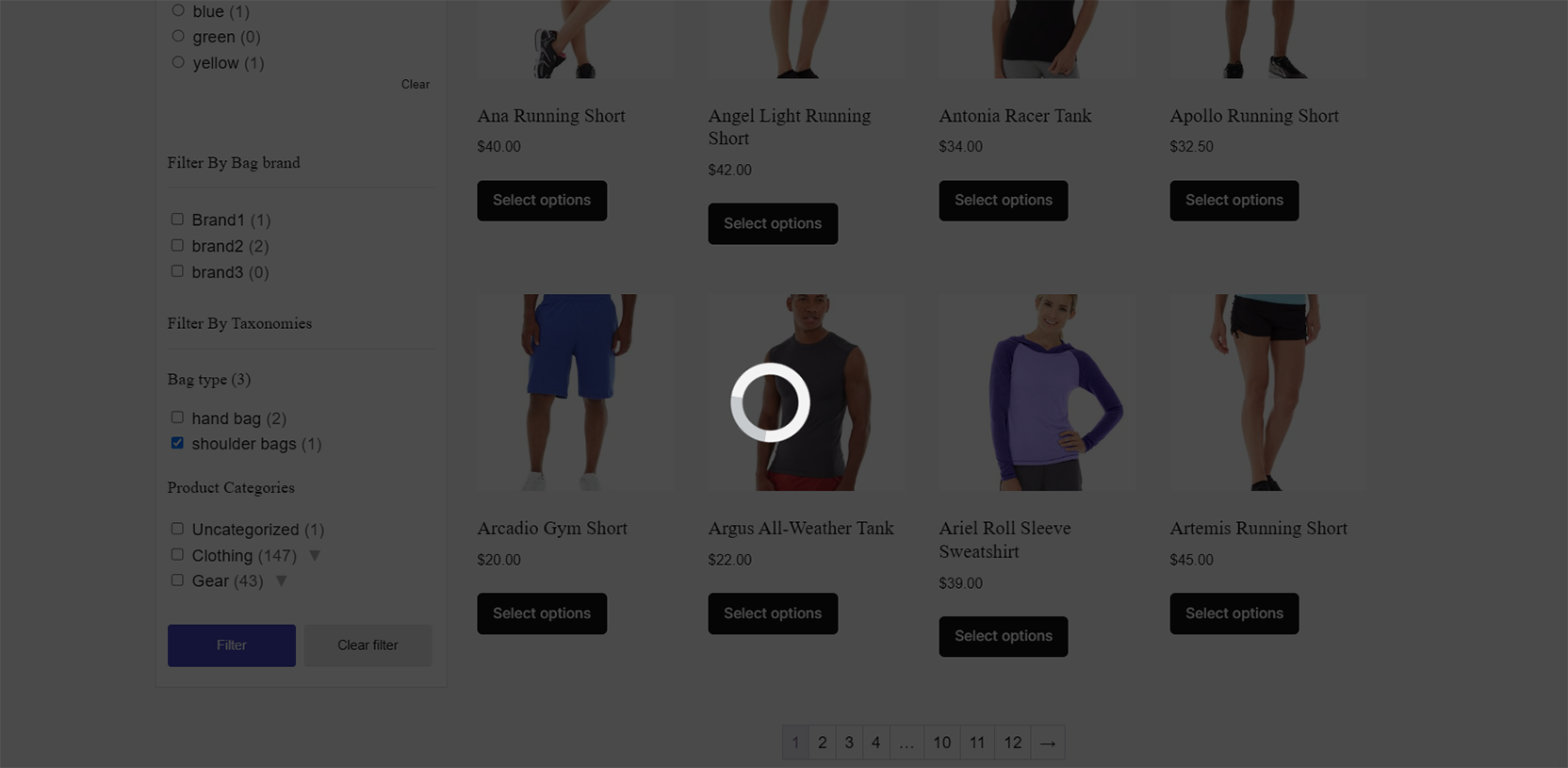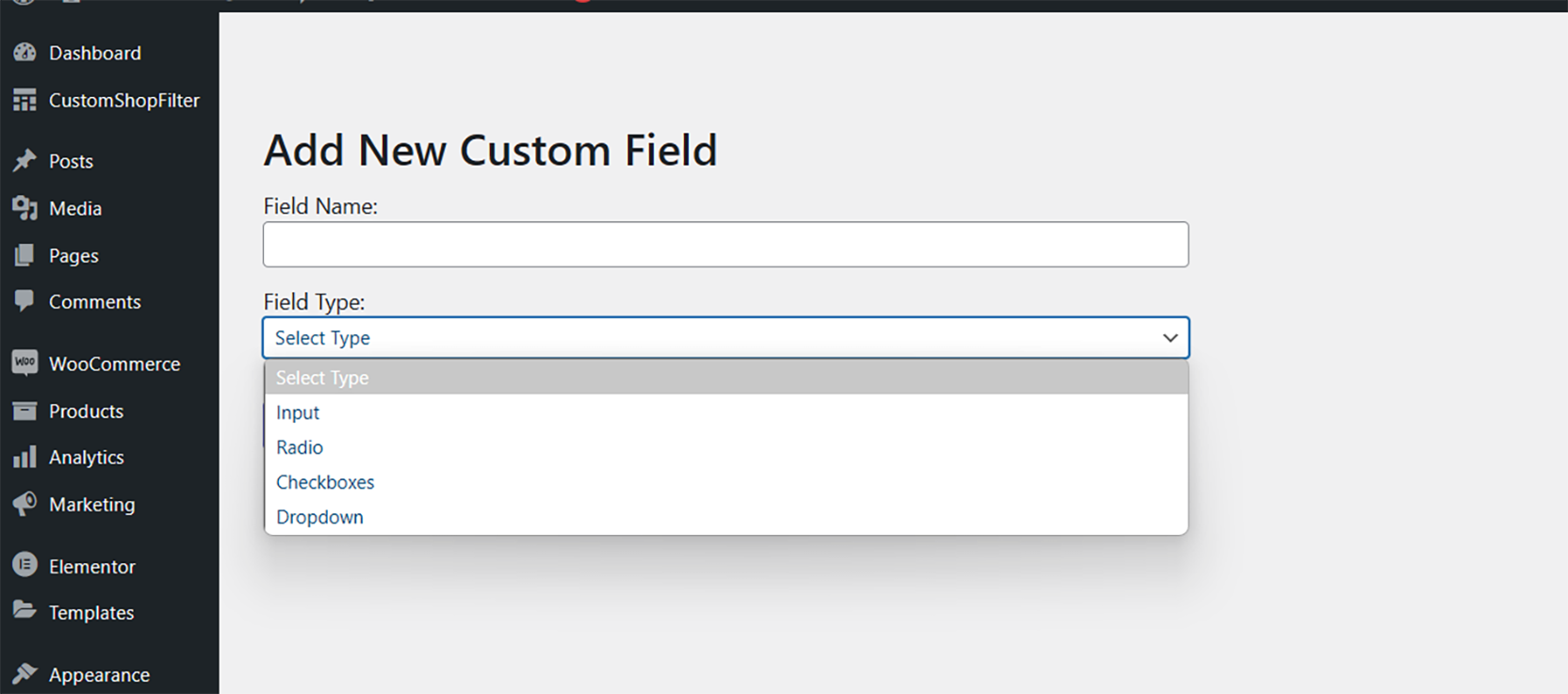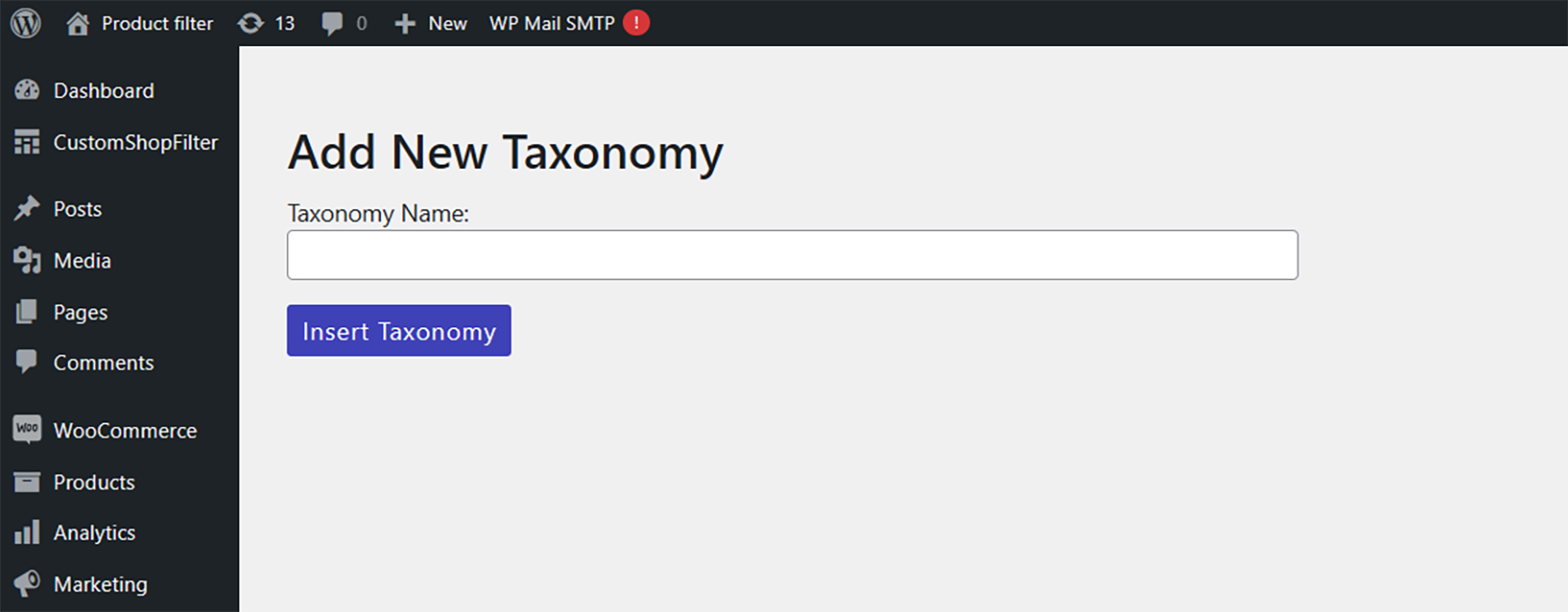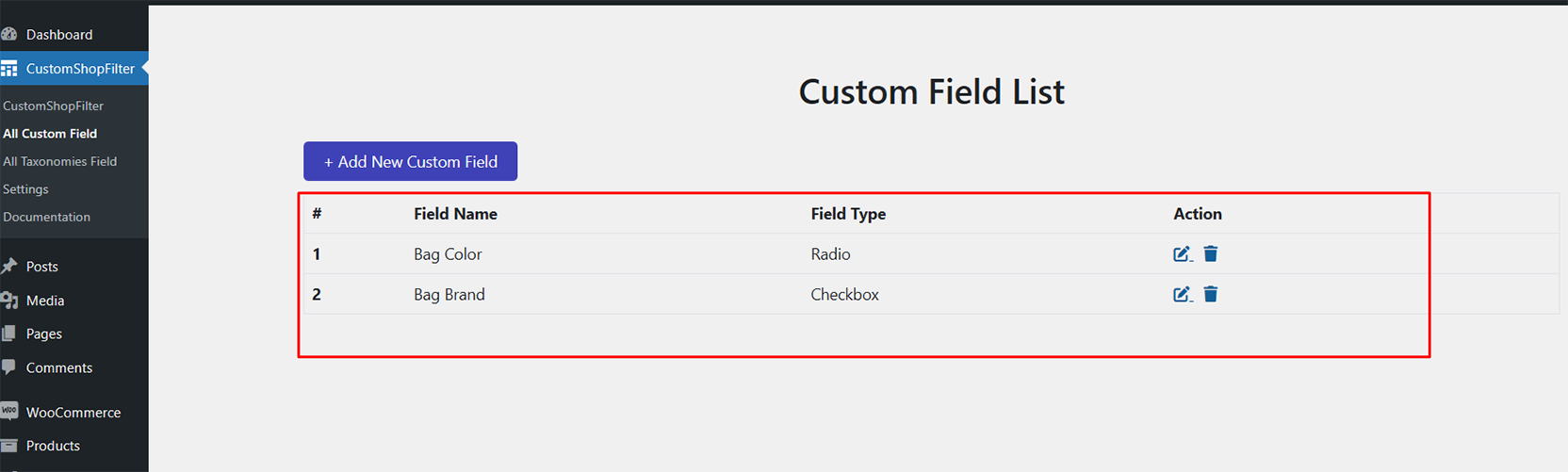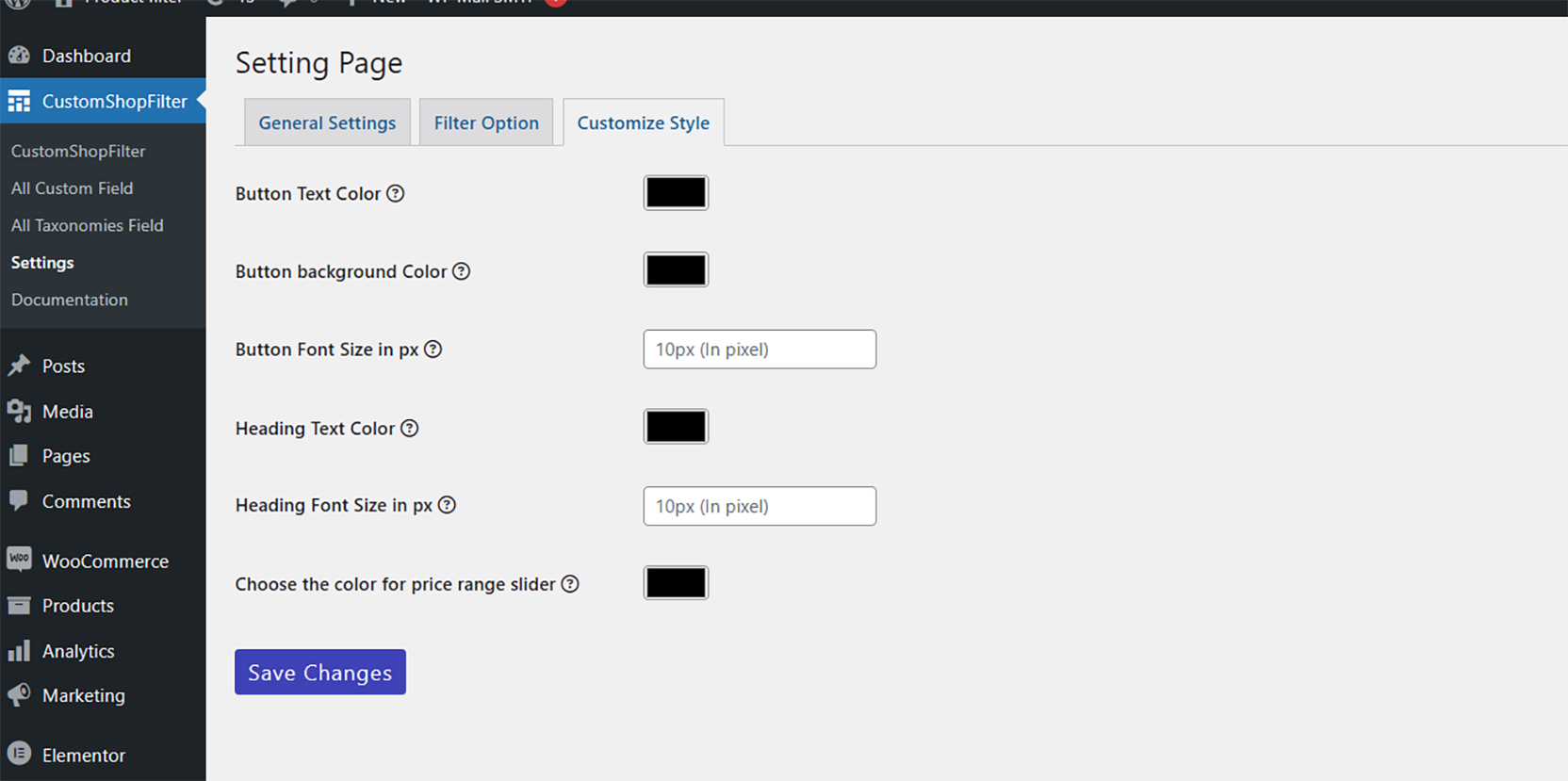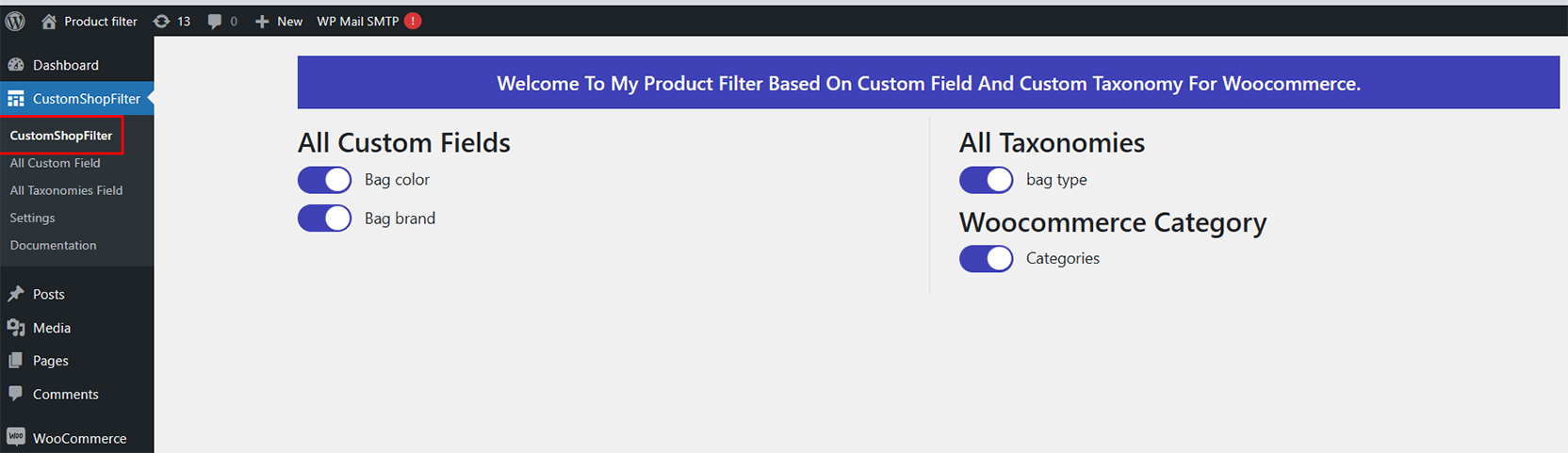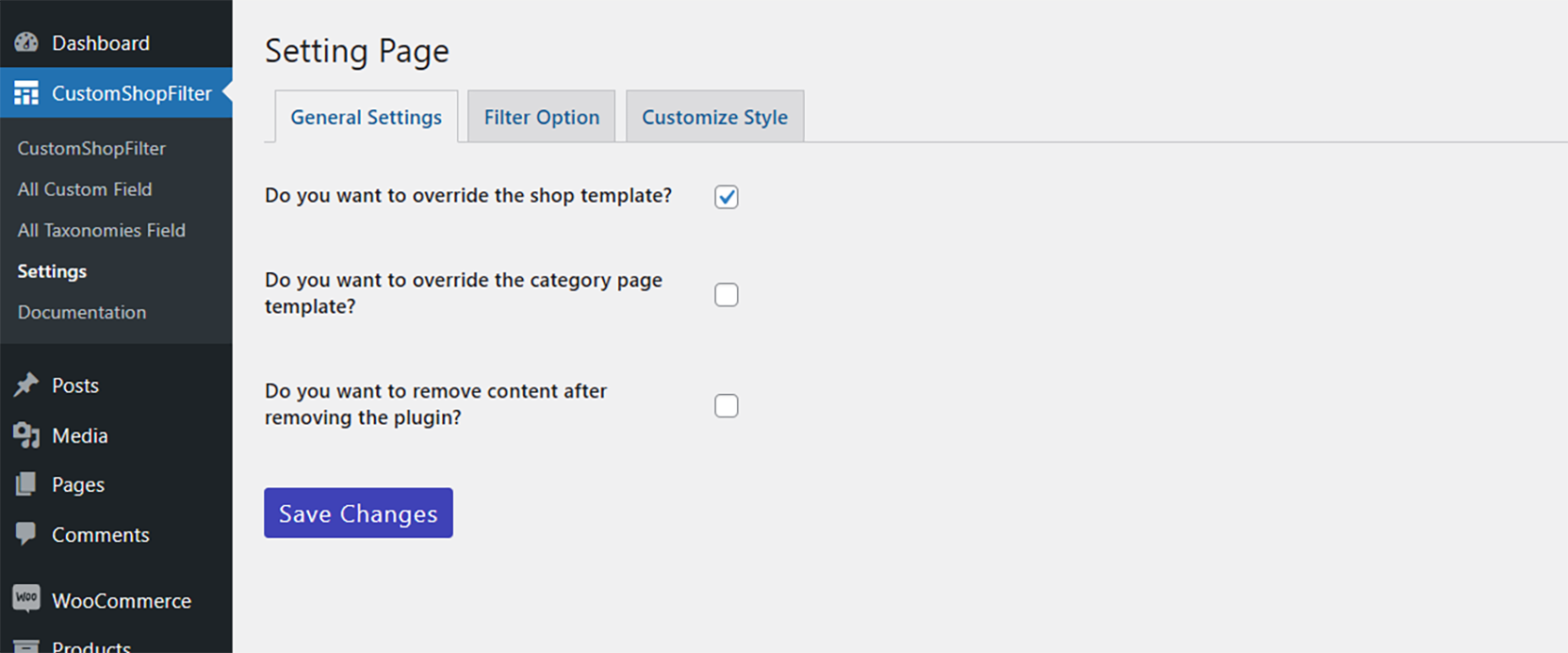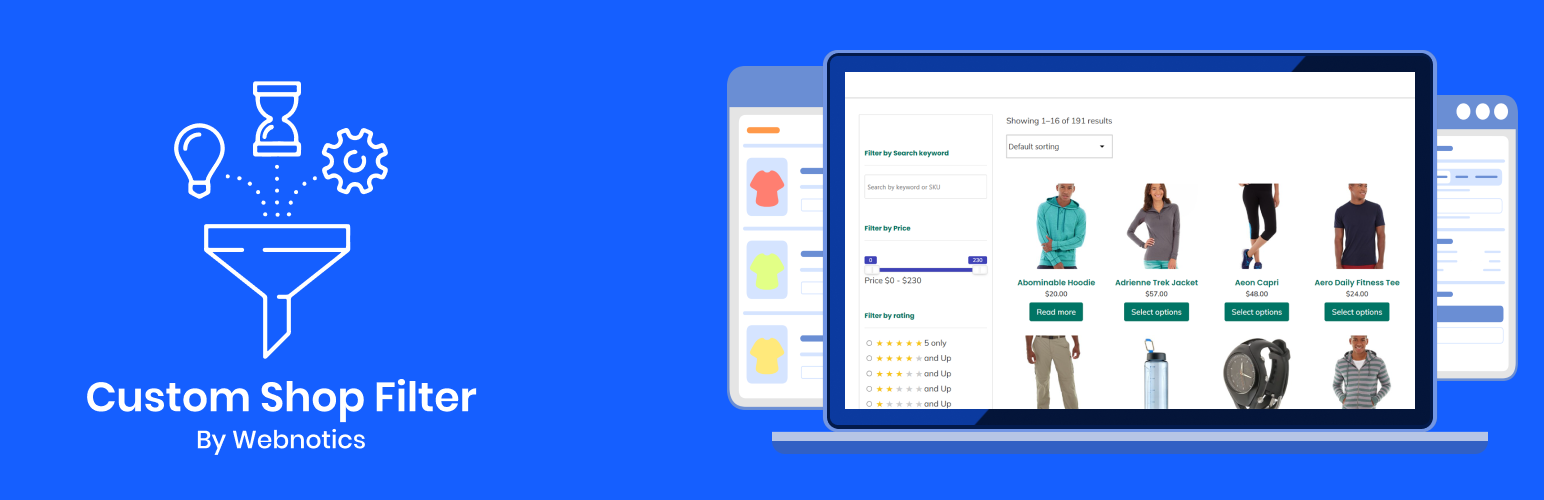
Custom Shop Filter by Webnotics
| 开发者 |
Webnotics
Lalit |
|---|---|
| 更新时间 | 2025年5月27日 15:24 |
| PHP版本: | 8.1 及以上 |
| WordPress版本: | 6.8 |
| 版权: | GPLv2 or later |
| 版权网址: | 版权信息 |
详情介绍:
The Custom Shop Filter by Webnotics plugin is a powerful tool for WooCommerce stores, offering an intuitive interface for customers to filter products by various criteria such as price, categories, attributes, tags, and more. This plugin enhances the shopping experience by allowing real-time filtering with AJAX technology, ensuring faster load times and a seamless user experience.
Key Features:
- AJAX-powered filtering for instant results without page reloads.
- Multiple filter types: checkboxes, radio buttons, dropdowns, sliders, and more.
- Filter by product categories, tags, price, attributes, and custom taxonomies.
- Compatible with popular themes and customizable to match your store’s design.
- Responsive and mobile-friendly.
- Easily integrates with WooCommerce product archives and shop pages.
- Custom field setting on single product edit page, with Custom Field Filter Option below Inventory settings.
安装:
- Upload the
custom-shop-filter-by-webnotics.zipfile via the WordPress admin panel. - Activate the plugin through the 'Plugins' menu in WordPress.
- Go to
CustomShopFiltermenu in admin to configure your filter settings. - Shop or archive pages are using the provided shortcode [csfbw_shop_page_let_sidebar] for left sidebar.
屏幕截图:
常见问题:
How do I add the filter to my shop page?
Use the settings page option to override the shop template. The shortcode for the left sidebar is [csfbw_shop_page_let_sidebar].
Is the plugin compatible with all themes?
The plugin is designed to work with most themes. However, some custom themes might require additional styling adjustments to ensure full compatibility.
How can I get support with video?
For support, visit our YouTube link where we have helpful guides: YouTube Support Link
更新日志:
1.0.0
- Initial release of the Custom Shop Filter by Webnotics plugin.
- AJAX-powered filtering for WooCommerce products.
- Filter by categories, tags, price, attributes, and custom taxonomies.
- Fully responsive and customizable.