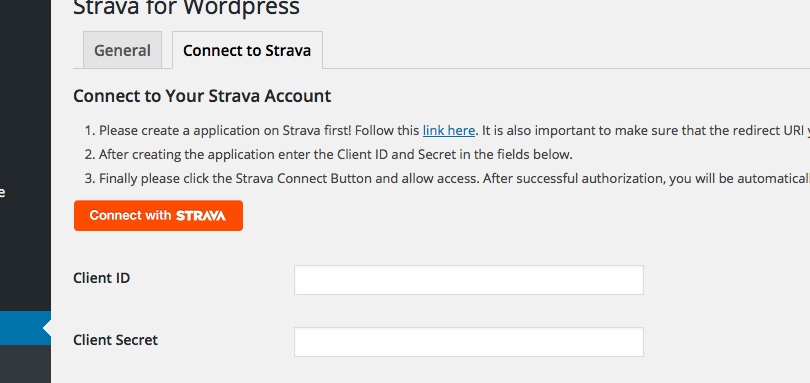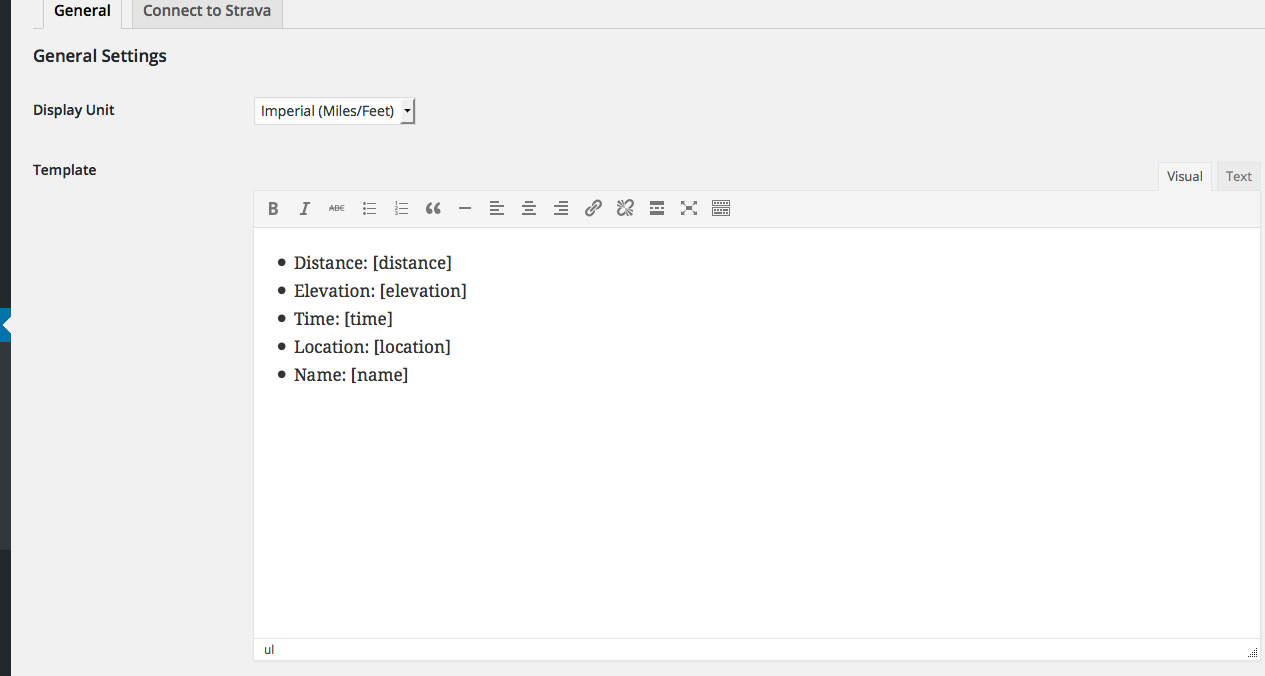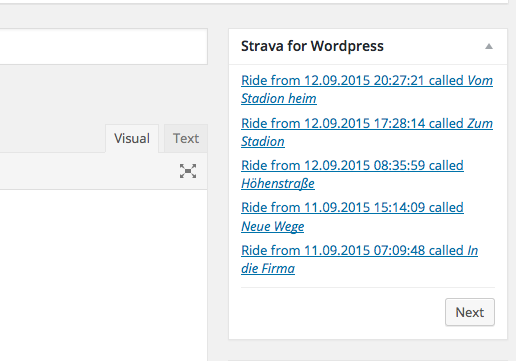Custom Strava Integration
| 开发者 | floriankimmel |
|---|---|
| 更新时间 | 2015年9月30日 14:29 |
| PHP版本: | 3.4 及以上 |
| WordPress版本: | 4.3.1 |
| 版权: | GPLv2 or later |
| 版权网址: | 版权信息 |
详情介绍:
The "Custom Strava Integration" is a powerful plugin that makes integrating strava activities easy and simple. It gives you the opportunity to create output exactly the way you like it.
The Plugin
Basically what this plugin does is adding the shortcode [strava id="[activity id]"] to your post, receiving data via Strava API v3 and filling the preconfigured template with this information.
Configuration
You want full control of the shortcode's output ? No Problem. You can specify a template at the settings page and define the positions of strava information. Therefore 'Custom Strava Integration' provides these placeholders:
- [distance] - Overall distance of the activity
- [description] - Description of the activity
- [duration] - Duration of the activity
- [elevation] - Overall elevation of the activity
- [location] - Location of the activity
- [name] - Name of the activity
- [speed] - Depending on type (ride or run) - either running pace or riding speed
- [time] - Local start time of the activity
- [type] - Type of the activity (run - ride - swim)
- does not use iframes (if you want to)
- allows you to fully customize the content
- can display more information than the widget
- does not require you to leave the site
安装:
- Upload the folder
strava-for-wordpressto the/wp-content/plugins/directory - Activate the plugin through the 'Plugins' menu in WordPress
- Please create a application on Strava first! Go here [http://www.strava.com/developers] for more details.
- It is also important to make sure that the redirect URI you enter is the same as your site.
- After creating the application go to the Settings page and enter the client id and secret.
- Save settings
- Click "Connect with Strava" on the settings page to generate an access token
屏幕截图:
常见问题:
Do i really need to add a strava app?
Yes this is required by strava to allow access to your activities
更新日志:
1.0
- Plugin released.