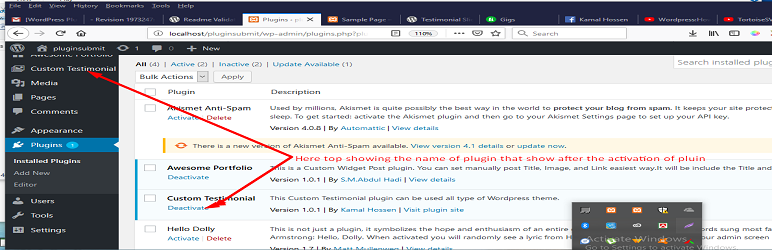Custom Testimonial
| 开发者 | kamalhossen |
|---|---|
| 更新时间 | 2018年11月14日 04:51 |
| 捐献地址: | 去捐款 |
| PHP版本: | 7.2 及以上 |
| WordPress版本: | 4.9.8 |
| 版权: | GPLv2 or later |
| 版权网址: | 版权信息 |
详情介绍:
安装:
- Download and unzip the plugin. Upload the unzipped folder to the wp-contents/plugins folder of your WordPress installation.
- OR Download the plugin from this "https://wordpress.org/plugins/" link then go to your Dashborad of your WordPress site Then click plugin option from dashboard--->Then click on add new button --->Then click on "Upload Plugin" beside the 'Add Plugins'---->Then Click on "Brouse Button" and Choose your download plugin zip file from your computer--->After Selection of zip file---> Click on "install button" --->After click on Install button within One Minutes install Will be successfully complete --->Then again click on plugin option of dashboard---> Then click on active button below your install plugin name (Thus this way you can complete install and activation process of this plugin).
- After installing you can see "Dashboard" a new menu "Custom Testimonial". e.g.
-
Upload the plugin files to the
/wp-content/plugins/plugin-namedirectory, or install the plugin through the WordPress plugins screen directly. - Activate the plugin through the dashboard ->Plugins-> click on 'active' button link of custom testimonial screen in WordPress
- Use the Settings->Plugin Name screen to configure the plugin.
屏幕截图:
更新日志:
List versions from most recent at top to oldest at bottom.