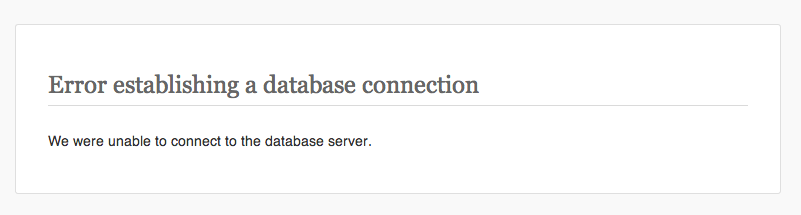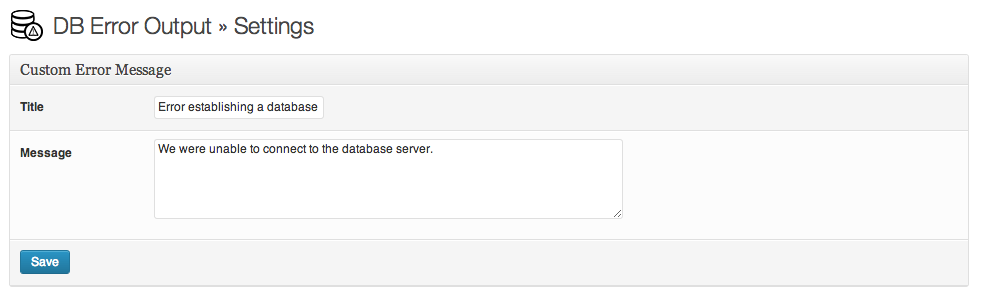Custom WP Database Error
| 开发者 |
n7studios
wpcube |
|---|---|
| 更新时间 | 2014年9月4日 20:24 |
| 捐献地址: | 去捐款 |
| PHP版本: | 3.6 及以上 |
| WordPress版本: | 4.0 |
| 版权: | GPLv2 or later |
| 版权网址: | 版权信息 |
详情介绍:
Replaces the standard "Error establishing database connection" screen with a WordPress styled one when not in debug mode.
On activation, copies a db-error.php file to your wp-content directory, and provides options for setting the title and message to be displayed when WordPress cannot connect to your database.
Support
Premium Plugins
For many of our plugins on wordpress.org, Premium versions are available. These typically provide additional functionality,
and come with one to one email support.
Free Plugins
We will do our best to provide support through the WordPress forums. However, please understand that this is a free plugin,
so support will be limited. Please read this article on how to properly ask for WordPress support and get it.
WP Cube
We produce free and premium WordPress Plugins that supercharge your site, by increasing user engagement, boost site visitor numbers
and keep your WordPress web sites secure.
Find out more about us:
安装:
- Upload the
custom-wp-database-errorfolder to the/wp-content/plugins/directory - Active the Custom WP Database Error plugin through the 'Plugins' menu in WordPress
- Configure the plugin by going to the
DB Error Outputmenu that appears in your admin menu
屏幕截图:
常见问题:
I can't see the message I set when the database goes down
If you have define(WP_DEBUG,true) set in your wp-config.php file, you'll see a WordPress styled detailed log. Production (live) web sites should set WP_DEBUG to false, ensuring that no sensitive information is displayed.
I still see the default "Error establishing database connection" message
Please check that the db-error.php file exists in your wp-content folder. If it doesn't, manually copy it from wp-content/plugins/custom-wp-database-error
If WordPress cannot connect to the database, how can this plugin even work?
The plugin copies a single db-error.php file to the wp-content folder on activation. In turn, db-error.php reads a configuration file stored on your server when you defined the title and message to display. As this process does not rely on the WordPress database, it'll work.
更新日志:
1.0.2
- Fix: Dashboard errors
- Fix: Changed Menu Icon
- Fix: WordPress 4.0 compatibility
- Fix: Removed unused admin CSS and JS
- Added translation support and .pot file
- First release.