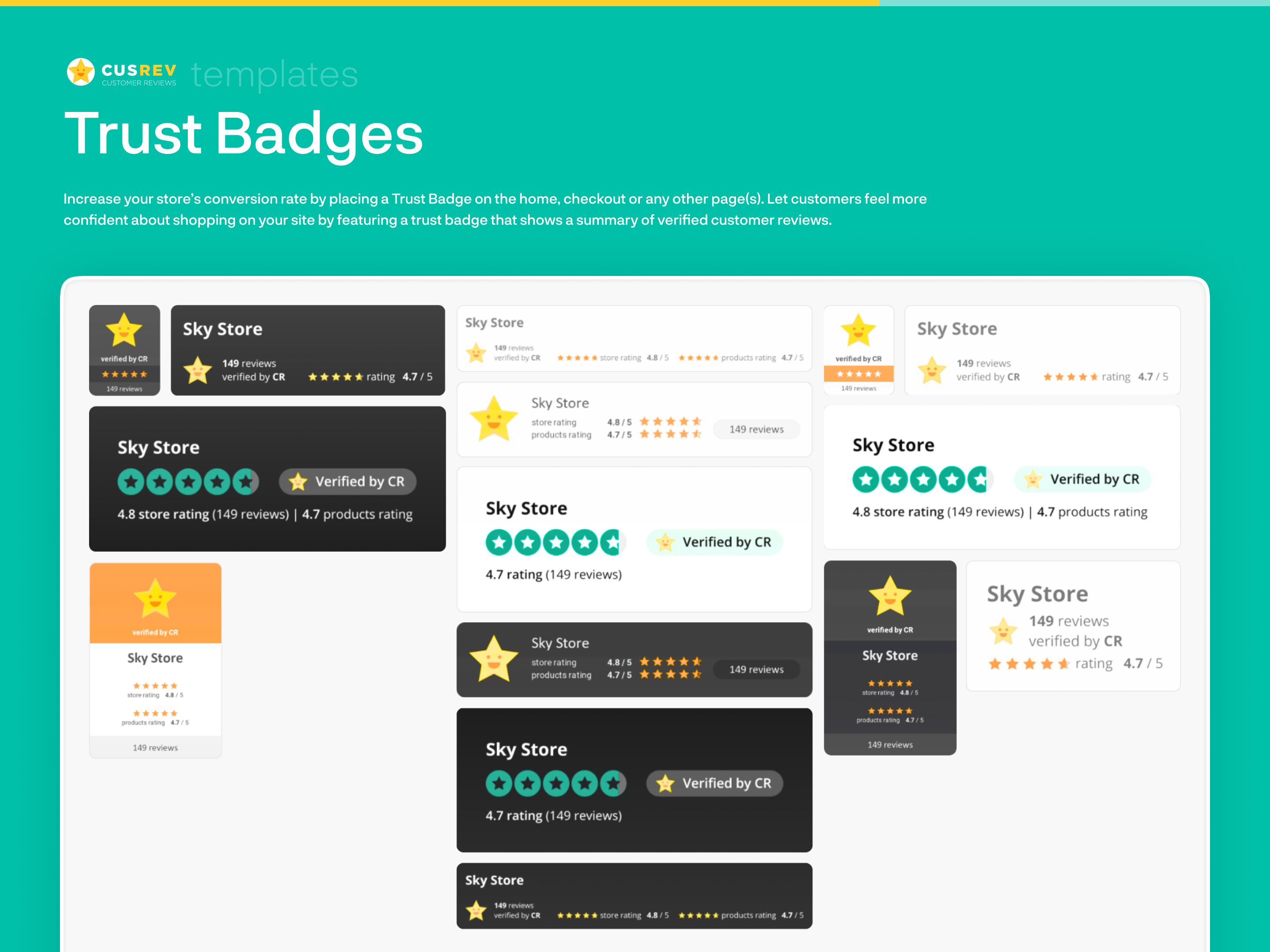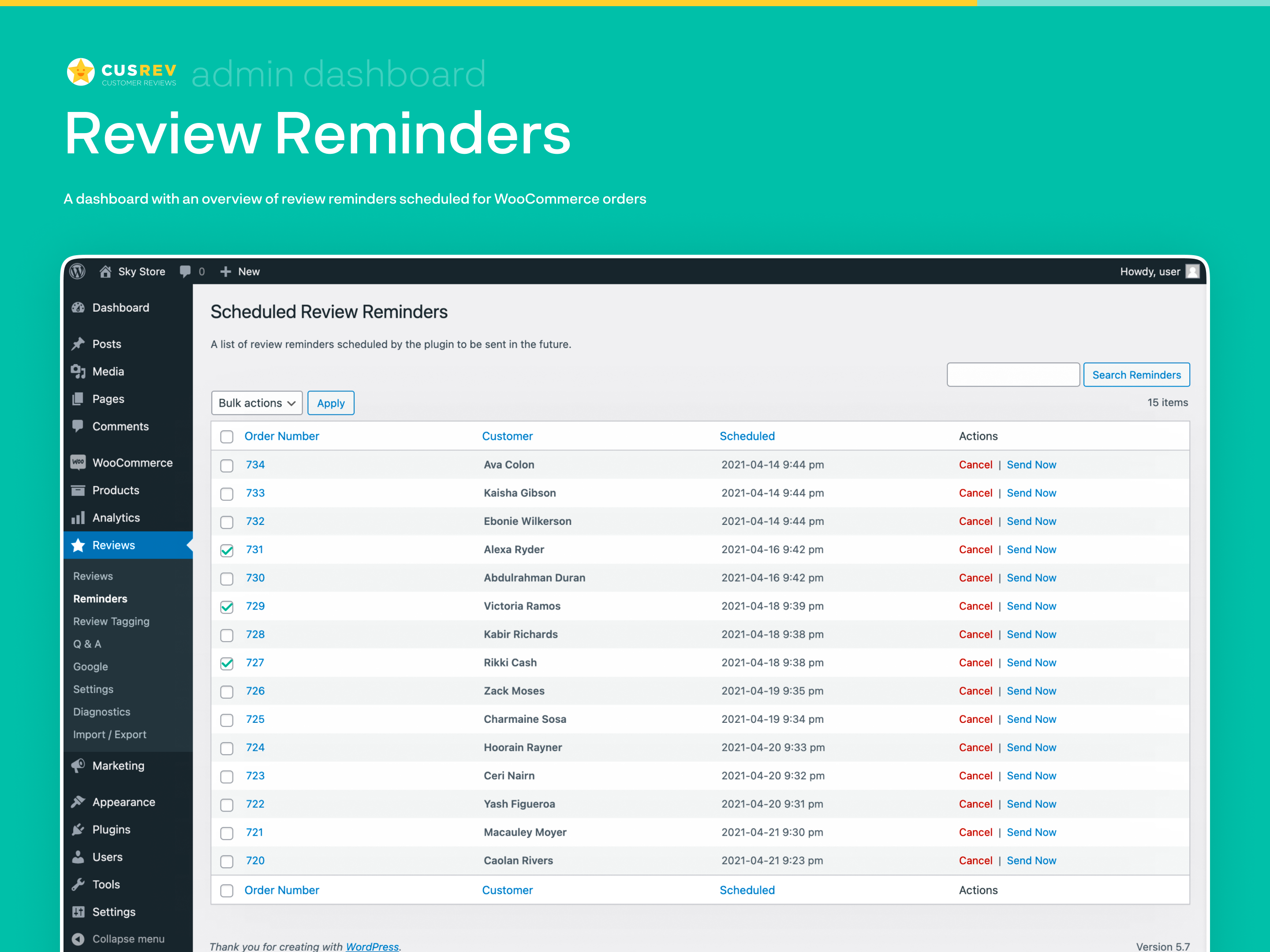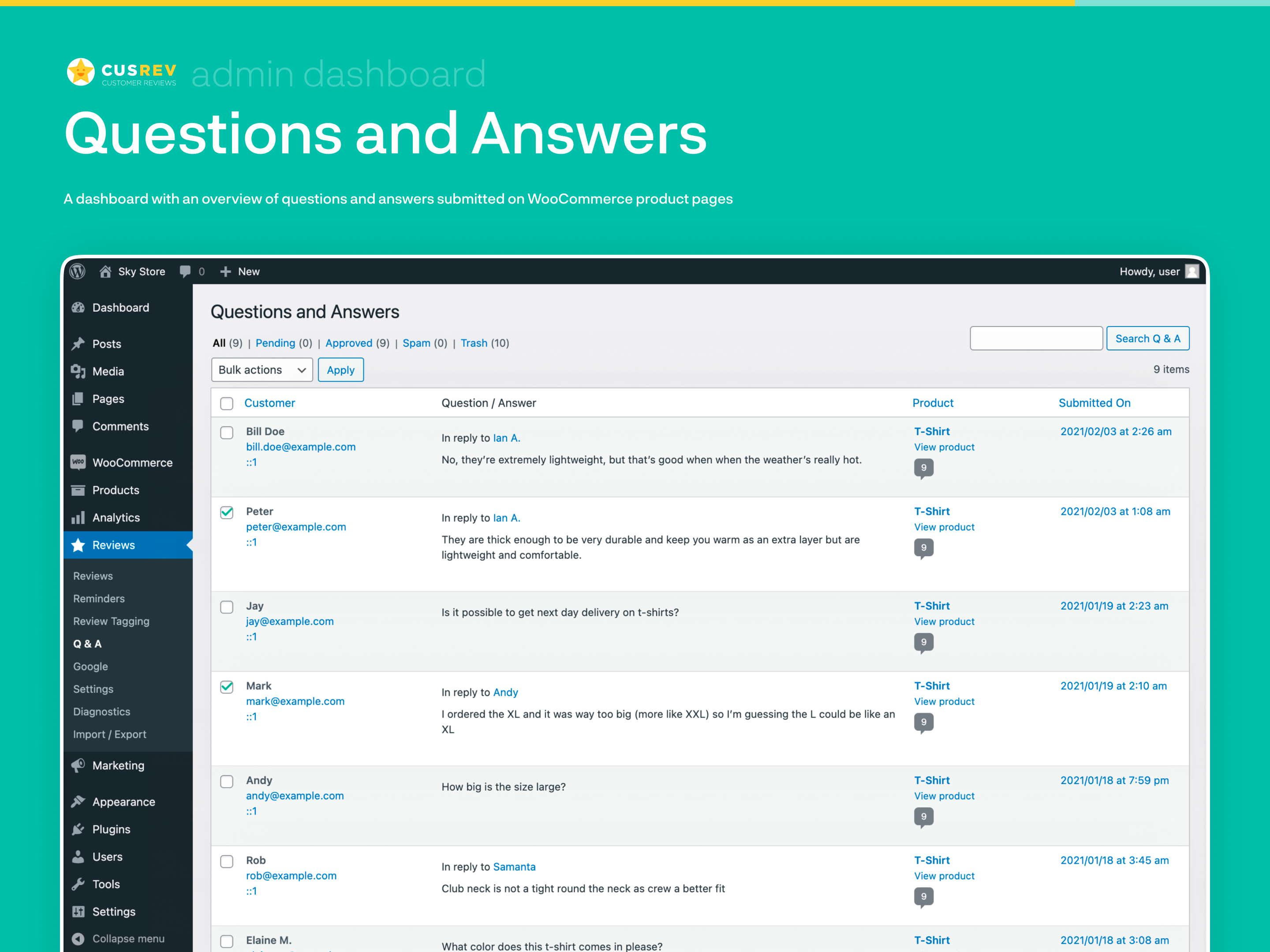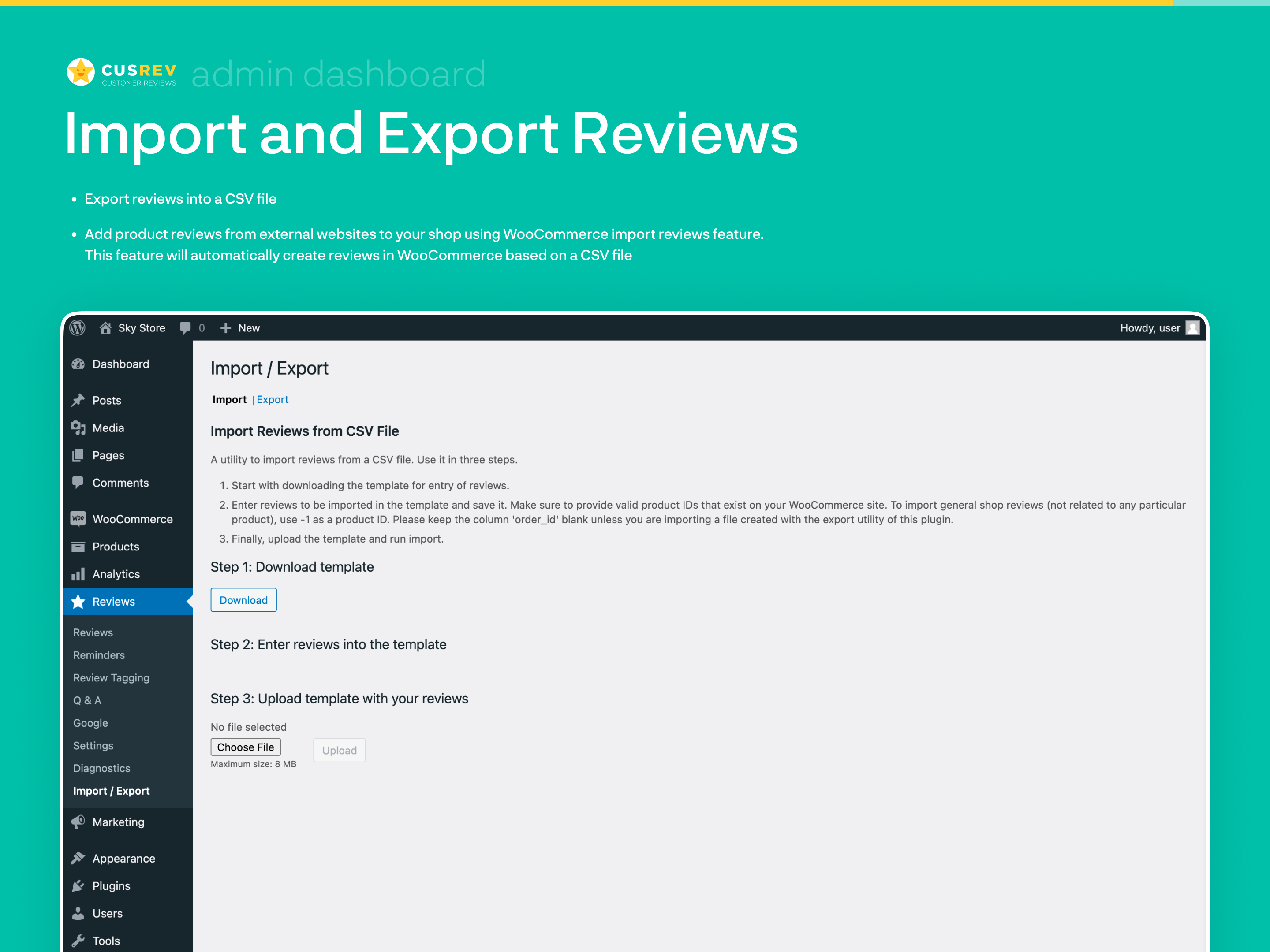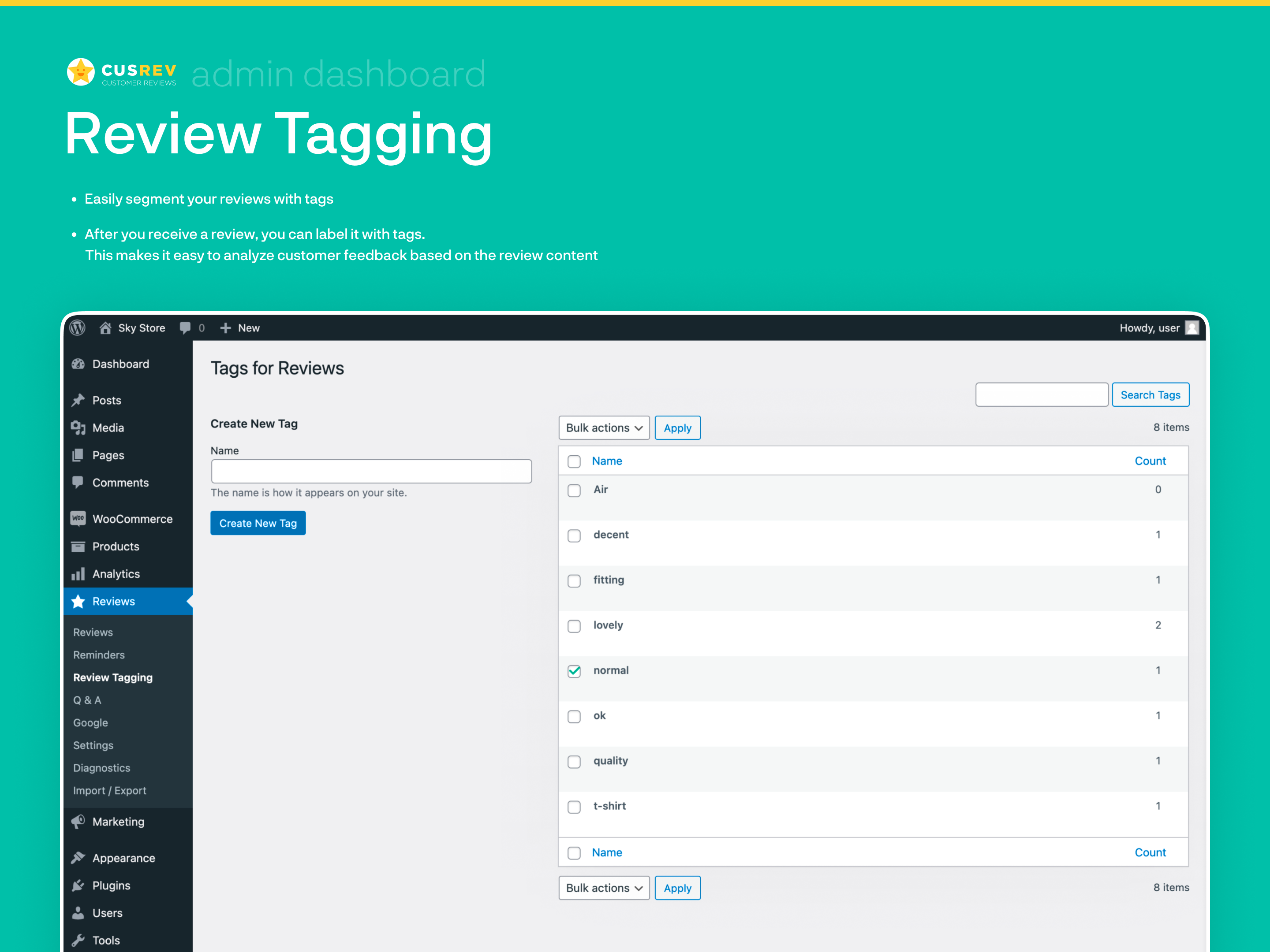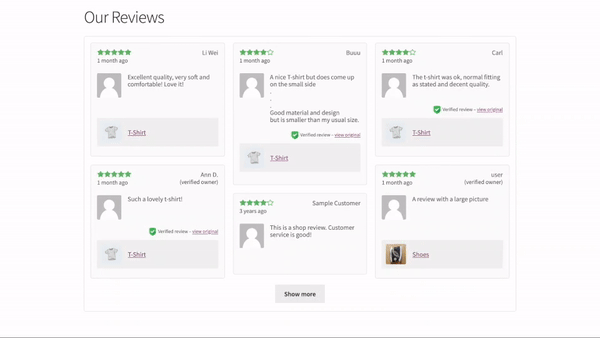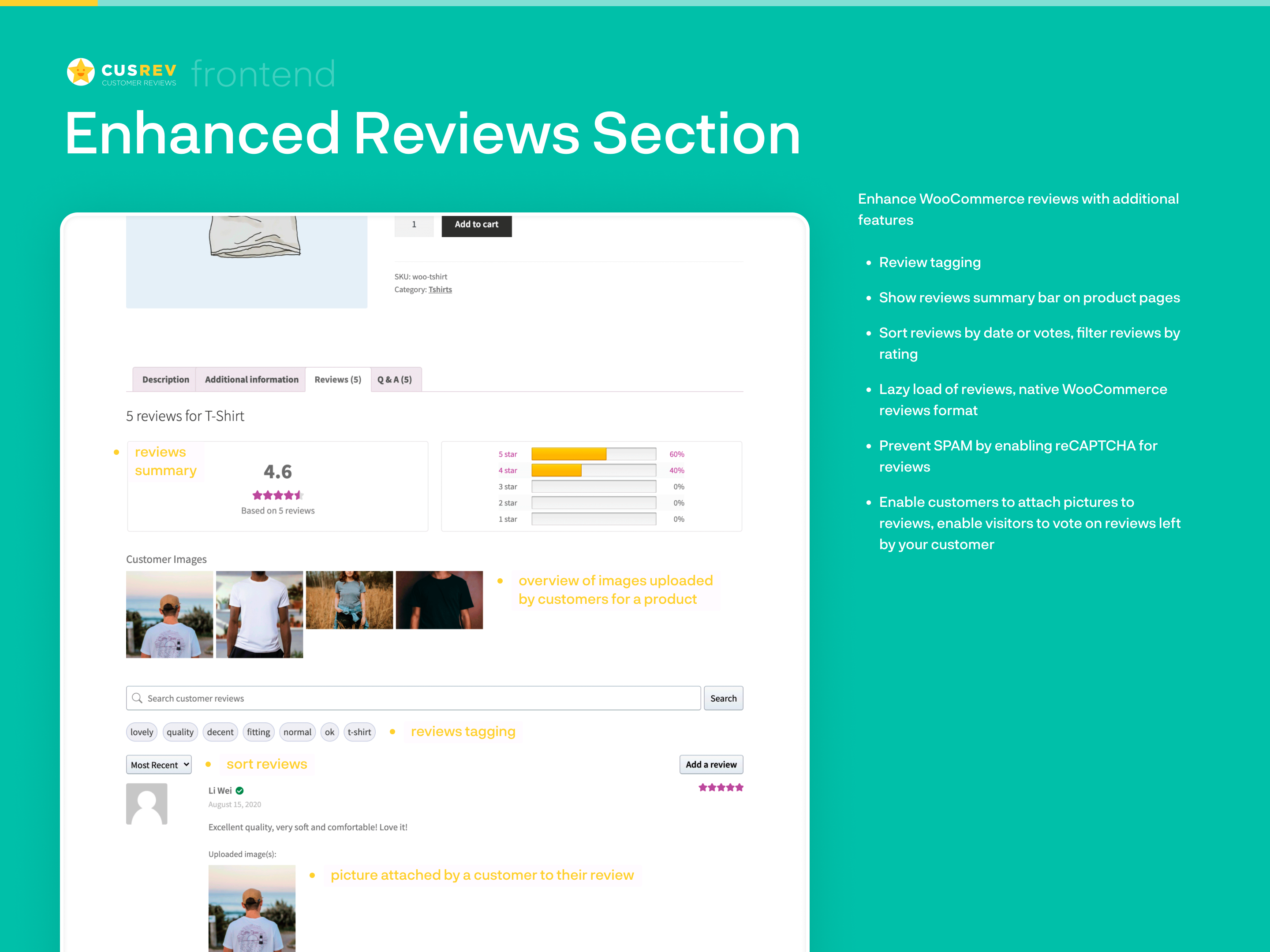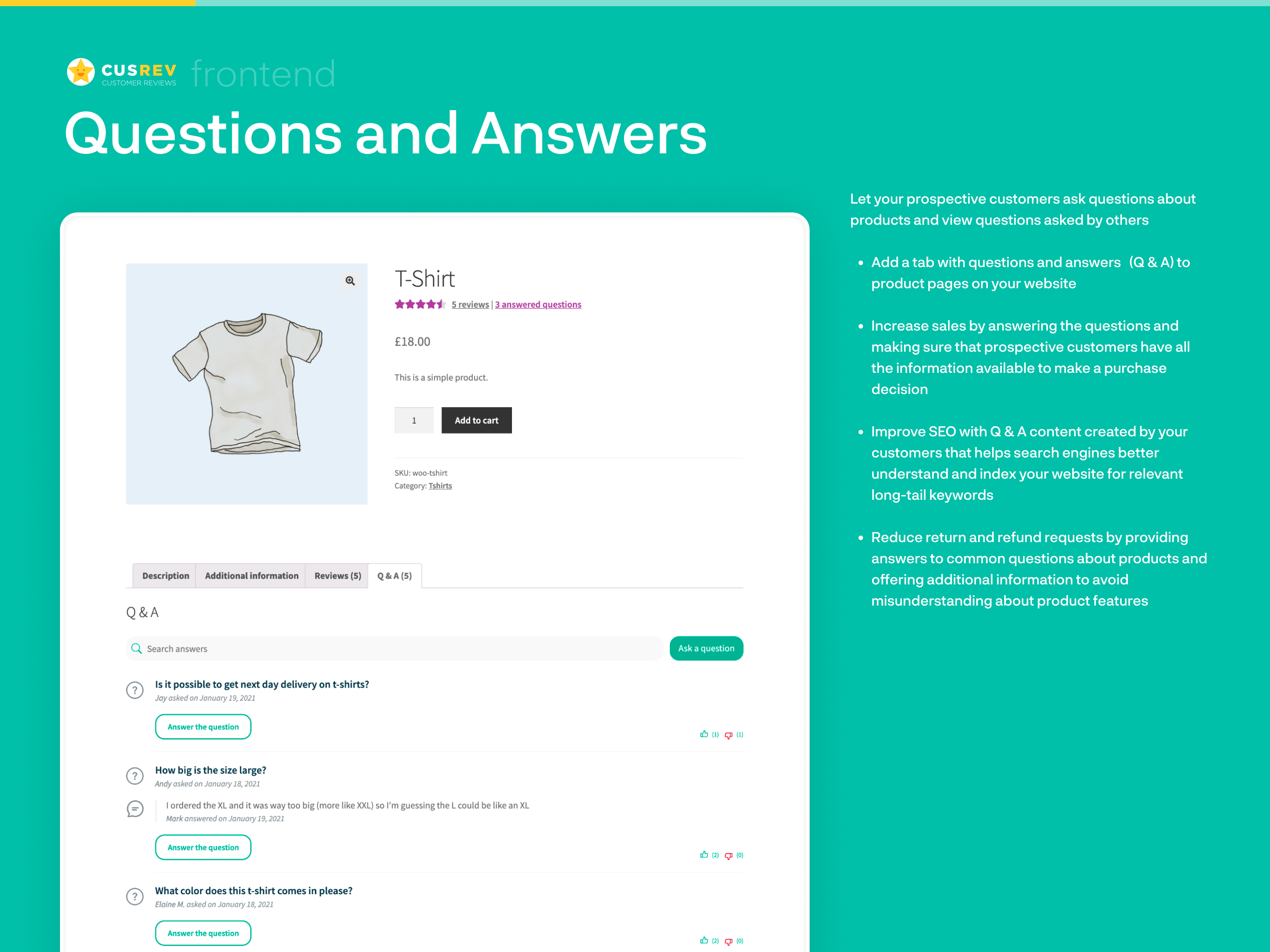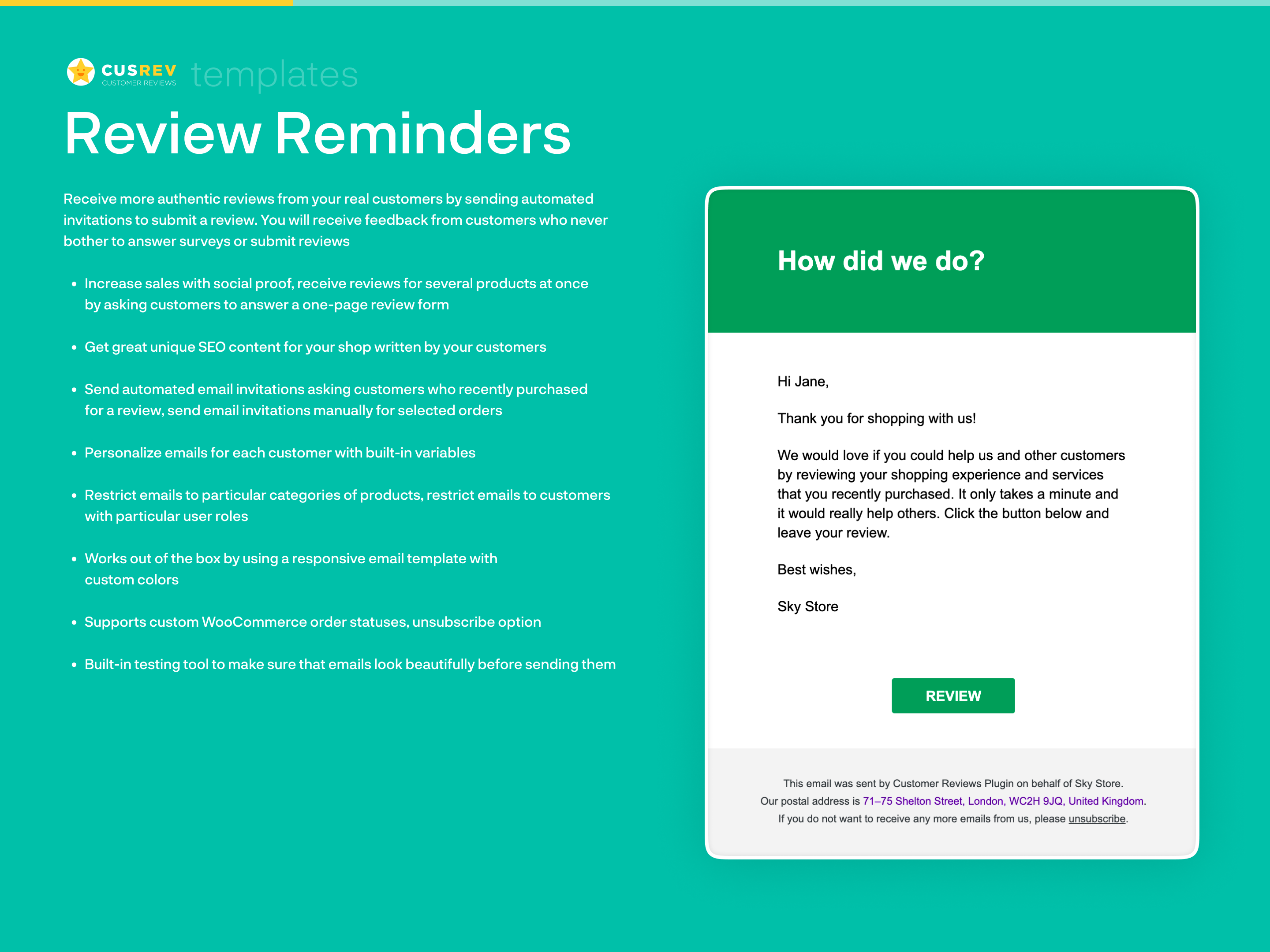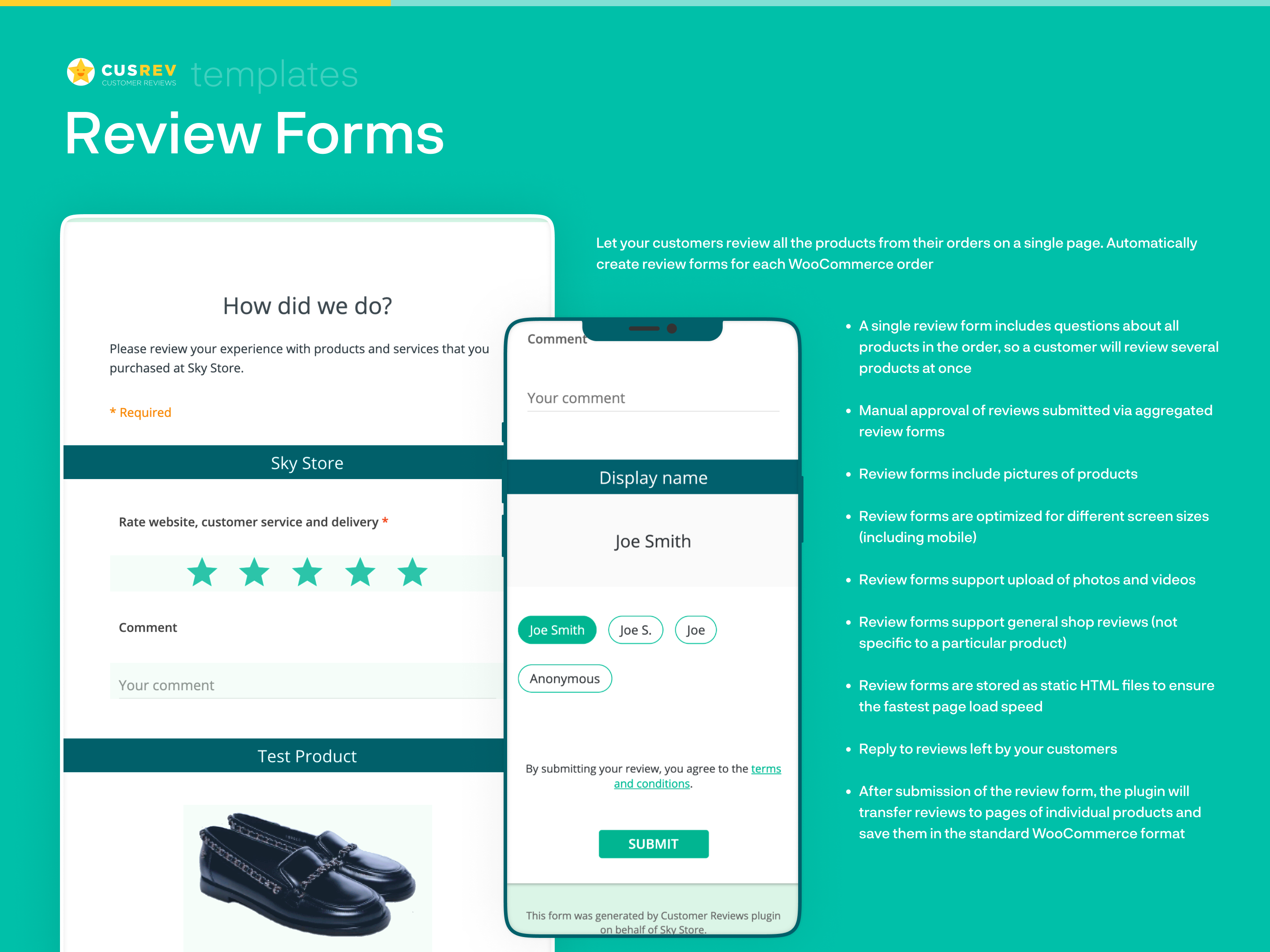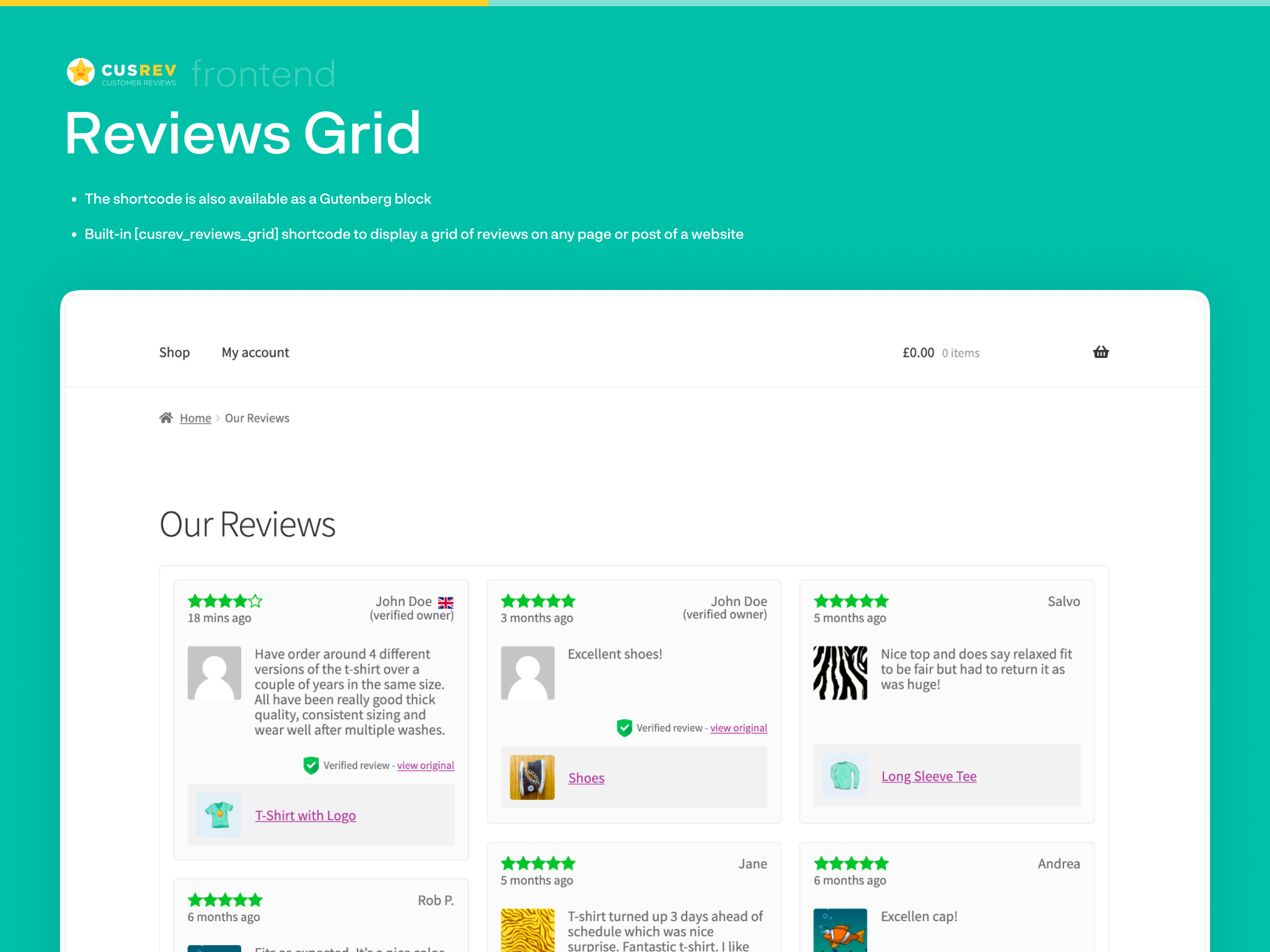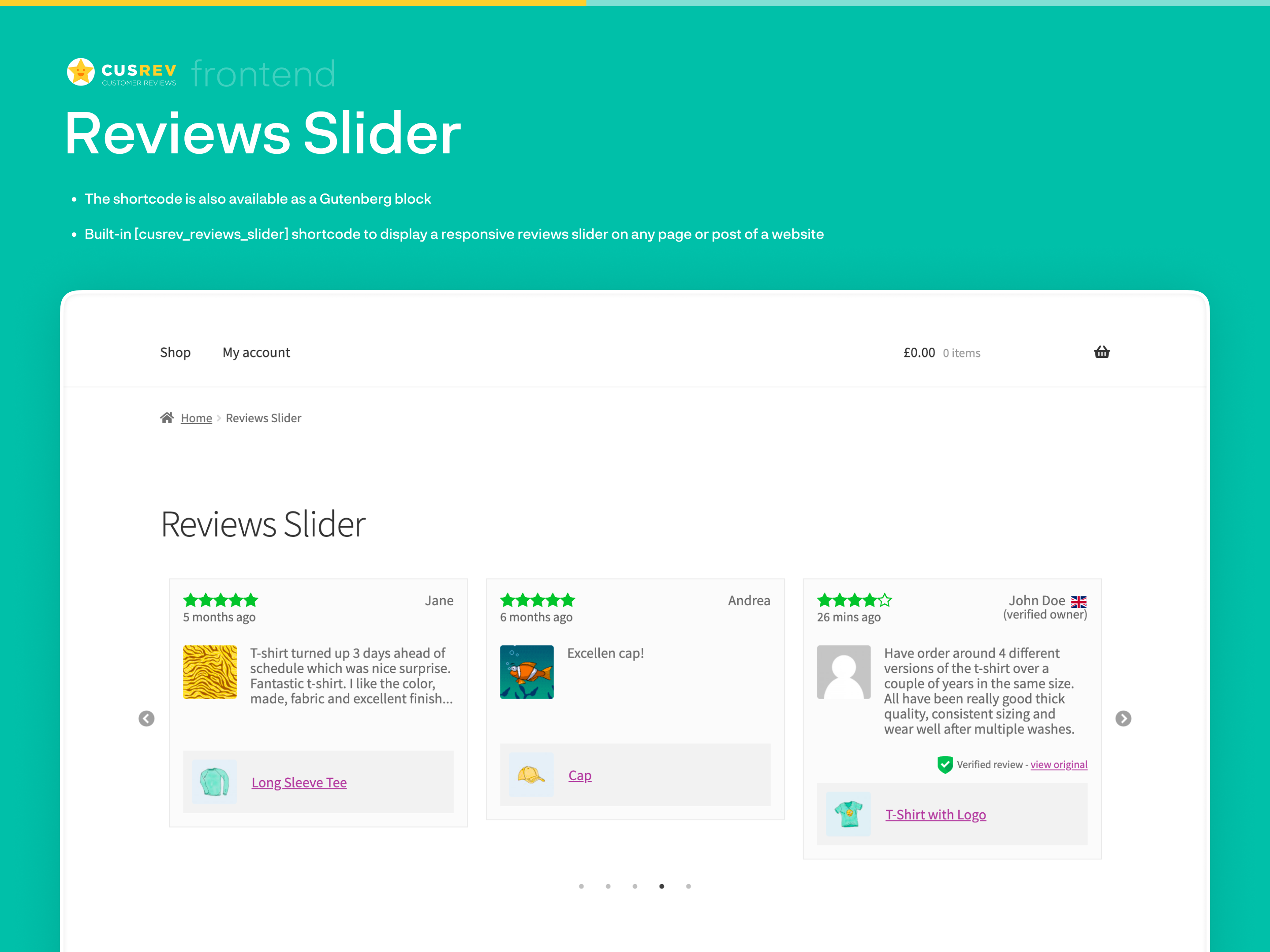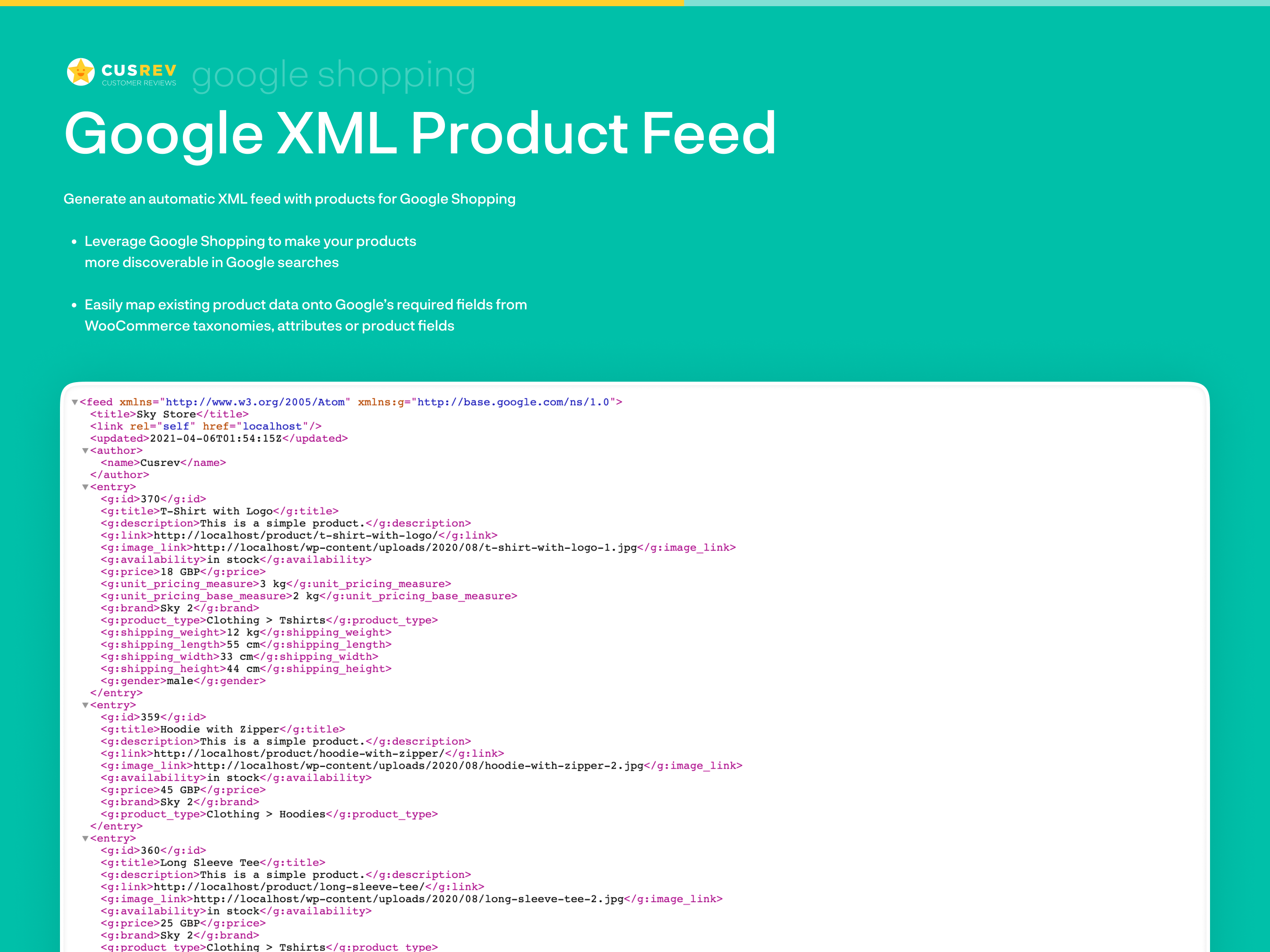Customer Reviews for WooCommerce
| 开发者 | ivole |
|---|---|
| 更新时间 | 2026年2月19日 03:08 |
| PHP版本: | 7.2 及以上 |
| WordPress版本: | 6.9 |
| 版权: | GPLv3 or later |
| 版权网址: | 版权信息 |
标签
下载
详情介绍:
安装:
- Make sure that WooCommerce plugin is installed and activated. If it is not installed, please install WooCommerce. Our plugin will not work without WooCommerce.
- Upload the plugin files to the
/wp-content/pluginsdirectory, or install the plugin through the WordPress 'Plugins' screen directly. - Activate the plugin through the 'Plugins' screen in WordPress
- Go to the Reviews > Settings in WordPress admin area to configure the plugin
屏幕截图:
常见问题:
I found a bug in the plugin. How to get it fixed?
Please create a new topic at the support forum and provide detailed information with a screenshot.
How to get Site Key and Secret Key for reCAPTCHA?
Please visit reCAPTCHA website and sign up for an account. Then, you will be able to get API key pair (Site Key and Secret Key) for your website. Copy these keys and paste into the settings of the plugin.
Will collected reviews be shown as stars in Google?
The standard WooCommerce functionality already includes structured data mark up to display your product reviews effectively within organic search results. This plugin extends the standard functionality and adds some extra mark up to help search engines properly crawl your shop. It is important to understand that having a valid structured data mark up in place makes your website eligible for organic stars in Google but it doesn't guarantee that they will be shown. You can test the rich snippets using Google’s Structured Data Testing Tool.
How to customize template of the reviews on a single product page?
The plugin uses the standard reviews template provided by WooCommerce and enhances it with the reviews summary bar. If your theme requires a customized reviews template or you would like to use a customized reviews template for some other reason, it is possible to do so. Here is how to do it:
- Create a folder 'customer-reviews-woocommerce' in your current theme's folder.
- Copy file 'cr-single-product-reviews.php' from 'templates' subfolder in the plugin's folder to the folder created at step 1.
- Customize the file 'cr-single-product-reviews.php' in the current theme's folder according to your requirements.
How to Change Sorting of Reviews?
If you would like to change how reviews are sorted on product pages, it is possible to do so using the standard WordPress functionality. Go to Settings -> Discussion menu and find options “Break comments into pages with X top level comments per page and the last/first page displayed by default” and “Comments should be displayed with the older/newer comments at the top of each page”. You can control how reviews are sorted and displayed on product pages by modifying these options.
更新日志:
- Bug fix: a link to an incorrect form template could be copied from WooCommerce Orders page for some languages
- Bug fix: a button for download of the Pro add-on didn't work correctly
- New feature: [cusrev_review_button] shortcode that can be used to display a button linking to an aggregated review form in the customer-facing WooCommerce email notifications "Processing order" and "Completed order"
- Improvement: additional CSS compatibility with third-party themes
- Bug fix: country flags could not be displayed correctly for some website configurations
- A fix for the outdated template warning on WooCommerce status screen
- A temporary fix for 'WooCommerce Recent Reviews' widget in admin dashboard
- Improvement: media files attached to a review are automatically removed when the review is deleted
- Bug fix: media files uploaded to local aggregated review forms not linked to reviews correctly
- New feature: display of product recommendation statistics on the Reviews page in WordPress admin console
- New feature: 'group' parameter for the [cusrev_reviews_rating] shortcode to display aggregated ratings of child products linked under a grouped product
- Improvement: compatibility of the [cusrev_reviews_slider] shortcode with "Show reviews in all languages" setting of WPML
- Several minor bug fixes
- New feature: display product recommendations on local aggregated review forms
- Bug fix: vulnerability in media files attachments
- New feature: an option to customize a page linked from the terms and conditions text on self-hosted aggregated review forms
- Improvement: new fields for updating a review location on a screen for editing reviews in the admin console
- Improvement: a new filter 'cr_schema_markup' to modify output of schema markup on product pages
- New feature: 'condition' attribute support for Google Shopping product XML feed
- Improvement: reduced number of option checks on page load
- Improvement: reviews dashboard in admin console displays revenue attributed to purchases influenced by product recommendations shown on aggregated review forms
- Bug fix: vulnerability in Ajax requests for local aggregated review forms
- Bug fix: incorrect version in the schema URL for Google Product Reviews
- Improvement: update of XML feed format to version 2.4 for Google Product Reviews
- New feature: 'schema_markup' parameter in [cusrev_reviews_grid] shortcode to create AggregateRating rich snippet
- Improvement: display replies to reviews in [cusrev_reviews_grid] shortcode
- Improvement: reduce database queries on WooCommerce Orders page when Review Reminder column is hidden
- Bug fix: JSON-LD structured data markup not properly detected due to a missing schema property
- Bug fix: product identifiers displayed on product pages despite being deactivated in the settings
- New feature: 'Review Schema Markup' option on the 'Review Extensions' tab of the plugin's settings to add schema markup when a theme or plugin prevents output of the standard WooCommerce schema markup
- Improvement: increased buffer size for exporting reviews
- Improvement: support of attribute in XML product reviews feed for Google
- Improvement: display coupon codes created for reviews on the Reviews page in WordPress admin panel
- Improvement: improved compatibility with non-standard WooCommerce and WordPress themes
- Improvement: reduced number of option checks on page load
- Bug fix: reviews imported from CSV could not be sorted by media attachments
- New feature: 'schema_markup' parameter in [cusrev_all_reviews] shortcode to create AggregateRating rich snippet
- New feature: support of 'title' field in the utility for import / export of reviews
- Improvement: cache for count of Q & A on product pages
- Improvement: compatibility with Variation Swatches plugin
- Bug fix: locations could be matched to incorrect reviews during some import scenarios
- Improvement: compatibility for displaying country flags on web servers that do not automatically convert uppercase and lowercase characters in URLs
- Improvement: a check that a review is not SPAM before triggering sending of a discount coupon
- Improvement: a new filter 'cr_settings_permissions' to allow modification of permissions required to edit the plugin's settings
- Improvement: compatibility with WPML plugin to prevent double avatars
- Improvement: exclude review reminders scheduled via CR Cron from the Reminders page
- Bug fix: button to cancel import of reviews didn't work
- Bug fix: translations of aggregated review forms in Portuguese (Brazil) weren't selected correctly
- New feature: support of 'location' field in the utility for import / export of reviews
- Improvement: display location of reviews on Reviews page in the admin console
- Improvement: a new CSS class name to prevent conflicts with other plugins and themes
- Improvement: reload the page after submission of reviews via on-site review forms
- Bug fix: export of reviews could not be completed in some scenarios
- Bug fix: export of reviews could not be completed in some scenarios
- Bug fix: media files were uploaded to the Media Library but not attached to reviews during import
- Bug fix: random sorting in [cusrev_reviews_slider] shortcode didn't work correctly in some scenarios
- New feature: include replies to reviews when importing reviews
- New feature: include replies to reviews when exporting reviews
- Improvement: 'max_chars' parameter is available for the Reviews Grid block
- Improvement: a new 'cr_local_forms_created' action is triggered on creation of local aggregated review forms
- Bug fix: XML feeds for Google Shopping created only in the active WPML language instead of all WPML languages
- New feature: create XML Product Feed for Google Shopping in multiple languages when using WPML translation plugin
- New feature: create XML Product Review Feed for Google Shopping in multiple languages when using WPML translation plugin
- New feature: 'max_chars' parameter for [cusrev_reviews_grid] shortcode
- Improvement: a check for variations during import of reviews
- New feature: an option to copy a link to an aggregated review form for an order from the 'Actions' menu on the 'Orders' page in WooCommerce when the plugin is configured with the self-hosted setting
- Improvement: display a verified owner label on general shop reviews if a reviewer has at least one order
- Improvement: display media files attached to reviews even if upload of new media files is disabled in review forms
- Bug fix: a depreciation warning
- Bug fix: CSS for avatars display
- Improvement: new error message if discount settings are not saved before testing review-for-discount emails
- Bug fix: a log table for review reminders was not created on new installations of the plugin
- Improvement: an additional error message when reCAPTCHA is not configured correctly
- Improved compatibility with LearnDash plugin
- Minor UI improvements for Q & A screen in the admin console
- New feature: import questions and answers from CSV
- New feature: export questions and answers to CSV
- Improvement: improved compatibility of [cusrev_reviews_slider] shortcode with WPML to display translated reviews
- Improvement: compatibility with Android browsers to allow customers to open their camera and capture media files for their reviews
- Bug fix: SQL injection prevention
- Improvement: self-hosted aggregated review forms improvements for RTL languages
- Bug fix: vulnerability prevention
- Improvement: check that an order exists when cancelling review reminders
- Improvement: shortcodes to show Polylang reviews in all languages
- Improvement: 'Private' mode is renamed to 'Test' mode to match the wording used in the CusRev dashboard
- Bug fix: PHP warning about missing product categories
- Bug fix: deletion of reminder log entries did not work
- Improvement: Polylang compatibility
- Improvement: WPML Multicurrency compatibility for local aggregated review forms
- Bug fix: a table for local forms could not be created for new websites
- New feature: a setting to expire local aggregated review forms after a specified number of days
- Bug fix: 'color_stars' parameter did not work in [cusrev_reviews_grid] and [cusrev_reviews_slider] shortcodes
- Improvement: removal of the checkbox to enable/disable shortcodes to avoid confusion
- Improvement: compatibility with websites that have disabled threaded comments
- Bug fix: unnecessary captcha verification for logged-in users on upload of media files
- Improvement: CSS rules to improve compatibility with different browsers
- Improvement: visibility of video thumbnails on iPhones
- Bug fix: undefined variable warning in the Reviews Grid shortcode
- New feature: an option to send discount coupons to customers who posted reviews using on-site review forms
- Improvement: additional information in error messages about invalid phone numbers for WhatsApp review invitations
- Improvement: visibility of video thumbnails on iPhones in the 'Customer Images' section
- Bug fix: a message with information about the progress of XML feeds creation was not displayed in some scenarios
- Improvement: an error message when third-party plugins interfere with submission of reviews via on-site review forms
- Improvement: removal of the 'plugin_dir_url' function from the template files to prevent an issue with broken links when templates are overridden in a child theme
- Improvement: the option 'No verification' is renamed to 'Self-hosted' with additional explanations provided in the plugin settings
- Improvement: an improved message with information about XML feed(s) created in the background
- Improvement: a new filter 'cr_reviews_summbar_rtn_prc' to modify output of rating percentage in a reviews summary bar
- Improvement: reducing conflict risk between local aggregated review forms and third-party plugins
- Bug fix: JS error related to [cusrev_reviews_grid] block/shortcode
- Improvement: compatibility of the [cusrev_reviews_grid] block with the latest WordPress Block Editor
- Improvement: visibility of video thumbnails on iPhones
- Improvement: better compatibility with third-party themes
- Bug fix: [cusrev_reviews_grid] block/shortcode could display duplicate reviews in some scenarios
- Bug fix: [cusrev_reviews_grid] block/shortcode could display duplicate reviews in some scenarios
- Improvement: [cusrev_reviews_grid] block/shortcode compatibility with WPML
- Improvement: an additional WPML compatibility check
- Improvement: a new action hook for developers to enhance the XML Product Feed with additional fields
- Improvement: import and export reviews utilities support a product SKU field
- Improvement: accessibility improvements
- Bug fix: plugin activation bug fix
- Improvement: lazy load attribute for a product image on a product review form
- Improvement: custom taxonomies for WooCommerce products are available in fields mappings for XML feeds
- Bug fix: undefined variable in [cusrev_reviews_grid] shortcode
- Reorganization of language files
- Improvement: 'show more reviews' button of the [cusrev_reviews_grid] shortcode includes the number of reviews
- Bug fix: incorrect display of reviews in the [cusrev_reviews_grid] shortcode when WPML plugin is active
- Improvement: SVG-based solution for display of rating stars instead of the custom font
- Improvement: compatibility with WooCommerce B2B Sales Agents plugin
- Improvement: uncouple switching off the Live mode from deactivation of the plugin
- Improvement: check for multibyte string functions
- Improvement: RTL websites compatibility
- Improvement: additional hooks and code optimization
- Minor CSS improvements
- Improvement: an error message for review reminders that are overdue
- Improvement: enhanced handling of errors related to WP Cron
- New feature: a tile with product recommendations statistics on the reviews page in the admin console
- Improvement: additional information in the tooltips for the Status card on the Reviews page in the admin console
- Improvement: additional information about order numbers related to reviews on the Reviews page in the admin console
- Improvement: [cusrev_reviews_rating] shortcode supports products with no reviews
- Improvement: a status card on the Reviews page in the admin console with information about the plugin configuration
- Bug fix: typo in description of [cusrev_reviews_rating] shortcode in the plugin's settings
- Bug fix: empty shop reviews could be created while the setting for shop reviews was disabled
- Improvement: load of 'form.css' file for local aggregated review forms from a child theme folder when available
- Bug fix: an authorization error during submission of new questions and answers for unregistered users
- Improvement: CSS compatibility with third-party WordPress themes
- Improvement: number formatting for review counts on the analytics widgets in admin console
- Improvement: additional information about errors when downloading media attachments from reviews to WordPress Media Library
- Improvement: check for too long product names or invalid characters in product names when downloading media attachments from reviews to WordPress Media Library
- New feature: settings for permissions to submit questions and answers
- New feature: settings for a terms and privacy checkbox on question and answer forms
- New feature: support of the new 'Global Unique ID' field in WooCommerce products for GTIN, UPC, EAN, or ISBN
- Improvement: replacement of pop-up windows for Q & A with inline forms to improve compatibility with UI of various 3rd-party WordPress themes
- Bug fix: an error on submission of reviews
- Breaking change: support of a new version of the Review Reminder API - please verify that a license key is maintained in the settings (Reviews > Settings > License Key) before installing the update
- Improvement: 'Track Opens' option can be enabled for review reminders sent with the 'Independently verified' setting
- Improvement: an error message on local aggregated review forms created for orders with no items for review
- Bug fix: incorrect variation price when using {list_products} variable in the review reminder email template
- Improvement: removal of 'ivrating' URLs in the reviews summary box to exclude them from search engines indexing
- Improvement: display of buttons to moderate reviews for users with the 'moderate_comments' capability
- Bug fix: incorrect display of thousands separator for several locales
- New feature: undo likes and dislikes for reviews and questions
- Improvement: a screen option to set pagination on the reviews page in the admin console
- Improvement: tiles with reviews statistics on the reviews page in the admin console
- Improvement: removal of Google Fonts dependency on self-hosted aggregated review forms
- Security: additional validations in the tool for import of reviews
- Improvement: performance optimization for creation of XML Product Reviews feeds for Google Shopping
- Improvement: support of product identifiers for XML feeds from the Germanized plugin
- Bug fix: special characters in XML Product Reviews feeds when the plugin was updated from old versions
- Improvement: links to relevant pages of tags and categories in the documentation for the shortcodes settings
- Improvement: simplification of a payload format of the CusRev API for testing emails
- Bug fix: syntax error on some WordPress configurations
- New feature: an option to set a custom login URL for on-site review forms
- Performance optimization: reduction of autoloaded options
- Improvement: an error message about a missing license key when saving the plugin settings
- Improvement: a new version of the CusRev API for testing emails
- Improvement: compatibility of [cusrev_all_reviews] shortcode with the 'show reviews in all languages' setting in WPML/WCML
- Bug fix: [cusrev_reviews_slider] shortcode did not work correctly for right-to-left languages
- New feature: additional filters for featured product and store reviews in the admin console
- Improvement: display a button to add reviews with the [cusrev_reviews_grid] shortcode when there are no reviews no display
- Improvement: introduction of a cache domain in the [cusrev_all_reviews] shortcode to improve compatibility with 3rd party caching plugins
- Bug fix: floating trust badge did not display correctly
- Improvement: compatibility with hosting providers that do not provide mb_strtolower function in PHP installations
- Improvement: aria-label attributes for trust badges to improve accessibility of pages
- Improvement: new actions on unscheduling of review reminders when customer orders are canceled or refunded
- Bug fix: [cusrev_all_reviews] shortcode did not display reviews when a shop page was not configured in WooCommerce settings (WooCommerce > Settings > Products > Shop page)
- Bug fix: [cusrev_all_reviews] shortcode did not display replies to reviews correctly in some scenarios
- Bug fix: inactive_products parameter of the [cusrev_all_reviews] shortcode did not work correctly
- Bug fix: an issue in compatibility with WPML for filtering of reviews on product pages
- Improvement: [cusrev_all_reviews] shortcode performance optimization for websites on shared hosting
- Improvement: a new parameter 'product_reviews' for the [cusrev_all_reviews] shortcode
- Breaking change: discontinuation of the 'number' and 'number_shop_reviews' parameters from the [cusrev_all_reviews] shortcode to simplify usage of the shortcode
- Improvement: compatibility with JetEngine Slider
- Improvement: better compatibility with third-party product bundles plugins
- Bug fix: multiple [cusrev_all_reviews] shortcodes placed on the same page did not apply the 'categories' parameter correctly
- Improvement: display of videos in the area above reviews in the [cusrev_all_reviews] shortcode and on product pages
- Improvement: an area above reviews in the [cusrev_all_reviews] shortcode to display media files uploaded by customers
- Improvement: accessibility labels for elements on review widgets
- Improvement: new parameter 'product' for the [cusrev_reviews_rating] shortcode
- Improvement: new filter 'cr_generate_coupon' for coupons created by the plugin
- New feature: shortcode [cusrev_reviews_rating] to display a widget with rating stars on any single WooCommerce product page
- Improvement: compatibility with WPML for translation of Q&A reply notification emails
- Improvement: display videos and images with the [cusrev_reviews_grid] shortcode or block for reviews that have media files attached
- Accessibility fix: select element for sorting reviews must have an accessible name
- New feature: display videos with the [cusrev_reviews_grid] shortcode or block for reviews that have only video files attached
- Bug fix: review reminders could be sent earlier than configured in the settings under certain conditions
- Bug fix: Q&A reply button not visible for long questions
- Improvement: saving information about errors with scheduling review reminders in the order notes
- Improvement: additional checks if WP Cron events already exist before scheduling new ones
- Improvement: logging of cancelation reasons for review reminders
- Improvement: compatibility with WPML / WCML reviews translation feature
- Improvement: tracking cancellations of review reminders on the Reminders page
- Improvement: a check for missing image URLs to avoid PHP warnings
- Bug fix: delete cr_wpmail_log table when uninstalling the plugin
- Improvement: visibility of detailed error information for reminders sent by the default WordPress mailer (wp_mail)
- Bug fix: incentivized reviews badge setting could not be disabled
- Bug fix: consent checkbox was unnecessarily shown in additional details of orders created via the classic WooCommerce checkout
- New feature: a badge to flag reviews that were incentivized with discount coupons
- Bug fix: WPML could not detect the correct language for reviews submitted via self-hosted aggregated review forms
- Bug fix: consent was missing for the new WooCommerce checkout block even when a customer provided consent
- Bug fix: replacement of the __experimental_woocommerce_blocks_register_checkout_field function to ensure compatibility with the latest WooCommerce update
- Improvement: removal of empty spaces on product reviews when avatars are disabled in the general WordPress setting
- Improvement: minor performance optimization for review avatars
- Bug fix: verified owner badge is displayed incorrectly on some website configurations
- Improvement: a new screen to view detailed information about sent review reminders
- Improvement: WPML compatibility for sites with multiple domains for translations
- Bug fix: WPML translations for product names did not show on aggregated review forms
- New feature: a review tags parameter can be used in shortcodes and blocks to filter reviews by tags
- Improvement: a fallback alt text for the initials avatars used with the basic WooCommerce user interface
- Bug fix: vulnerability in reflected cross-site scripting
- Improvement: cards with additional statistics about review reminders scheduled with WP Cron
- Improvement: hide empty answers to additional review questions configured as optional
- Bug fix: vulnerability in Ajax requests
- New feature: compatibility of the customer consent checkbox with the new Checkout block in WooCommerce
- New feature: tracking if customers open aggregated review forms hosted locally
- Improvement: compatibility with third-party link trackers for aggregated review forms hosted locally
- Improvement: removal of a dependency on dashicons in video reviews on the frontend
- Bug fix: WPML compatibility for translation of the 'Review for Discount' email template with the 'Self-hosted' setting
- New feature: an option to track if customers open emails with review invitations sent by a WordPress Mailer
- Bug fix: video reviews did not display correctly on screens with a landscape orientation
- New feature: an option to add a terms and privacy checkbox to on-site review forms
- Improvement: a nofollow attribute for login buttons on on-site review forms
- Bug fix: incorrect order note messages about review reminders sent via CR cron
- Bug fix: a table for the reminders log was not created before sending a reminder
- New feature: log of review reminders sent by email
- Bug fix: reviews prepended in the beginning of the list instead of at the end of the list in the [cusrev_all_reviews] shortcode
- Improvement: performance optimization for Google XML feeds settings pages
- Improvement: removal of dependency on WordPress permalinks settings for the [cusrev_all_reviews] shortcode with pagination
- Bug fix: self-hosted aggregated review forms in RTL languages did not display rating buttons correctly
- Bug fix: 'cr_local_forms' table could not be created on some database configurations
- New feature: settings for additional attributes in Google Shopping XML Product Feed ('unit_pricing_measure' and 'unit_pricing_base_measure')
- New feature: review tags in the [cusrev_all_reviews] shortcode
- Bug fix: search by text and tags on product pages did not work when the 'Show More' button was hidden
- New feature: 'add_review' parameter for the [cusrev_reviews_grid] shortcode
- Improvement: additional details in error messages
- Improvement: compatibility with the Pro add-on to send review invitations via WhatsApp channel
- Bug fix: error in import of reviews when WPML plugin is activated
- New feature: 'Review Permissions' setting that determines whether a user is eligible to submit a review via on-site review forms
- Improvement: a check for databases that convert tables prefixes to lowercase
- Improvement: a preventive check for prohibited categories of products and additional error messages in the order notes
- Bug fix: 'review for discount' email template was always displayed as disabled in the settings
- Bug fix: 'show more' button did not work for the reviews slider shortcode in some scenarios
- Improvement: file type check in the import of reviews utility
- Bug fix: vulnerability in Ajax requests for import of reviews
- Improvement: improved compatibility with themes and plugins that might deactivate Photoswipe library for WooCommerce image lightboxes
- Improvement: a button to add new reviews on WooCommerce product pages with CusRev visual style when a summary bar is hidden
- Improvement: compatibility of on-site review forms in the enhanced visual style with reCAPTCHA
- Improvement: use the default country/region of a shop when calculating tax-inclusive prices for Google Shopping Product XML feed
- Improvement: a body of the review notification email for reviews collected via self-hosted aggregated review forms is translatable
- Improvement: a safeguard to prevent AutomateWoo from crashing on submission of new reviews
- Bug fix: WPML could not translate string on self-hosted aggregated review forms for languages that are not available on WordPress.org
- Improvement: additional rating criteria and answers to additional questions are displayed on the reviews slider
- Improvement: compatibility of [cusrev_reviews_slider] shortcode for shop reviews with Polylang
- Improvement: compatibility with Klarna checkout v3 for consent checkbox
- Improvement: a possibility to translate 'Review' button with basic email templates and local review forms
- Bug fix: Email body of review reminders could not be translated with WPML when using local review forms
- Bug fix: media upload section was shown with CusRev visual style even if 'Attach Images/Videos' option was disabled
- Bug fix: cURL errors were not handled correctly
- Bug fix: review summary bar was not displayed with WPML option to show reviews in all languages
- Bug fix: vulnerability in Ajax requests for manual review reminders
- Bug fix: an error in a security token check when triggering a review reminder manually
- Improvement: check for get_shipping_phone method in old WooCommerce versions
- New feature: self-service setup of DKIM signatures with CusRev mailer in the Pro version
- Bug fix: vulnerability in Ajax requests
- Bug fix: reviews could not be submitted on product pages when shortcodes were disabled
![[cusrev_reviews_grid] shortcode to display a grid of product reviews on any page or post of a website (also available as a Gutenberg block)](https://cdn.jsdelivr.net/wp/customer-reviews-woocommerce/assets/screenshot-10.png)