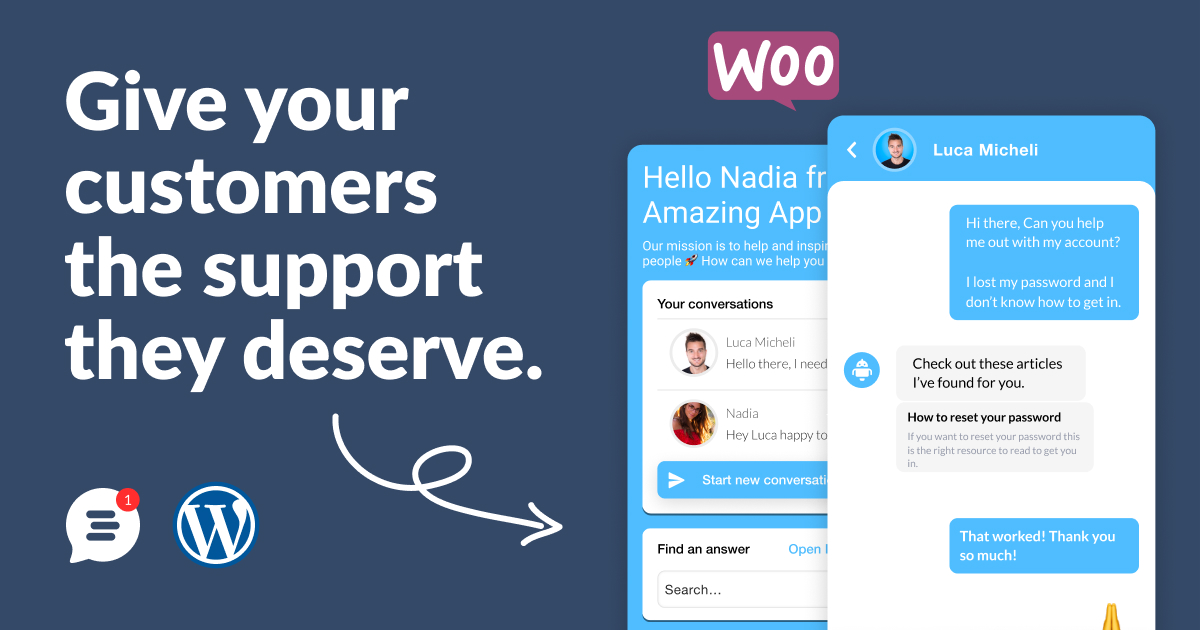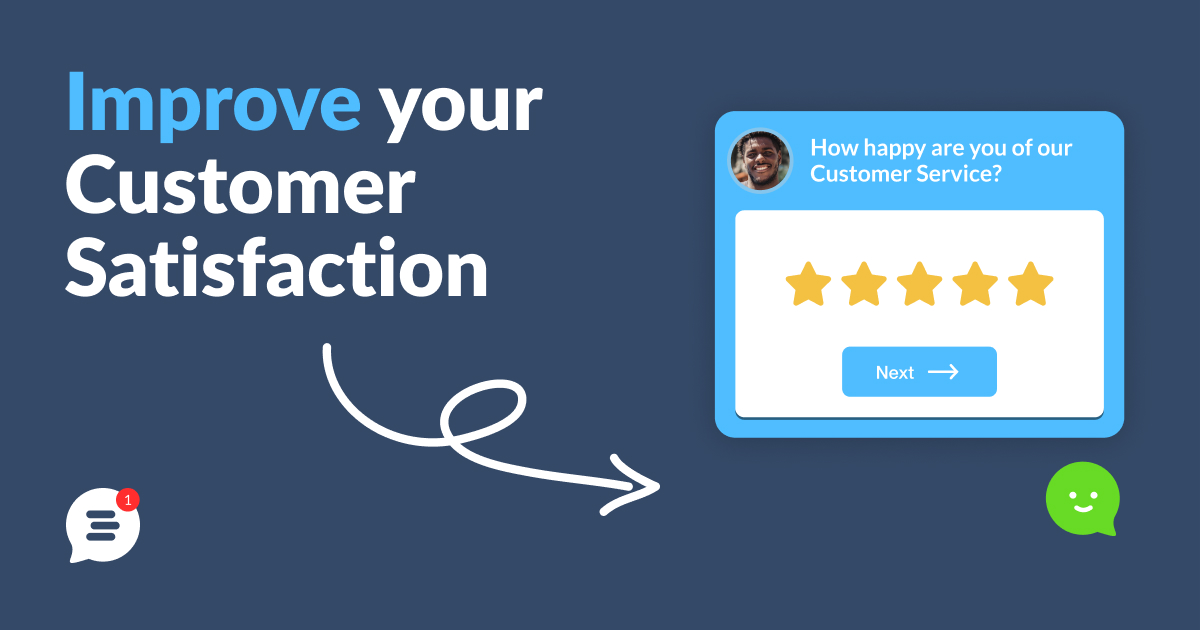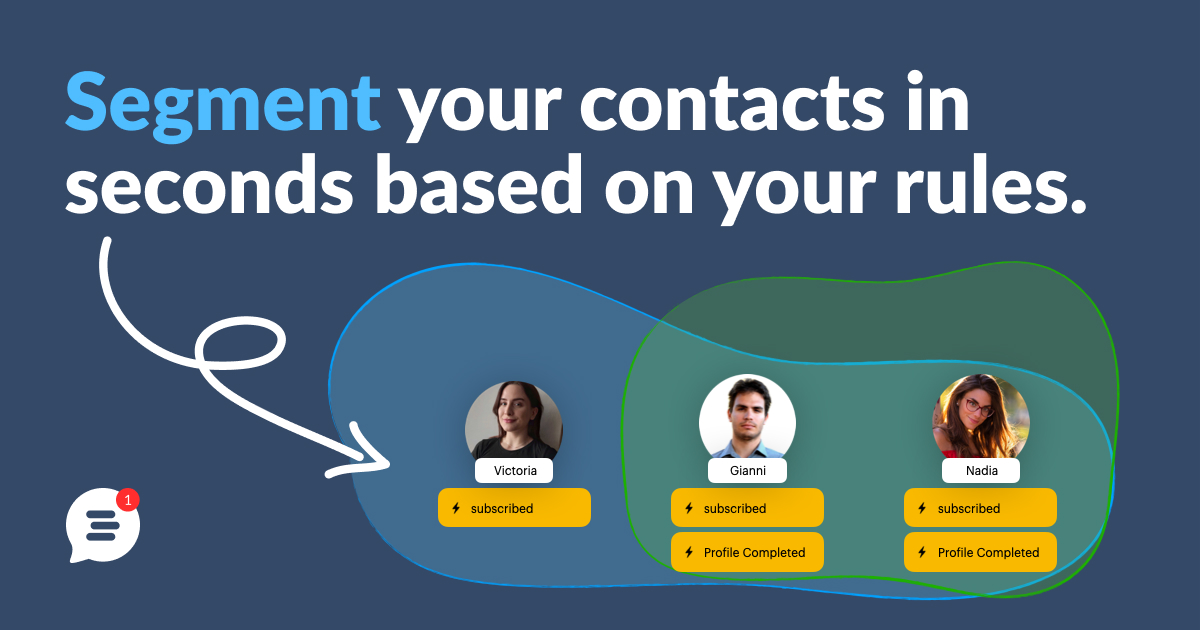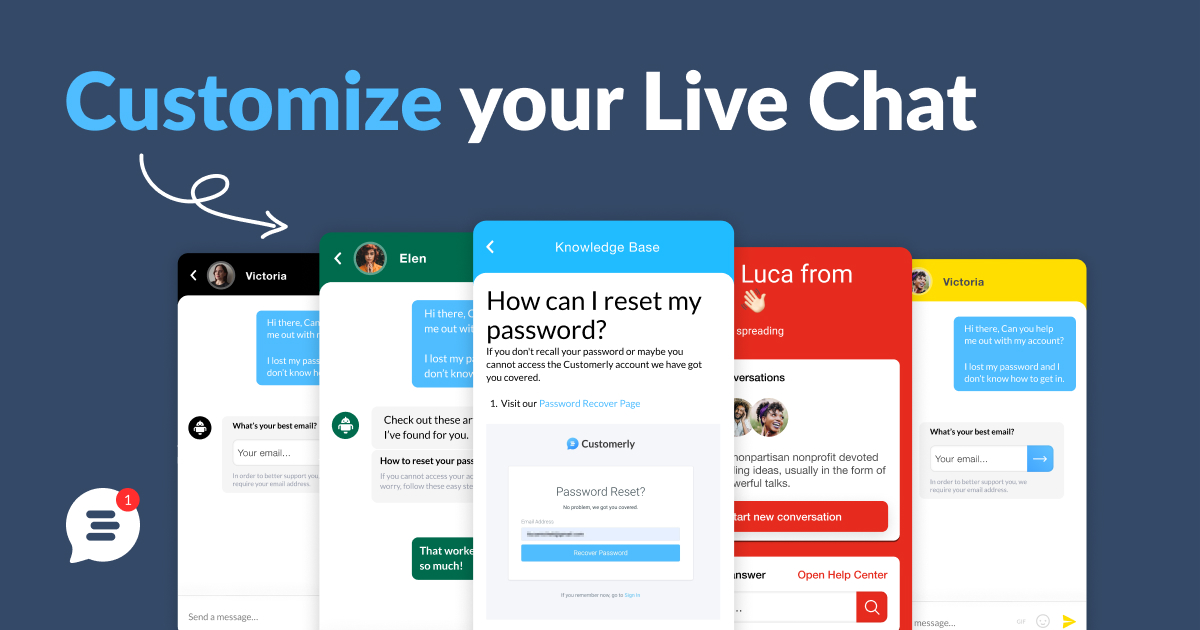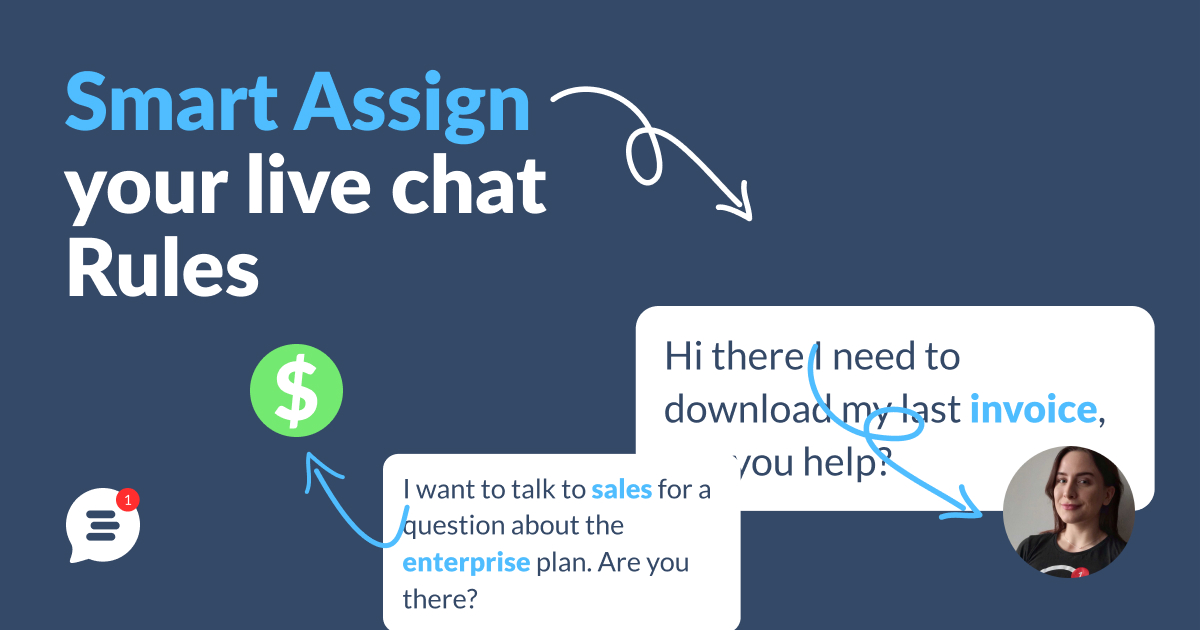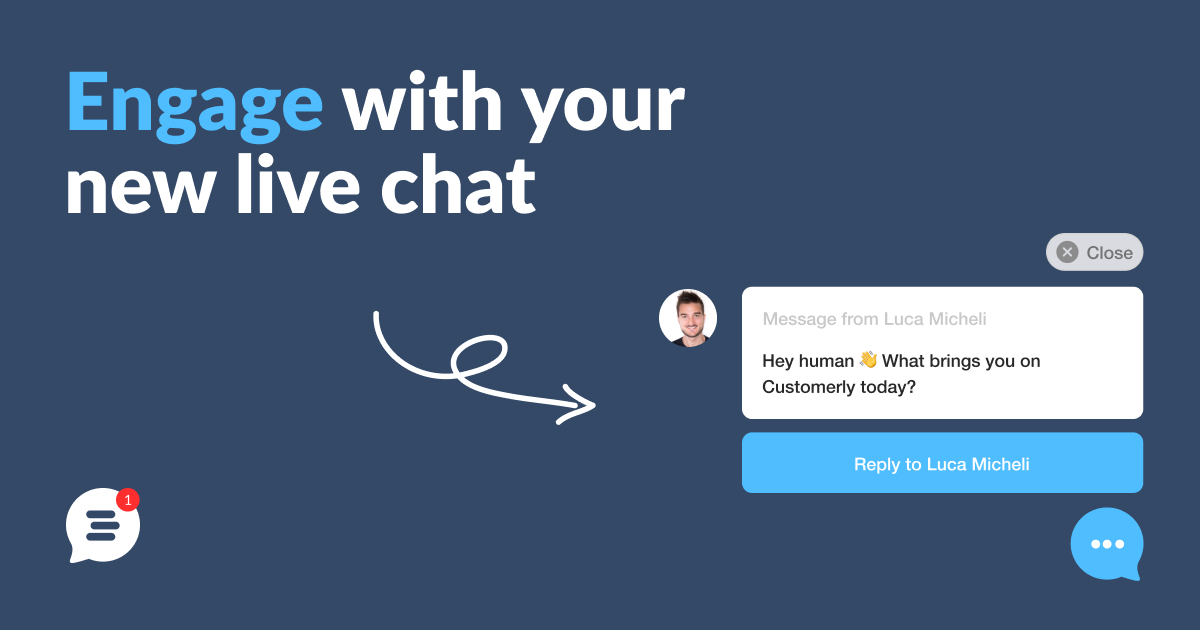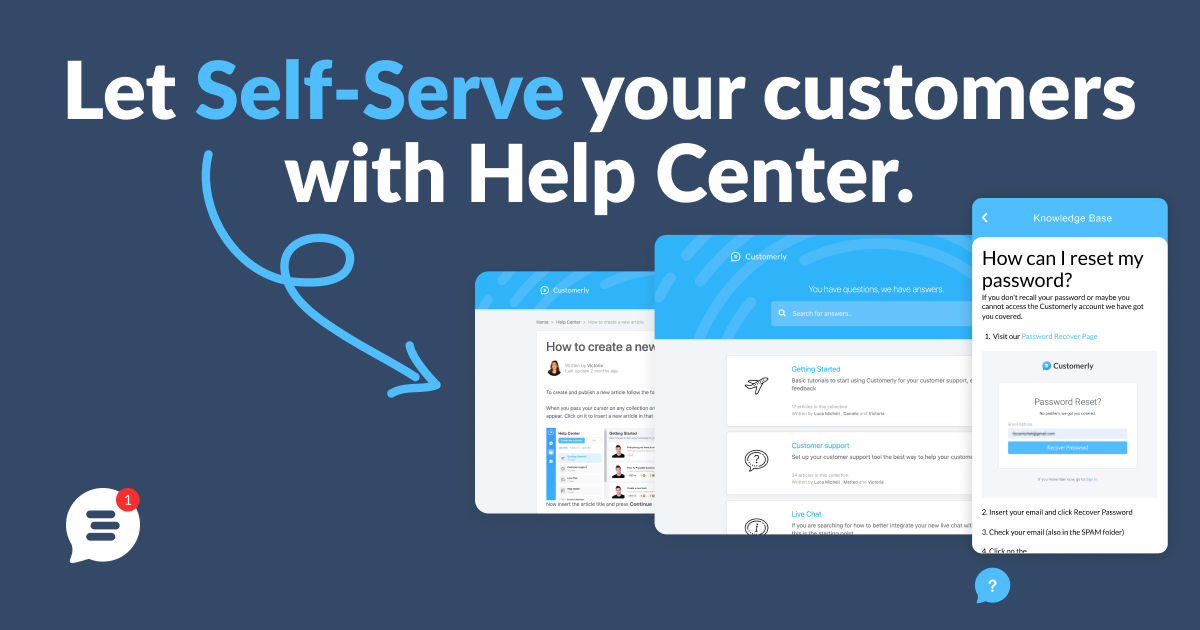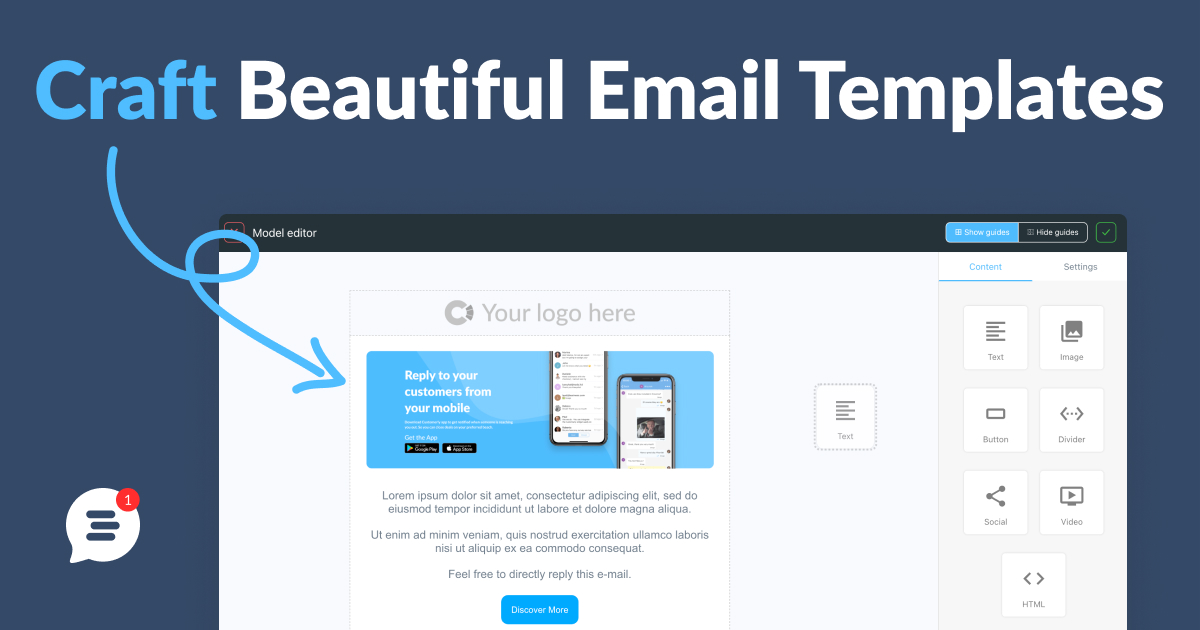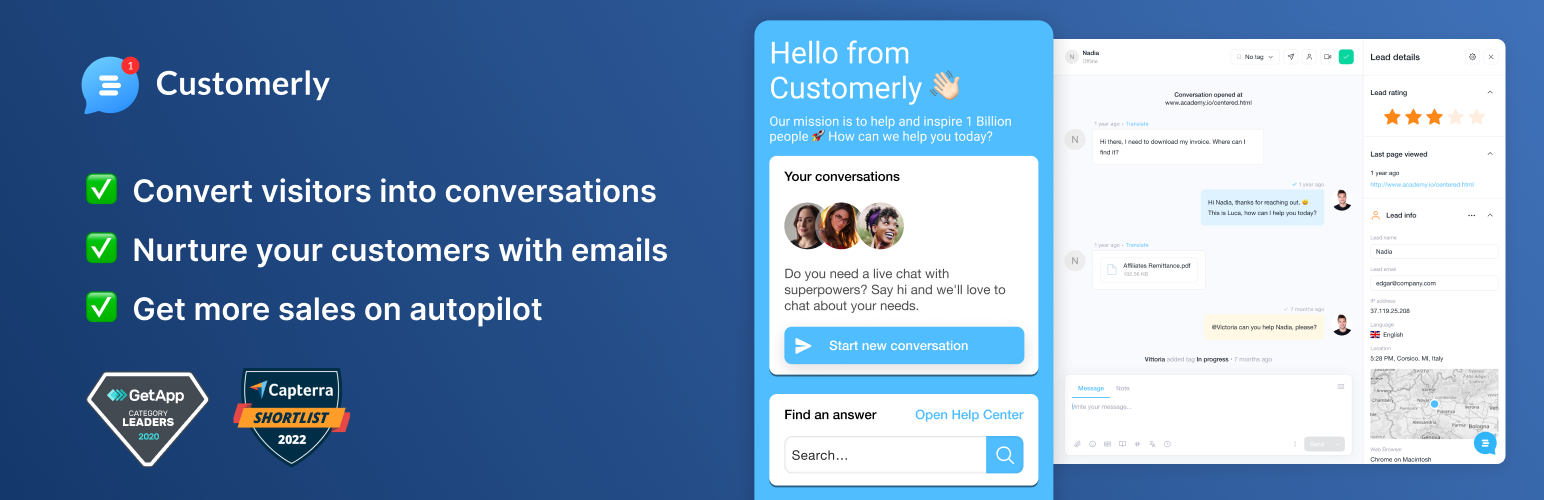
Live Chat by Customerly - Free live chat Suite
| 开发者 | lucamicheli |
|---|---|
| 更新时间 | 2021年5月12日 01:24 |
| 捐献地址: | 去捐款 |
| PHP版本: | 5.4 及以上 |
| WordPress版本: | 5.7 |
| 版权: | GPLv2 |
| 版权网址: | 版权信息 |
详情介绍:
安装:
- After the install, click on the "Customerly Live Chat" left menu item.
- From here, insert your password and click on Continue.
- You should now see your live chat up & running. If you are downloading this live chat plugin proceed as described below.
-
Upload the plugin files to the
/wp-content/plugins/directory - Activate the plugin through the 'Plugins' screen in WordPress
- Follow the above instructions to get your live chat running
屏幕截图:
常见问题:
I cannot see my live chat after installation, how can I see it?
After you have completed the installation process by signing up to get a Customerly account, check your website with an incognito tab. The Live Chat will appear there. If you are still not seeing the live chat, please check your browser console and contact us through the live chat at Customerly.io to solve any issue.
Can I customize the live chat appearance?
Yes, you can customize the live chat color, name, welcome message, position on your website and more. Go to app.customerly.io and explore your project settings. From there check out your Live Chat settings for more information.
Is Customerly Live Chat Fully GDPR Compliant?
Our team have created all the best practices to be fully compliant with the GDPR rules. Also you are covered. Check out https://www.customerly.io/gdpr for more info.
Can I use Customerly as Lead generation tool?
Yes you can use the live chat to collect new leads, or you can even create bridges between your Forms and Customerly Funnels.
I've got my Customerly Funnel ready, how can I connect it to my landing pages?
Check our Elementor and MailMunch integrations. If you use Contact Form 7, please check WPFusion to connect them.
Can I request visitors' email within the live chat?
Your new Live Chat is intelligent. You can ask the email of who start a conversation with you as a required field, or you can let them start anonymous live chat and let us ask automatically for you their email.
If a visitor write on the live chat and then goes offline?
Our system of communication is intelligent. If someone is writing on the live chat and you reply while they are online, they will get the answer by the live chat. If they goes offline meanwhile we deliver an email for you automatically. And people can reply to that email as well. You can continue the conversation in your dashboard.
Can I qualify the leads through the live chat?
Sure you can. With automated questions our live chat will ask for you automatically up to three questions to have an idea on whoever is writing to you. Amazing isn't it?
Can I use Customerly as autoresponder?
Sure you can, in addition to the live chat service, you can also create and send email as newsletter or build an auto responder. With the power of Customerly your marketing campaigns boundaries are endless.
How can I use Customerly to send newsletter by email?
Once you have your account you can easily build emails with our template builder. It's easy and perfectly integrated with your blog. You will have everything integrated in one single platform. Live Chat, Email marketing, Customer Segmentation, Survey and Satisfaction. More Info: Customerly Email Marketing Campaigns
How can I use it to track and analyze wooCommerce users?
Customerly plugin automatically tracks wooCommerce Users and you can create newsletter and automations easily. More Info: Customerly Marketing Automations
Do you have mobile applications to manage the customer service live chat?
Sure, you can find our mobile apps on the stores.\ Download iOS app [Download Android app]https://play.google.com/store/apps/details?id=io.customerly.app&hl=it&utm_source=landingpage&utm_campaign=footer&pcampaignid=MKT-Other-global-all-co-prtnr-py-PartBadge-Mar2515-1)
How do I send forms leads to Customerly?
At this moment you can create a bridge by inserting your Access Token and send the POST request of your forms directly to the url you see into your Customerly Wordpress Settings Page. We suggest to use Mailmunch forms in order to achieve this. You can find the instructions inside the Customerly Live chat plugin.
How can I send Survey to my users?
It's extremely easy with Customerly to build and send survey to all your users. Define your audience and send to them a survey. Once you sent the survey you will have results in seconds.
What's the difference from others?
We do offer a different services from Intercom, ActiveCampaign, Zendesk, LiveChat and Crisp. The power of Customerly is behind its full integration and cooperation between the services. You can collect more leads and with the power of Customer Intelligence you can create as many segments you need. On those segments you can send an email newsletter or create a funnel. You can also run surveys or get customers' satisfaction during the time.
更新日志:
- A Brand New Live Chat UI
- Included Help Center in the Live Chat
- Calendly Integration
- Video Live Chat