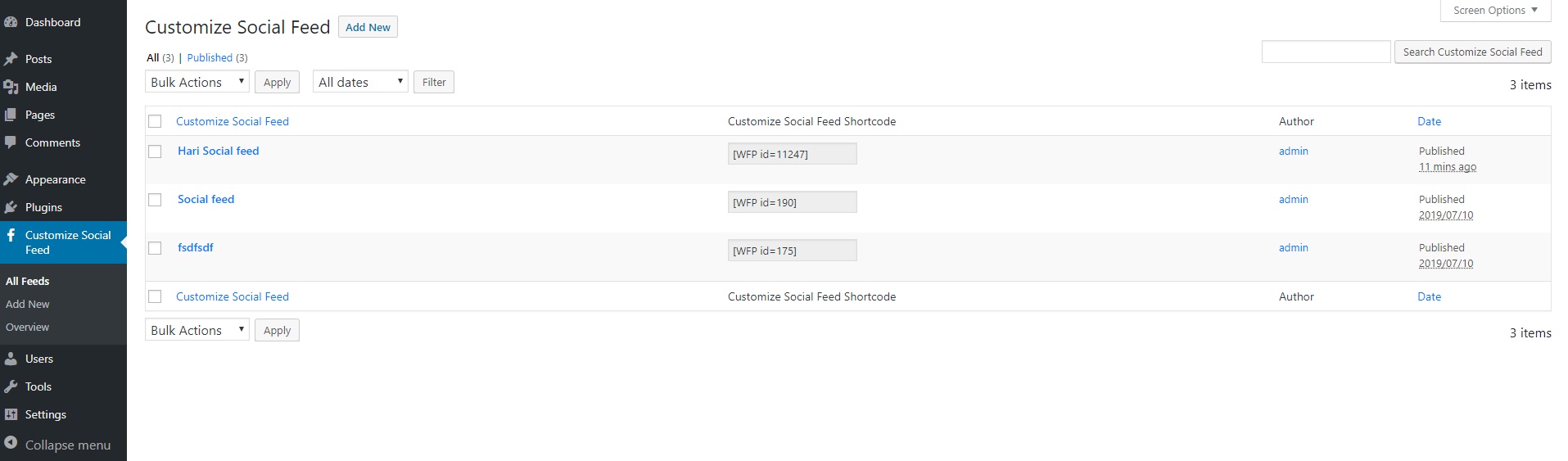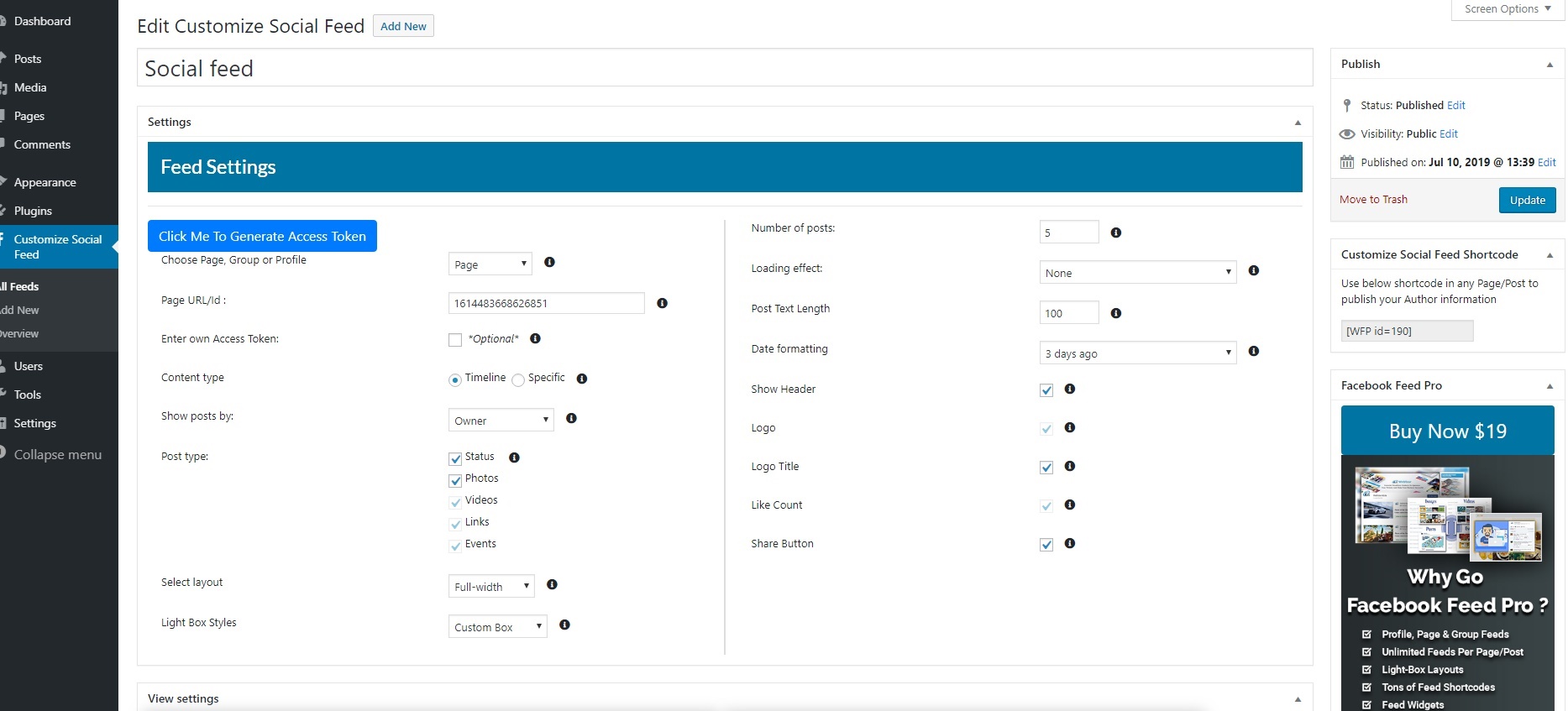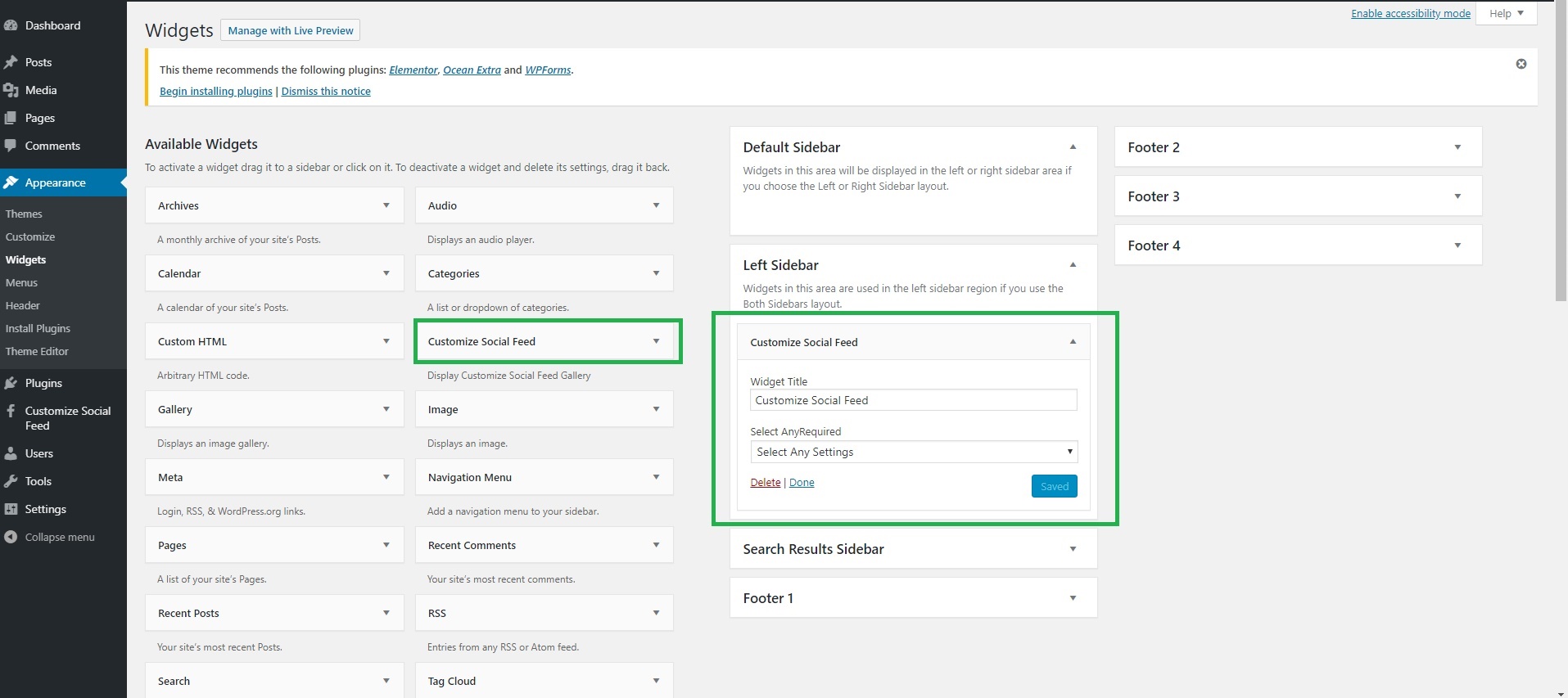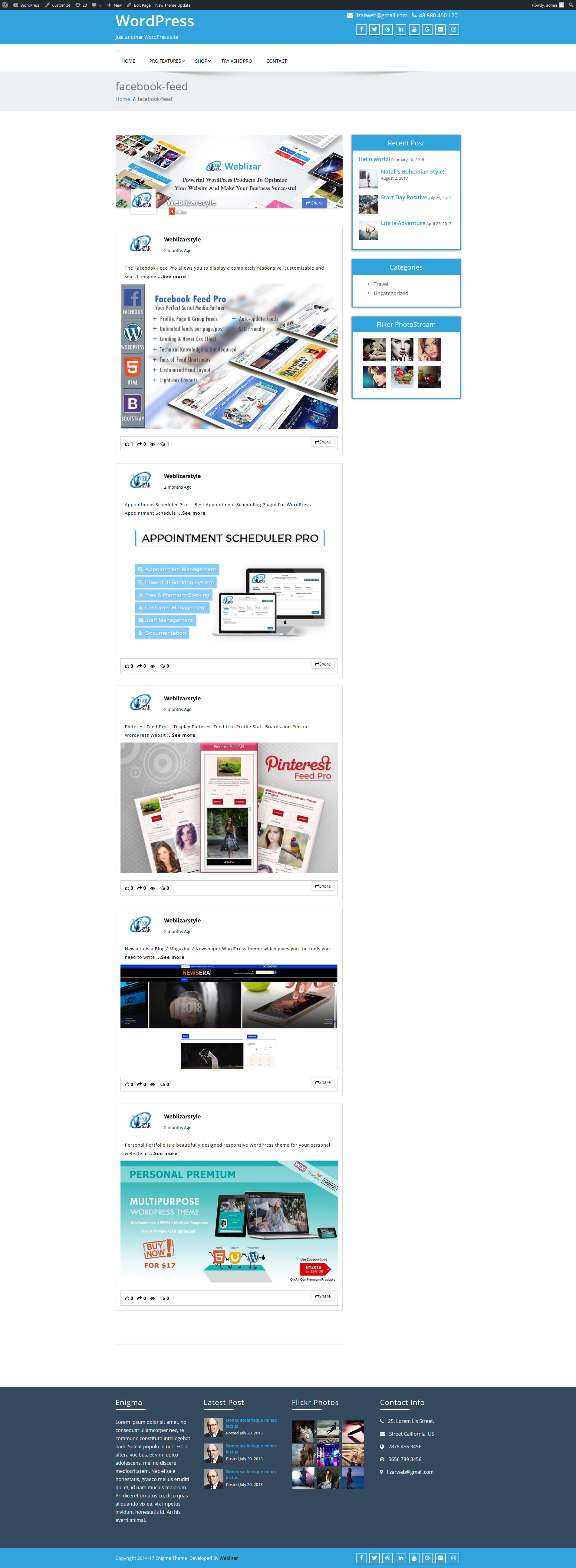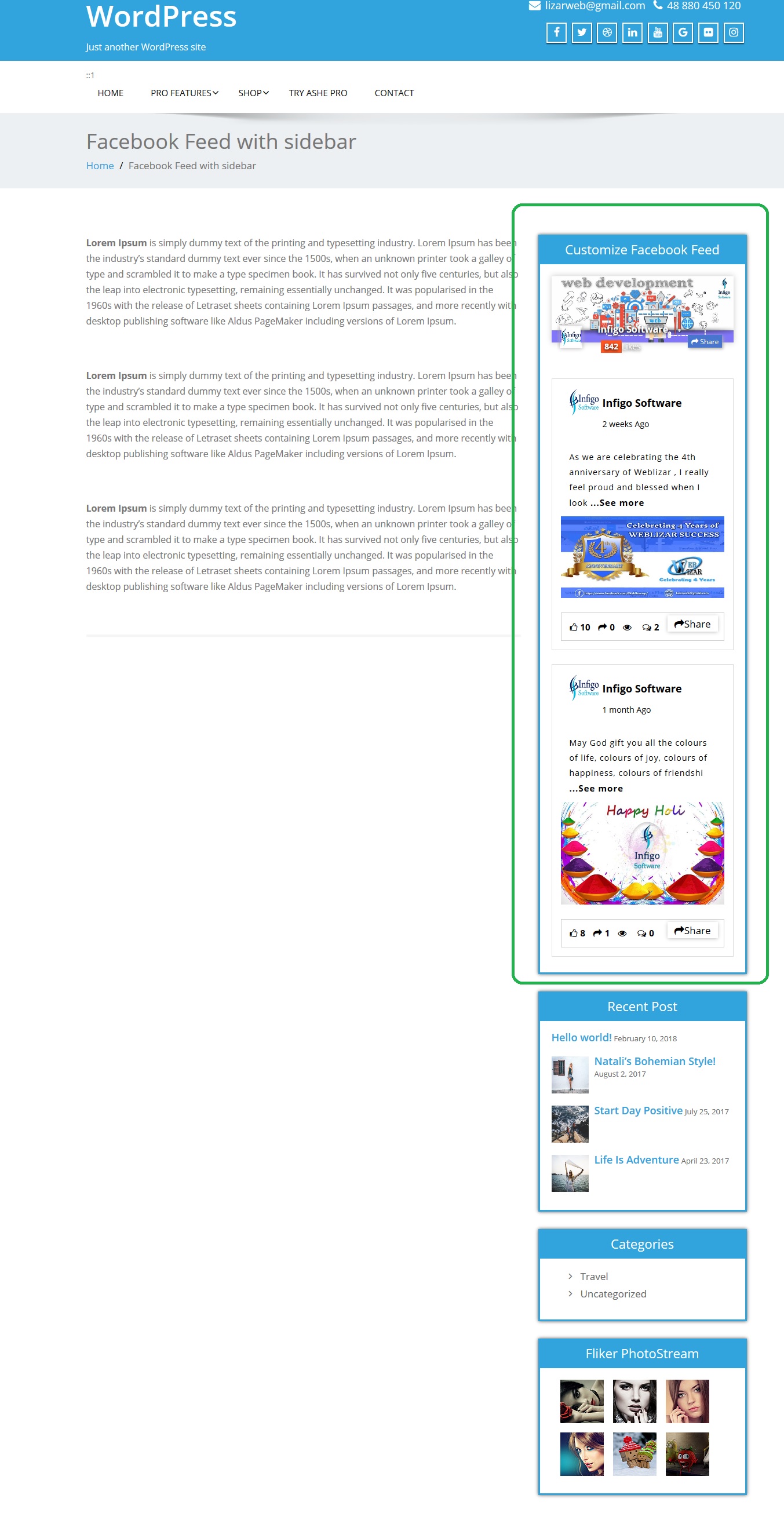Customize Social Feed
| 开发者 | weblizar |
|---|---|
| 更新时间 | 2020年10月19日 19:57 |
| 捐献地址: | 去捐款 |
| PHP版本: | 3.8 及以上 |
| WordPress版本: | 5.5 |
| 版权: | GPLv2 or later |
| 版权网址: | 版权信息 |
详情介绍:
- Facebook Page Feed, Display the Facebook page time-line photos and text.
- Facebook Page Header section with Page Title, Share and Like Button.
- Facebook Page Feed Support the Custom light box layout.
- Facebook Feed content is crawlable by search engines adding SEO value to your site.
- Completely responsive and mobile friendly layouts.
- Show and hide certain parts of each Facebook feed posts and events.
- Display Facebook posts by just the page owner, everyone who posts on your Facebook page, or only other people.
- Display Facebook page feed post limits.
- Facebook Page feeds layouts.
- Change background colors of your Facebook feed.
- Hover css Effect.
- Facebook page feed redirection.
- Select the number of Facebook posts to display
- Easy to use options panel.
- No coding required.
- Enable/Disable Social media icon on your Facebook stream.
- Show/Hide profile picture on your Facebook Page.
- Latest Facebook Wall Feeds Displays
- Individual Widget & Shortcode Settings
- Add your own custom CSS
- All Major Browser Compatible – Safari, Google Chrome, Mozilla Firefox, Internet Explorer
- Multilingual Translation Ready
- Facebook Profile, Page & Group Feeds - Show your complete feeds on your website through Facebook Feed Pro. Posts, videos, images, events – your visitors won’t miss a thing! Convert your visitors to loyal customers!
- Unlimited Feeds Per Page/Post - There is no limit to how many feeds you want to show on each page or post with many different layouts.
- Light-Box Layouts - Choose from 9+ different impressive light box layouts to increase your visitors engagement.
- Tons of Feed Shortcodes - So many short-codes to help you assemble your feed your way on the website.
- Feed Widgets - This plugin comes with powerful feed widgets which allows you to customize your feeds in sidebars, footer and many more places.
- Specific Content Facebook Feeds - Show specific parts of your facebook feeds to increase your user's probability on sticking to the feed.
- Loading & Hover CSS Effect - Facebook feed comes loaded with all new trendy effects. It have lot of Hover and Loading CSS Effect.
- Auto-Update Feeds - No need to integrate your feed every now and then. Just hit refresh and voila your feed is updated with your current facebook feed.
- Top Level & Stream Type Comment Display - Show your facebook page feed as it looks like on Facebook. All related comments and cover image will be visible.
- Sharing On Social Media - Always stay a step ahead of your competitors, a social share button with multiple social platform sharing options is certainly beneficial.
- No Code Require - 100% User-Friendly user panel and many customizable options make sure that even a fifth grader can customize the plugin accordingly.
- Likebox Widgets - More organic likes through your facebook feeds with the help of facebbok likebox that can be placed in every corner of your website.
- Like & Share Button For Each Feed in Like-box - Separate options for liking and sharing your content for individual feeds in like box.
- Fully Responsive And Optimized - Just to make sure it doesn't look broken or ugly, we have tried and tested facebook feed pro on multiple devices including tabs, palmtops, and mobile and each time it perfectly moulds into the screen size of your device.
- Search Engine Friendly -Unlike any other similar WordPress plugin, we make sure that your Facebook content is directly being pushed on your web page without the use of iframes. This gives a friendly signal to many search engines and saves your website from being penalised.
- Major Browser Compatible – Google Chrome, Mozilla Firefox, Internet Explorer, Safari, Opera.
- Posts/Time-line Layout - Facebook Feed provide the 3 type of post layout, Full width , Half Width, Thumbnail Layouts. It can be adjust the your timeline layouts.
- Multilingual Translation Ready
- Retina Ready
- Increase social engagement between you and your users, customers, fans or group members
- Save time You can save time using Facebook Feed Pro to generate dynamic, search engine crawlable content on your website
- Get More Likes and Follower Displaying your Facebook content directly on your site for your user's.
- Display your Facebook content on your website's as per your websites style's.
- The plugin is updated regularly with new trends, features, bug-fixes and Facebook API changes and wordpress guideline.
- Improve Your SEO as all of that quality keyword-rich Facebook content from posts and comments is directly embedded into your website
- Support is quick and effective
- We are dedicated to providing to customizable, robust and well supported Facebook feed plugin in the world!
lizarweb (at) gmail (dot) com.
安装:
- Upload the entire 'customize-facebook-feed' folder to the '/wp-content/plugins/' directory.
- Activate the plugin through the 'Plugins' menu in WordPress.
- Go to Widgets in Appearance Menu and activate widget.
屏幕截图:
其他记录:
- Creating and manging the most useful, functional, customizable Facebook feed plugin your website has ever seen.
- To provide the quickly , friendly and most mind-blowingly amazing product support you have ever experienced.
常见问题:
How to Get Facebook APP ID ?
Please use WordPress support forum to ask any query regarding any issue. Follow the below given step-by-step instructions and screenshots on how to Get Facebook APP ID just go to the Facebook APP ID instructions on the weblizar website.
How to get Facebook Access Token ?
Follow the below given step-by-step instructions and screenshots on how to generate Facebook Access Token just go to the Facebook Access Token instructions on the weblizar website.
How to display Facebook Feed on your website page & post ?
Go to Admin dashboard => Customize Social Feed plugin and click the Add New Feed Menu. 1) Here set the feed option as per your feed requirements. 2) Add your Facebook Page URL, Which you want to show feeds 3) After that click to publish button to publish this feed Note: Copy the Customize Social Feed short-code from right sidebar Customize Social Feed Shortcode option. Just like " [WFP id=****] " 4) After that paste the shortcode as per your requirements, page and post Or publish It.
How to Enabled Customize Fecabook Feed Weidgets ?
Go to admin dashboard => appearance => widgets => Here are available Customize Social Feed widget. 1) Customize facebook feed widget. 2) Use the Drag and drop option. 3) Add the widgets footer and sidebar widget area as per your requirements and select the created feeds from select option. 4) click Save button of widget. 5) After that go to your front-end of your site and see your website sidebar and footer, Where you added your widget.
更新日志:
- Minor bug fixed for php 7.4. = 1.2.6 = [12-03-2020]
- Boostrap and Font awesome library update.
- Minor bug fixed. = 1.2.5 = [30-11-2019]
- Access token is required now and small fixes.
- Compatible with WordPress 5.3 = 1.2.4 = [19-09-2019]
- Version update and Compatible with wp 5.2.3
- Access token issue fixed. = 1.2.3 = [21-08-2019]
- Updated bootstrap and font awesome library.
- Security issue fixed
- Plugin violation and trademark issue fixed = 1.2.2 = [09-08-2019]
- plugin banner update as per color violation = 1.2.1 = [10-07-2019]
- Version update and Compatible with wp 5.2.2
- Added : Facebook feed pro banner added.
- Updated : Page URL/Id updated.
- bug fixed = 1.2.0 = [24-05-2019]
- Version update and Compatible with wp 5.2.1 = 1.1.9 = [28-02-2019]
- Minor issue Fixed up related to php version.
- Version update and Compatible with wp 5.1 = 1.1.8 = [15-12-2018]
- Fix see more button issue on custom box
- Version update and Compatible upto wp 5.0.1 = 1.1.7 = [08-10-2018]
- Add Upgrade to Pro Banner
- Version update and Compatible upto wp 4.9.8 = 1.1.6 = [14-08-2018]
- Add Setting and Try Pro link on Plugin Page
- update version and WordPress compatible version = 1.1.5 = [28-06-2018]
- Bug-Fixed Activation time (default) token error
- Update Custom CSS Editor
- Update Basic Font-Family
- Add Our Prduct Page and Recommendations Page
- Add Google Font-Family Dynamic Code
- Version update and Compatible upto wp 4.9.6 = 1.1.4 = [21-05-2018]
- On custom box slider Likes emojis display in same order.
- On custom box slider Likes count display in center. = 1.1.3 = [08-05-2018]
- Timeline share link open in new tab.
- HashTag and custom tag with link show in custom box slider. = 1.1.2 = [ 14-04-2018]
- Acording to facebbok api plugin issue fixed. = 1.1.1 = [ 09-04-2018]
- Css issue fixed.
- Tool tip adjust
- Other minor issue fixed = 1.1 = [ 04-04-2018]
- Upgrade to pro page added
- User Guide and Deal tab added
- Some other minor issue fixed.
- Plugin Review team suggested guide issue fixed.
- Release for wordPress users.
- Feature - Customize Facebook feed Widget and short-code
- Feature - Create unlimited faebook pages feed.