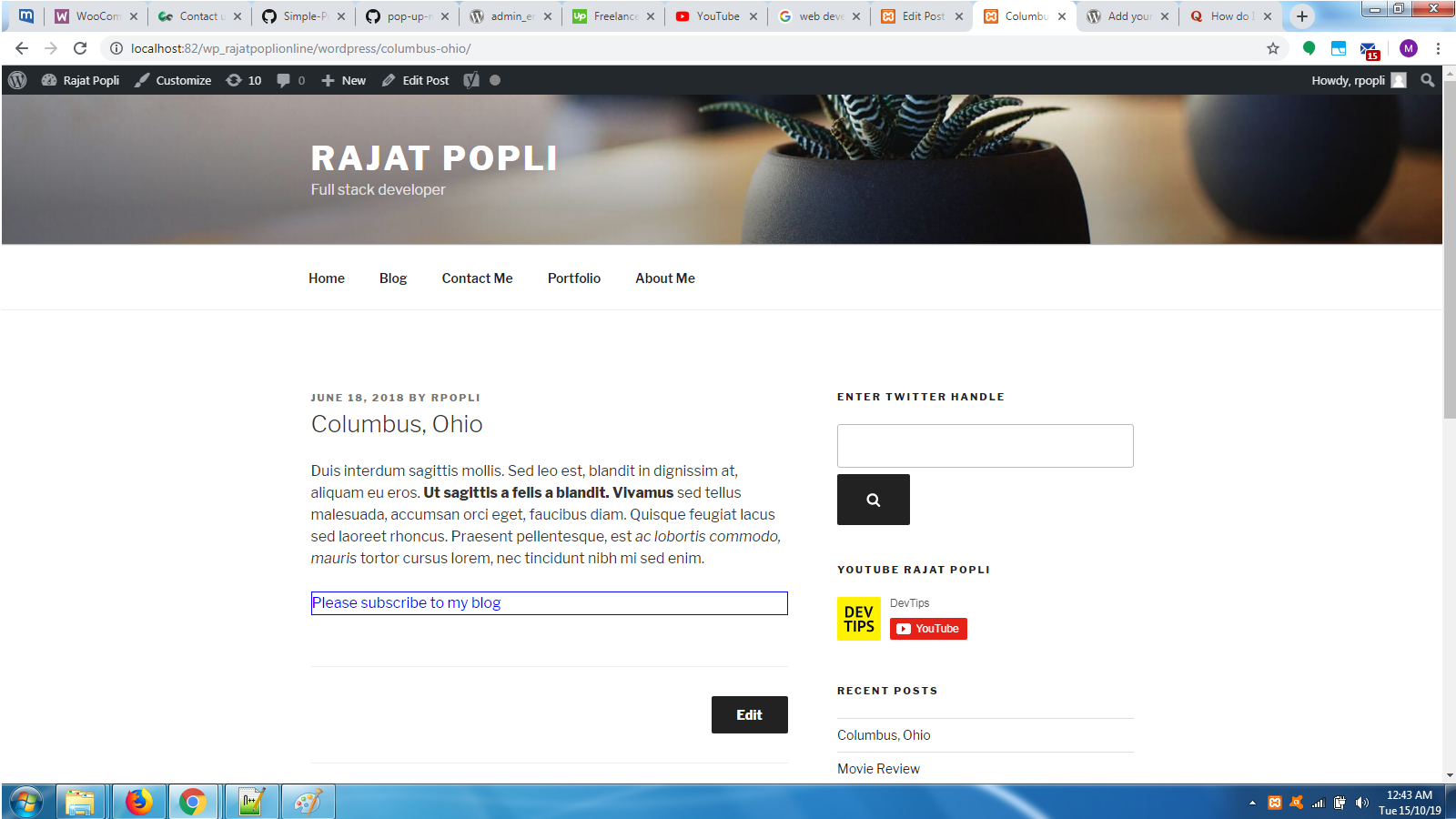Customized Message
| 开发者 | rpopli |
|---|---|
| 更新时间 | 2019年11月12日 03:30 |
| WordPress版本: | WordPress 5.2.2 |
| 版权: | GPLv2 or later |
| 版权网址: | 版权信息 |
详情介绍:
Add a customized message to any or all of your blog posts the easy way, instead of writing the same message again manually every time. Just type the message in the plugin settings page, choose the color, and save. Add a shortcode "[cmsg]" to any or all of your blog posts, in which you want this message to appear. You can use it anywere in your post, just type "[cmsg]" at the place where you want this message to appear.
安装:
The Customized Message plugin can be installed in 4 easy steps:
- Unzip "customized-message" archive and put all files into a folder like "/wp-content/plugins/customized-message/"
- Activate the plugin through the 'Plugins' menu in WordPress
- Inside the Wordpress admin, go to Settings -> Customized message. Write the message -> choose color -> click ok
- Add shortcode "[cmsg]" in the blog post where you want this message to appear
屏幕截图:
更新日志:
- Version 1.0
- Initial version
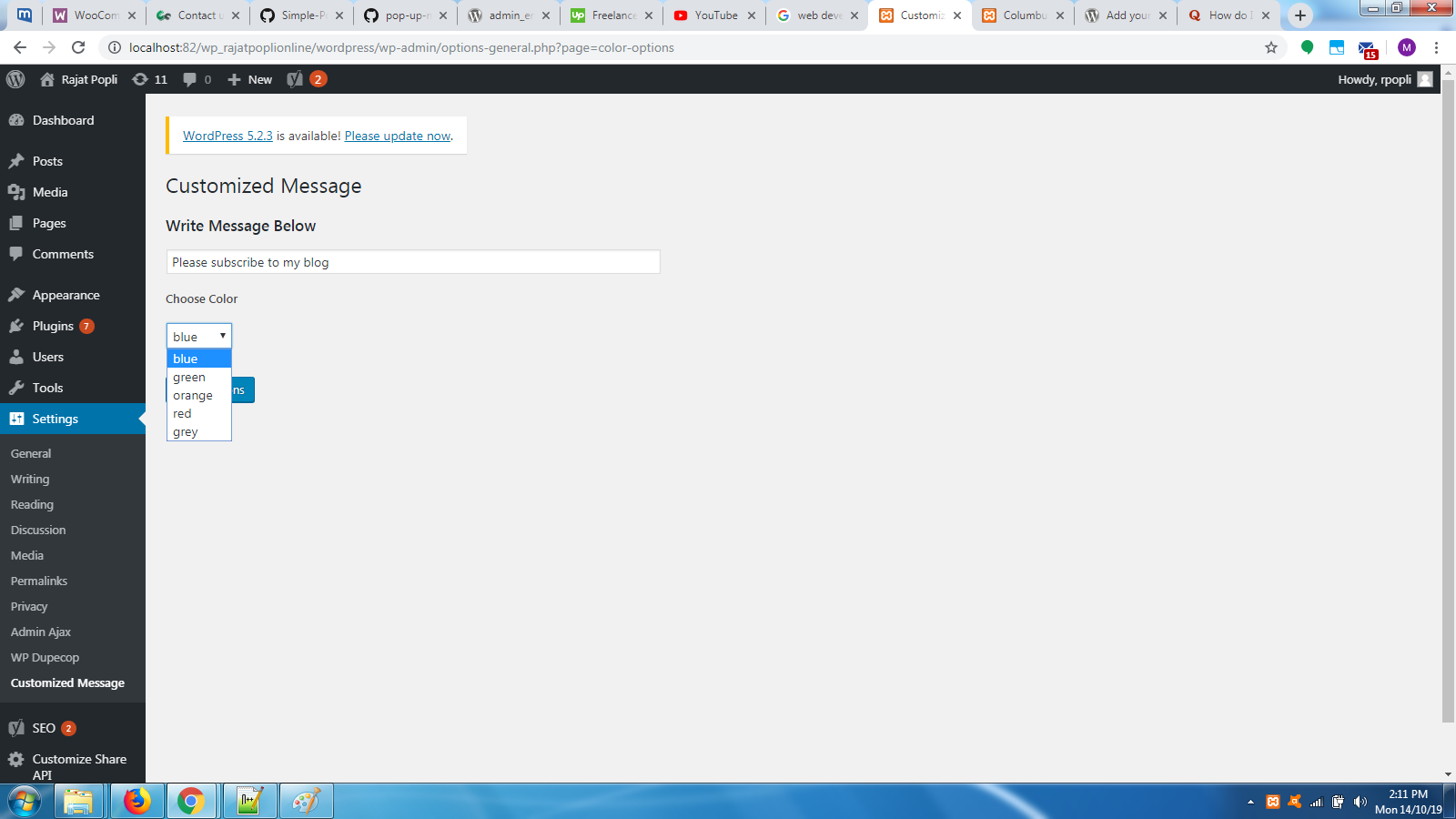
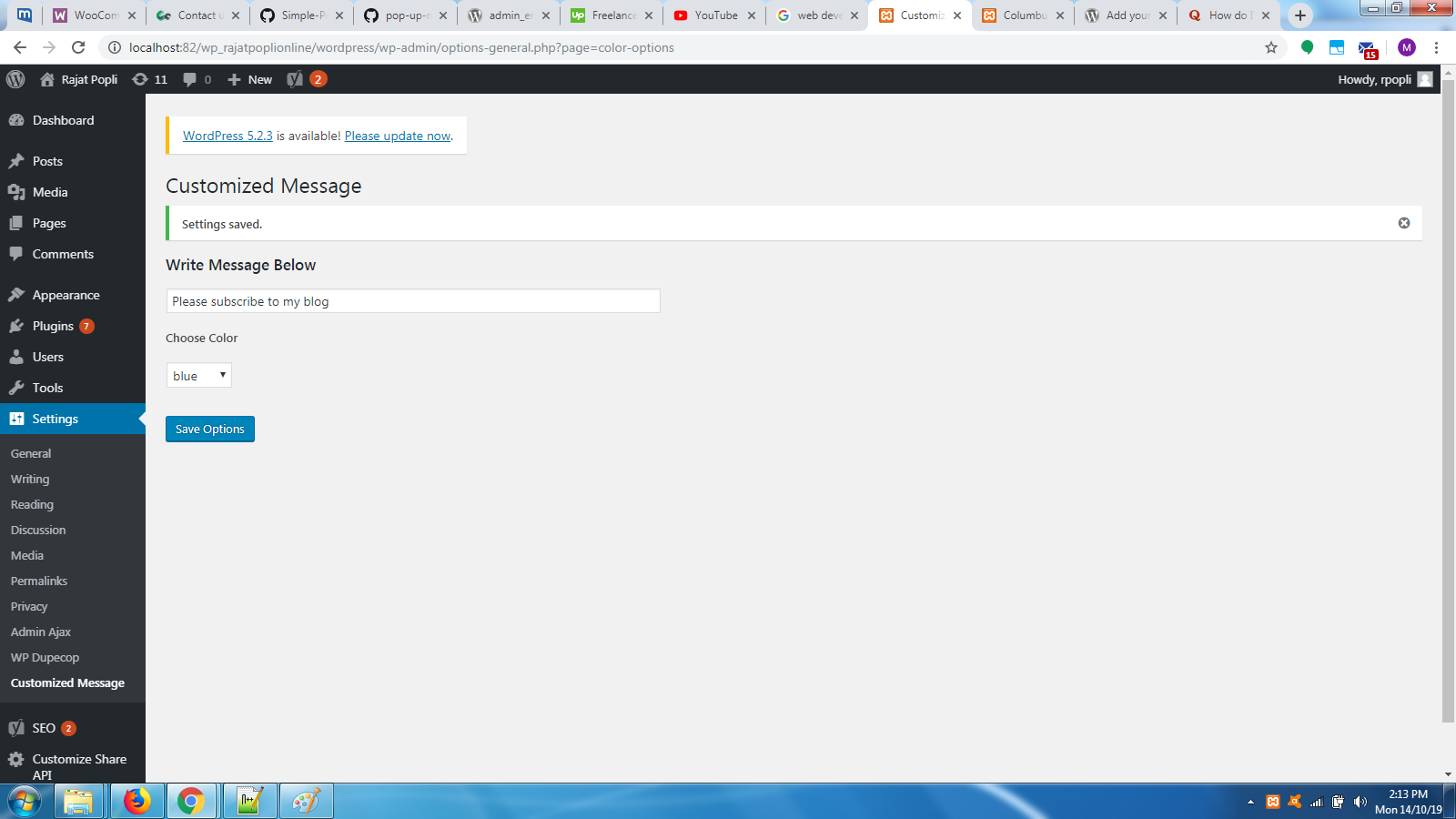
![Add "[cmsg]" shortcode to the post where you want this message to appear](https://cdn.jsdelivr.net/wp/customized-message/assets/screenshot-3.png)