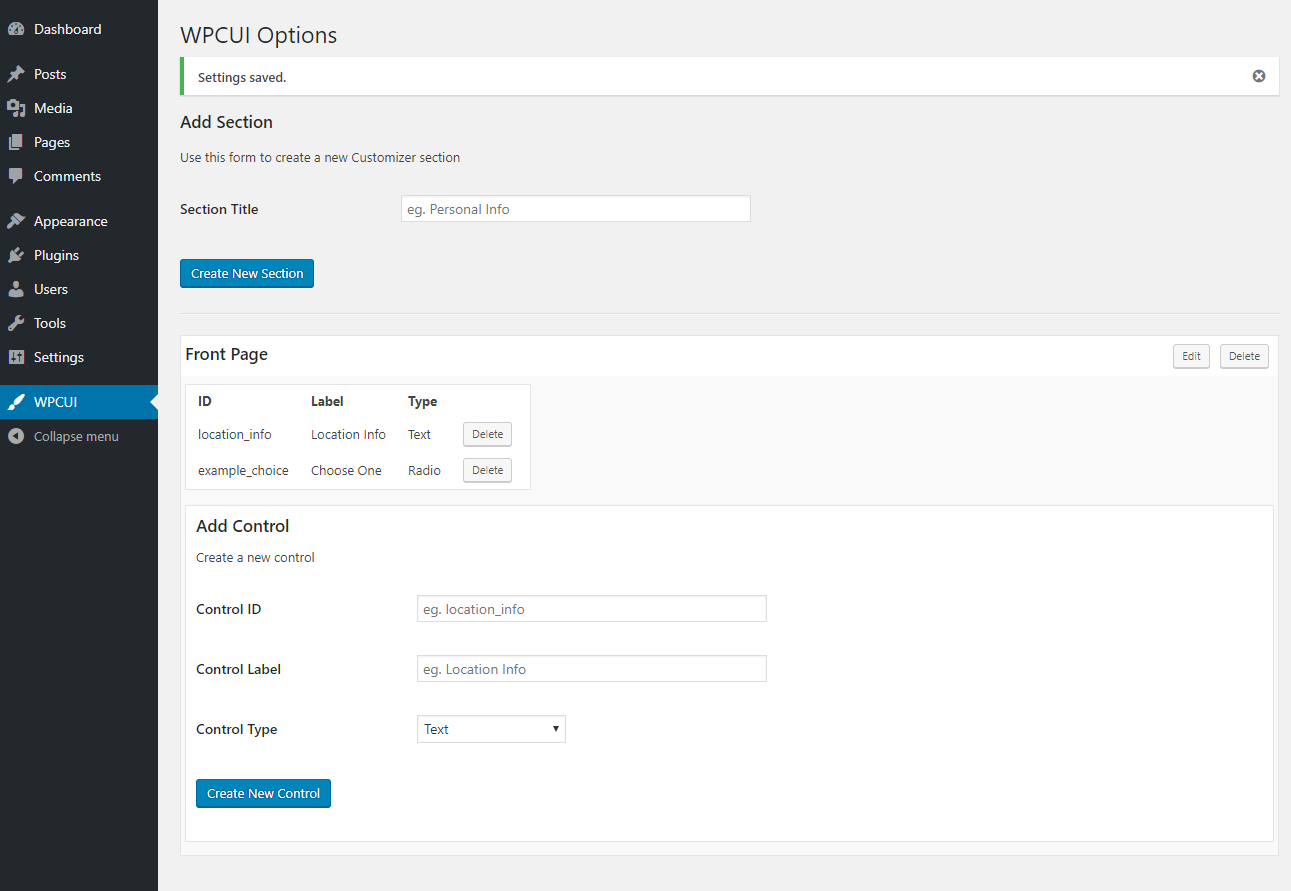Customizer UI
| 开发者 | cperko |
|---|---|
| 更新时间 | 2021年3月9日 06:16 |
| 捐献地址: | 去捐款 |
| PHP版本: | 7.2.0 及以上 |
| WordPress版本: | 5.7 |
| 版权: | GPLv2 or later |
| 版权网址: | 版权信息 |
详情介绍:
The WordPress customizer is an amazing tool that developers can use to make their themes easily customizable by their users.
However, creating fields for it requires quite a bit of coding, and lots of trips to the Codex. WPCUI uses a user-friendly design
to allow the developer to create sections and controls, and get on to what really matters... creating amazing websites!
安装:
- Upload the plugin files to the
/wp-content/plugins/wpcuidirectory, or install the plugin through the WordPress plugins screen directly. - Activate the plugin through the 'Plugins' screen in WordPress
- Navigate to the Customizer UI page found on the left of the admin panel
- Create a new section by naming it
- Create any controls for the section. Give each control an ID.
- Utilize the controls in your theme code by pulling the saved value for the control. ie. get_theme_mod('control_id')
屏幕截图:
更新日志:
1.1.0
- New page to set a global control id prefix
- New Section Manager page which allows for changing priorities of all sections, including core sections
- Section Manager also allows the user to change the visibility of any section, including core sections
- Main customizer builder page now has a 'duplicate' button on each section, allwing the user to completely duplicate a section and all controls within.
- Minor updates to fix information on plugin listing
- First public release!