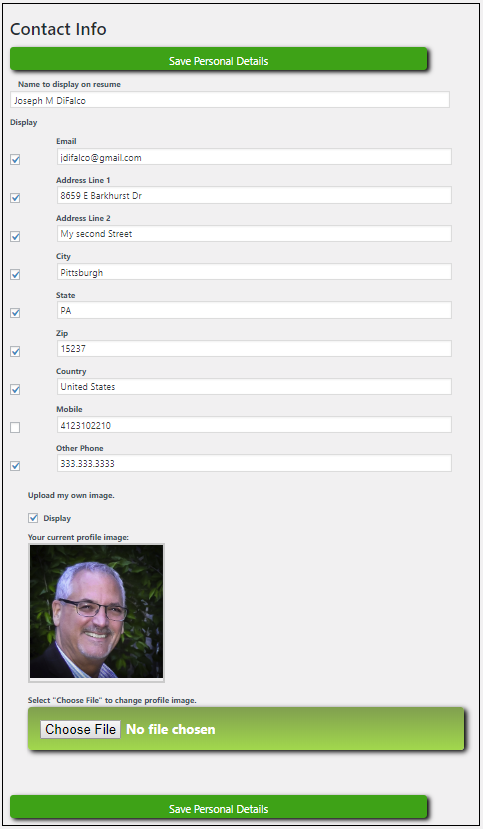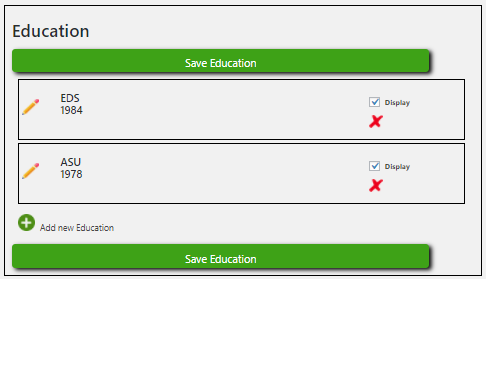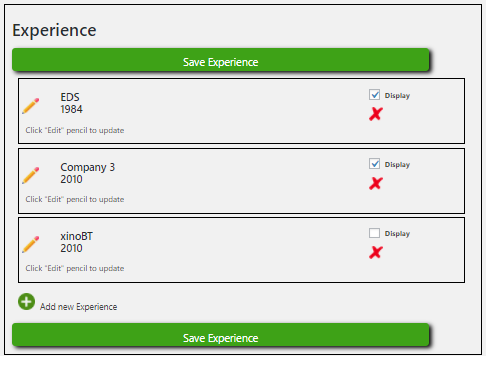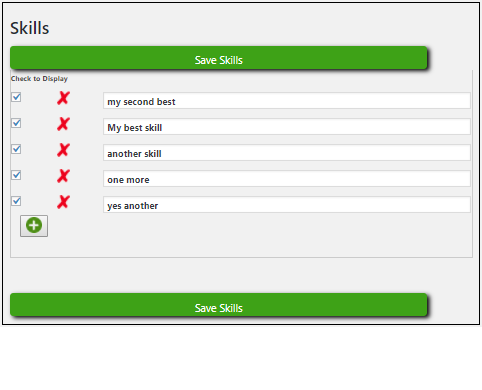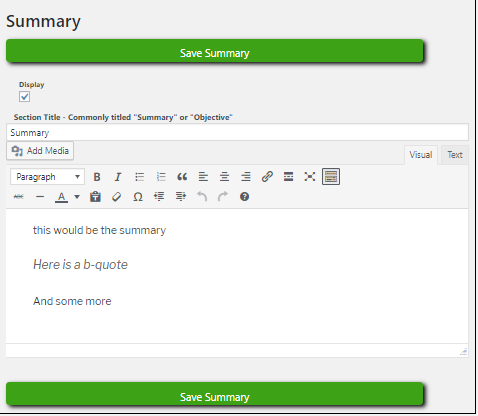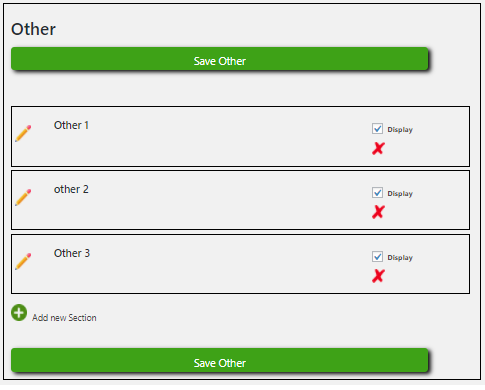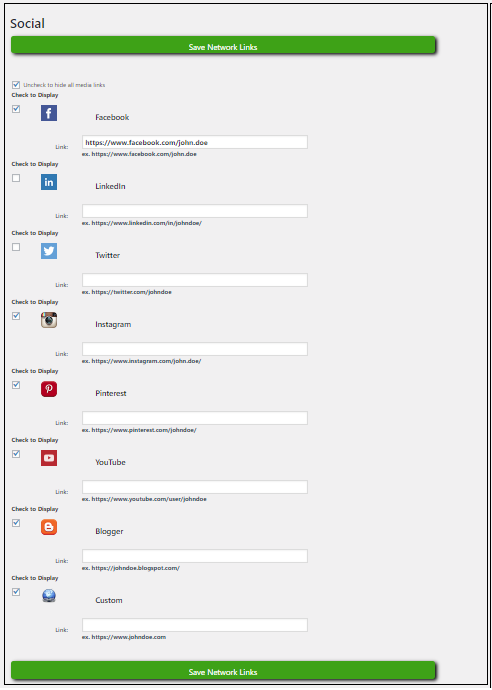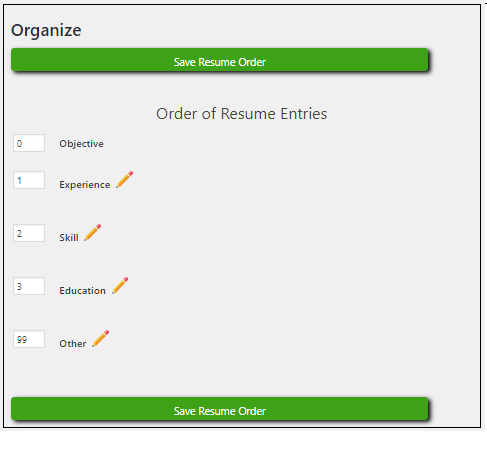CVShout Resume
| 开发者 |
jdifalco
Joe DiFalco |
|---|---|
| 更新时间 | 2018年11月3日 01:51 |
| 捐献地址: | 去捐款 |
| PHP版本: | 5.2.4 及以上 |
| WordPress版本: | 4.9.4 |
| 版权: | GPLv2 or later |
| 版权网址: | 版权信息 |
详情介绍:
CVShout Resume is a plugin that gives you a simple, easy to use way to create an online resume.
Simply fill out the desired resume sections - Summary, Skills, Experience, Education, Social Networks, Other Sections
Then add a page to your website and put in the shortcode - you will find the appropriate syntax at the top of the Resume Wizard pages in the Admin section.
安装:
- Download and unzip plugin files.
- Upload the plugin folder cvshout_resume to the
/wp-content/plugins/directory, or install the plugin through the WordPress plugins screen directly. - Activate the plugin through the 'Plugins' screen in WordPress
- Use the Resume Wizard screens to add your resume page
- Add this shortcode to your resume page: [resume_display id="1"]
屏幕截图:
常见问题:
How many jobs/education/skills/other can I list in my Experience section?
The plugin does not set a limit on any of these - you are only limited by the amount of space your Wordpress site lets you use.
Can I change the order in which my resume is displayed?
Yes, use the "Organize" section on the admin screens.
How do I edit sections of my resume?
Click the section you would like to edit. Then, click the pencil icon to edit and the red X icon to delete.
更新日志:
1.0
- Original release