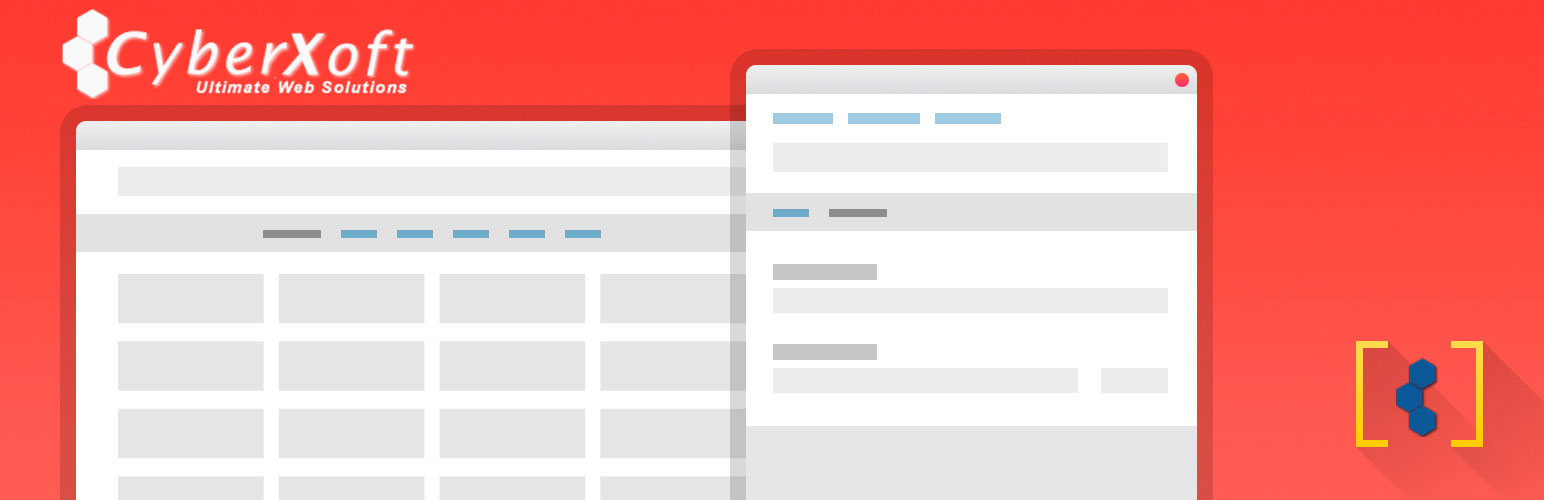
WP Retracted Search
| 开发者 | cyberxoft |
|---|---|
| 更新时间 | 2020年3月7日 15:01 |
| 捐献地址: | 去捐款 |
| PHP版本: | 4.7 及以上 |
| WordPress版本: | 5.4 |
| 版权: | GPLv3 or later |
| 版权网址: | 版权信息 |
详情介绍:
With this plugin you can remove the search-by-excerpt and the search-by-content clauses from the wordpress search query thus speeding up the website search. This would apply to all post types. This plugin will also do the same for the WooCommerce Plugin Ajax Search in the Wordpress Admin Panel. It works out of the box, and there are no settings for you to configure.
安装:
Minimum Requirements
- WooCommerce 3.0 or higher
- Unzip the plugin and upload the "cx-extended-search" folder to your "/wp-content/plugins/" directory
- Activate the plugin through the "Plugins" administration page in WordPress, and thats it, no configurations needed.
常见问题:
In which WordPress version this Plugin is compatible?
It is compatible from 4.0 and greater than WordPress version.
In which WooCommerce version this Plugin is compatible?
It is compatible for 3.0 and greater than WooCommerce plugin