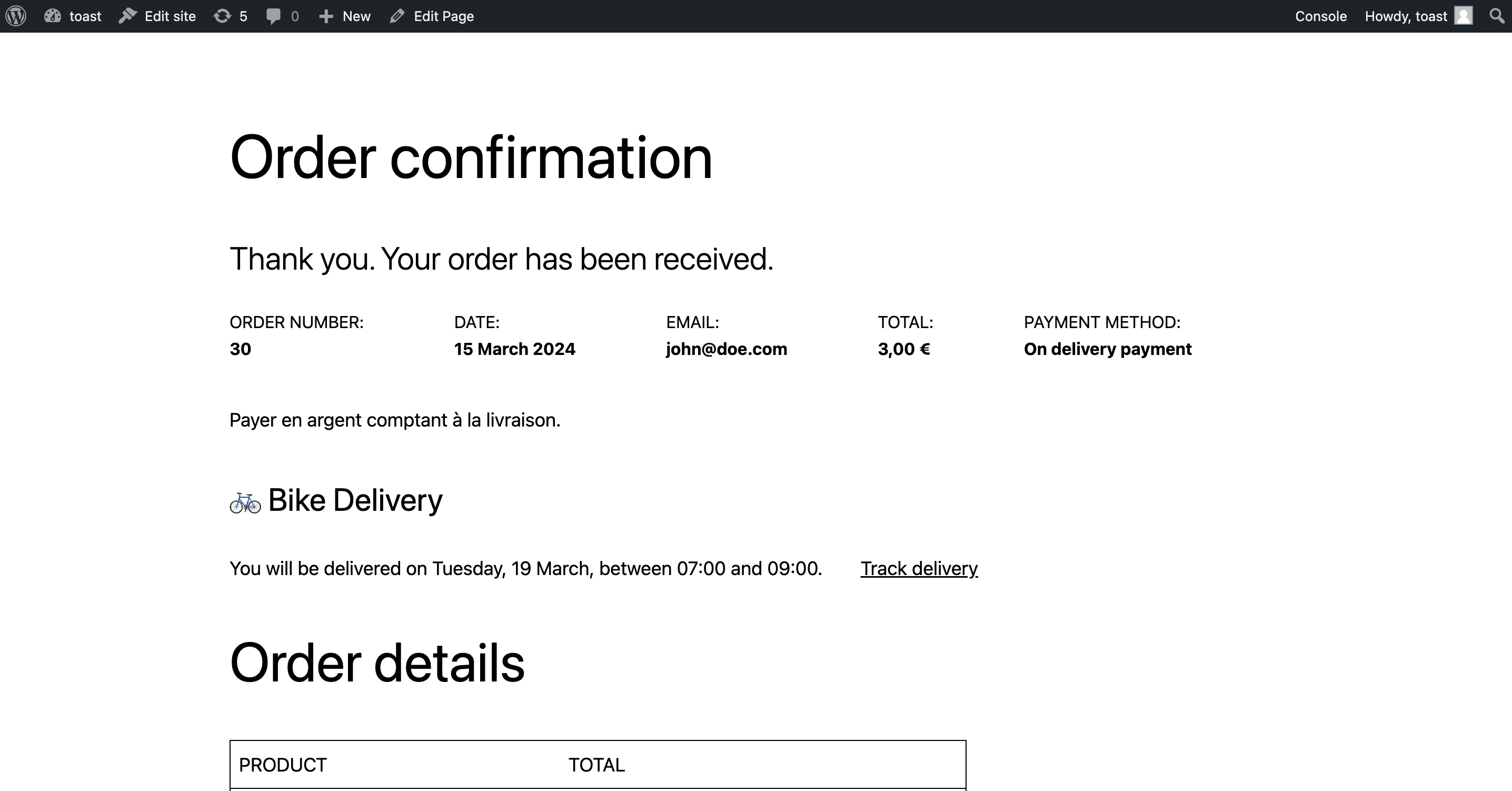Cyke Logistics
| 开发者 | cyke |
|---|---|
| 更新时间 | 2024年11月15日 19:18 |
| PHP版本: | 7.0 及以上 |
| WordPress版本: | 6.5.2 |
| 版权: | GPL v3 or later |
| 版权网址: | 版权信息 |
详情介绍:
Integrate your WooCommerce shop with Cyke in a few clicks.
When a customer makes a purchase on your shop, your delivery provider will receive a delivery order within seconds. Your customer can choose a delivery timeslot, and you will be able to track the delivery status from your wordpress admin space.
安装:
Install and activate the Cyke plugin from Wordpress plugins page
Configure your Cyke account
From the Plugins > Installed Plugins page, click on the Settings link within the Cyke list item.
Fill out the form with your Cyke Account information.
Save changes.
Create the Cyke shipping method
Go to the WooCommerce > Settings page and select the Shipping tab.
If you already have a local Shipping Zone configured, you can Edit it; otherwise, add a new one by clicking on Add shipping zone.
On the Shipping Zone form, click on Add shipping method.
Select Bike Delivery with Cyke, and add the shipping zone.
(optional) You can edit the name (displayed to your users) by clicking Edit under your shipping method name.
Save changes.
For each product, fill out dimensions
Go to the product Edit page.
Under the Product Data > Shipping section, fill out the dimensions and the weight of the product.
Save changes.
Cyke plugin is ready !
屏幕截图:
更新日志:
Development repository
https://gitlab.com/olvo/cyke-woocommerce-plugin