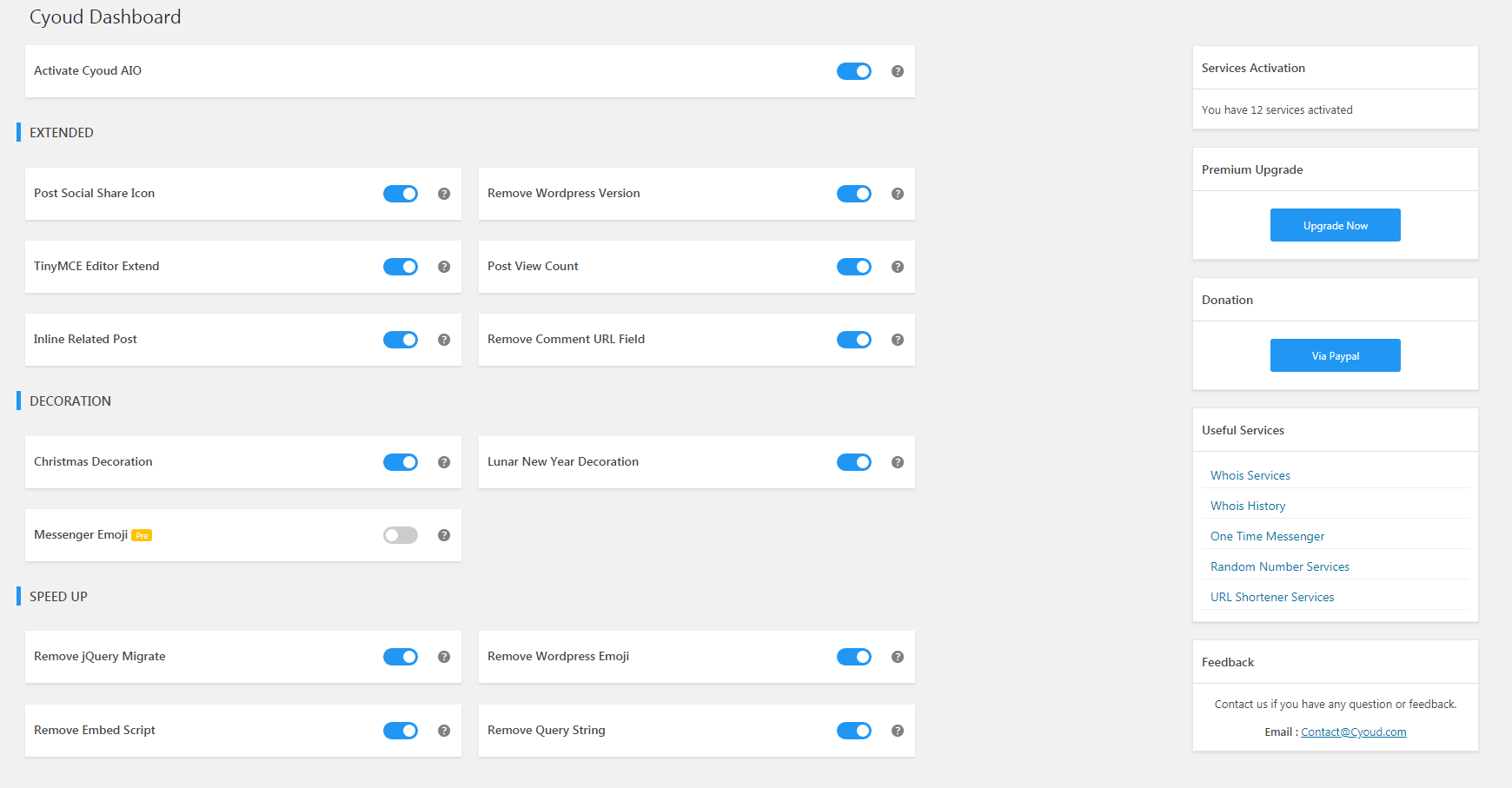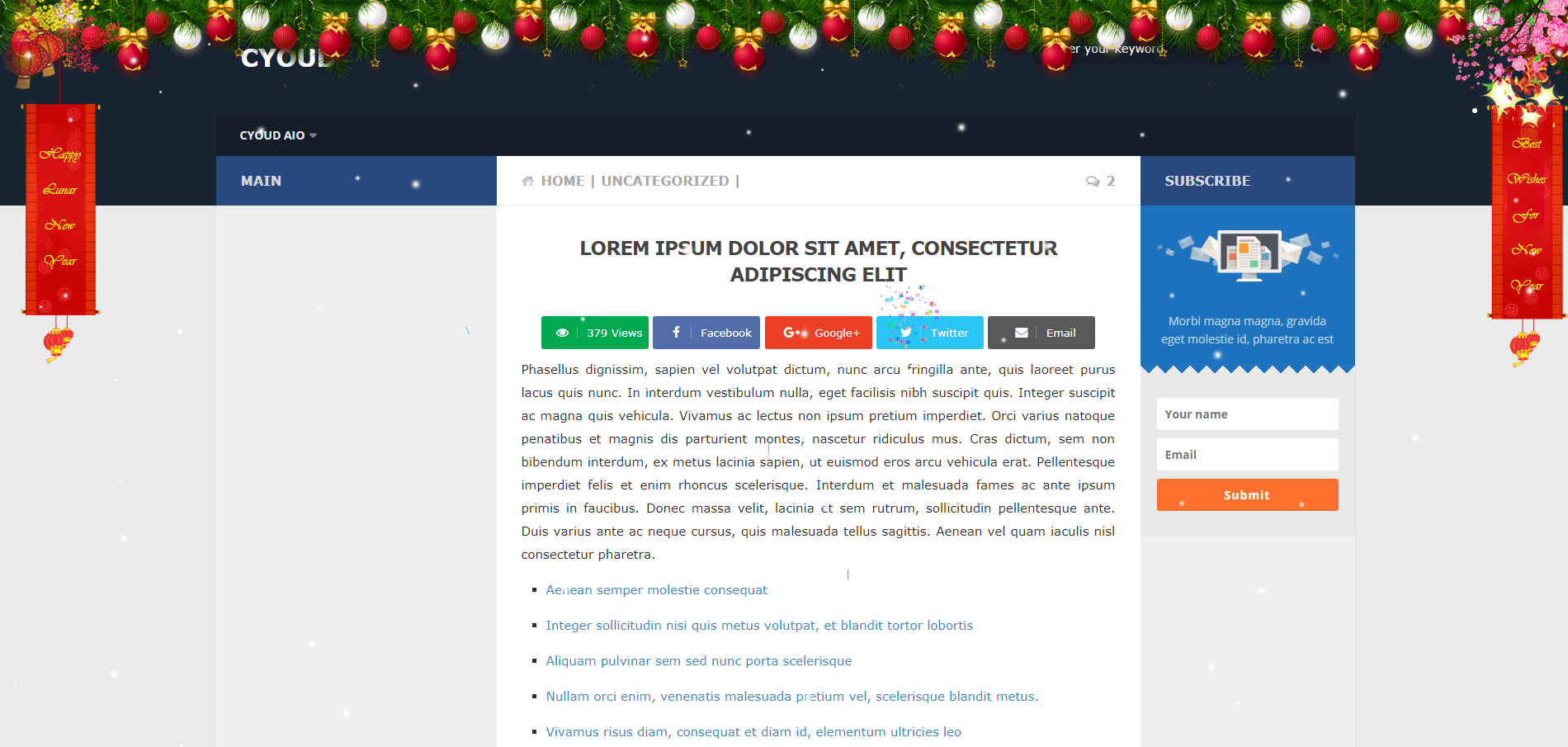Cyoud AIO
| 开发者 | Cyoud |
|---|---|
| 更新时间 | 2018年12月16日 10:43 |
| 捐献地址: | 去捐款 |
| PHP版本: | 4.7 及以上 |
| WordPress版本: | 5.0.1 |
| 版权: | GPLv2 or later |
| 版权网址: | 版权信息 |
详情介绍:
Cyoud AIO can help you customize and extend your Wordpress features. 1-click technology make Cyoud AIO very simple and easy to use.
Current features :
- NEW Advanced Option
- NEW Google Webmaster Tool Integration
- NEW Google Analytics Integration
- NEW Bing Webmaster Tool Integration
- NEW jQuery Upgrade
- Remove Query String
- Remove Comment URL Field
- Post Social Share Icon
- Remove Wordpress Version
- TinyMCE Editor Extend
- Post View Count
- Inline Related Post
- Christmas Decoration
- Lunar New Year Decoration
- Remove jQuery Migrate
- Remove Wordpress Emoji
- Remove Embed Script
- Initial release.
- REMOVE : Jquery & jQuery Migrate Upgrade
- NEW : Remove Query String
- Bugs fix
- NEW : Remove Comment URL Field
- NEW : Remove Query String
- Bugs fix
- NEW : Advanced Option
- NEW : Google Webmaster Tool Integration
- NEW : Google Analytics Integration
- NEW : Bing Webmaster Tool Integration
- NEW : jQuery Upgrade
- Bugs fix == Installation ==
-
Upload the entire
cyoud-aiofolder to the/wp-content/plugins/directory. - Activate the plugin through the 'Plugins' menu in WordPress.
屏幕截图:
常见问题:
Number of post in related post ?
We support 3 posts in related post.
Can I suggest a features for the next version
Yes, you can. It's recommended !
Having issue when use jQuery & jQuery Migrate Upgrade
If you have issue when use jQuery & jQuery Migrate Upgrade. Enable Remove jQuery Migrate, too.
更新日志:
1.0
- Initial release.
- REMOVE : Jquery & jQuery Migrate Upgrade
- NEW : Remove Query String
- Bugs fix
- NEW : Remove Comment URL Field
- NEW : Remove Query String
- Bugs fix