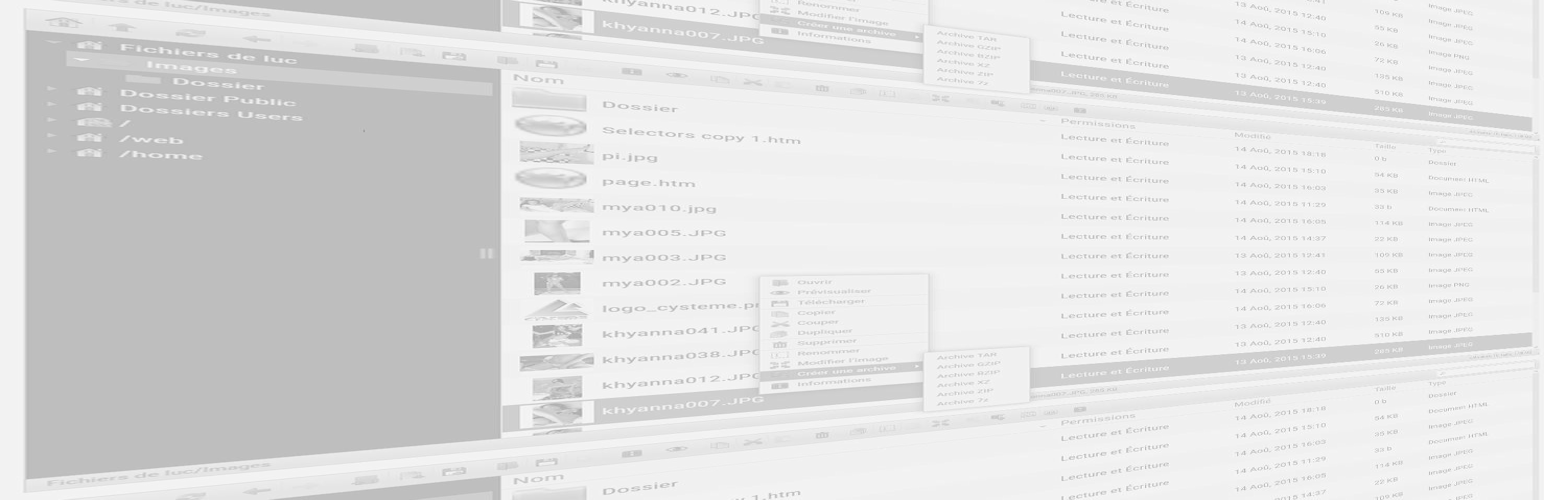
Plugin Name
| 开发者 | luke7263 |
|---|---|
| 更新时间 | 2018年3月30日 16:25 |
| 捐献地址: | 去捐款 |
| PHP版本: | 4.0 及以上 |
| WordPress版本: | 4.9.4 |
| 版权: | 3-clauses BSD license, read below |
详情介绍:
IMPORTANT : a security hole has been found in all versions prior to 2.0. It is very important for your web site security to updrade to 2.0 at least. We are sorry for the troubles, but that plugin is free, and free means we cannot pay our programmers to give it a high priority maintenance level. That's why WordPress team has decided to block it from download these past 3 months, and we totally agree with this decision. Our team has finally solved that security hole and the plugin is now fully functional since 2.0
What about CYSTEME Finder ?
A feature-rich WordPress site management is not accessible to everyone, and developers always need other additional tools to manage files manually. And to do so they always use in addition a tool such FileZilla, WinSCP or another to upload, create or modify PHP or other files on their own installation.
The CYSTEME Finder plugin is a powerful file explorer, user-friendly file management in the administration interface. You install the extension as usual, and then in the Settings menu will appear CYSTEME Finder. Simply click it to access and manage all the files on your WordPress site. This is limited to admin users. Once installed, you'll never need additionnal FTP software to upload/edit/download any files from your WordPress site. Simply explore your existing directories, and drag/drop files from your computer.
- View lists or icons, with thumbnail display and sorting
- Drag and drop internal to move files with the mouse
- Drag and drop external to copy a file from your Windows desktop to anywhere!
- Copy, paste, delete, rename, duplicate files
- Editing text files, php ...
- file space for users. Each user has its own file space to manage his files
- virtual file space via shortcode. Each post or page can have its own file space
- multiple share spaces via shortcode, handling read or read-write access to specified users, public shares, for example [cysteme_finder share="Share Name|sharedir|john=rw,luke=rw,default=r"]
- file and icon views have been completely remade, icons are bigger, file list more readable (bigger too), all functions improved
- admin users will have access to all users file space
- automatic notifications via log file and/or email
安装:
As usual, just upload the zip file from admin panel/plugins.
Or unzip it manually into wp-content/plugins.
Refresh your browser and enjoy CYSTEME Finder under Settings menu.
屏幕截图:
更新日志:
= 2.2
- Minor CSS improvements and WP 4.7.2 compability check
- Minor CSS improvements and first launch sometimes unsuccessful corrected
- Security fix and cleanup - Completely rewritten according to WordPress security rules, thanks to Mika from WP team for his good advices
- Security fix - Dynamic creation of .htaccess on top plugin directory that prevents CSRF - exits if cannot be created
- Security fix - wp_load.php included in connector.php to check user login and ABSPATH
- Security fix - accepted requests to connector.php can only come from that hosts
- Security fix - now use of PHP session rather than REQUEST vars
- Fixed details
- Fixed files and folders deletion
- Added screenshot and readme update
- First release
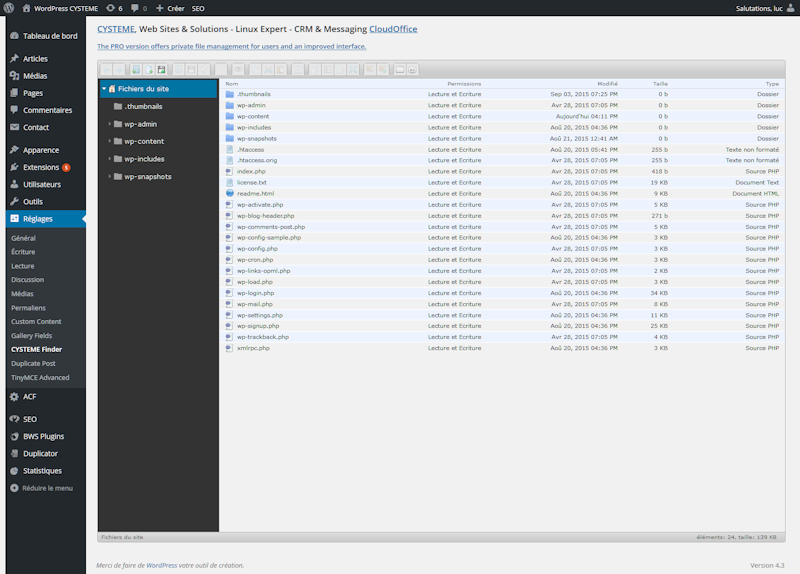
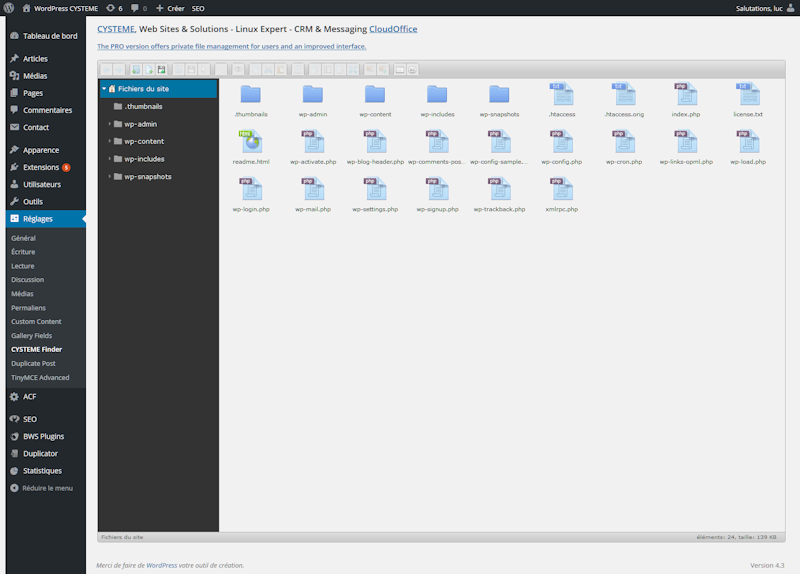
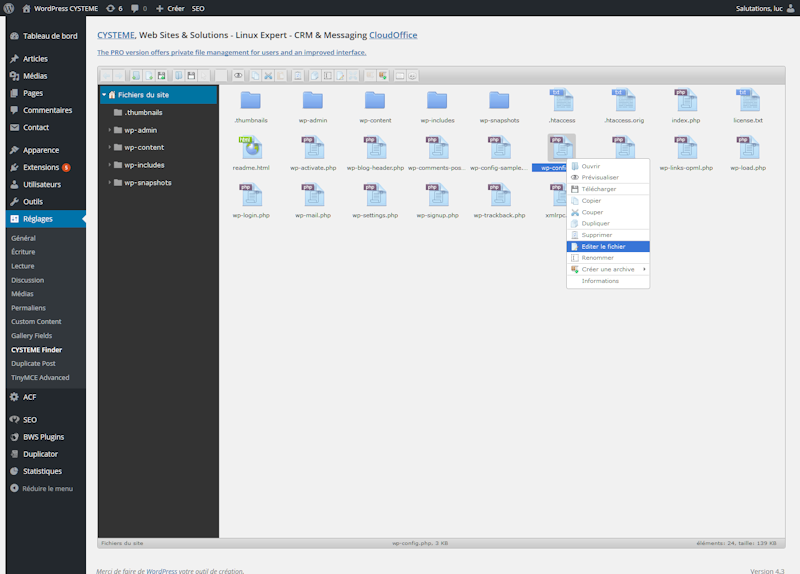
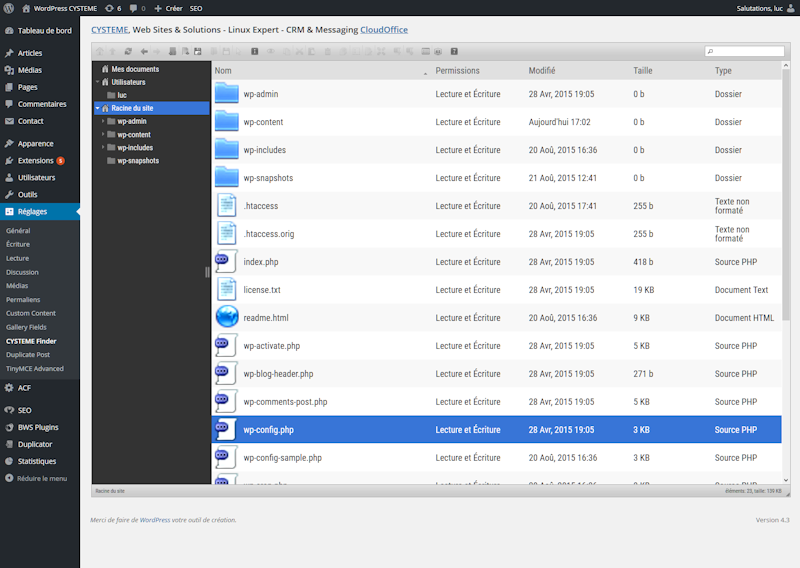
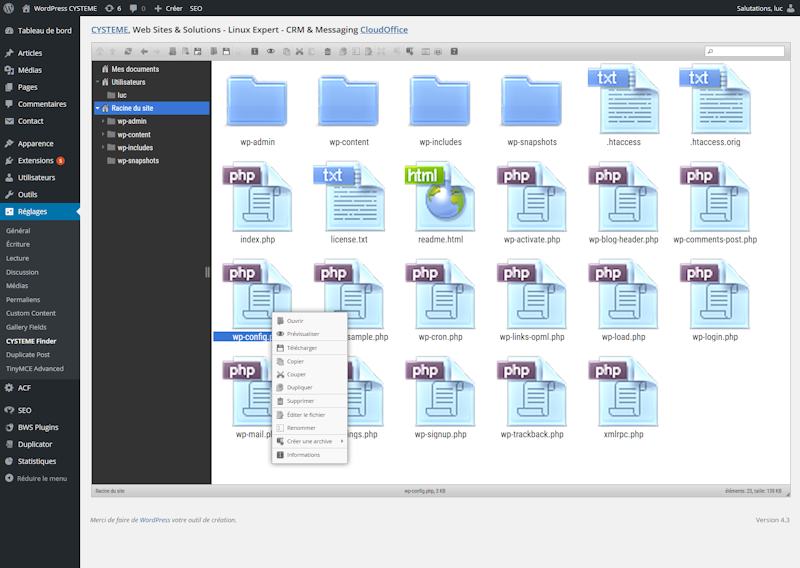
![That one show the CYSTEME Finder interface in list mode for a WordPress user using shortcode [cysteme_finder] in a post - PRO VERSION at http://cysteme.fr/cysteme_finder -](https://cdn.jsdelivr.net/wp/cysteme-finder/assets/screenshot-6.png)
![That one show the CYSTEME Finder interface in thumbnails mode for a WordPress user using shortcode [cysteme_finder] in a post - PRO VERSION at http://cysteme.fr/cysteme_finder -](https://cdn.jsdelivr.net/wp/cysteme-finder/assets/screenshot-7.png)