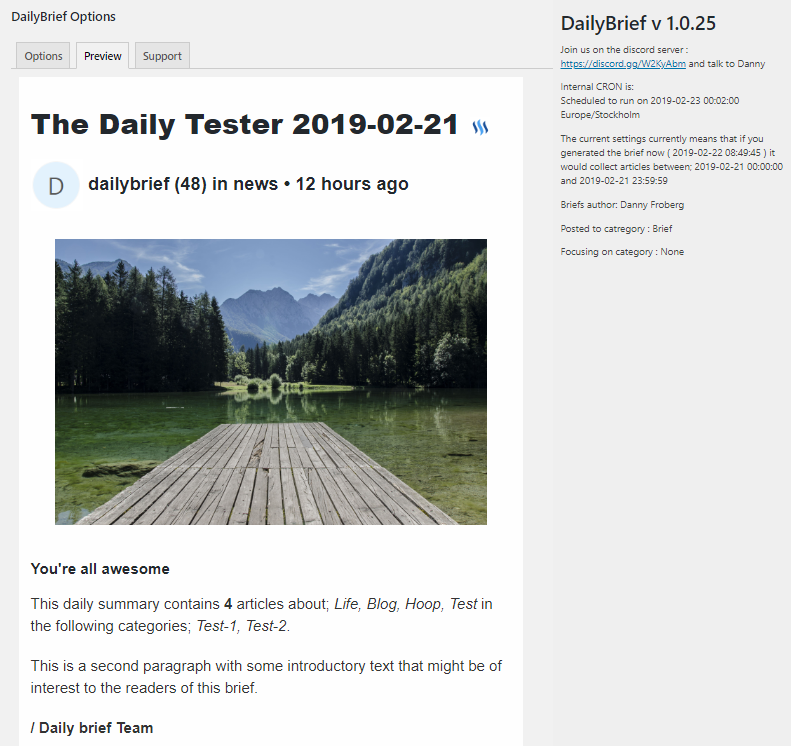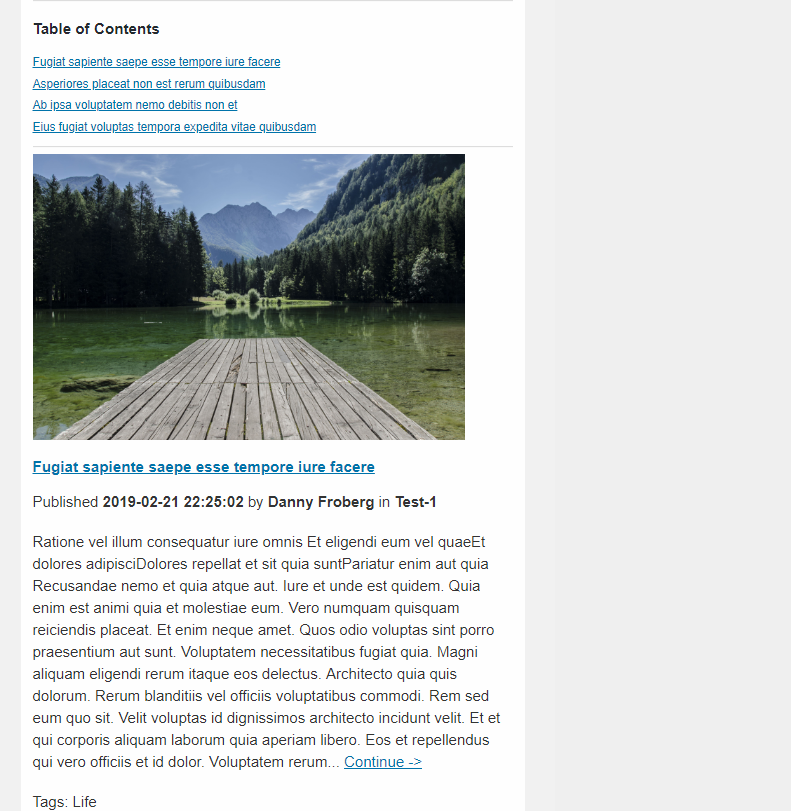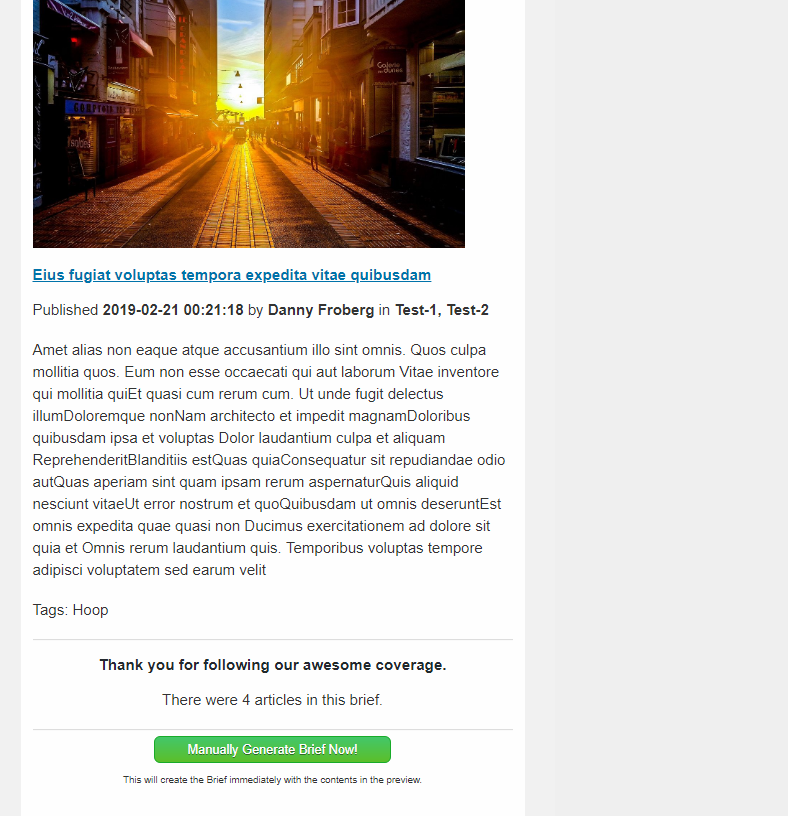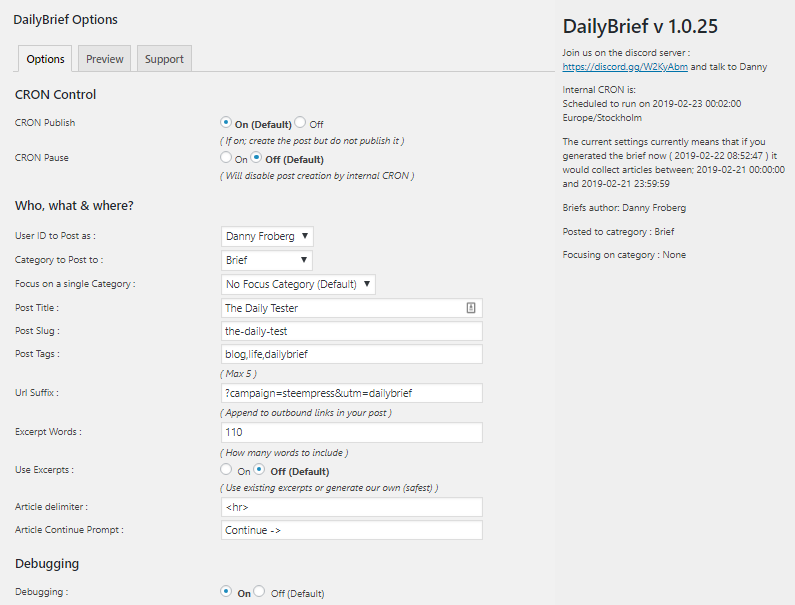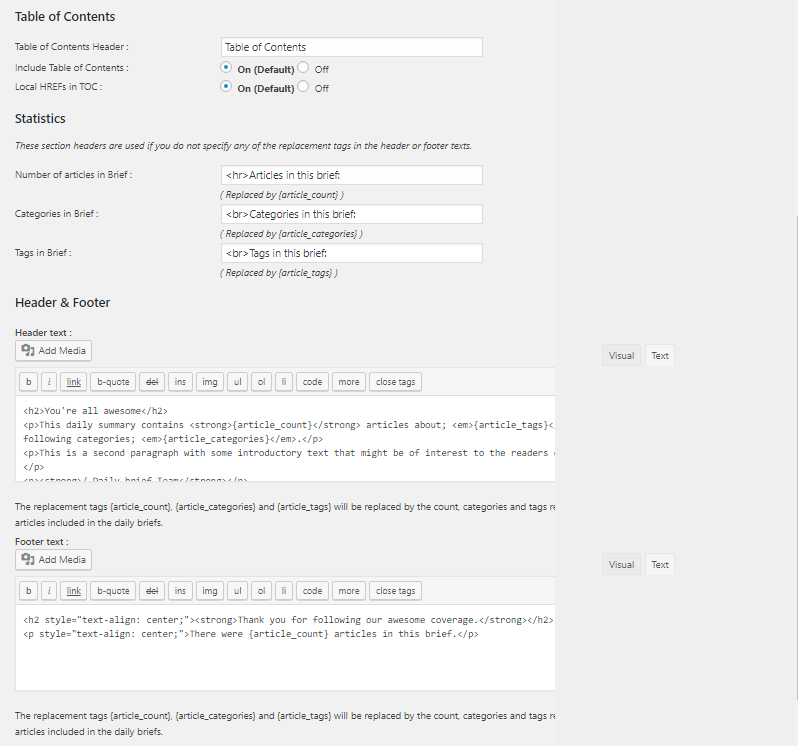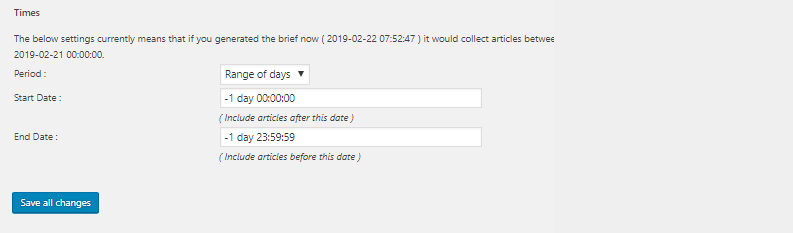DailyBrief
| 开发者 | dfroberg |
|---|---|
| 更新时间 | 2021年6月2日 23:03 |
| PHP版本: | 4.7 及以上 |
| WordPress版本: | 5.7 |
| 版权: | GPLv2 or later |
| 版权网址: | 版权信息 |
详情介绍:
DailyBrief is designed to solve two fundamental problems many new WordPress users find themselves with; first what to send people subscribing to a email newsletter and second when they first begin to publish on the blockchain; The dreaded SPAM label. Producing too many posts daily on steem hits a cultural bias many anti-abuse teams adhere to "More than 4 posts a day is always SPAM".
DailyBrief compiles a summary of all posts made during a particular day complete with featured images, meta information, and excerpts. It also creates a table of contents, inserts headers and footers with optional macros that auto-fill in article counts, tags and categories used in the processed articles.
Important: The plugin is primarily intended to be used alongside Exxp the WordPress to Hive integration solution. If you want to publish your daily briefs to steem you need to install Exxp first. Note: This plugin requires PHP 5.6 or higher to be activated. Note: Automated tests for PHP 5.6, 7.0, 7.1, 7.2, 7,3, 7.4 are made on each commit.
屏幕截图:
常见问题:
Can daily briefs be generated via WP CLI?
Yes, check WP-CLI-README to learn how.
Can I temporarily disable generation of daily briefs?
Yes, go to settings and set pause to Yes.
Can I generate daily briefs as drafts?
Yes, go to settings and set publish to No.
If I haven't written any posts will Daily Brief publish empty briefs?
No, if it detects that there is nothing to summarize it will skip post creation.
Can I create the Briefs manually and not rely on CRON jobs?
Yes, Set "CRON Pause" to on and use the preview windows "Generate Now" button to create the briefs.
How do I fix 404 / page not found when clicking on a post link in a brief?
Take a look at the URL Suffix '?campaign=xxxxx' etc and prefix it i.e. '?utm_campaign=xxxxxx' and see if it helps, there is a slew of reserved parameters that is a terrible idea to use; Reserved Terms, many plugins also take ownership of specific parameters, so a bit of trial and error might be required. Test links in your Preview.
更新日志:
1.1.05 — 2 of June, 2021
- Fixed some stability issues in debug information.
- Fixed typo in Helper plugin detection
- Replaced integration of SteemPress with Exxp 2.6.8 plugin, plus added warnings if SteemPress plugin is still in use and disable publishing if that is the case.
- Compatibility check with WP 5.5
- Compatibility check with WP 5.5 and SteemPress 2.6.3.
- Compatibility check with WP 5.4.2 and SteemPress 2.6.3.
- Compatibility check for WP 5.3 and SteemPress 2.6.
- Compatibility check for WP 5.2.3 and SteemPress 2.6.
- Compatibility check for WP 5.2.1 and SteemPress 2.4.1.
- Fix: More workarounds setting featured image of the post dynamically while using CDN etc.
- Fix: Workaround for catching and setting featured image of the post dynamically while using CDN etc.
- Fix: Show warning in debug screen if steempress is detected and post is too large.
- Fix: Ensure character limit is only respected if SteemPress is installed and active, as there are other uses for DailyBrief.
- Add: Enable or Disable Article title links.
- Fix: Strip shortcodes from excerpts.
- Fix: Some display fixes in preview and generated posts.
- Fix: Make sure your text is smaller than 65280 characters.
- Fix: Debug aside covered options screens on small screen devices.
- Fix: Fixed select2 JS error on multiple=true and removed it since it's not needed.
- New: Enabled select2 & multiple focus categories.
- Fix: Filled out some more information on how to get support.
- Fix: To avoid conflicts change the default url suffix from campaign to utm_campaign, there seems to conflicts where campaign parameter causes 404's.
- Fix: Add extra checks for missing CRON job, plugin not activated properly or upgraded without activate/deactivate.
- Fix: Ensuring compatibility with Windows 5.1
- Fix: More preview window style fixes.
- New: Added generate manually now button to Preview window for those that really want to do things manually.
- Fix: An logical error in CRON pause resolved.
- Fix: Rework Admin GUI & Try getting the timezone to display properly.
- Add: Make sidebar display debug information of Debug option is on.
- Fix: Date selection for periods and single day to include hours
- Fix: Reorder Period selection fields plus adding more verbose debug information.
- Fix: Category exclusions
- Fix: Add new options to Internal CRON job.
- Fix: Admin GUI layout and position of options.
- Fix: WP Cron activator / de-activator.
- New: Make cron_pause an option, pause post creation, this will skip post creation entirely.
- Fix: Add try catch for scheduling timestamp in cron.
- New: Make cron_publish an option, this is practical if you're not quite ready with your setup or wish to pause creation of daily briefs.
- Fix: Set internal CRON to fire "tomorrow" after midnight taking WP timezone into consideration.
- New: Implement internal CRON to fire once a day for now. Should suffice for basic usage.
- New: Implement focus category setting; Enable briefs about a particular subject.
- Fix: Ensure that the category you post Daily Briefs to is always skipped from daily brief sourcing.
- Fix: User names now full names for readability on settings screens.
- Improvement: Added Admin GUI preview for Dailybrief posts (steemit:ish version).
- Improvement: Added Admin GUI for settings.
- First initial WP_CLI version.