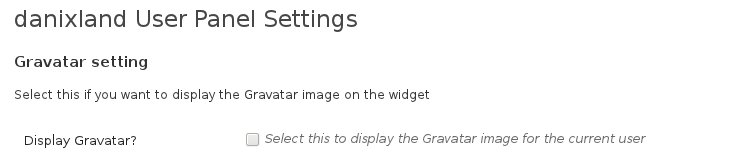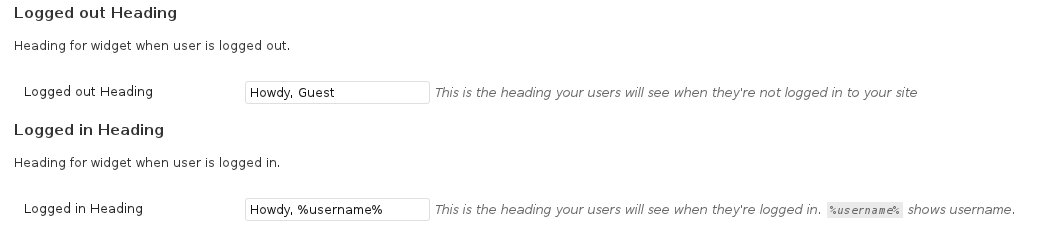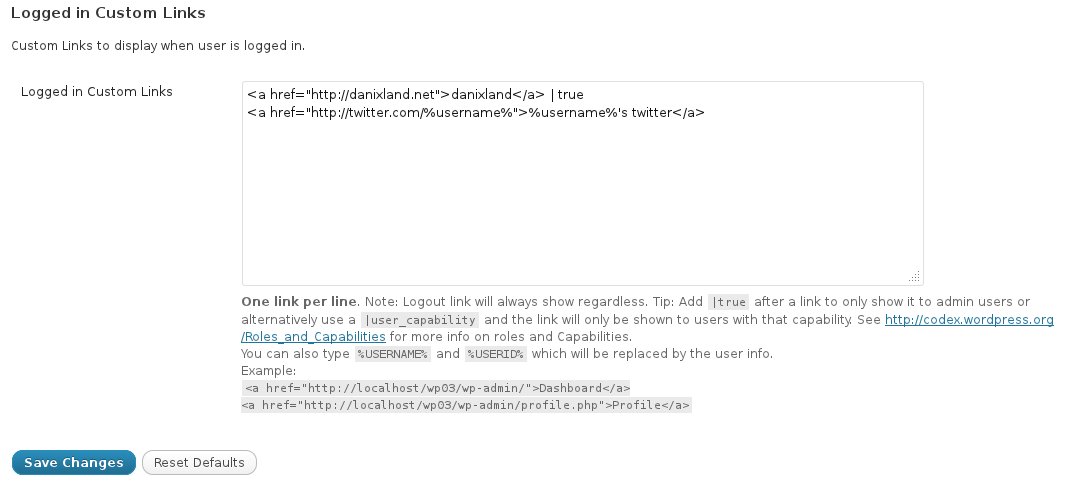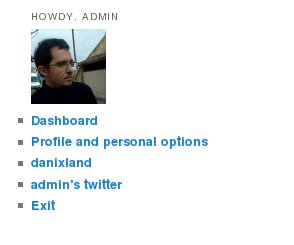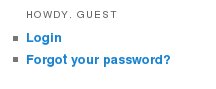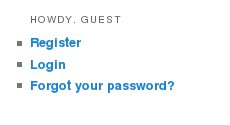danixland-user-panel
| 开发者 | danixland |
|---|---|
| 更新时间 | 2020年11月5日 21:29 |
| 捐献地址: | 去捐款 |
| PHP版本: | 3.0.1 及以上 |
| WordPress版本: | 5.6 |
详情介绍:
安装:
- Download the latest version of the plugin.
- If using the "Install Plugins->Upload" section on the WordPress admin area just upload the zip file, otherwise unpack the zip file and upload the "danixland-user-panel" directory inside the "wp-content/plugins" directory of your WordPress installation using your favourite ftp client.
- 通过 WordPress 的“插件”菜单以激活本插件。
- Add the widget to your sidebar from Appearance->Widgets.
- Configure the widget options through the Setting Panel which can be accessed from the sidebar clicking on Settings->User Panel Options.
屏幕截图:
常见问题:
What can I do to customize even more the appearance of the widget?
The code generated by the plugin is wrapped in an HTML element with class dnx-user-panel, what kind of element is decided by your theme, if unsure ask his creator.
Contained in that element you'll find an unordered list with id dnxup_login_links and a variable class based on what kind of user is surfing the page; these are the classes you can use:
- If the user is logged in to your site:
.user_logged_in - If the user is not logged in to your site and you have registration enabled:
.logged_out_yesreg - Or if the user is not logged in to your site and you don't want new users to register:
.logged_out_noreg
dnxup_custom_link, predefined list items have a specific id, and you can specify ids and classes for your custom links too!!
These are the predefined ids for every list item:
Logged out users, no registration:
#login#lostpassword
Logged out users, registration enabled:
#register#login#lostpassword
Logged in users:
#dashboard#profile#logout
I'm stuck with your plugin and don't seem to be able to customize it/make it work, can you help me?
Of course, you can ask for help on the forums or write a comment on the main article for this plugin on my site, I'll reply ASAP ;)
I'd like this plugin to be translated in my language, can you do this for me?
Starting with version 1.2 the plugin ships with a .POT file that can be used to create a translation of the plugin in your language, so if you're familiar with english you can help by providing a translation and it will be added to future versions of the plugin along with a link to your site on these pages ;) To provide a translation simply edit the file "danixland-user-panel.pot" and fill every line with the traduction in your language, then save it as yourlanguagecode.po (E.G. it_IT.po for Italian), then contact me via the forums or my site and I'll tell you how to send this file to me. I'll add your translation ASAP. A number of softwares exists to help you with .po files, like POEdit or Lokalize
If you have any other questions feel free to ask
更新日志:
- fixed i18n functionality. This plugin is now fully international and is now shipping with a working POT and an italian translation.
- wp_currentuserinfo() is deprecated as of latest WordPress 4.5-alpha, so I had to switch to wp_get_current_user() instead.
- Plugin now uses the __construct method which is recommended since WP 4.3
- Fixed errors that rendered the plugin unusable on WP 4.1 beta 1
- Added Azerbaijani translation
- Migration to the Settings API.
- Added options to set multiple custom links.
- i18n setup and plugin shipping now with standard .pot file to help translators.
- Added possibility to add a custom link
- Fixed "plugin link" that was pointing to a wrong url
- Added "password forgotten" link in no registration mode.
- This is the first version of the plugin.
.](https://cdn.jsdelivr.net/wp/danixland-user-panel/assets/screenshot-1.jpg)