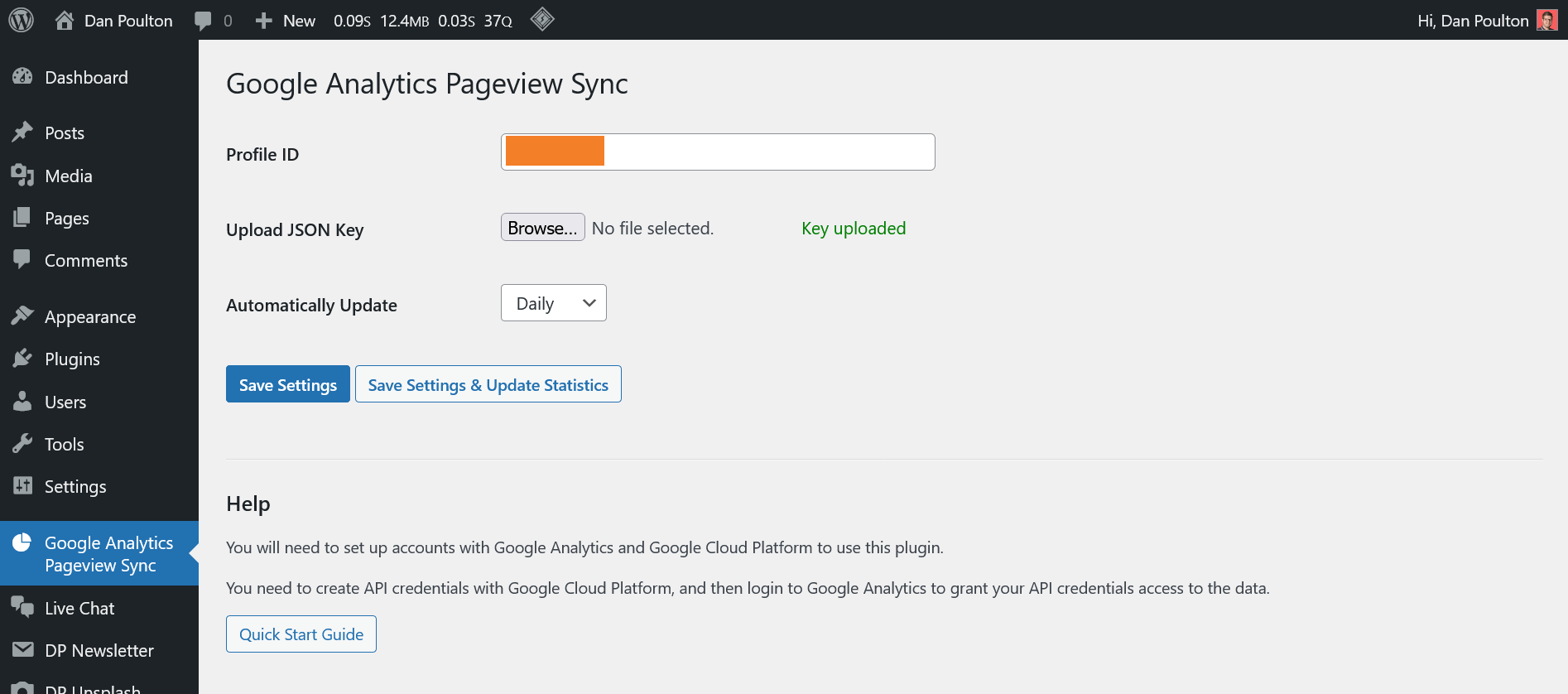DanP Google Analytics Pageview Sync
| 开发者 | danpoulton |
|---|---|
| 更新时间 | 2022年1月27日 00:56 |
| 捐献地址: | 去捐款 |
| PHP版本: | 8.0 及以上 |
| WordPress版本: | 5.9 |
| 版权: | GPLv2 or later |
| 版权网址: | 版权信息 |
详情介绍:
- Automatically detect the ID of the page you're using the shortcode on: [danp-ga-pageviews]
- Set the page/post ID and output that anywhere you like [danp-ga-pageviews id=999]
屏幕截图:
常见问题:
How do I get a Google Analytics account?
You can easily set up a Google Analytics account with any Google Account. See this support article from Google.
How do I get a Google API token?
You will need a JSON API Token from Google Cloud Platform. See the quick start guide.
How do I grant access to my Google Analytics profile?
You need to grant your Google Cloud Platform Service Account with permissions in Google Analytics. See the quick start guide.
How do I get a Google Analytics "Profile ID"?
Login to Google Analytics and click Admin. See the quick start guide for more information.
Where do I enter my API token?
A new page is created in the WordPress Dashboard called 'Google Analytics Pageview Sync'.
How do I change plugin settings?
A new page is created in the WordPress Dashboard called 'Google Analytics Pageview Sync'. You can enter your Profile ID and upload your JSON API Key there.
How do I start syncing data?
A new page is created in the WordPress Dashboard called 'Google Analytics Pageview Sync'. You can start a bulk update there and update the settings to automatically sync pageviews either daily or weekly.
更新日志:
- This is the first version!
- The Google API PHP Client is now bundled as a ZIP folder to prevent issues. The plugin requires file permissions to unzip it.