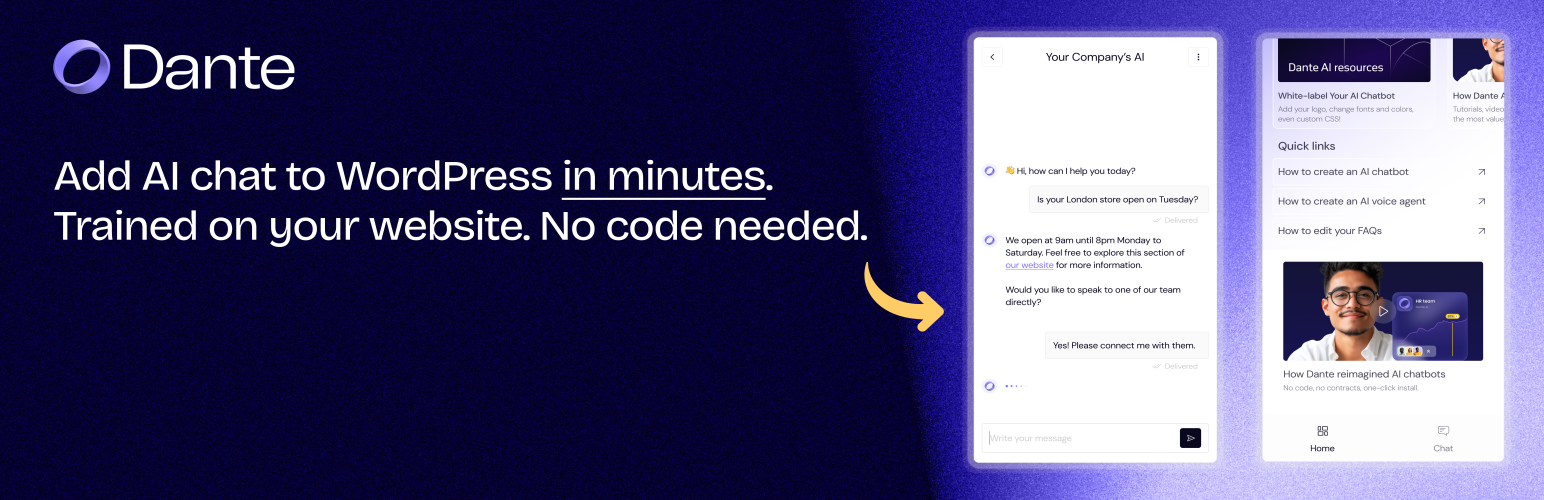
Dante AI
| 开发者 | danteai |
|---|---|
| 更新时间 | 2026年1月6日 18:54 |
| PHP版本: | 7.0 及以上 |
| WordPress版本: | 6.9 |
| 版权: | GPLv2 or later |
| 版权网址: | 版权信息 |
详情介绍:
Turn more visitors into customers with your own AI chatbot - no tech skills needed.
Dante AI helps your website work smarter by adding a helpful, human-sounding AI chatbot to your WordPress site. It can answer questions, guide visitors, and help you generate more leads - automatically.
Whether you're running a blog, a local business, or an online shop, Dante AI gives your visitors instant support - so they stay longer, trust you more, and convert faster.
Key Features
- Quick Setup - Add your AI chatbot in minutes
- Create AI Chatbots Easily - Set up and manage your chatbot directly from your WordPress dashboard
- One-Click Training - Instantly train your AI chatbot using your WordPress website's existing content
- Customize the Look and Personality - Match your AI chatbot to your brand with simple appearance settings
- Track Performance - See how your AI chatbot is helping with easy-to-read stats
- Mobile Friendly - Works beautifully on phones, tablets, and desktops
- Sign up for a free Dante AI account
- Create your chatbot (no coding needed)
- Copy your API key
- Connect it to your WordPress site
- You're live! Start engaging your visitors automatically
- You stay in control - Chat data belongs to you and is visible only in your Dante AI dashboard
- No personal info is collected - Unless a user voluntarily types it in during a conversation
- Secure and private - Conversations are processed and stored securely on Dante AI servers
- Easy to turn off - You can disable the chatbot any time from your WordPress admin panel
安装:
- Go to Plugins -> Add New in your WordPress dashboard
- Search for Dante AI and click Install Now
- Activate the plugin
- Click Dante AI in your admin menu
- Follow the guided setup to connect your account and start using your chatbot
常见问题:
Do I need a Dante AI account?
Yes, just sign up at app.dante-ai.com - it's free to start.
Is Dante AI free to use?
Yes! You can use the free plan to get started. Premium features are also available.
Can I change how the chatbot looks?
Yes - choose your colors, welcome message, and more from the Dante AI dashboard.
Does the chatbot work on mobile?
Absolutely. It's fully responsive and looks great on all devices.
How do I train the chatbot?
You can add your website pages, upload documents, or write answers manually. All done from your Dante AI dashboard.
What data is collected?
Only chat interactions (like questions asked) and general usage stats. No personal info unless someone shares it themselves. You can disable or remove the chatbot anytime.
更新日志:
1.5.3 (January 5, 2026)
- Updated training flow to use new orchestrator-based system
- Improved chatbot creation process with simplified 2-step flow
- Updated WordPress compatibility to 6.9
- Improved user experience with chat tab as default view
- Minor UI fixes
- Updated documentation
- Create and configure chatbots directly in WordPress
- Better plugin naming for compatibility
- Updated for WordPress 6.8.1
- Streamlined chatbot setup
- Improved code organization
- Minor UI fixes
- Better mobile responsiveness
- Compatibility updates
- CSS fixes
- Improved error handling
- New admin interface
- Faster performance
- Improved setup guide
- General performance improvements
- Improved onboarding experience for new users
- Customization options added
- Basic chatbot integration
- Simple dashboard
- First public release