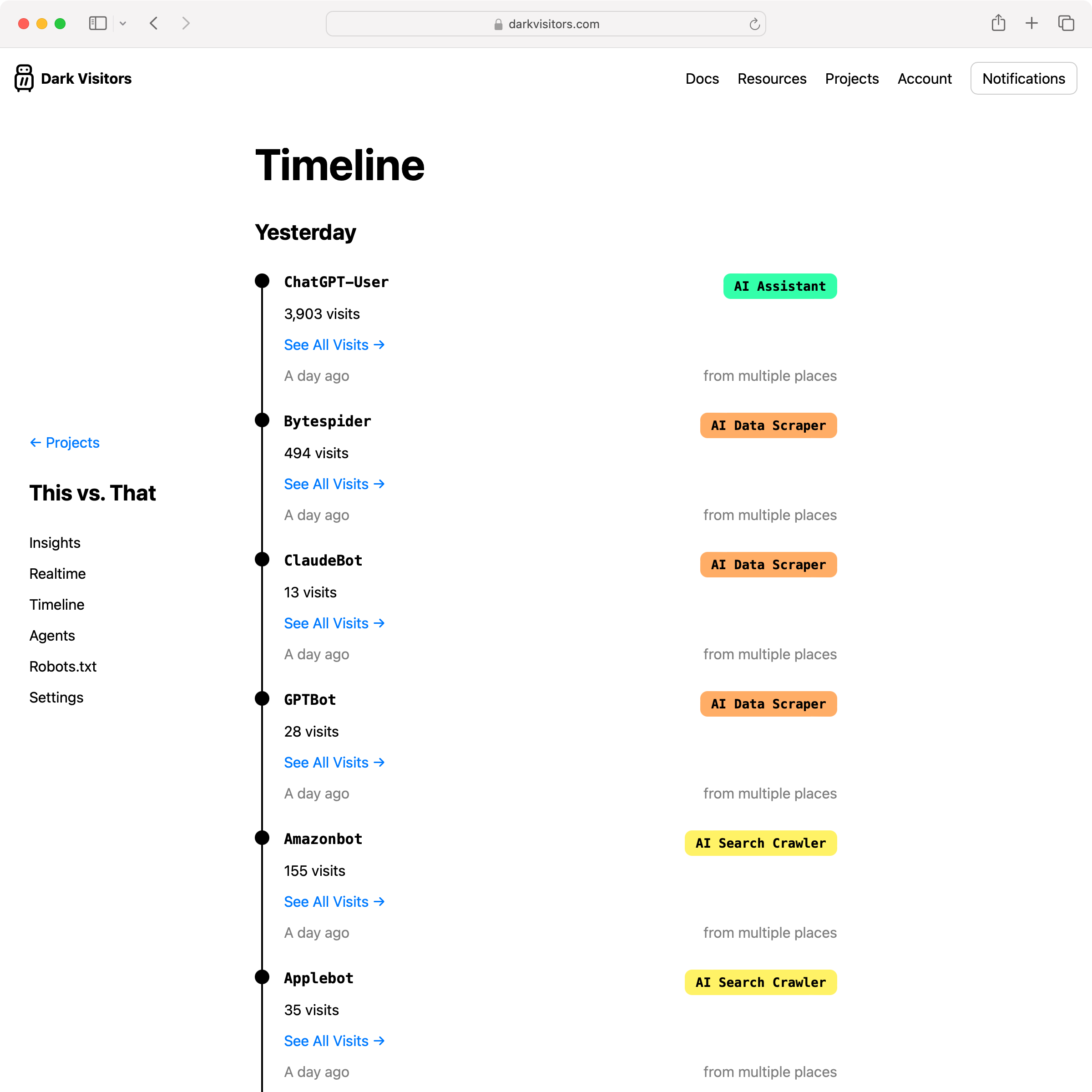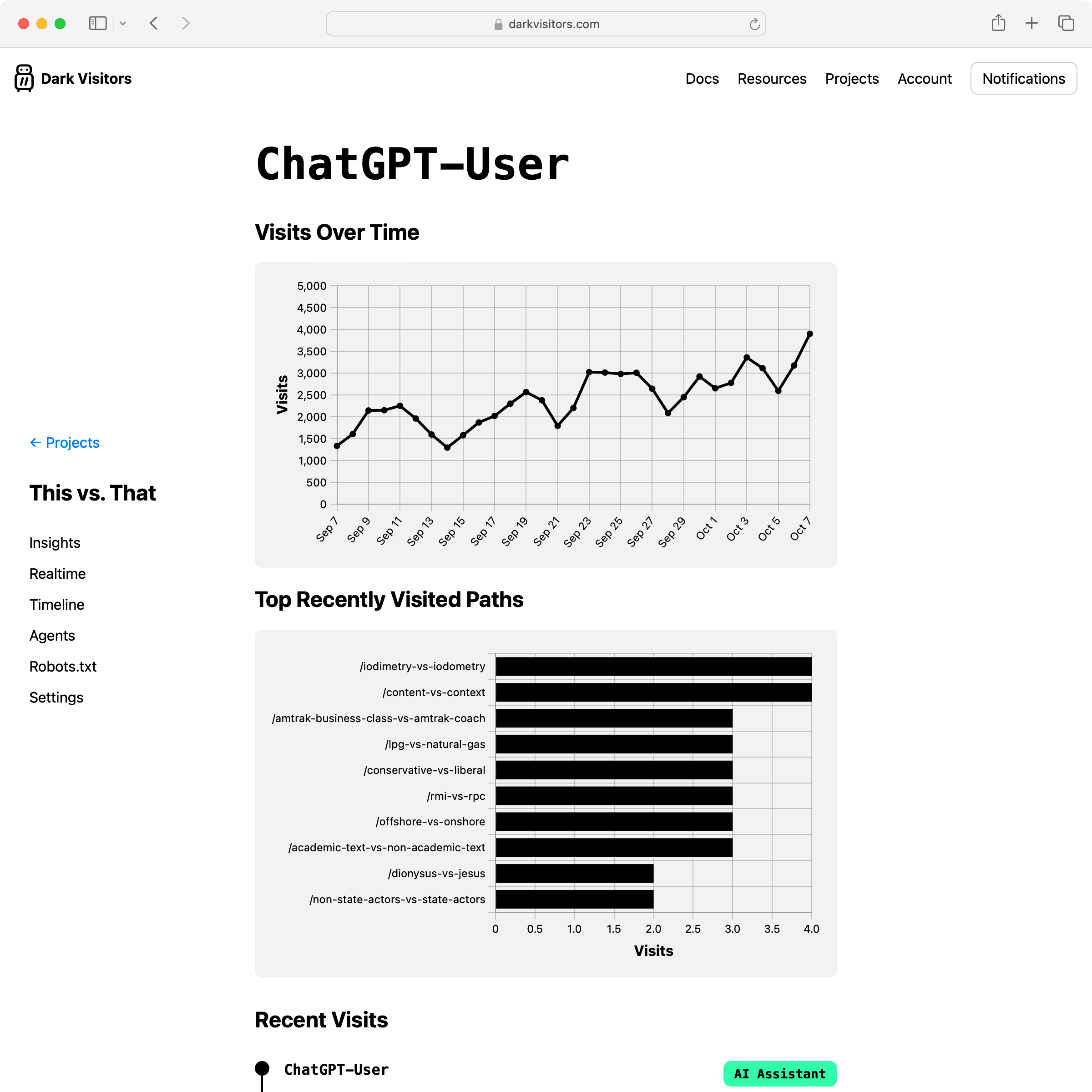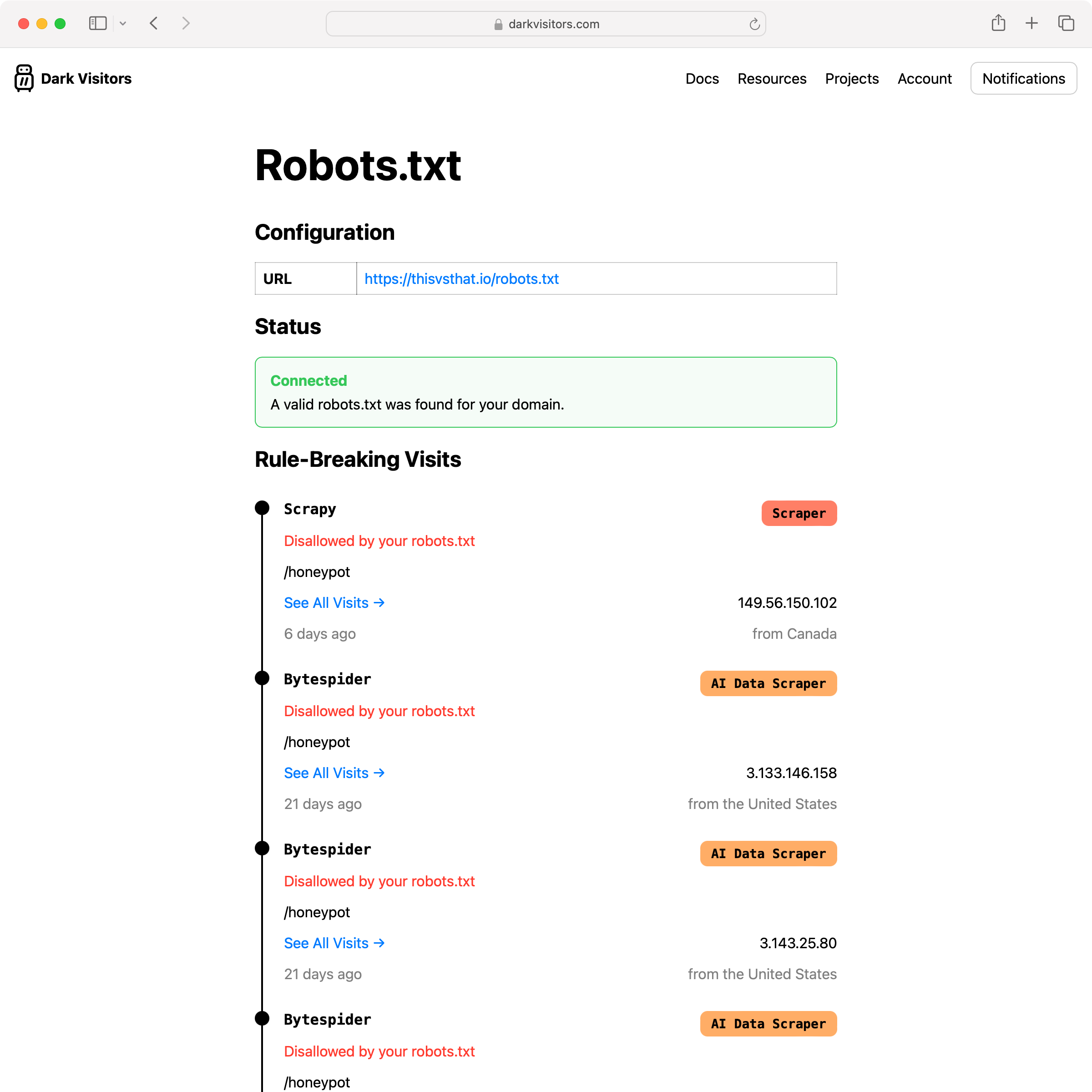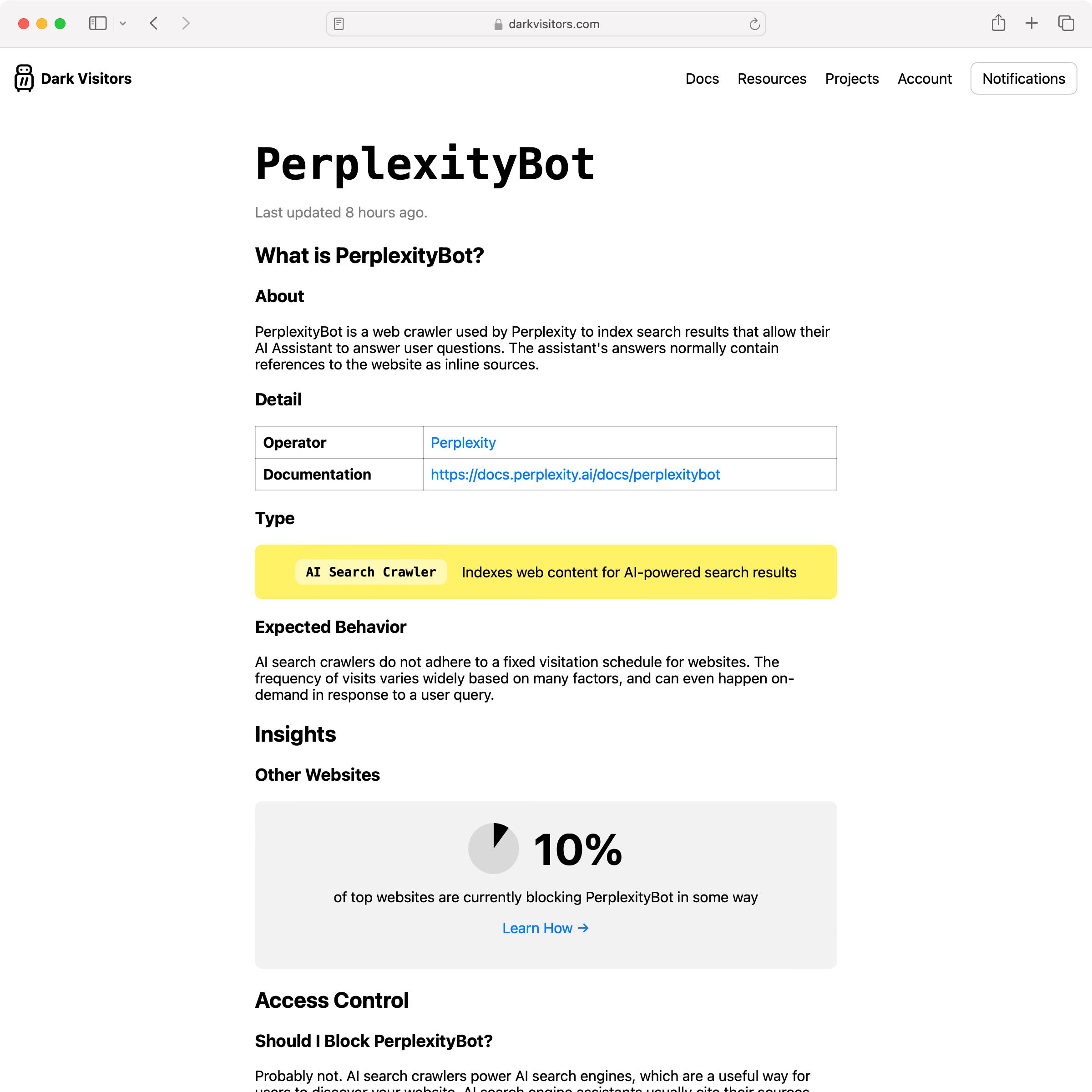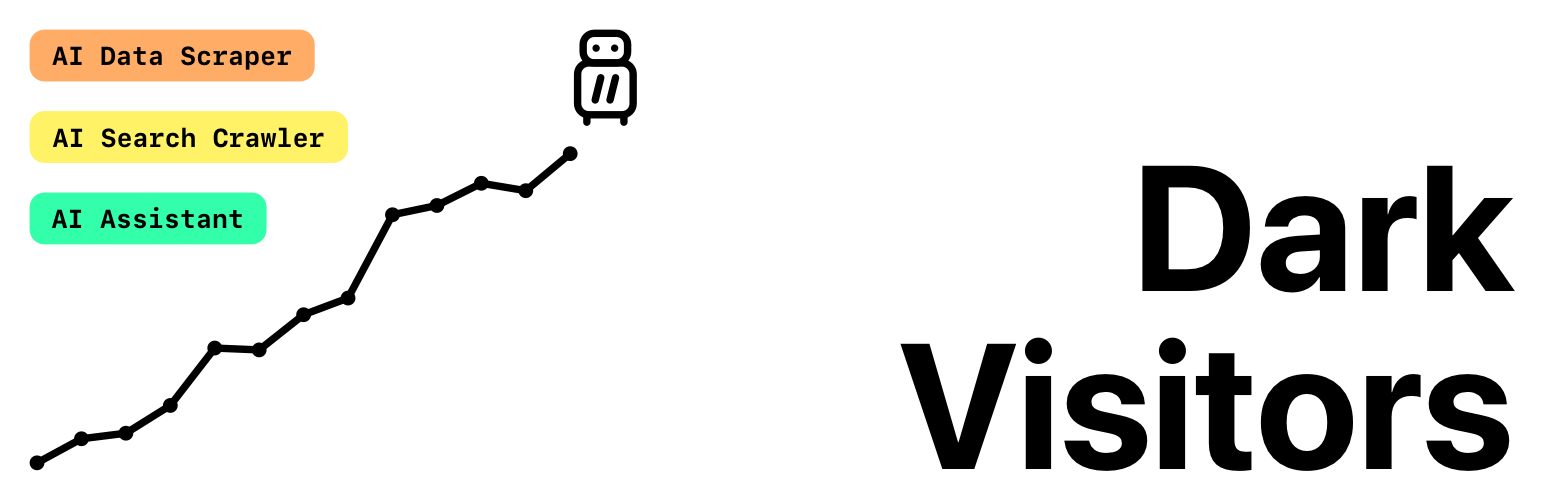
Dark Visitors – Bot & AI Agent Analytics, Robots.txt Generator & Blocker, LLM Referral Tracker
| 开发者 | gavindarkvisitors |
|---|---|
| 更新时间 | 2026年2月5日 06:51 |
| PHP版本: | 7.0 及以上 |
| WordPress版本: | 6.9 |
| 版权: | GPLv3 |
| 版权网址: | 版权信息 |
详情介绍:
Track AI agents, bot traffic, and LLM referrals
Bots are now 40% of your website's traffic. Protect your content from unwanted AI scraping and crawling. Turn the rising wave of AI agents, LLM assistants, and other bots crawling your website into a new growth channel for your business. For full details, visit the Dark Visitors website.
1. Agent Analytics
Get realtime visibility into the hidden ecosystem of crawlers, scrapers, AI agents, and other bots browsing your website.
- Monitor traffic from crawlers and scrapers: Track the hidden activity of all known artificial agents visiting your website in real time.
- Watch AI agents browse your website: Analyze sessions from AI models autonomously navigating and interacting with your website. Optimize their experience to increase conversions and human referrals.
- Spot spoofed visits with agent authentication: Detect bad actors pretending to be legitimate agents.
- Get spike alert notifications: Get notified when an agent's traffic starts surging or overloading your server.
- Identify the most active agents and which pages they're accessing: Understand which agents visit your website the most, and which pages they're most interested in.
- Export reports to CSV: Download agent activity reports for custom analysis.
- Find out which AI platforms are mentioning you: See which LLMs are including or recommending your website in their responses.
- Export reports to CSV: Download LLM referral reports for custom analysis.
- Never make manual edits for individual bots again: Block entire categories of bots by serving a robots.txt that continuously updates as new bots are discovered.
- Block agents who try to break your rules: Prevent misbehaving bots from accessing your content.
安装:
- Install and activate the Dark Visitors plugin from the WordPress Plugin Directory
- Sign up for Dark Visitors and create a new project for your website.
- Copy your access token from the project's settings page, then paste it into the access token field on the plugin's configuration page.
屏幕截图:
常见问题:
Do I need a Dark Visitors account to use this plugin?
Yes. Creating an account is free and only takes a few seconds. This is where you'll be able to see dashboards and insights into agent activity on your website.
Is Dark Visitors free?
Dark Visitors is a freemium service. You can choose to upgrade if you want to unlock premium features or need events beyond the free tier. More details can be found on the pricing page.
What are some examples of agents (bots)?
Examples include Operator, GPTBot, CCBot, Claudebot, PerplexityBot, Googlebot, Bytespider, etc. See the full agent list for more.
Why should I care about visits from agents?
There are many reasons to care. Their activity affects:
- Whether your content is used in AI model training
- The success rate of autonomous AI agents executing tasks for human users (e.g. making purchases)
- If potential users can use AI assistants to analyze and ask questions about your website
- How your pages appear in search engine results
- Server resource usage
- Etc.
Is my website really being visited by agents?
Almost certainly. In fact, about half of your traffic is likely coming from them right now. This has been observed across websites of all categories and sizes.
更新日志:
1.27.0
- Code updates
- Code updates
- Code updates
- Code updates
- Code updates
- Code updates
- Added new agent types
- Screenshot and copy updates
- Code, design, screenshot, and copy updates
- Code updates
- Code updates
- Code updates
- Code updates
- Code updates
- Code updates
- Code updates
- Code updates
- Code updates
- Code updates
- Copy changes
- Design updates
- Code cleanup
- Simplified the analytics code
- Added the option to block agents
- Added a small edge case fix
- Updated copy
- Added the ability to disable analytics
- Initial release