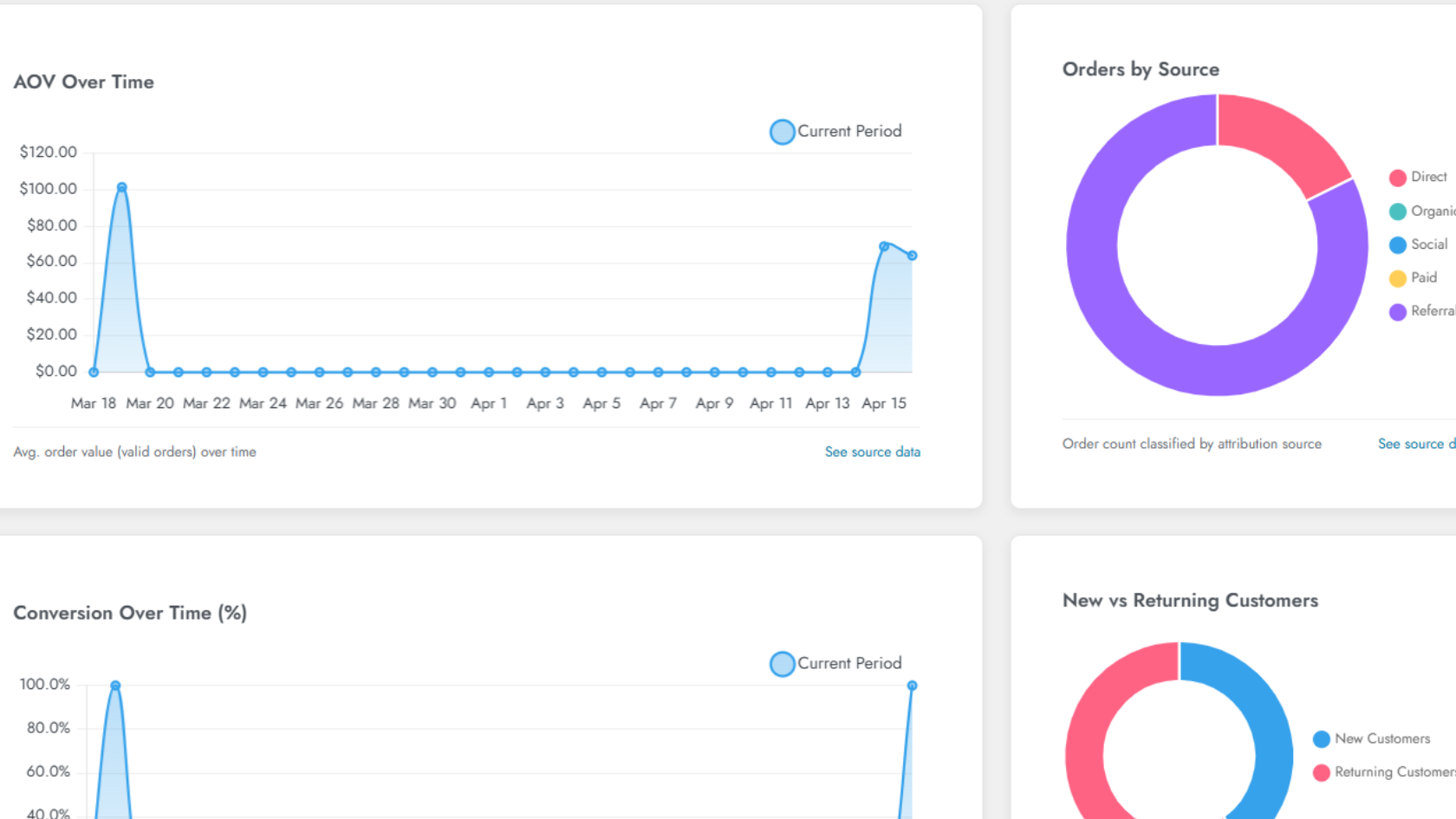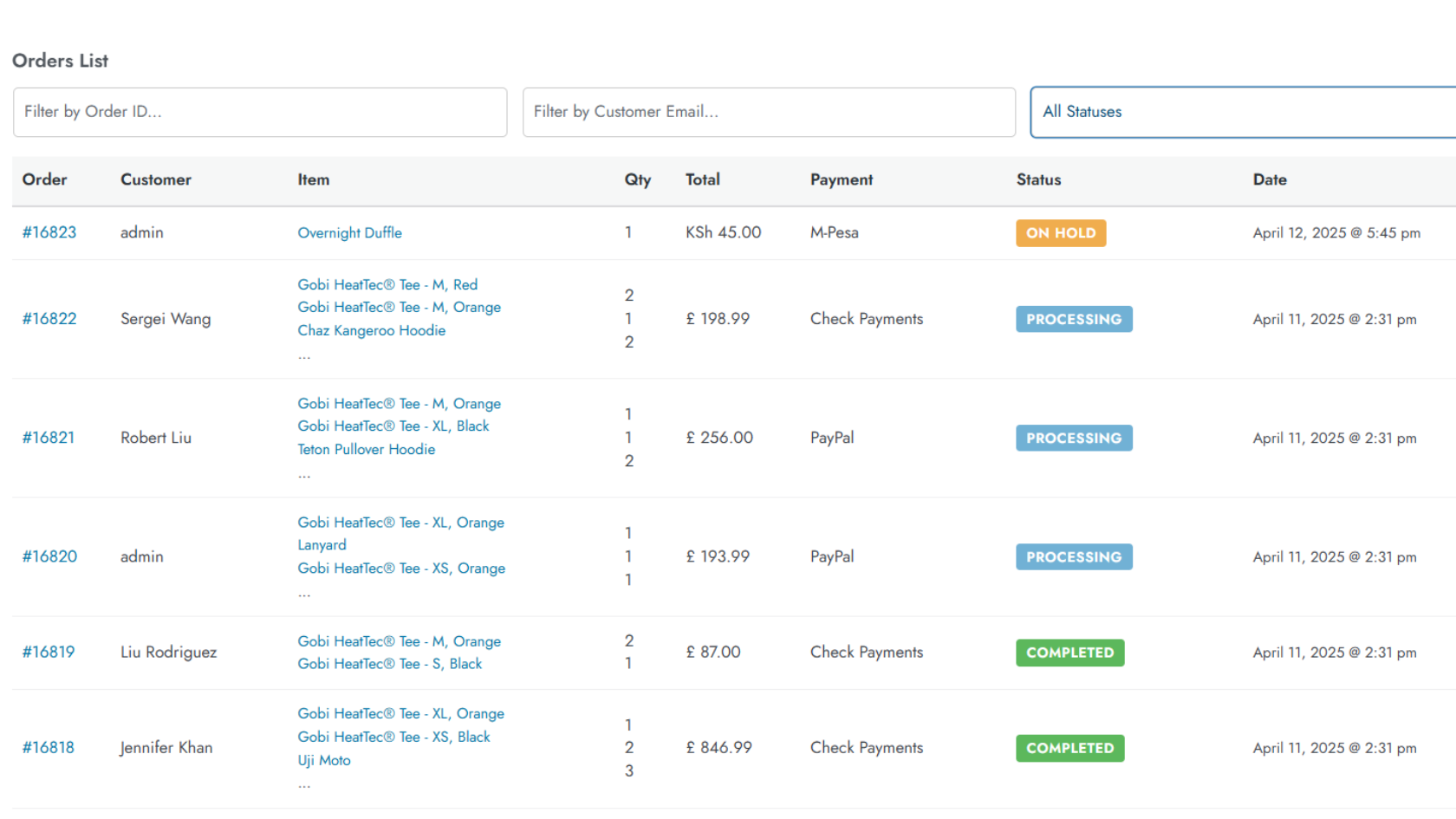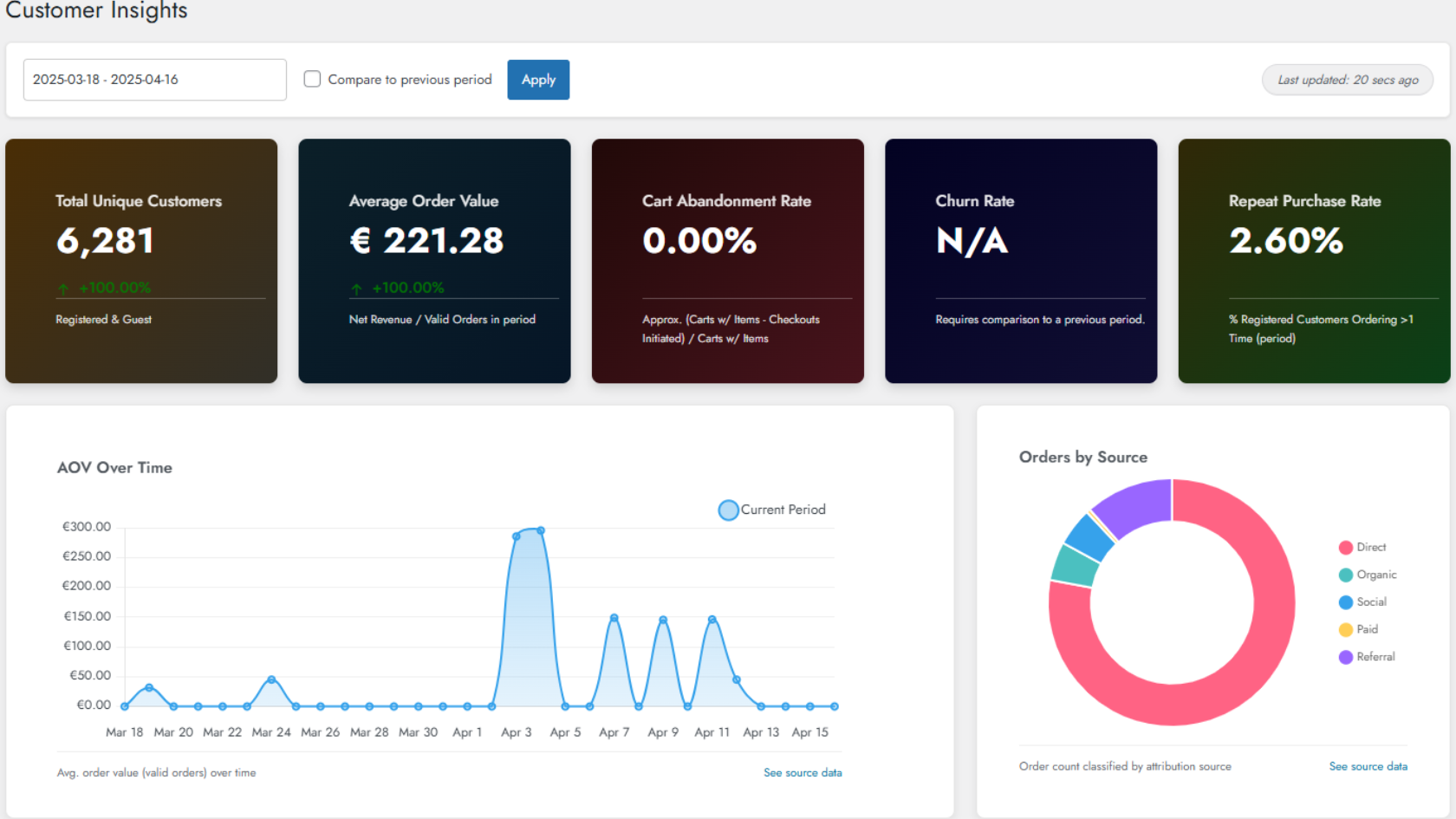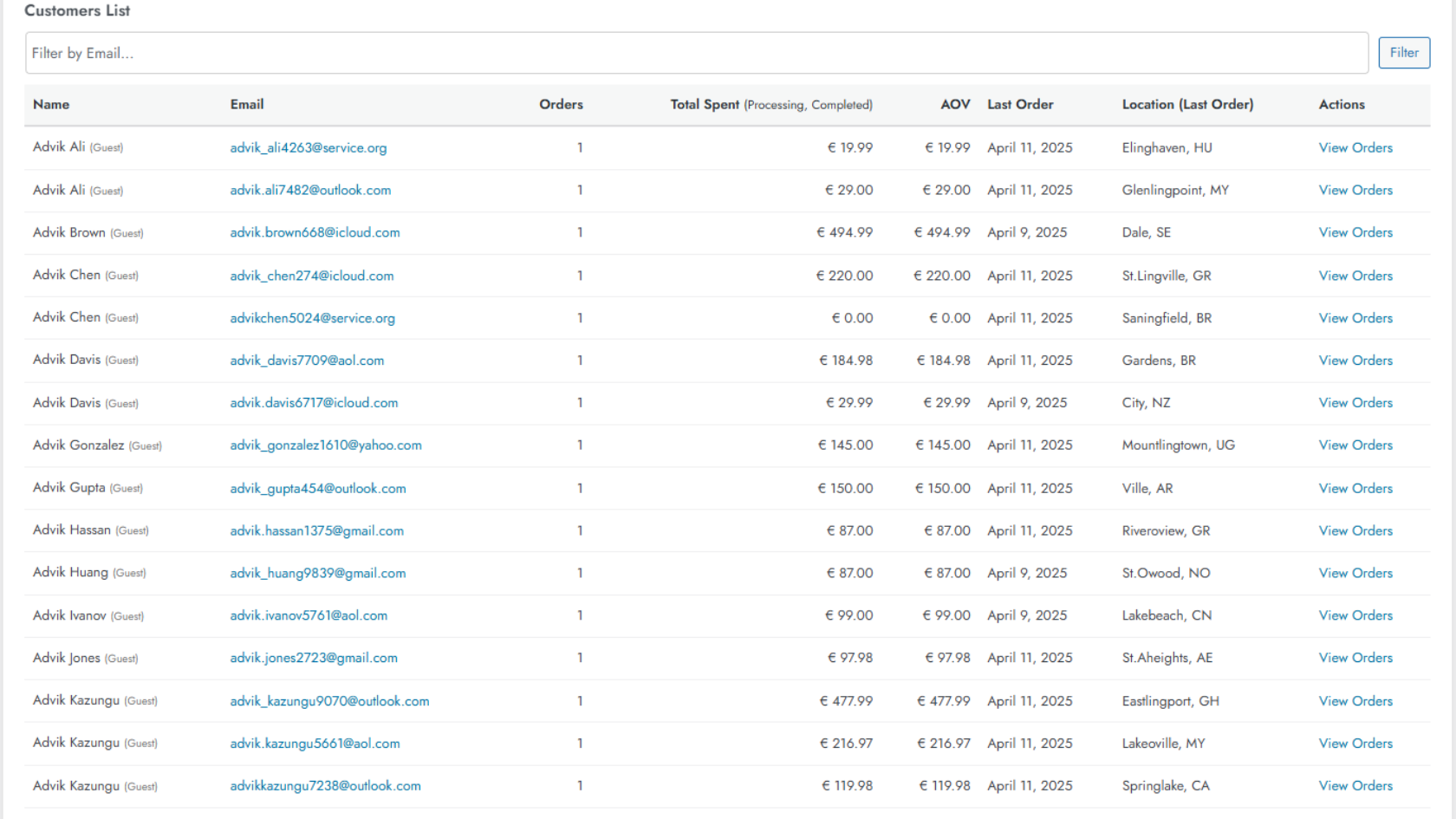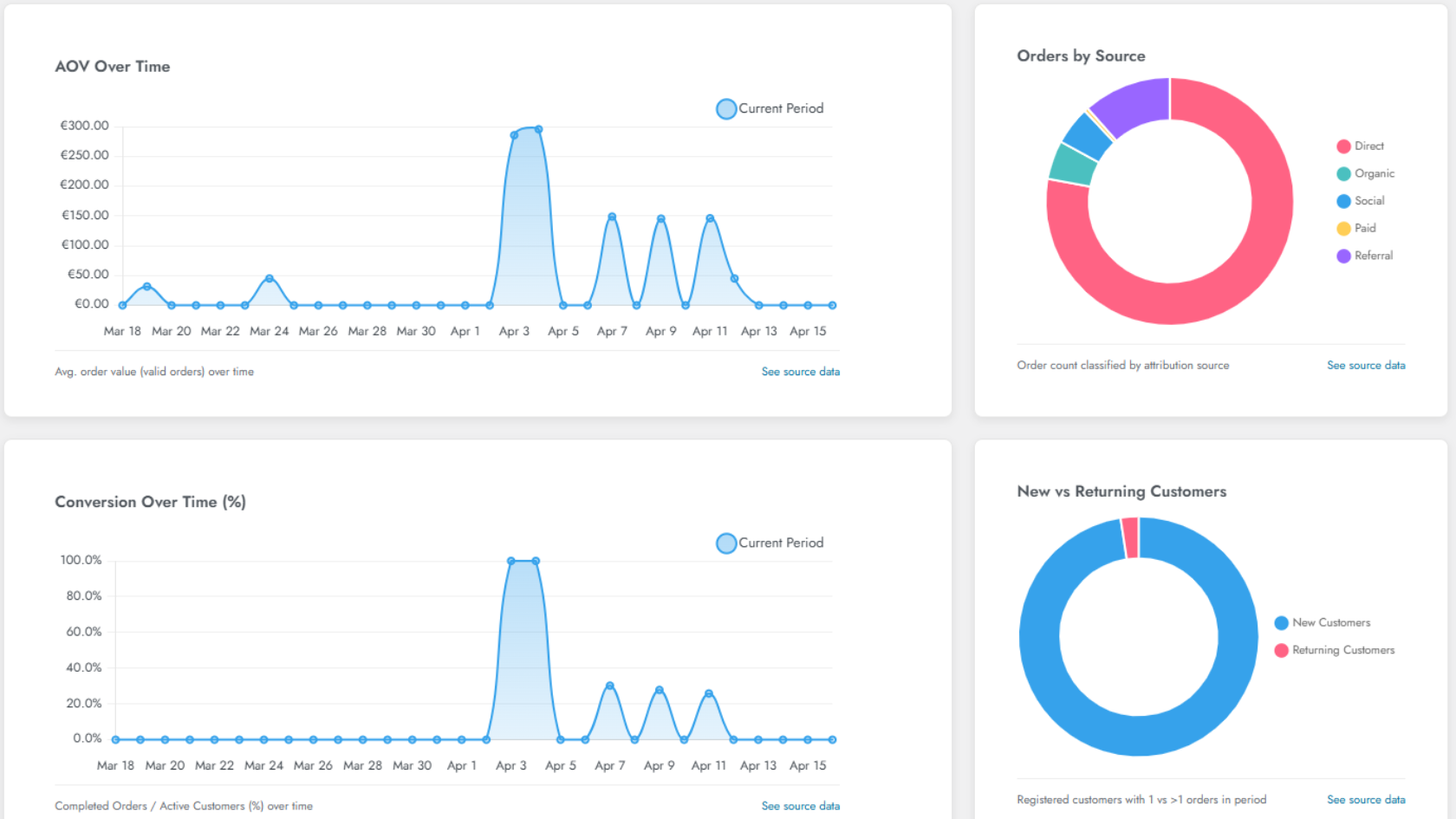Dashboard and Analytics for WooCommerce
| 开发者 | bnyamesa |
|---|---|
| 更新时间 | 2025年11月6日 23:47 |
| PHP版本: | 7.2 及以上 |
| WordPress版本: | 6.8 |
| 版权: | GPLv2 or later |
| 版权网址: | 版权信息 |
详情介绍:
- Total Sales: See your gross revenue for the selected period.
- Net Sales: Track your revenue after refunds (typically completed orders).
- Total Orders: View the number of orders placed within valid statuses.
- Total Products: Count of your published products.
- Sales Over Time Graph: Basic line chart showing sales trend for the selected period.
- Top Selling Products: Doughnut chart showing top products by units sold.
- Popular Categories: Doughnut chart showing top categories by revenue.
- Order Statuses: Doughnut chart showing a breakdown of orders by status.
- Recent Orders List: Quickly see your last 10 orders with essential details (status, total, customer, date).
- Full Comparison: Compare any date range against the previous period or the same period last year (% change calculation shown on metrics and charts).
- Advanced Analytics Cards: Shipping Status Breakdown, Live Funnel Metrics (Real time Visitors, Add to Carts, Checkouts, Orders), Top Locations Map, Conversion Rate Funnel, and more!
- Enhanced Charts: Visualize Sales Over Time (with comparison line), AOV Over Time, Conversion Over Time, and more.
- Customer Insights Dashboard: Dedicated page with metrics like Average Order Value (AOV), Repeat Purchase Rate, New vs Returning Customers, Churn Rate, detailed Customer List (searchable, filterable), and more.
- Full Orders List: View, filter (by ID, customer, status), sort, and paginate all your orders directly within the dashboard.
- Data Export: Export key data (metrics, orders, customers, products, categories) to CSV.
- Scheduled Email Reports: Get daily, weekly, or monthly performance summaries delivered to your inbox.
- SMTP Configuration: Configure custom SMTP settings to ensure reliable email delivery for reports.
- Premium Support: Get faster, prioritized support.
安装:
- Download the plugin ZIP file.
- Go to your WordPress Admin > Plugins > Add New.
- Click "Upload Plugin" and choose the downloaded ZIP file.
- Install and activate the plugin.
- Alternatively, upload the
dashboard-analytics-litefolder to the/wp-content/plugins/directory via FTP and activate it through the 'Plugins' menu. - Ensure WooCommerce is installed and activated (version 5.0 or higher recommended).
- Navigate to the "Dashboard & Analytics for WC" menu item in your WordPress admin sidebar.
屏幕截图:
常见问题:
Does this work with the latest WooCommerce and WordPress versions?
Yes, we strive to keep the plugin compatible with the latest versions of WordPress and WooCommerce. Check the "Tested up to" versions in the plugin header.
Where does the data come from?
The plugin uses standard WooCommerce data tables and functions (primarily wc_order_stats and wc_order_product_lookup for performance) to calculate metrics, ensuring accuracy based on your store's data.
How do I see more advanced analytics?
The Lite version provides essential metrics. For advanced charts, customer insights, comparisons, full lists, exports, and reports, please consider upgrading to the Pro version.
Can I select custom date ranges?
Yes, the Lite version includes a date range picker to view data for specific periods. Comparison features (% change vs previous period/year) require the Pro version.
Why does the "Recent Orders" list only show 10 orders?
The Lite version shows the most recent 10 orders across all statuses for a quick overview. The Pro version provides a complete, filterable, sortable, and paginated order list.
The charts show "Chart library not loaded"?
This usually indicates a conflict preventing the Chart.js library from loading correctly. Common causes include:
- JavaScript errors from other plugins or your theme. Check your browser's developer console (F12) for errors.
- Aggressive caching or JS optimization plugins interfering. Try temporarily disabling them or excluding the dashboard page / Chart.js scripts. Version 1.0.2 includes better error handling and display for this issue.
Where is the source code for the JavaScript files?
The JavaScript files included in this plugin (e.g., assets/js/egpda-charts-init.js, assets/js/admin-script.js, assets/js/egpda-ajax.js) are provided in a human-readable format. No separate build step is required to view or modify the source code. Our own CSS files are also human-readable.
What third-party libraries are used?
This plugin includes the following third-party libraries directly in the assets/vendor directory:
- Chart.js (v4.4.1): Used for rendering charts. Source and license: https://github.com/chartjs/Chart.js
- Daterangepicker (v3.1): Used for the date range selection component. Source and license: https://github.com/dangrossman/daterangepicker
- (Dependency) Moment.js: This library is bundled with WordPress core and used as a dependency for Daterangepicker. It is not included directly by this plugin but loaded via
wp_enqueue_script('moment').
更新日志:
- Security: Added nonce checks to all AJAX actions (dashboard refresh, chart data loading, and order list updates) to prevent potential CSRF vulnerabilities.
- Security: Hardened AJAX callback permissions, ensuring only users with the
manage_woocommercecapability can access dashboard data. - Security: Implemented escaping on all output generated by AJAX handlers (e.g., chart data, order list HTML) to prevent XSS issues.
- Fix: Corrected an issue where the dashboard could be accessed by unauthorized logged-in users (e.g., Subscribers), exposing store data. Access is now restricted to
manage_woocommercecapability. - Tweak: Minor code refactoring for improved readability and adherence to WordPress coding standards.
- Fix: Corrected an issue where upsell page styles were not loading due to a fragile asset loading check.
- Fix: Restored missing CSS for the redesigned "Upgrade to Pro" page.
- Fix: Resolved an AJAX error on the "Recent Orders" table by reverting to a more stable server-side rendering method.
- Major Feature: Added a dynamic "Order Statuses" doughnut chart, replacing the previous placeholder.
- Major Feature: Implemented dynamic trend calculations for metric cards (Total Sales, Net Sales, Total Orders) to compare against the previous period.
- Enhancement: Added color-coding (green for increase, red for decrease) and dynamic icons to the trend indicators for at-a-glance insights.
- Enhancement: The "Total Products" card now dynamically shows the count of new products created in the selected period.
- Enhancement: Complete visual overhaul of the dashboard for a more modern and stylish user experience.
- Fix: Refactored card rendering logic to resolve layout and styling bugs.
- Enhancement: Modernized the visual styling of the entire dashboard.
- Enhancement: Increased height of top metric cards and added trend data placeholders as an upsell.
- Enhancement: Redesigned the "Top Selling Products" doughnut chart with a modern palette and improved legend.
- Enhancement: Improved the "Recent Orders" table with better readability, hover effects, and consistent styling.
- Fix: Corrected a bug where the asset version constant was not in sync with the main plugin version, preventing style changes from loading correctly.
- Security: Added nonce verification to the date range selection process.
- Security: Improved input handling to avoid processing entire
$_GET/$_POSTarrays directly. - Readability: Reformatted
assets/js/egpda-charts-init.jsfor improved human readability. - Docs: Added information about JavaScript source code availability and third-party libraries in
readme.txt. - Fix: Ensured date range parameters from URL are ignored if the security nonce is missing or invalid.
- Fix: Resolved "Chart library not loaded" error by adding JavaScript checks and fallback messages.
- Fix: Corrected critical error on the Recent Orders list caused by incorrect method access. Added more robust data checks in the order loop.
- Update: Removed the hardcoded 3-item limit on Top Selling Products and Popular Categories charts; now shows top 5 (consistent with code).
- Update: Removed all license activation logic and the Settings submenu (plugin is now fully free).
- Improvement: Added basic error handling for card rendering in
dashboard.php. - Improvement: Made Recent Orders limit filterable via
egpda_lite_orders_limit. - Improvement: Added
wp_strip_all_tagsand trim to customer names in orders list. - Improvement: Enhanced chart JS with
DOMContentLoadedwrapper and better error logging. - Improvement: Updated chart color palettes.
- Improvement: Declared HPOS compatibility explicitly.
- Cleanup: Removed unused code related to settings and license validation.
- Meta: Updated "Tested up to" versions.
- (Internal release or previous unreleased changes)
- Initial release of the Lite version.
- Includes basic dashboard with Total Sales, Net Sales, Total Orders, Total Products.
- Includes limited Recent Orders list (last 10).
- Includes date range selector (no comparison).
- Includes upsell prompts for Pro features.