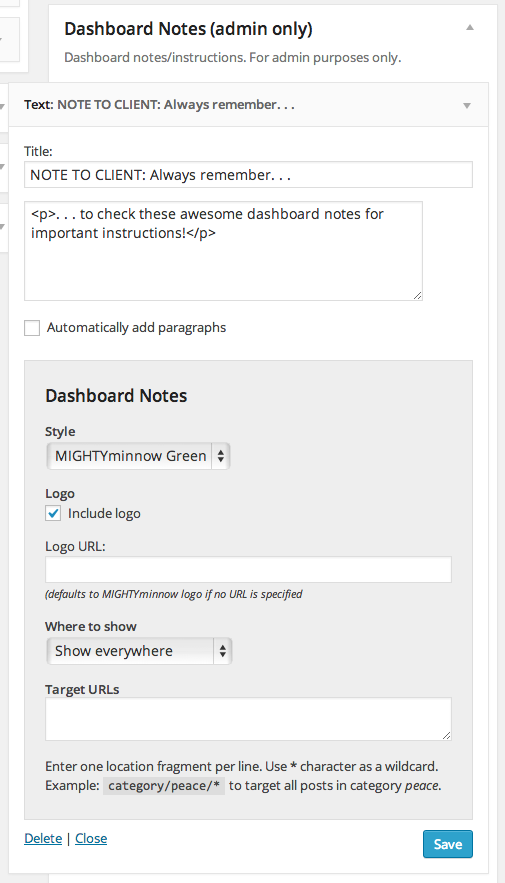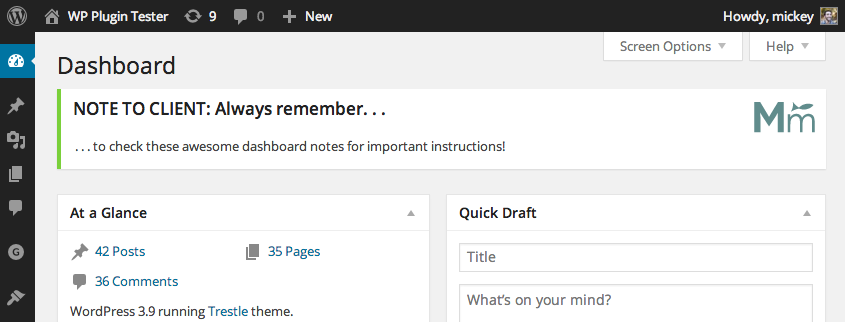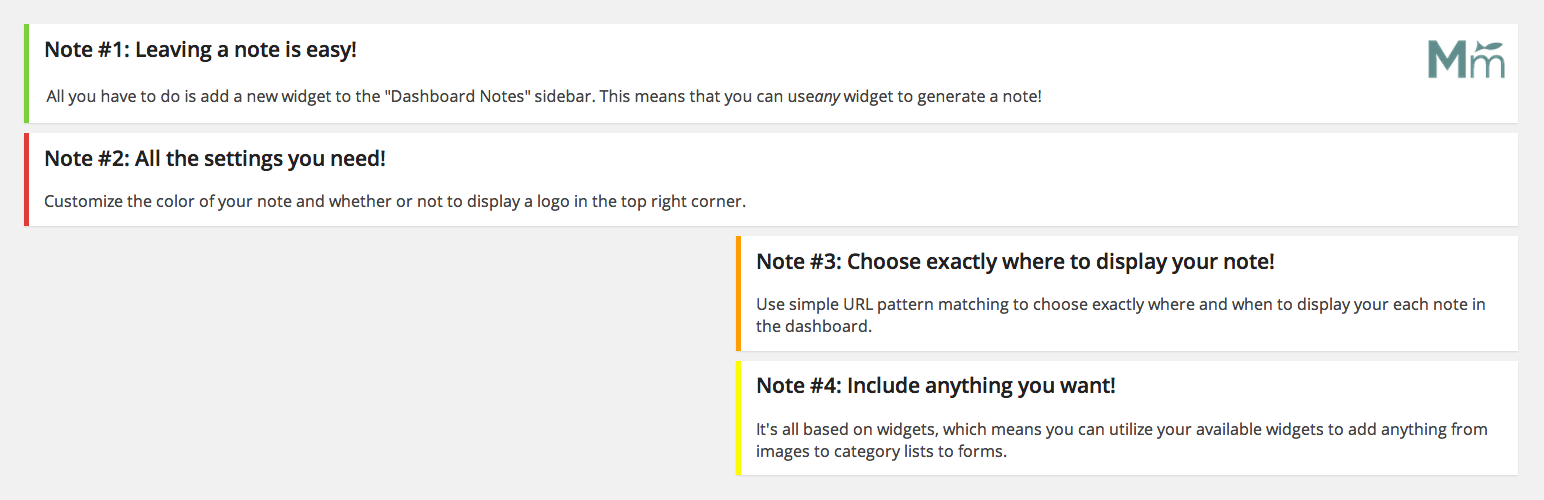
Dashboard Notes
| 开发者 |
McGuive7
MIGHTYminnow |
|---|---|
| 更新时间 | 2025年10月8日 04:39 |
| 捐献地址: | 去捐款 |
| PHP版本: | 3.0 及以上 |
| WordPress版本: | 6.8.3 |
| 版权: | GPLv2 or later |
| 版权网址: | 版权信息 |
详情介绍:
The plugin Classic Widgets is needed (this plugin doesn't work with Gutenberg).
Compatible with PHP 8.2
Do you find this plugin helpful? Please consider leaving a 5-star review.
Dashboard Notes lets you create super simple notes and instructions for your clients within the WordPress dashboard. Choose the color of the notification, whether or not to include a logo, and exactly what pages to include the notification on (uses simple URL matching).
Usage
- Install the Dashboard Notes.
- Go to Appearance > Widgets where you will see a new "Dashboard Notes" sidebar.
- To create a note, simply drag a new widget into the sidebar and give it some content (we typically use a text/HTML widget).
- Once you've added content to the widget, click save, and the Dashboard Notes settings for this widget will appear.
- Adjust the settings to meet your needs, and click save when you're done.
- Refresh, or navigate to any page to see your new note in action.
- Use the plugin settings found via Settings > Dashboard Notes to choose which user roles can/can’t see the notices.
安装:
- Install the Dashboard Notes.
- Go to Appearance > Widgets where you will see a new "Dashboard Notes" sidebar.
- To create a note, simply drag a new widget into the sidebar and give it some content (we typically use a text/HTML widget).
- Once you've added content to the widget, click save, and the Dashboard Notes settings for this widget will appear.
- Adjust the settings to meet your needs, and click save again.
- Navigate to any page to see your new note in action.
屏幕截图:
更新日志:
1.0.3
- Add plugin setting to choose which roles can and can’t see the dashboard notes.
- Added .pot file for translation.
- Added isset() to 'include-logo' option conditional to fix warning message
- Removed extraneous header info causing install error
- First release!