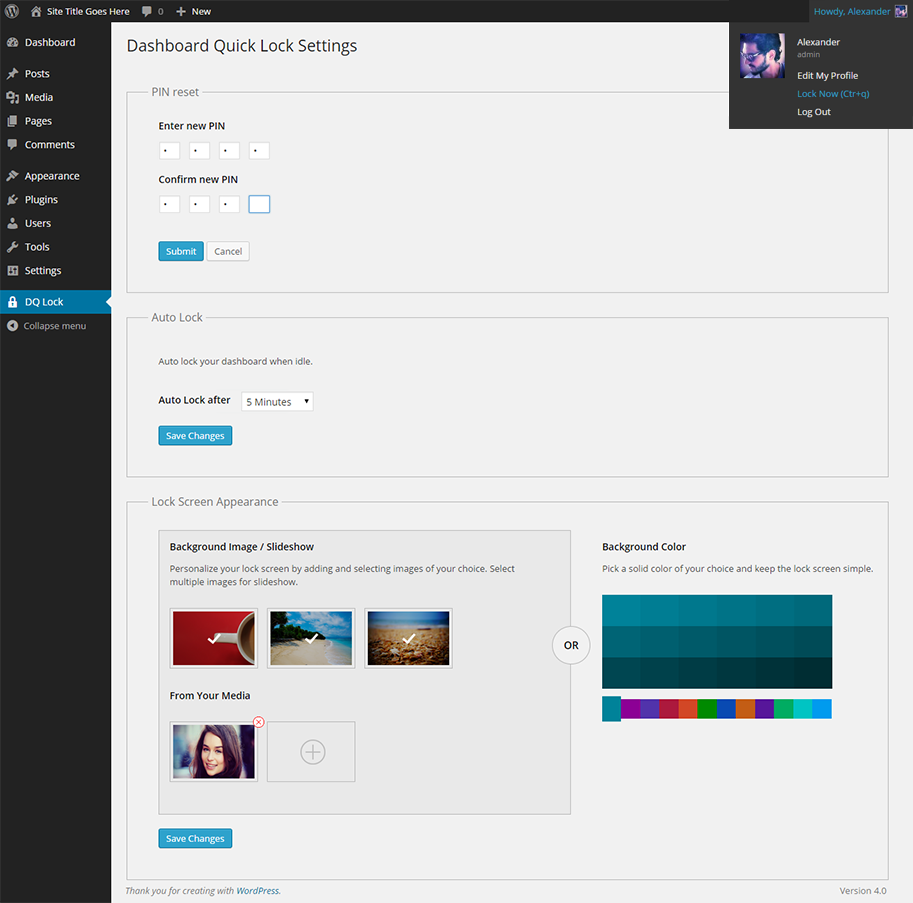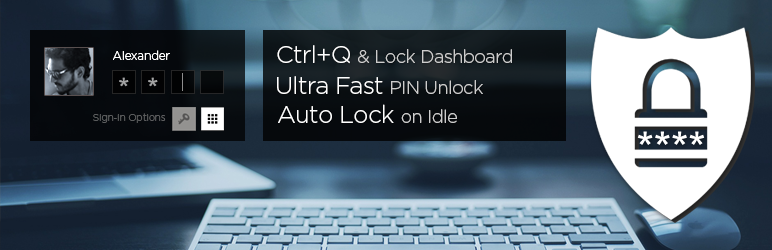
Dashboard Quick Lock
| 开发者 | Quintet.Solutions |
|---|---|
| 更新时间 | 2016年3月29日 16:58 |
| 捐献地址: | 去捐款 |
| PHP版本: | 3.1 及以上 |
| WordPress版本: | 4.4.2 |
| 版权: | GPLv2 or later |
| 版权网址: | 版权信息 |
详情介绍:
- Do you hate to hit logout, in order to protect your wordpress data each time you take a quick break and leave your dashboard?
- Do you hate entering long secure passwords to resume your work each time?
- Do you hate to browse all the way to the inner page where you have been working, each time after logging in?
- Are you concerned about security when you select "Remember me" before you login?
- Did you ever want to lock your dashboard using a simple PIN?
安装:
屏幕截图:
常见问题:
Whats the purpose of DQ lock or why should you use DQ lock?
Wordpress doesn't have a feature to lock the dashboard, which leave us with no other options than to logout each time when we leave our system for a few minutes or more. Doing this kill every tasks that we were working on at that moment in the WP dashboard, and we have to restart all of them again to resume. Not just that, we also have to remember the toughest/weirdest password (which was created to avoid hacking). DQ lock comes with a simple solution to this problem. Our UX is so rich (not that we want to brag about it) it will speak for itself.
Is it secure?
Yes Dashboard Quick Lock is secure. DQ lock never stores or pass any user credentials through the code. The lock screen PIN is encrypted before it is stored in the database.
What if I forgot the secure PIN?
No need to worry, you can easily switch sign-in option and use your WP password to login back or use the switch user option and get WP's default login form. Once you are in, you can reset the PIN from the DQ lock settings.
Is my PIN encrypted?
Yes, the PIN is encrypted before getting stored in the database.
Is my password getting compromised?
No. We're not storing user password at any given point.
Is the DQ setting global or user specific?
All DQ settings are user specific, that is, each user can set their own PIN, lock screen appearance and auto lock period.
Which all user role gets the DQ lock option?
Except for users with 'subscriber' role, all users get DQ lock feature. (All user roles which have WP 'edit_post' or 'edit_page' capabilities gets the DQ lock option)
Is the lock browser specific or user specific?
DQ lock uses browser cookie to lock and unlock the dashboard, hence its browser specific. This way it will not affect multi signin, that is if more than one user have logged in using the same credentials (but different computer) then locking the dashboard in any one of the system won't affect others.
The above mentioned is more like a technical answer, but even without this technicality if you like to experience something new this plugin is worth giving a shot.
更新日志:
- Initial Releaze
- Security patch.
- Fixed compatibility issues with other plugins.
- Tested plugin compatibility up to WP 4.4.