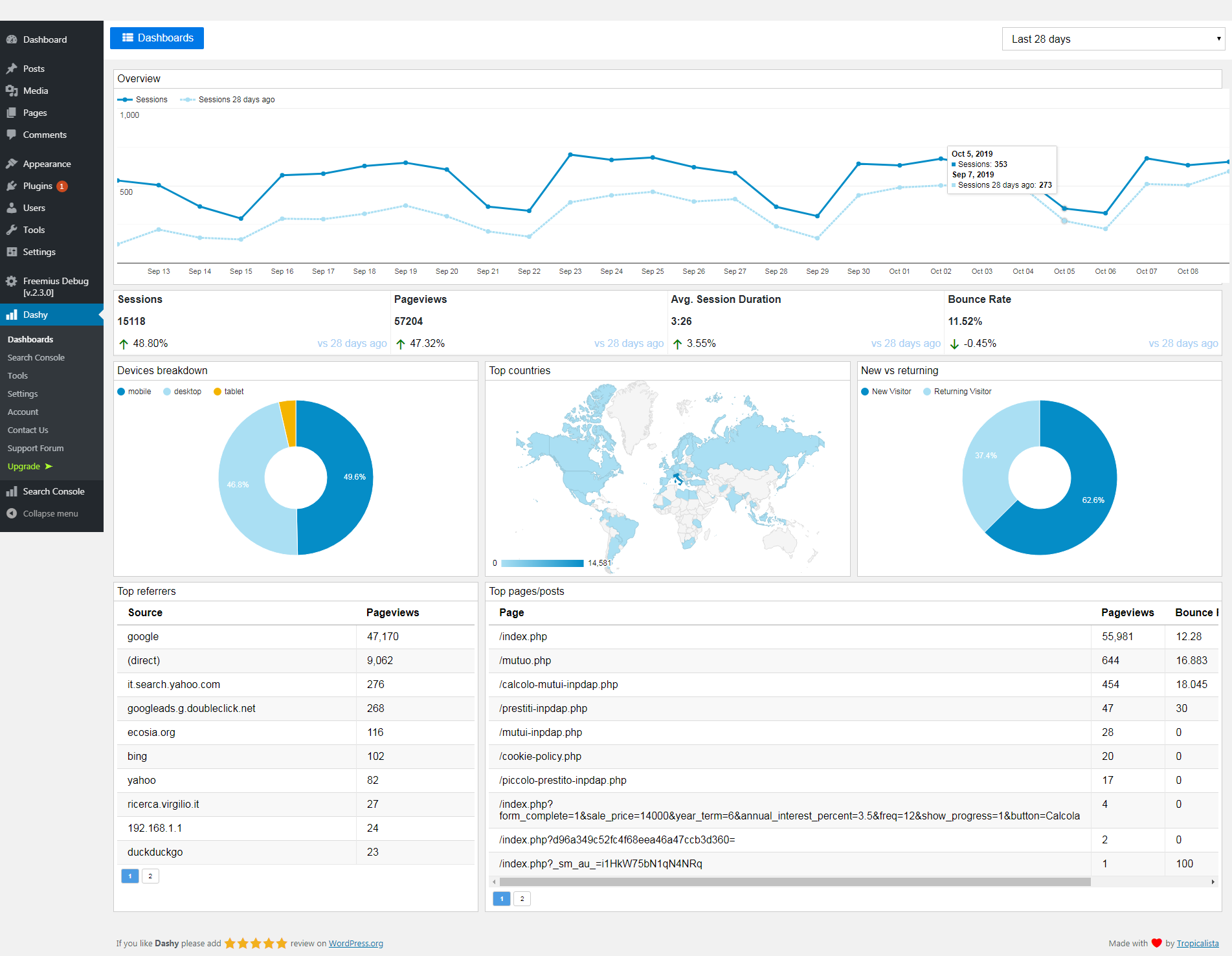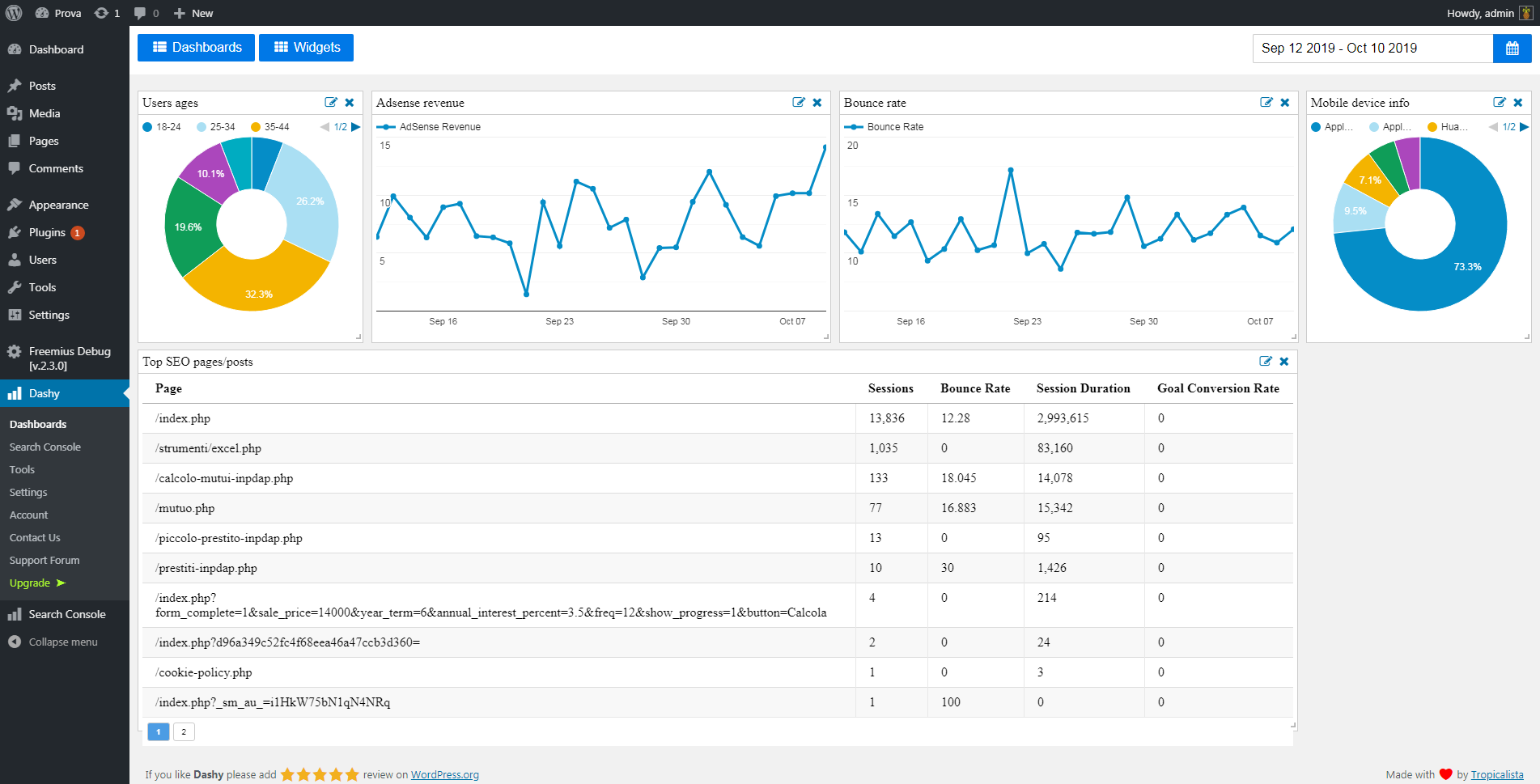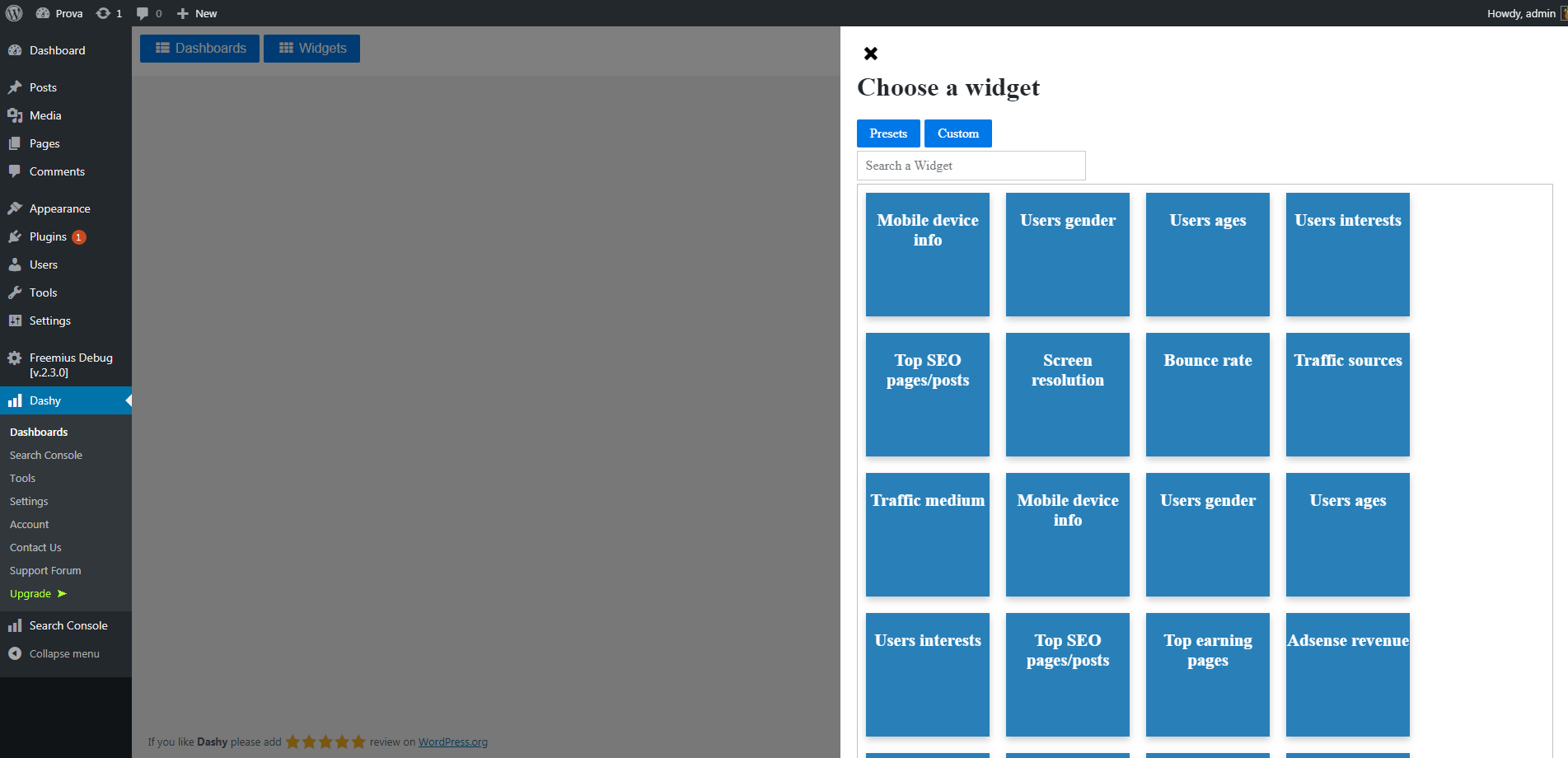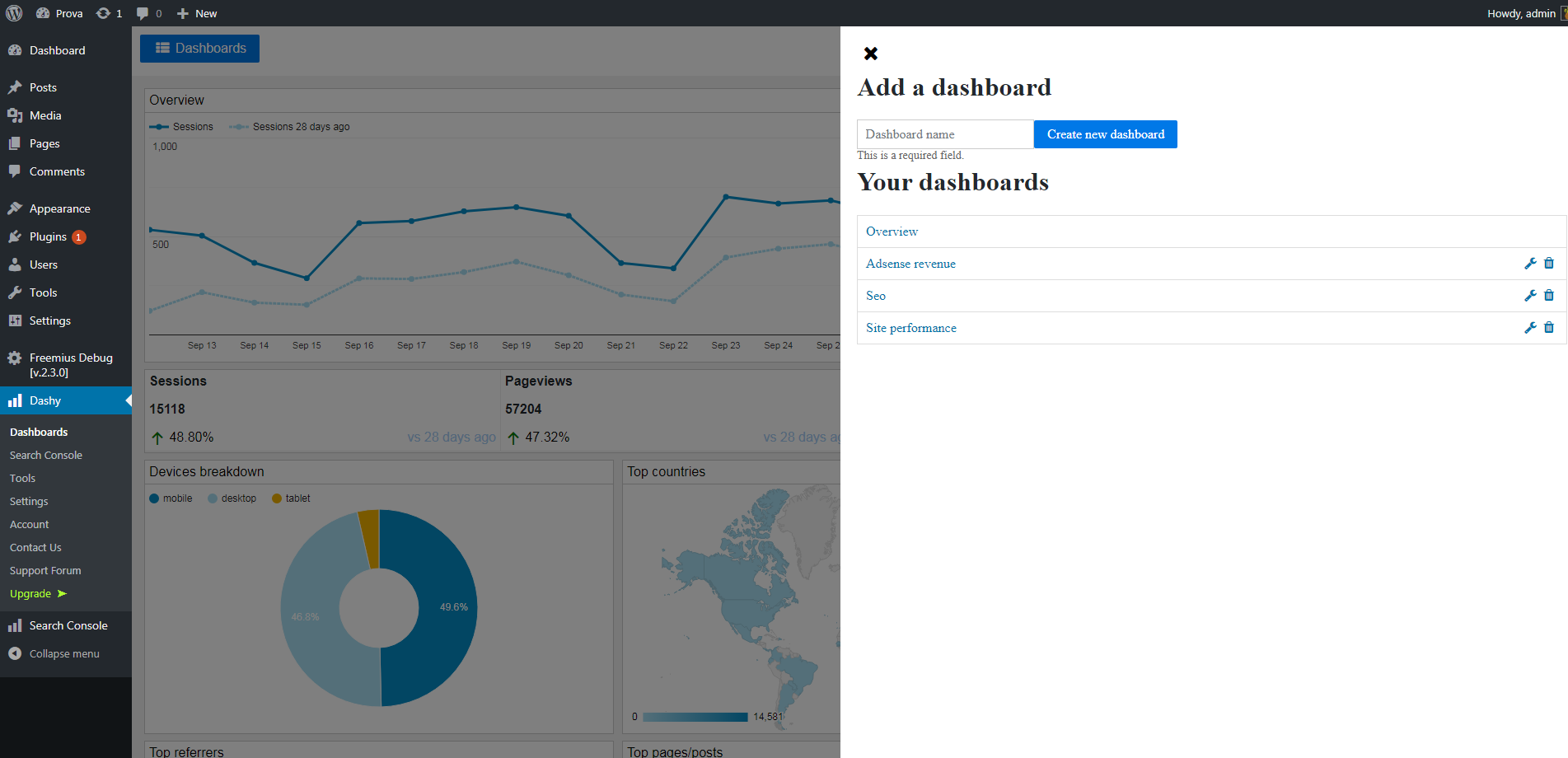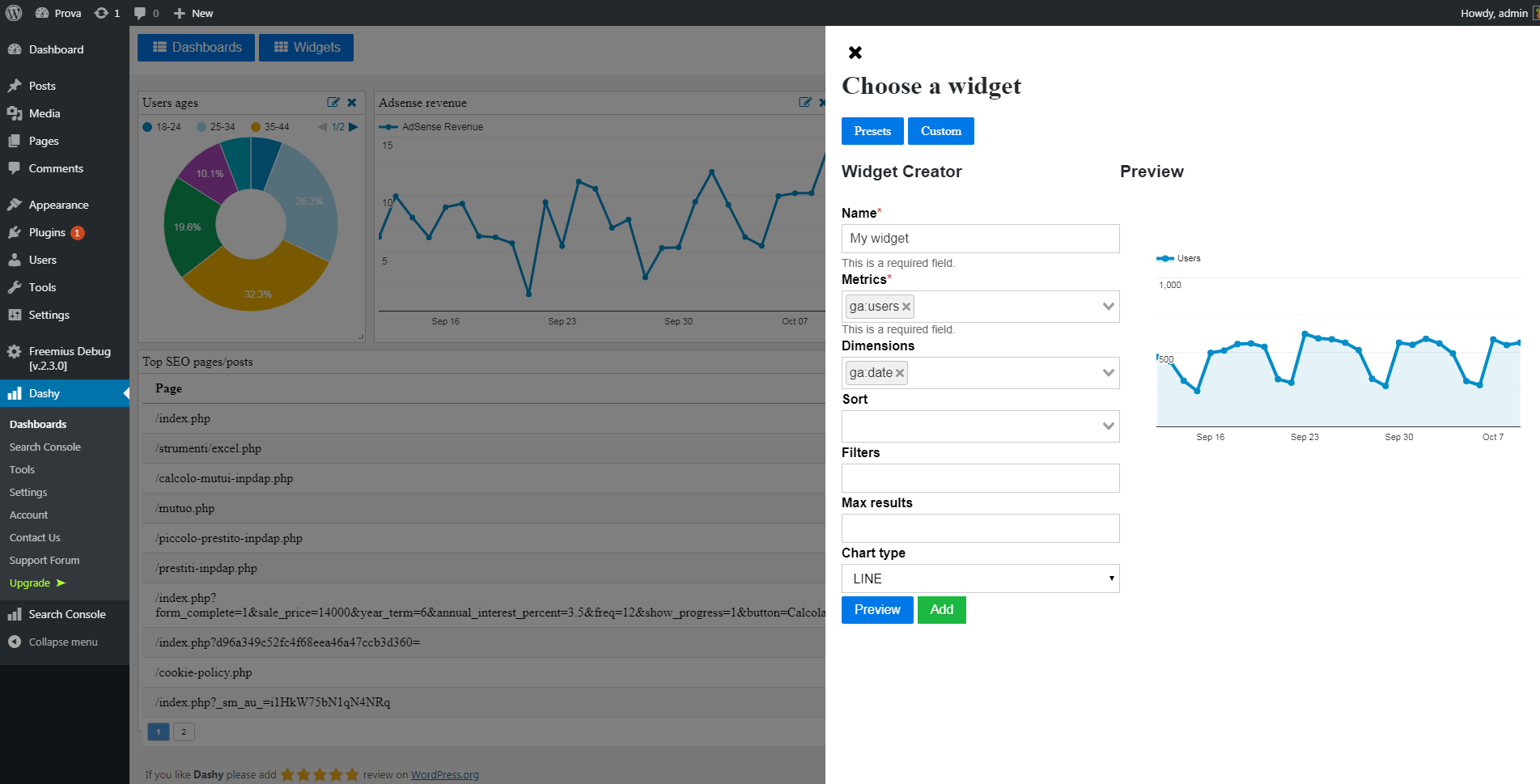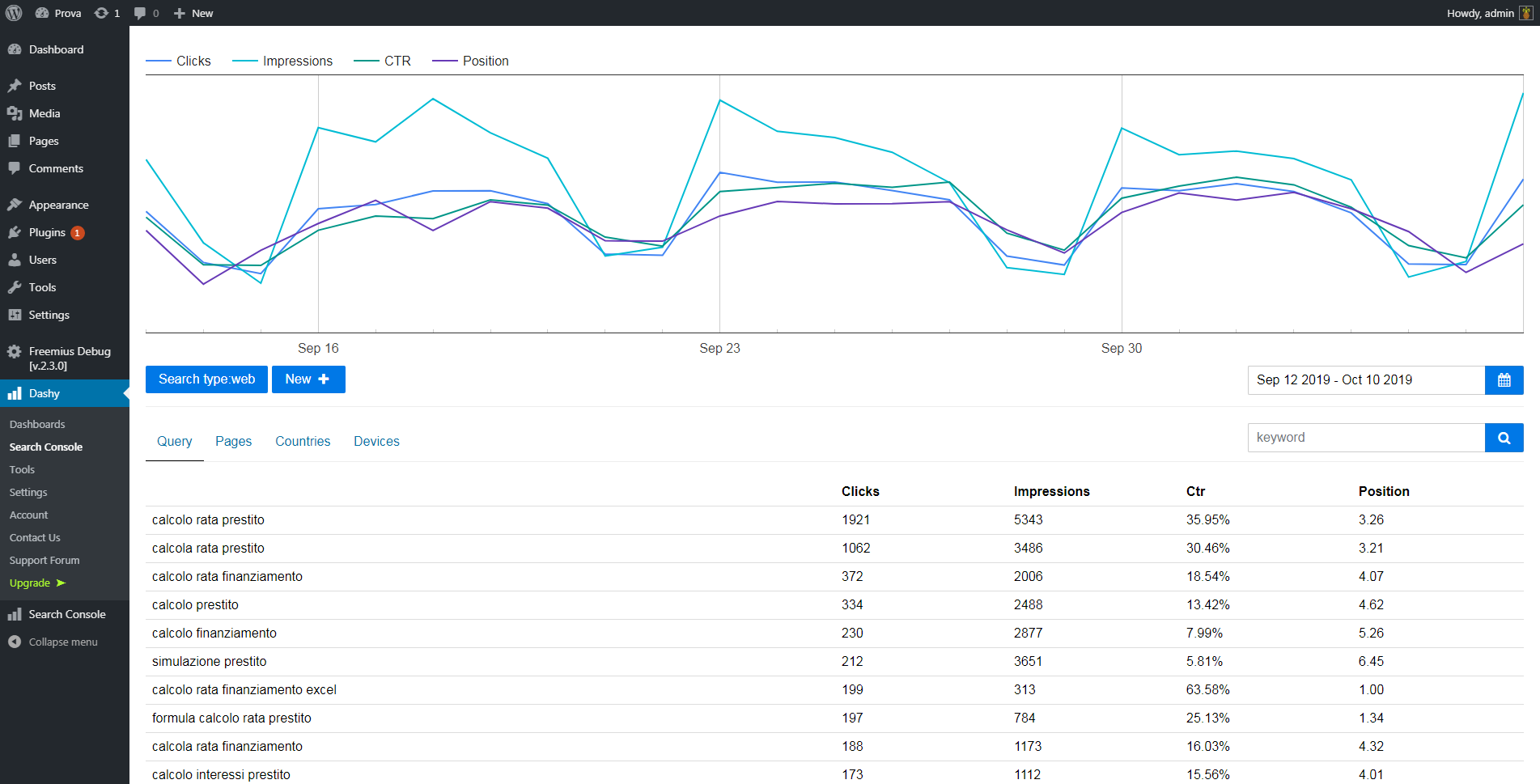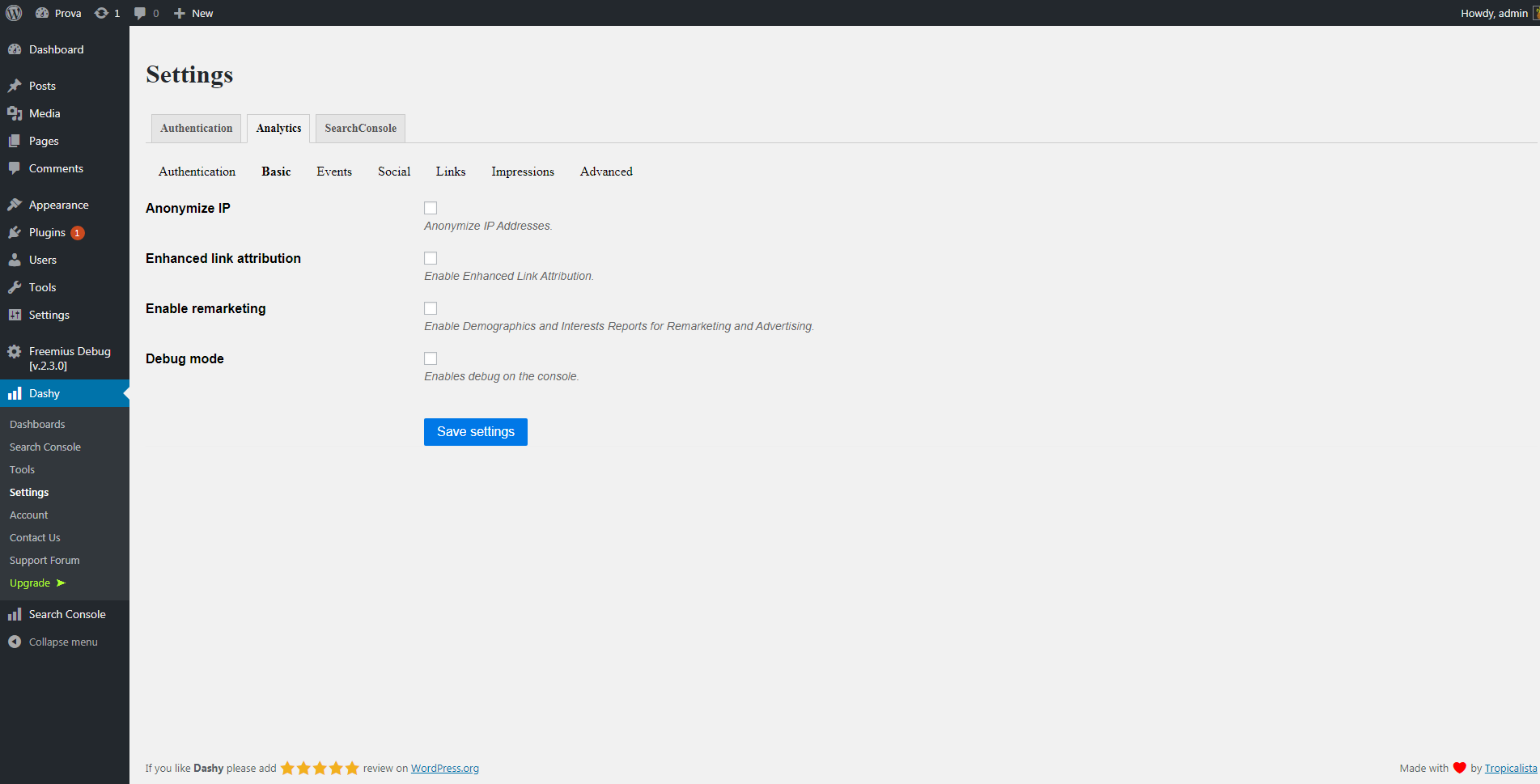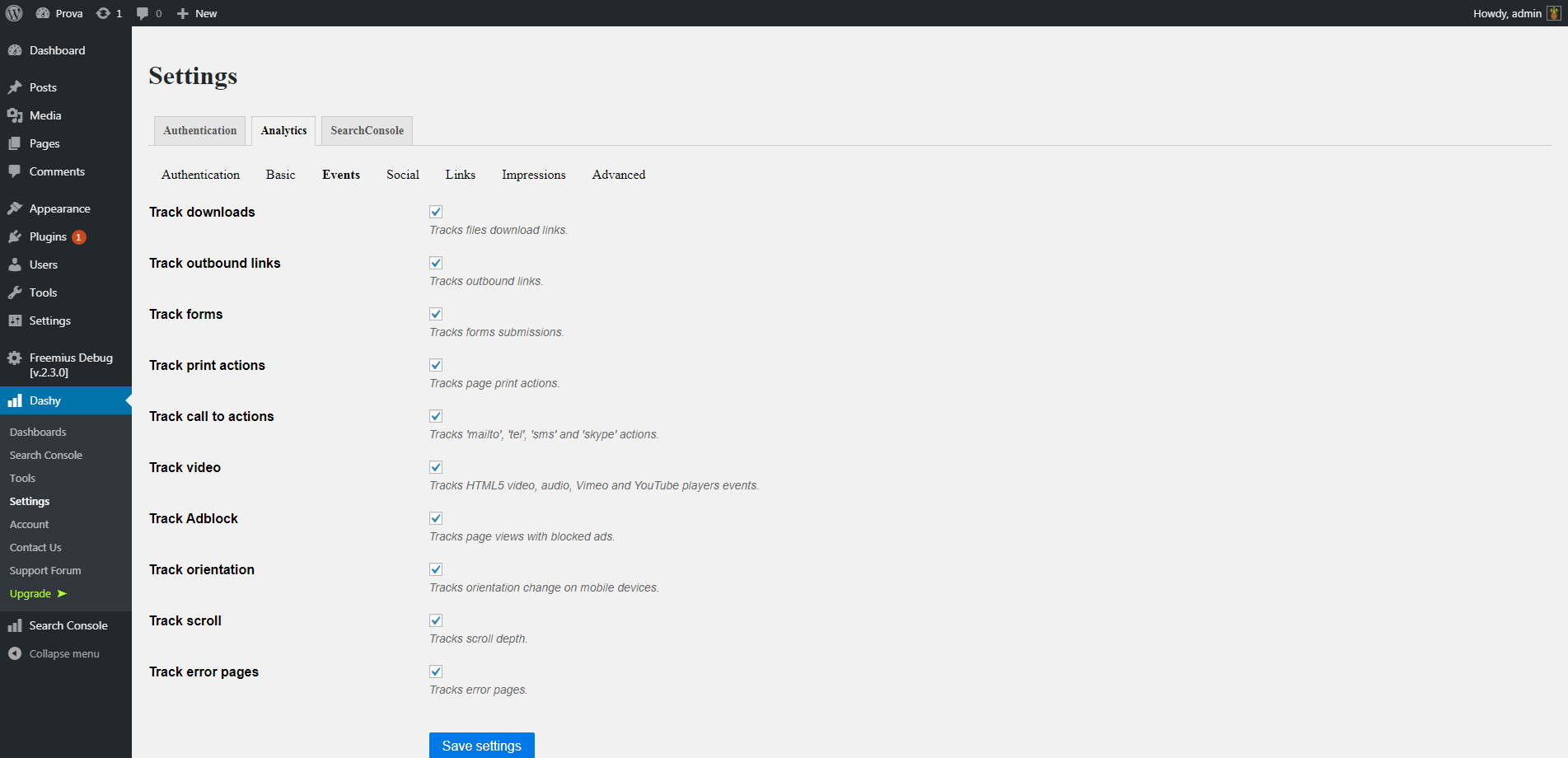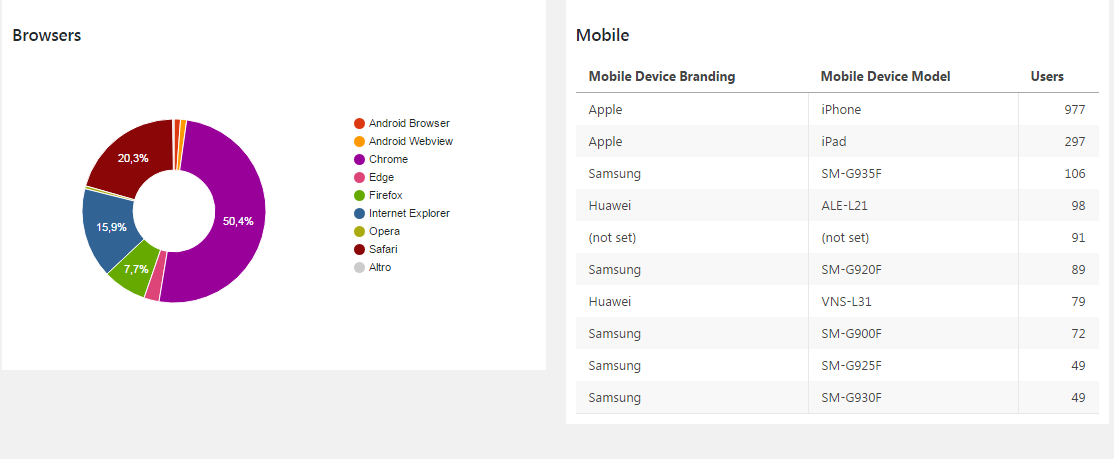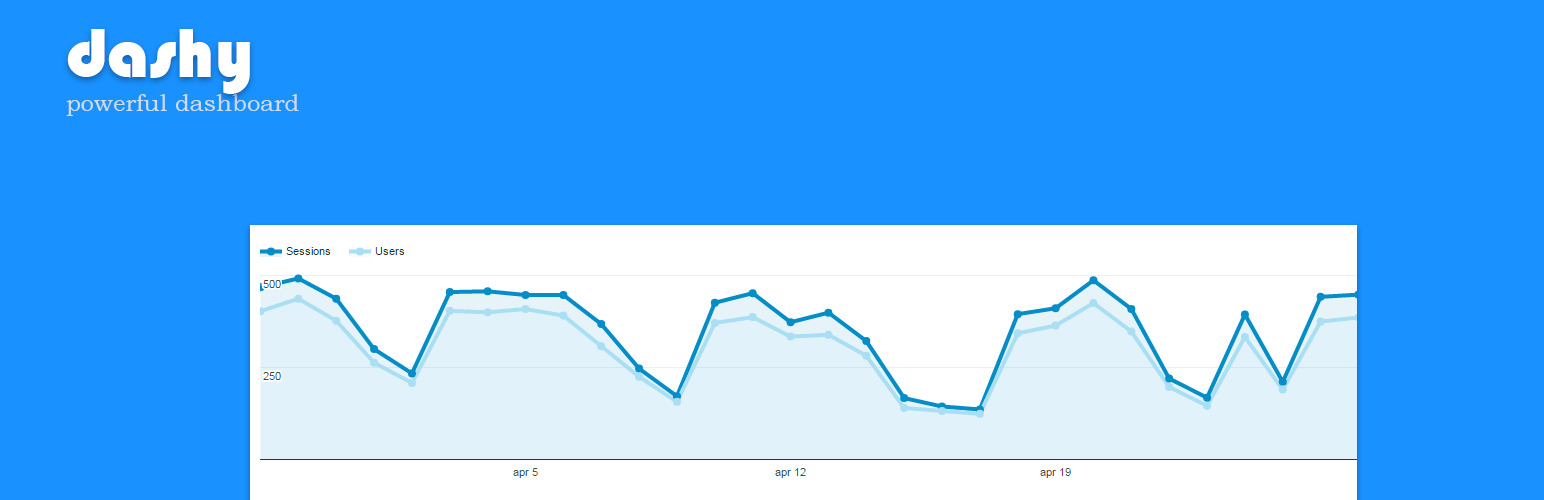
Dashy - Google Analytics advanced dashboard
| 开发者 |
tropicalista
freemius |
|---|---|
| 更新时间 | 2019年11月12日 22:03 |
| 捐献地址: | 去捐款 |
| PHP版本: | 3.0.1 及以上 |
| WordPress版本: | 5.2.3 |
| 版权: | GPLv2 or later |
| 版权网址: | 版权信息 |
详情介绍:
Adds your Google Analytics Tracking Code to your WordPress site and displays Google Analytics data directly into your admin panel.
安装:
Installation is really simple.
Go to settings and after authorization choose your preferred view.
If you want use your own app, simply create your own API project on Google Api's console, create a service account key and
insert data in the settings page.
That's it.
More detailed info are in the settings page of the plugin.
屏幕截图:
常见问题:
Do I have to insert the Google Analytics tracking code manually?
No, once the plugin is authorized and a default domain is selected you can add Google Analytics tracking code automatically going on settings page.
Some settings are missing in the video tutorial
We are constantly improving Dashy Google Analytics Dashboard, sometimes the video tutorial may be a little outdated.
How can I suggest a new feature, contribute or report a bug?
You can submit pull requests, feature requests and bug reports on our site.
Documentation, Tutorials and FAQ
For documentation, tutorials, FAQ and videos check out: Dashy Google Analytics Dashboard for WordPress documentation.
更新日志:
2.1.5
Fixes Oauth error
2.1.4
Solves oauth screen
2.0.0
- Refactoring for more speed and better mobile support *
- Track pagescroll
- Track downloads
- Track submitted forms.
- Declarative event tracking, via HTML attributes in the markup
- Track HTML5 video, audio, YouTube and Vimeo players events.
- Track CTA links (mailto, tel, sms, skype).
- Track page print actions.
- Track pageviews by users logged in to social networks.
- Track files download links.
- Track outbound links.
- Track scroll depth.
- Track media query matching and media query changes (beta)
- Automatically tracks link clicks to external domains.
- Automatically tracks how long pages are in the visible state (as opposed to in a background tab) (coming soon)
- Automatically tracks user interactions with the official Facebook and Twitter widgets.
- Automatically tracks URL changes for single page applications.
- Added period vs period comparison
- Added date change period (7|14|28|30|90 days)
- Added new static dashboard
- Custom dashboard page moved to another page
- Initial release