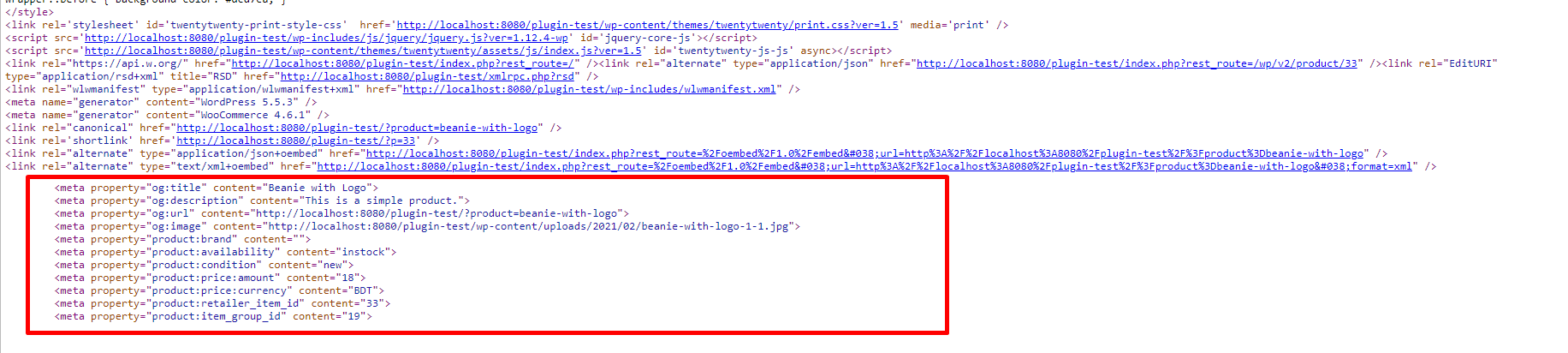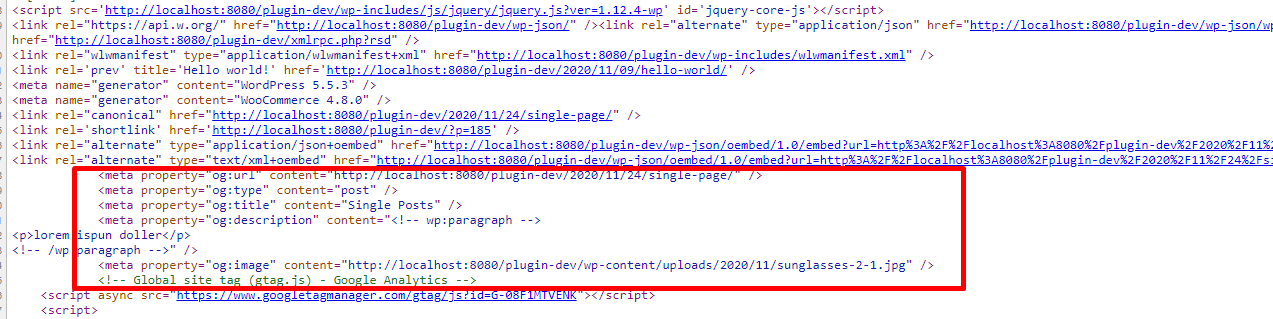DataCaptia - Open Graph plugin for WordPress
| 开发者 |
htplugins
hasthemes tarekht sharifdev zenaulislam aslamhasib |
|---|---|
| 更新时间 | 2024年11月11日 14:31 |
| PHP版本: | 5.0 及以上 |
| WordPress版本: | 6.1 |
| 版权: | GPLv2 or later |
| 版权网址: | 版权信息 |
详情介绍:
Sharing your website posts, pages, and products (for an e-commerce site) on social media helps you outreach a broader audience in little to no time. In general, Social requests or “scrapes” the URL shared by a user and fetches the data it displays from meta tags in the "head" section of the page. Since most content is shared on social media as a URL, marking up your website with snippets of codes called “Open Graph meta tags” is vital in terms of managing how your content shows up on Social Media.
DataCaptia is a modern effective tool that gives you excellent and top-notch performance in sharing your WordPress pages, posts, or WooCommerce products in a simple and hassle-free way. It enables you to choose to insert the “enclosure” and “media: content” tags, such as o.g: URL, o.g: type, o.g: title, etc.
DataCaptia also comes with various settings at your disposal to add open graph meta tags. You can select certain pages or posts on your WordPress website or even the products (if your site is a WooCommerce site) in order to add the basic and optional metadata. Moreover, there are also the options to choose and add default images for the product, page, or post, which will be helpful if the product/page or post doesn't contain an image previously.
Plugins like DataCaptia is useful and handy for effective Social media marketing as well as search engine optimization. As Social media is one of the major drivers of most of the web’s traffic, you can easily increase the number of site visitors and conduct marketing in an efficient way by deploying a plugin like DataCaptia.
安装:
This section describes how to install the DataCaptia Plugin for WordPress get it working.
1) Install
- Go to the WordPress Dashboard "Add New Plugin" section.
- Search For "DataCaptia".
- Install, then Activate it.
- Unzip (if it is zipped) and Upload 'DataCaptia' folder to the '/wp-content/plugins/' directory
- Activate the plugin through the 'Plugins' menu in WordPress
- Go to the DataCaptia Settings Options.
- Select post, pages and products from the option.
屏幕截图:
更新日志:
Version: 1.0.7 - Date: 2022-03-11
- Capability with the latest WordPress version
- Added: Recommendations menu
- Capability with the latest WordPress version
- Capability with the latest WordPress version
- Capability with the latest WordPress version
- FIX the issue of media library appearance on choose file.
- Initial Upload.