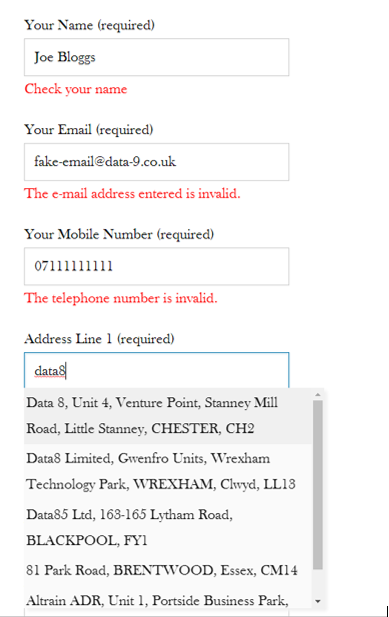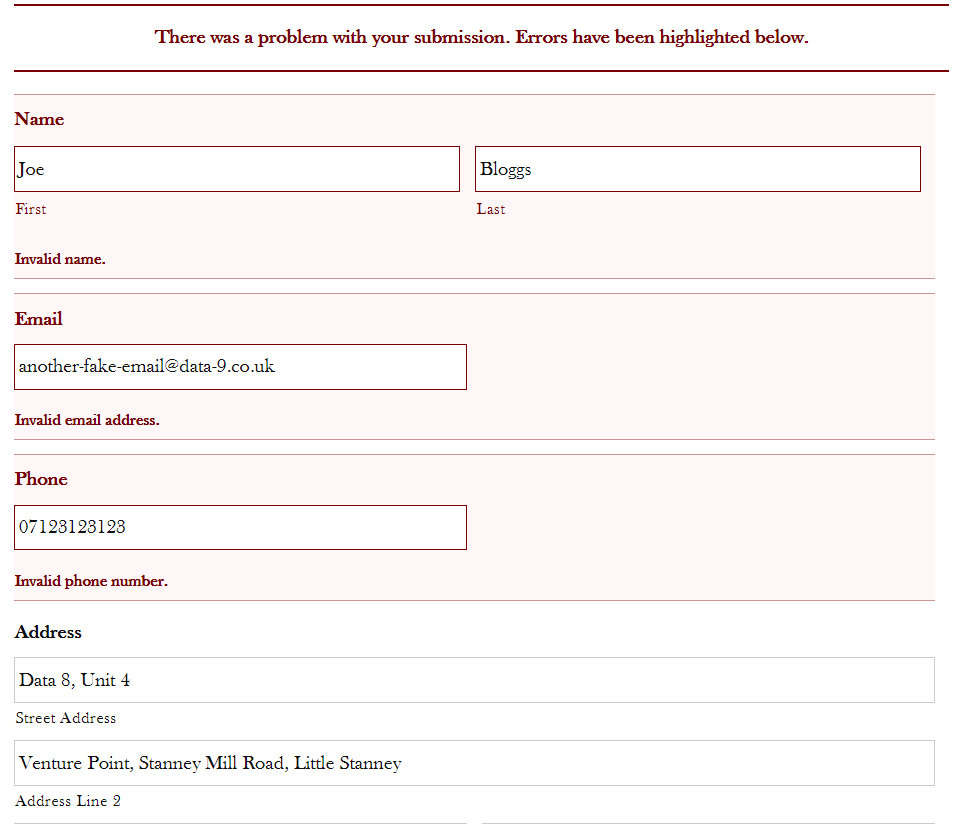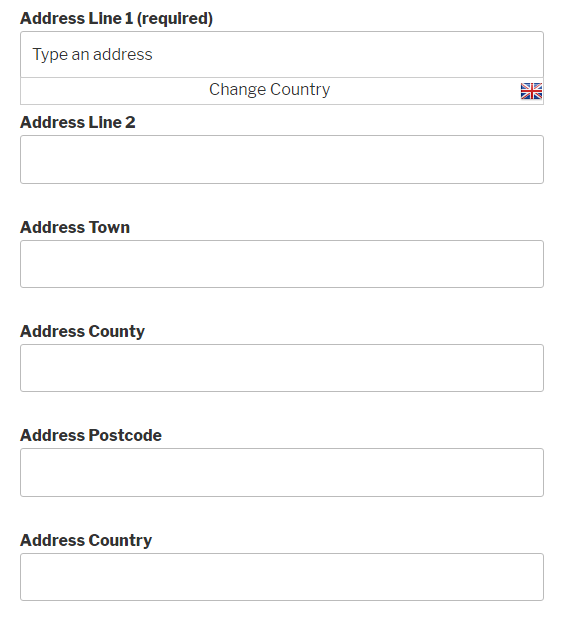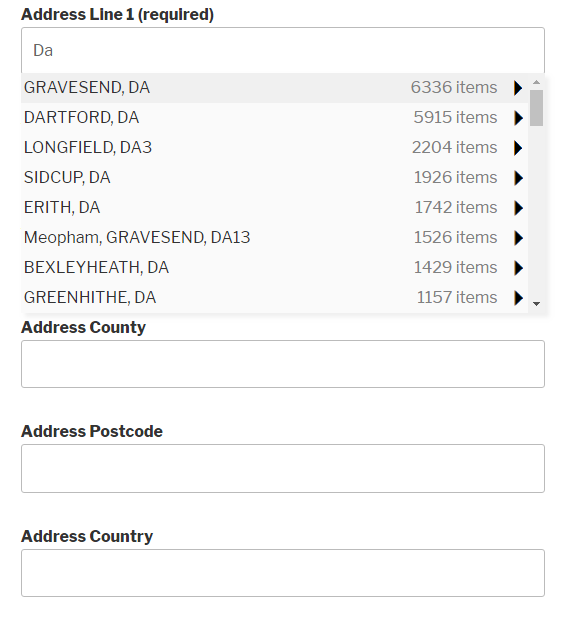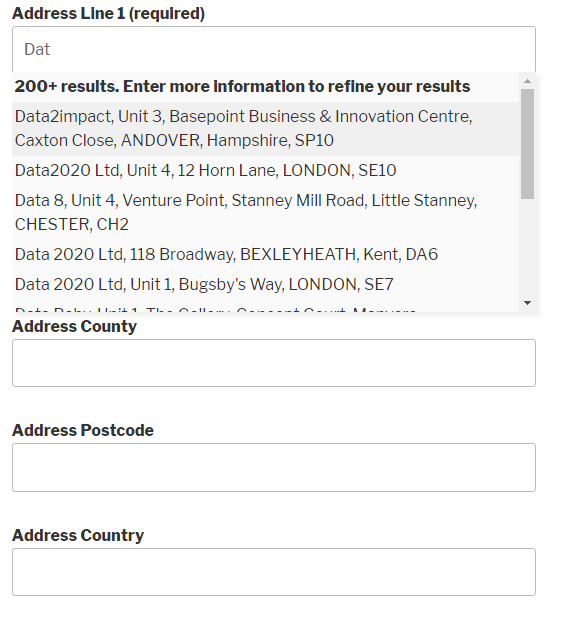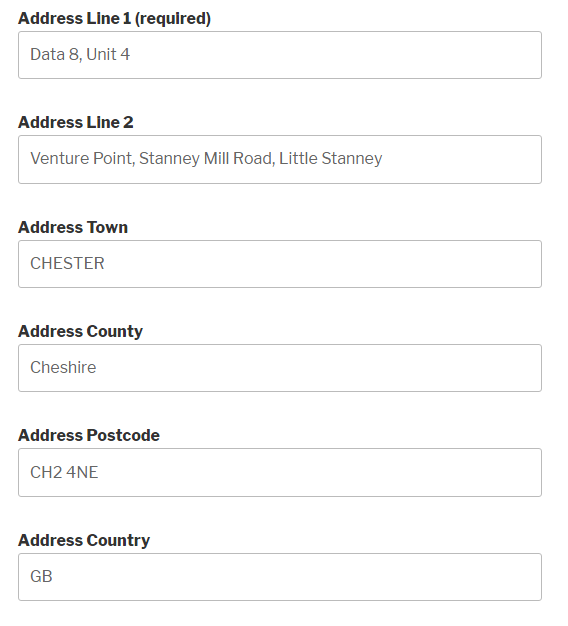Data8 Validation
| 开发者 | data8 |
|---|---|
| 更新时间 | 2026年1月17日 00:35 |
| PHP版本: | 4.5 及以上 |
| WordPress版本: | 6.9 |
| 版权: | GPLv2 or later |
| 版权网址: | 版权信息 |
标签
下载
详情介绍:
安装:
- Upload the plugin files to the
/wp-content/plugins/data8-validation-for-contact-form-7directory - Activate the plugin through the 'Plugins' screen in Wordpress
- Use the Settings link on the 'Plugins' screen to configure the plugin
- Enter your Data8 client and server Api keys and select the validation options you wish to enable.
- If enabled, Email, Phone, Bank and Unusable Name validation will be applied to all relevant fields
- If enabled, PredictiveAddress will attach to any forms with address fields set up as described on the settings screen.
屏幕截图:
常见问题:
How do I change the email validation level?
On the plugin configuration page, enable the Email validation option by selecting a level at which to validate email fields. Fields of type 'email' in Gravity Forms and Contact Form 7 will be automatically validated. To gain further control over individual elements, the level of validation can be overridden as follows: In Contact Form 7, the email validation level can be changed using the level option, e.g. [email* your-email level:Address] In Gravity Forms, the email validation level can be changed by adding a "d8level_Address" CSS class to the Custom CSS Class setting. The following are valid email validation levels:
- Syntax - validates the syntax of the email address (lowest)
- MX - validates the domain name (right hand part) the email address (default)
- Server - validates the mail servers for the domain are alive
- Address - validates the full email address (highest)
Will Data8's phone validation service validate mobile and landline telephone numbers?
Yes! Simply enable the Phone validation option on the plugin configuration page and the appropriate validation will be applied to any 'tel' fields. The service includes both UK landline and mobile validation. You will need credits for the Data8 Phone Validation service to use this option.
How do I enter international telephone numbers?
The Phone Validation service will validate the entered number using the rules appropriate for the country indicated in the telephone number using standard international dialling rules. For example, if a number is entered with a "+1" or "001" prefix, it will be validated as a US number, or if "+44" or "0044" is used it will be validated as a UK number. If no international prefix is specified, it will be validated according to the rules for a default country. The default is United Kingdom (GB), however this can be changed globally using the Default Country Code option under the Phone Validation section, or set individually on each field as follows: In Gravity Forms, add the "d8country_XX" CSS class to the Custom CSS Class setting, e.g. d8country_US In Contact Form 7, use the "country" tag, e.g.: [tel* your-tel country:US]
更新日志:
- Initial release!
- Fixed "Fatal error: Cannot use object of type stdClass as array" errors
- Fixed use of telephone validation without email validation
- Fixed syntax error on PHP 5.3
- Added support for WooCommerce and Gravity Forms
- Added support for SalaciousName to Gravity Forms & Contact Forms 7
- Moved the setting page to it's own page
- Added AllowedPrefixes & BarredPrefixes parameters to Tel Val
- Updated configuration page to a more user-friendly interface
- Changed configuration to give the user more control over which validation services to use
- Added validation on name fields using Data8 Unusable Name validation
- Fixed application of advanced telephone validation options & defaults
- Fixed application of advanced telephone validation options in Gravity Forms and WooCommerce
- Improved handling of non-numerical values for telephone validation in Gravity Forms and Contact Form 7
- Split authentication into server-side and client-side keys to allow greater control over security. Both types of key can be generated from the Data8 Dashboard.
- Added more configuration options for the International Telephone Validation service (required country, allowed and barred prefixes).
- Added configuration options for the Predictive Address service.
- Added support for a 3rd party plugin introducing International Telephone fields (with country drop-down) in Contact Form 7.
- Replaced deprecated International Telephone Validation, Mobile Validation and Landline Validation services with the new comprehensive Phone Validation service. Please get in touch with the Client Services team (clientservices@data-8.co.uk) to arrange porting credits between the services and ensure the transition goes as smoothly as possible.
- Fixed bug with Gravity Forms multi-page forms performing validation twice.
- Fixed trimming of default country code for telephone number validation.
- Added functionality to get end user IP.
- Added Email, Telephone and Salacious Name validation for WPForms. Bank account validation has been added for WPForms ONLY.
- Added Predictive Address for WPForms and Bank Validation for Contact Form 7 and Gravity Forms.
- Added all validation services for Elementor Pro