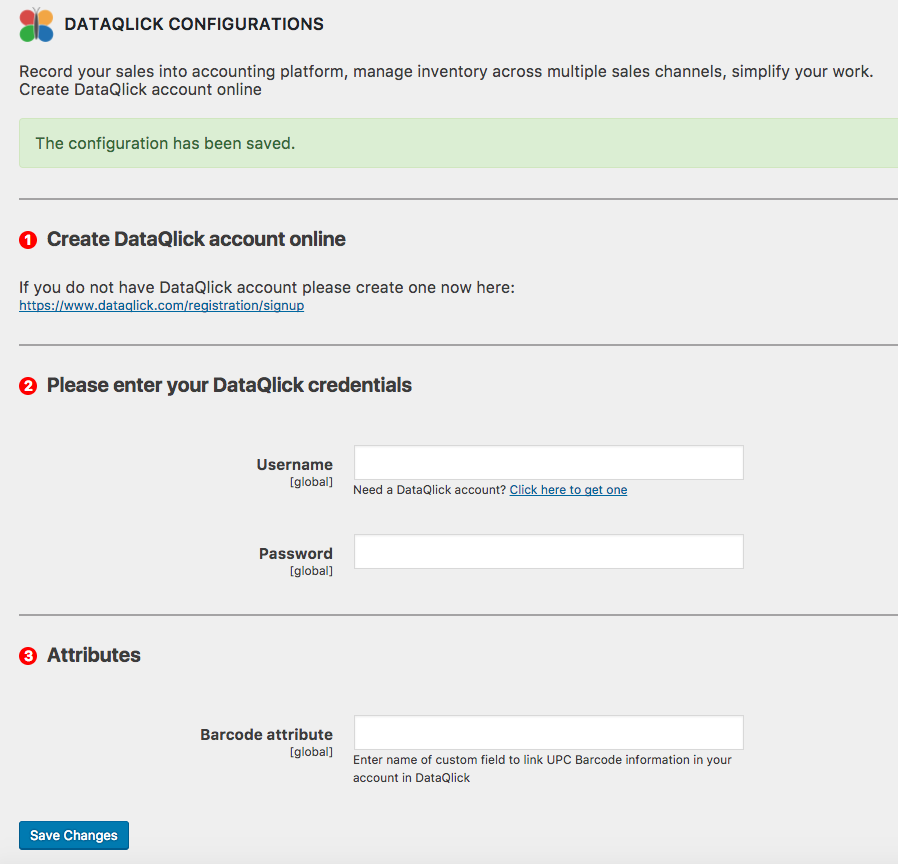DataQlick
| 开发者 | dataqlick |
|---|---|
| 更新时间 | 2018年6月6日 14:55 |
| PHP版本: | 4.4 及以上 |
| WordPress版本: | 4.9.6 |
| 版权: | GPLv2 or later |
| 版权网址: | 版权信息 |
详情介绍:
- Save time and money by automating bookkeeping & reducing manual data entry
- Put your mind at ease knowing that your e-commerce accounting is accurate and up-to-date
- Reduce workload and eliminate oversell with inventory sync
- Easily post all fees and expenses from payment systems to match & reconcile payouts
- Optimize and simplify preorders, backorders, and order splitting by utilizing sales orders
- Manage all products from one simple user-friendly interface
- Streamline shipping with Amazon FBA fulfillment routing
安装:
- PHP version 5.2.4 or greater (PHP 5.6 or greater is recommended)
- MySQL version 5.0 or greater (MySQL 5.6 or greater is recommended)
- WooCommerce 2.6
-
Upload the plugin files to the
/wp-content/plugins/dataqlickdirectory, or install the plugin through the WordPress plugins screen directly. - Activate the plugin through the 'Plugins' screen in WordPress
- Use the Settings->DataQlick screen to configure the plugin
- Create DataQlick account by going to https://www.dataqlick.com/registration/signup
- Come back to your WP site and in DataQlick configuration page Step #2 enter your DataQlick credentials.
- If you use UPC Barcodes for your product, you can enter matching custom attribute name that you use to store barcodes in WooCommerce.
屏幕截图:
常见问题:
What information will be exported to DataQlick?
All your products, customers, sales information will be uploaded to the DataQlick. After plugin installation all new/changed orders and products will be immediately syncronized with your DataClick account. If you want to stop this syncronization - you can remove this plugin from your site or remove integration from your DataQlick account
Is my data safe?
Yes, access to your data is protected, and only will be able to access it in your DataQlick account. We take our users’ security and privacy concerns seriously. We strive to ensure that user data is kept securely, and that we collect only as much personal data as is required to provide our services to users in an efficient and effective manner. We use some of the most advanced technology for Internet security that is commercially available today. You can read more in our Security Statement: http://dashboardstream.com/security-statement/
更新日志:
- Improved compatibility with older PHP versions
- Added function to export products by ids
- Added filtering of products by id
- Fixed handling of variable products
- First version