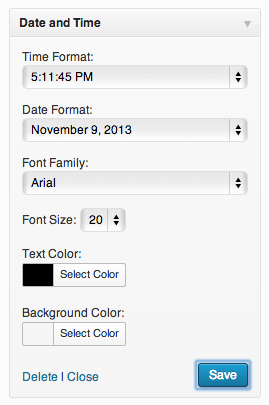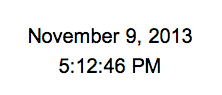Plugin Name
| 开发者 |
donnapep
dabesa |
|---|---|
| 更新时间 | 2017年2月4日 21:15 |
| PHP版本: | 3.5 及以上 |
| WordPress版本: | 4.7.2 |
| 版权: | GPLv2 or later |
| 版权网址: | 版权信息 |
详情介绍:
The Date and Time Widget enables you to add a widget to your sidebar for displaying the local date and/or time.
Features
- Choice of formats for both date and time.
- Customize the font, font size, text color and background color.
安装:
- In WordPress, go to Plugins > Add Plugins.
- Search for date and time widget.
- Click on Install Now.
- Click on Activate Plugin.
- In the Appearance > Widgets menu, drag the Date and Time widget to your sidebar and customize the settings.
- Download the plugin and extract it.
- Upload the
date-timefolder to the/wp-content/plugins/directory on your server. - Activate the plugin through the Plugins menu in WordPress.
- In the Appearance > Widgets menu, drag the Date and Time widget to your sidebar and customize the settings.
屏幕截图:
更新日志:
1.1.0
- Added .pot file.
- Refactored codebase.
- Fixed issue with duplicate color pickers showing when widget first added to sidebar.
- Initial release.