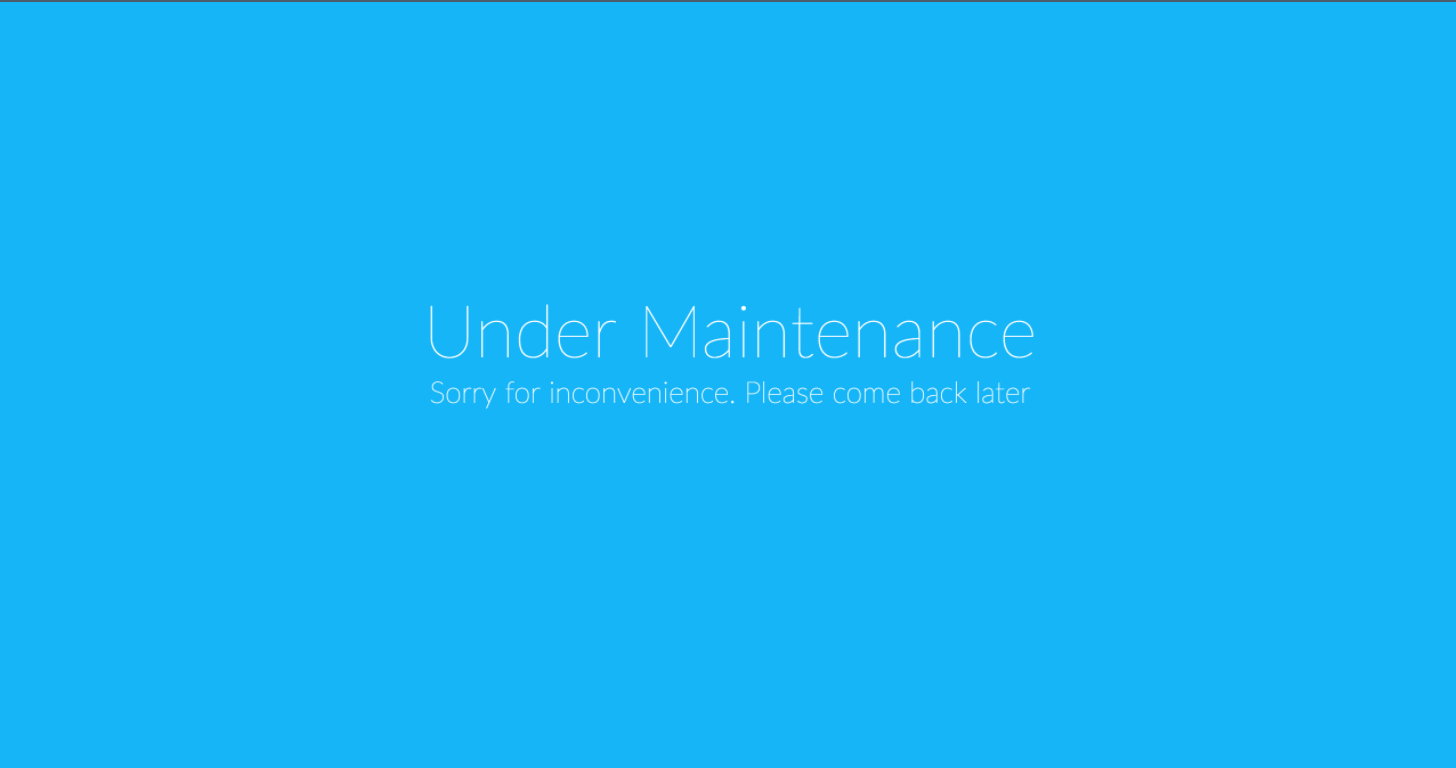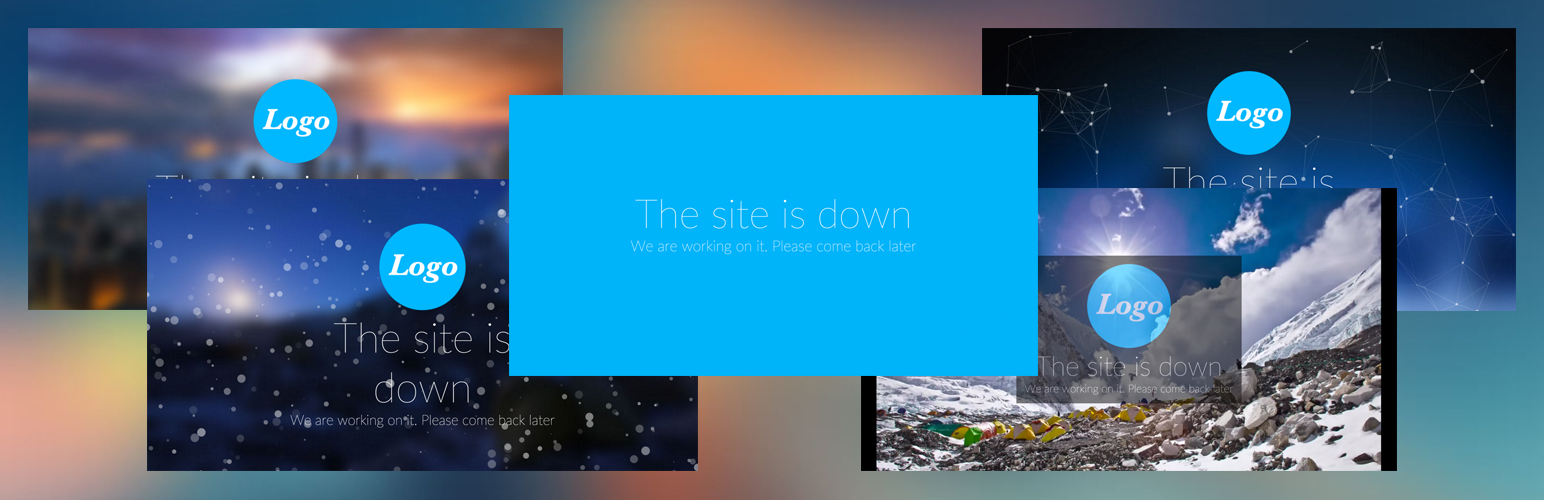
Plugin Name
| 开发者 | KenazChan |
|---|---|
| 更新时间 | 2017年1月14日 00:58 |
| PHP版本: | 3.0.1 及以上 |
| WordPress版本: | 4.7.1 |
| 版权: | GPLv2 or later |
| 版权网址: | 版权信息 |
详情介绍:
Database not responding is a very common issue in hosting a WordPress website. Instead of showing a blank page with an error message Error establishing a database connection, DB Error Customizer helps you to handle it professionally. Not only you can easily customize a beautifully designed database error page using our predefined templates, it tells your visitors that everything is under control.
Premium Support Our team does not always provide active support for the DB Error Customizer plugin on the WordPress.org. One-on-one email support is available to people who bought the DB Error Customizer Premium plugin only. Note that the DB Error Customizer Premium plugin has many extra features too, including beautifully designed templates, animation effects and auto email alert. It might be well worth your investment!Below are the features of DB Error Customizer:
- Comes with basic templates and allows you to customize:
- Main message to show your visitor, instead of standard error
- Sub message below main message
- Font size adjustment
- Font color adjustment
- Background color
- Preview customized output before saving
- Inform search engine that the error page is temporarily (HTTP 500 Internal Server Error header) and it should not cache it
安装:
Please refer the official WordPress Plugin Installation Guide to proceed. After you've installed and enabled DB Error Customizer, you shall goto Settings->DB Error Customizer to customize and setup the error page.
Note: If you installed an older/premium version earlier, please disable the plugin and remove it before installing a newer version.
屏幕截图:
常见问题:
How can I check if DB Error Customizer can work on my server?
There is a feature to allow user to test their server compatibility. You can run the test by pressing Check Compatibility button at the admin page.
There is an error when I try to preview or setup database error page
The error that you are seeing most likely is due to DB Error Customizer does not has write/read access to certain required file(s). A quick workaround is to temporarily change the reported file permission to 777, proceed with DB Error Customizer setup and once you are done, using similar method to revert the file permission to its original state.
How can I test if the customized error page is working on my live server?
After error page setup, you can test it by:
- Force stop your database service (Requires root permission). Please remember to restart database service once you are done.
- Manually set invalid database configuration in your wp-config.php. Please remember to revert to original setting once you are done.
更新日志:
2.0
- Major refactoring and bug fixes
- Tested with WordPress 4.7.1
- Tested with WordPress 4.5.3
- Enhanced plugin to better handle security.
- Enhanced plugin to better generate file in WordPress core system.
- First complete version