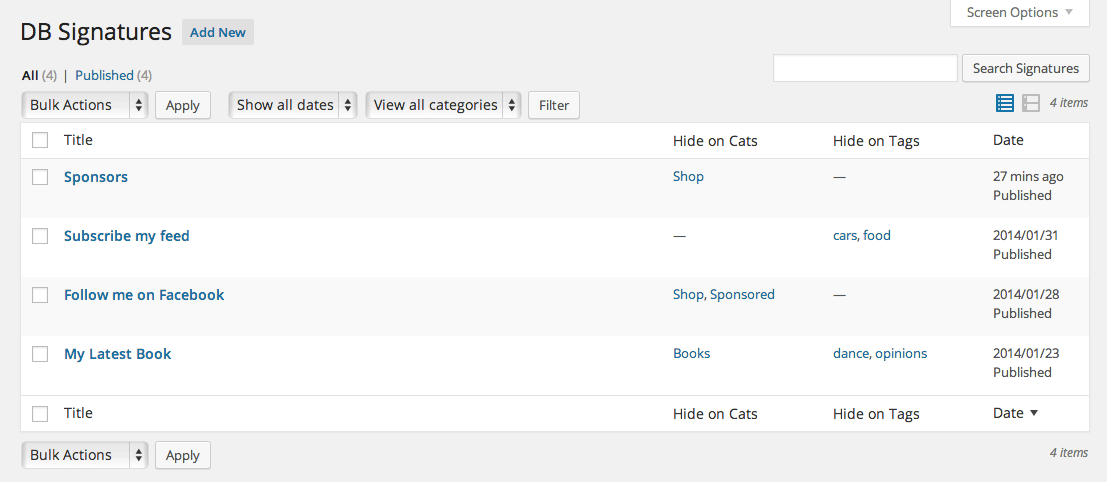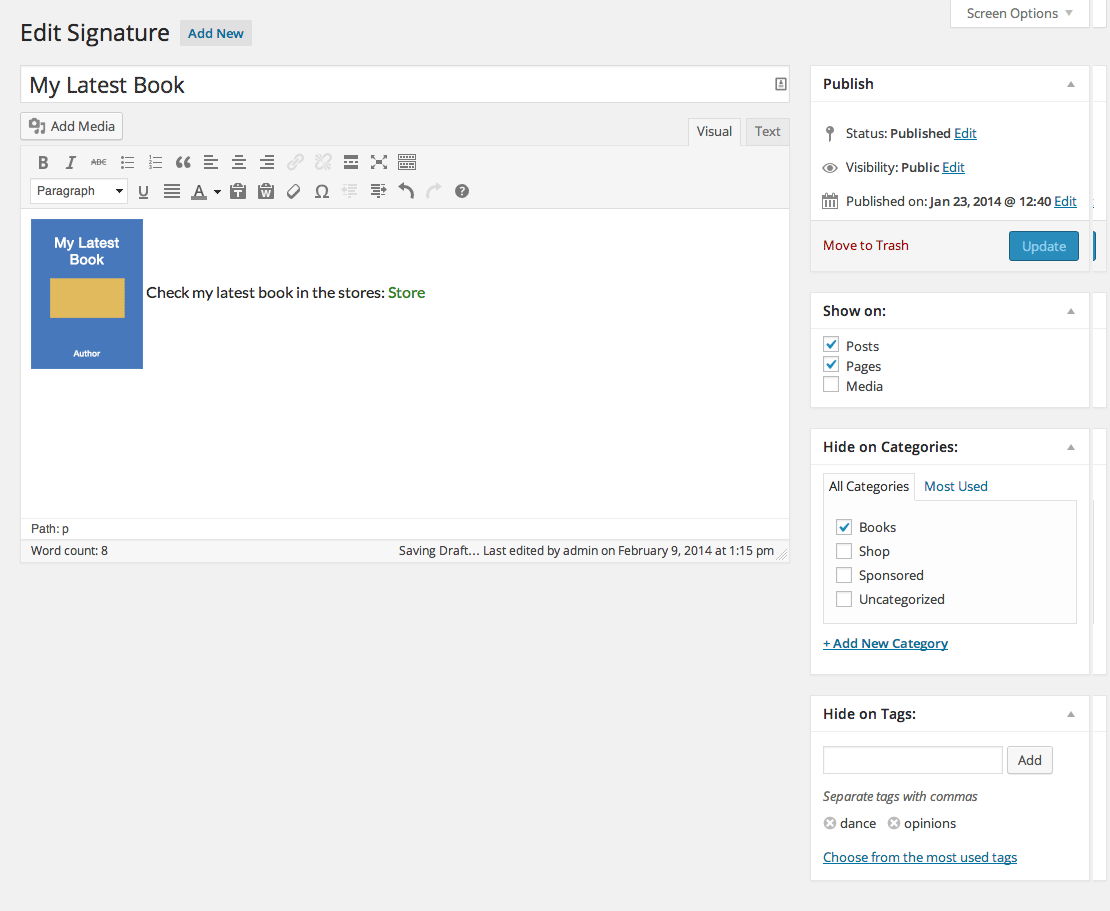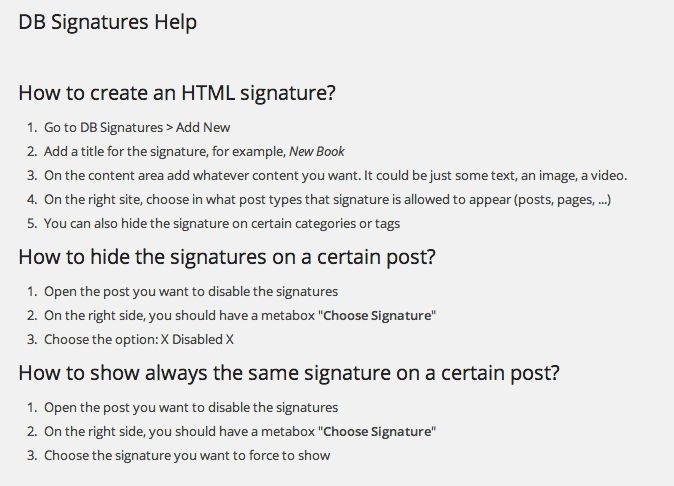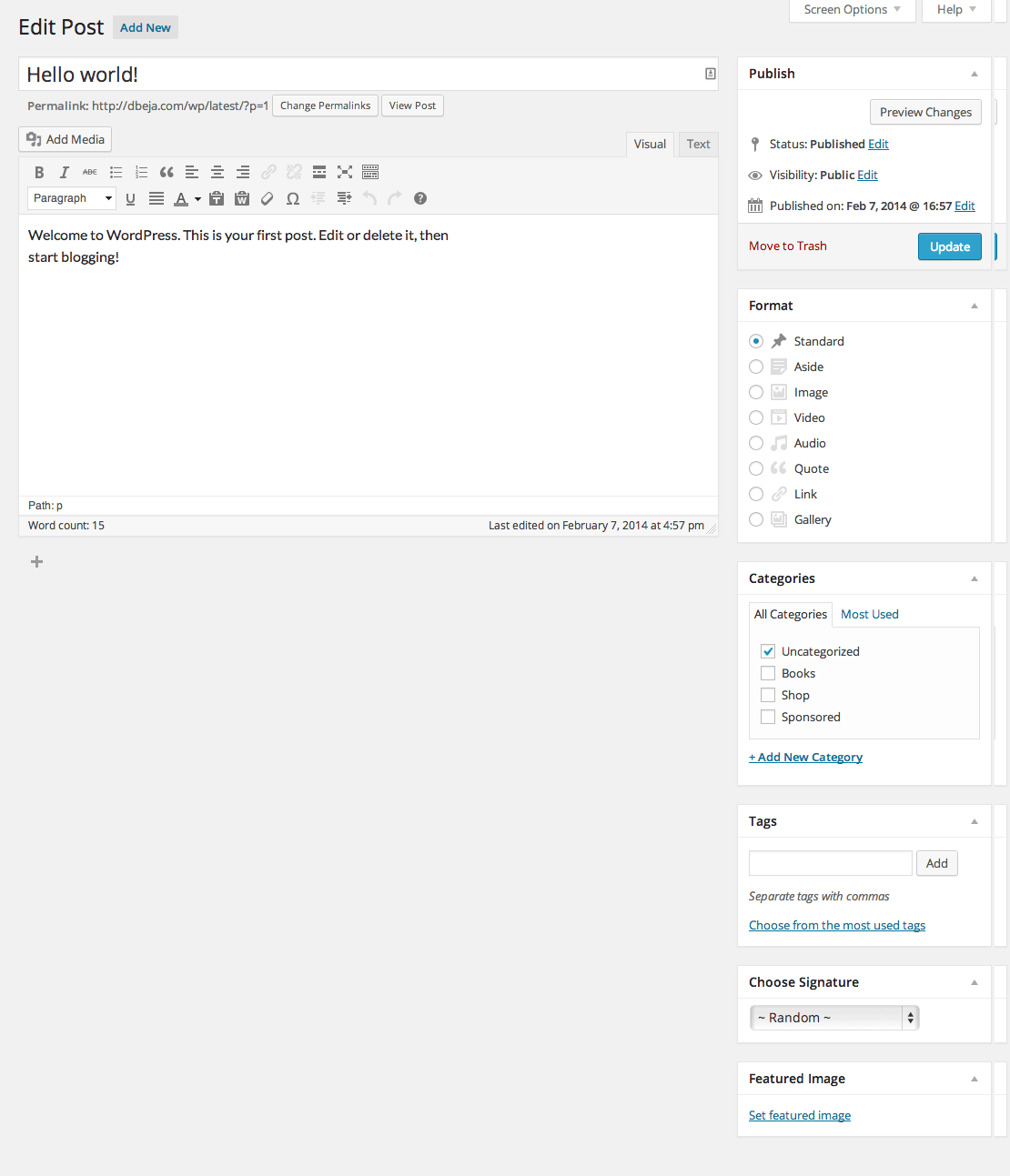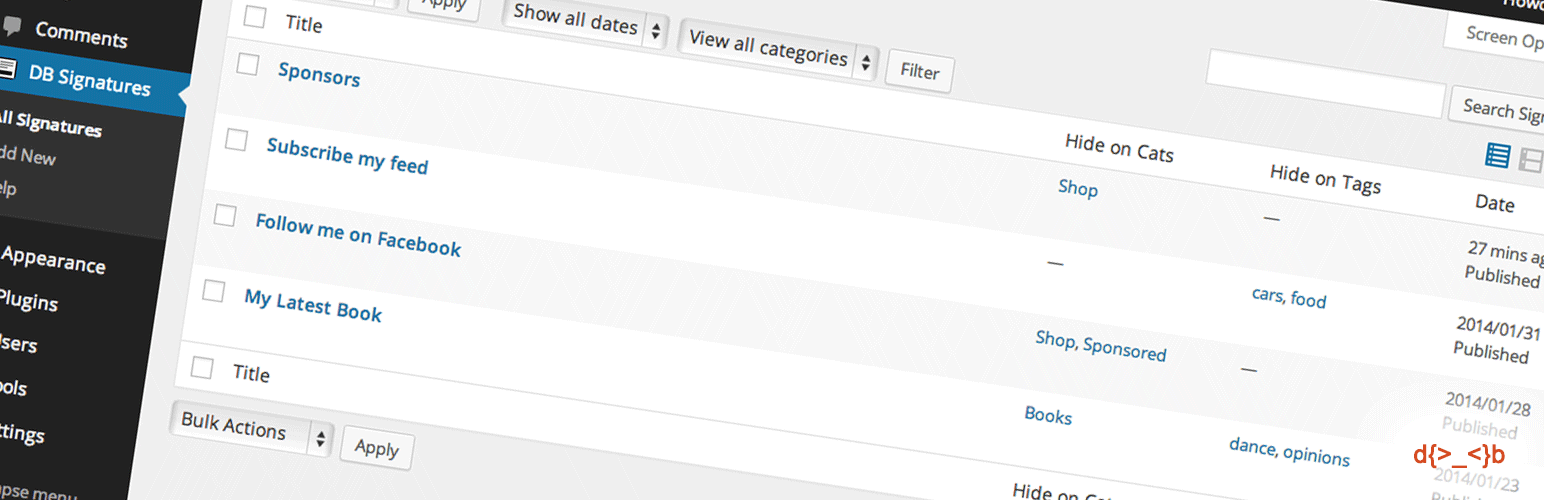
DB Signatures
| 开发者 | dbeja |
|---|---|
| 更新时间 | 2014年2月10日 01:27 |
| 捐献地址: | 去捐款 |
| PHP版本: | 3.5 及以上 |
| WordPress版本: | 3.8.1 |
| 版权: | GPLv2 or later |
| 版权网址: | 版权信息 |
详情介绍:
This plugin creates a custom post type where you can define multiple HTML signatures that will appear on the bottom of each post/page/custom post type. Only one of these HTML signatures will show each time you open a post/page/custom post type.
Features:
- Random selection of the HTML signature
- Limit some signatures to certain post types
- Limit some signatures to posts that have certain categories and/or tags
- Disable the plugin on some posts
- For a certain post select a fixed signature
安装:
- Upload the
db-signaturesfolder to the/wp-content/plugins/directory - Activate the DB Signatures plugin through the 'Plugins' menu in WordPress
屏幕截图:
常见问题:
How to create an HTML signature?
- Go to DB Signatures > Add New
- Add a title for the signature, for example, New Book
- On the content area add whatever content you want. It could be just some text, an image, a video.
- On the right site, choose in what post types that signature is allowed to appear (posts, pages, ...)
- You can also hide the signature on certain categories or tags
How to hide the signatures on a certain post?
- Open the post you want to disable the signatures
- On the right side, you should have a metabox "Choose Signature"
- Choose the option: X Disabled X
How to show always the same signature on a certain post?
- Open the post you want to disable the signatures
- On the right side, you should have a metabox "Choose Signature"
- Choose the signature you want to force to show
更新日志:
1.0
- Initial Release