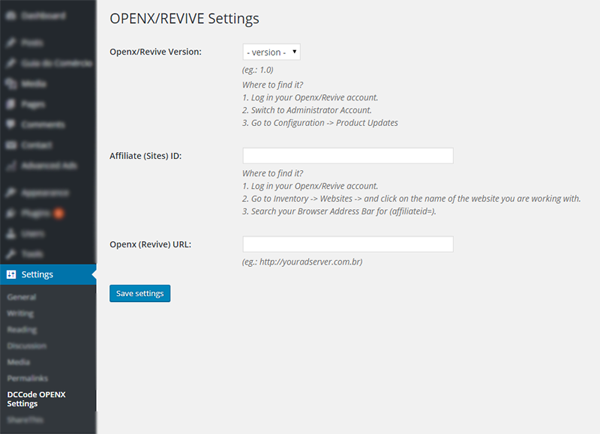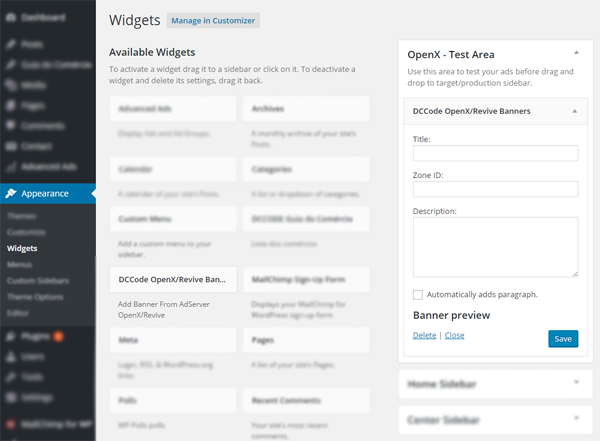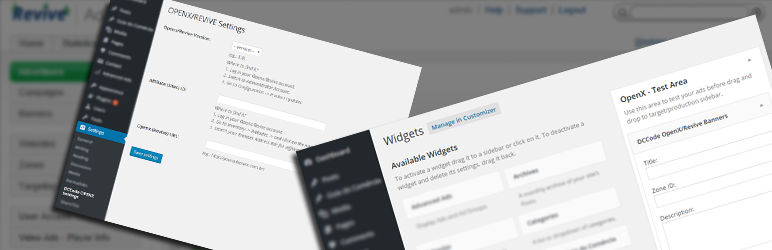
DCCODE OpenX Revival Adserver
| 开发者 | alexmendes |
|---|---|
| 更新时间 | 2016年5月18日 10:24 |
| PHP版本: | 4.3 及以上 |
| WordPress版本: | 4.5.2 |
| 版权: | GLPv2 or later |
详情介绍:
With this plugin and a little of informations about your Openx/Revive Ads you will be able to show them all on your wordpress website!
- It wasn't so easy to show your ads ever!
安装:
- Upload the folder 'dccode-adserver-openx' to the '/wp-content/plugins/' directory
- Activate the plugin through the 'Plugins' menu in WordPress
屏幕截图:
常见问题:
How do I know my OpenX/Rivave AdServer current version?
- Log in your Openx/Revive account.
- Switch to Administrator Account.
- Go to Configuration -> Product Updates
Affiliate ID: How to find it?
- Log in your Openx/Revive account.
- Go to Inventory -> Websites -> and click on the name of the website you are working with.
- Search for (affiliateid=) in your Browser Address Bar.
Zone ID: How to find it?
- Log in your Openx/Revive account.
- Go to Inventory -> Websites -> Zones -> and click on the name of the zone.
- Search for (zoneid=) in your Browser Address Bar.
更新日志:
1.0
- First release