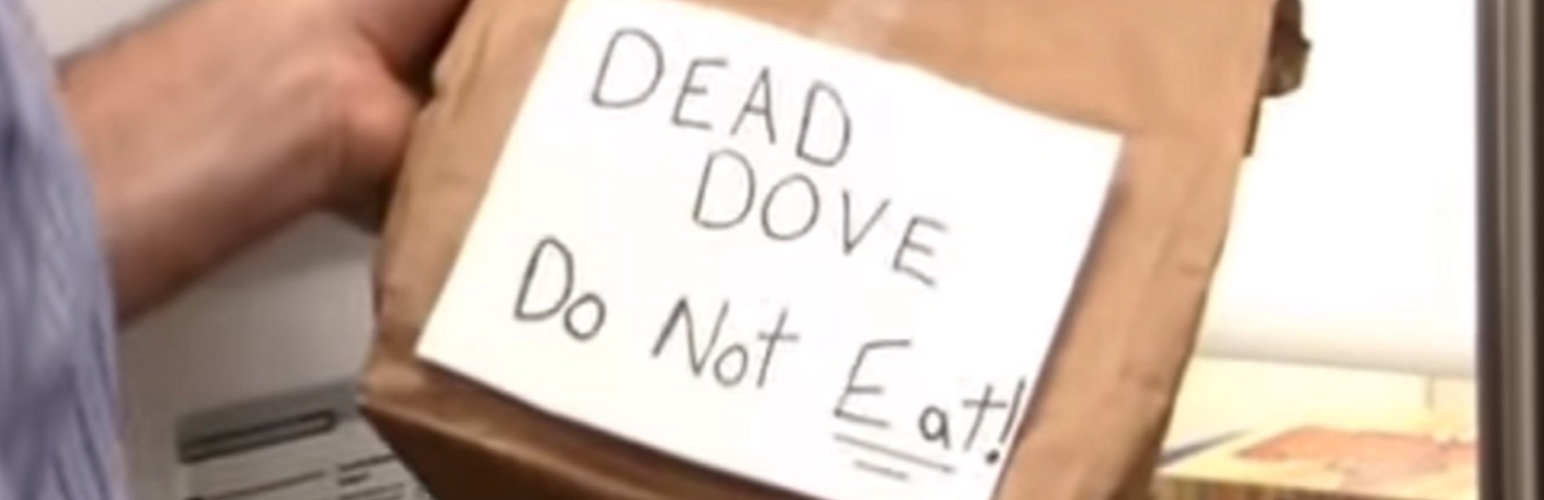
Dead Dove
| 开发者 |
jeremy-malcolm
c4osl |
|---|---|
| 更新时间 | 2025年11月5日 08:23 |
| 捐献地址: | 去捐款 |
| PHP版本: | 7.2 及以上 |
| WordPress版本: | 6.8 |
| 版权: | GPLv2 or later |
| 版权网址: | 版权信息 |
详情介绍:
The Dead Dove plugin lets administrators and users apply content warnings to their content. Administrators define the available content warnings in a custom taxonomy of terms, and specify which of them trigger warnings by default. Users can overide these defaults in their user settings. Tags may be applied at the post level, block level, or even within a block using a shortcode. From version 2.0, they can also be applied when posting to BuddyBoss activity feeds and forums, even by users who lack access to the Wordpress dashboard.
Content that has been tagged with a term that triggers a content warning for the user viewing it will be blurred from view. To view the content the user must read and accept a disclaimer that has been defined by the administrator in the description of the taxonomy term.
Features
- Blur content based on assigned terms and display warning text before viewing.
- Administrators select which terms require warnings, with the warning text pulled from term descriptions.
- Users can override admin settings by choosing their own tag warning preferences.
- Warning can be applied at the post or block level, using a shortcode with terms as parameters, or when posting to a Buddyboss activity feed or forum.
- Multiple term descriptions are shown if more than one warning term is applied.
安装:
- Download the plugin as a
.zipfile or install it directly from the WordPress plugin repository. - Go to Plugins > Add New and click Upload Plugin (if using the
.zip). - After installation, click Activate Plugin.
- Configure warning terms by navigating to Settings > Content Warning.
- If using the BuddyBoss theme, create a child theme (if not already created) and add the assets, buddypress, and languages folders, as well as the contents of the style.css and functions.php files, to the child theme folder.
屏幕截图:
更新日志:
Version 2.2
- Added admin setting to configure the amount of blur.
- Simplified code to ensure user settings stored in only one place.
- Improved visual display of blurred content in-line in a text block.
- Supports content warnings in BuddyBoss Activity and Forum posts.
- New BuddyBoss Content Warning Settings screen.
- Content is now also blurred on category pages.
- Moved from using post tags to a custom taxonomy for identifying terms that receive a warning.
- Initial release.
- Admin and user tag-based warning configurations.
- Support for multiple tag descriptions in warnings.
- Support for post, block, and shortcode-level warnings.
![[Block settings]](https://cdn.jsdelivr.net/wp/dead-dove/assets/screenshot-2.png)
![[Admin settings]](https://cdn.jsdelivr.net/wp/dead-dove/assets/screenshot-3.png)
![[User settings (Dashboard user)]](https://cdn.jsdelivr.net/wp/dead-dove/assets/screenshot-4.png)
![[User settings (BuddyBoss user)]](https://cdn.jsdelivr.net/wp/dead-dove/assets/screenshot-5.png)
![[BuddyBoss Activity screen]](https://cdn.jsdelivr.net/wp/dead-dove/assets/screenshot-6.png)