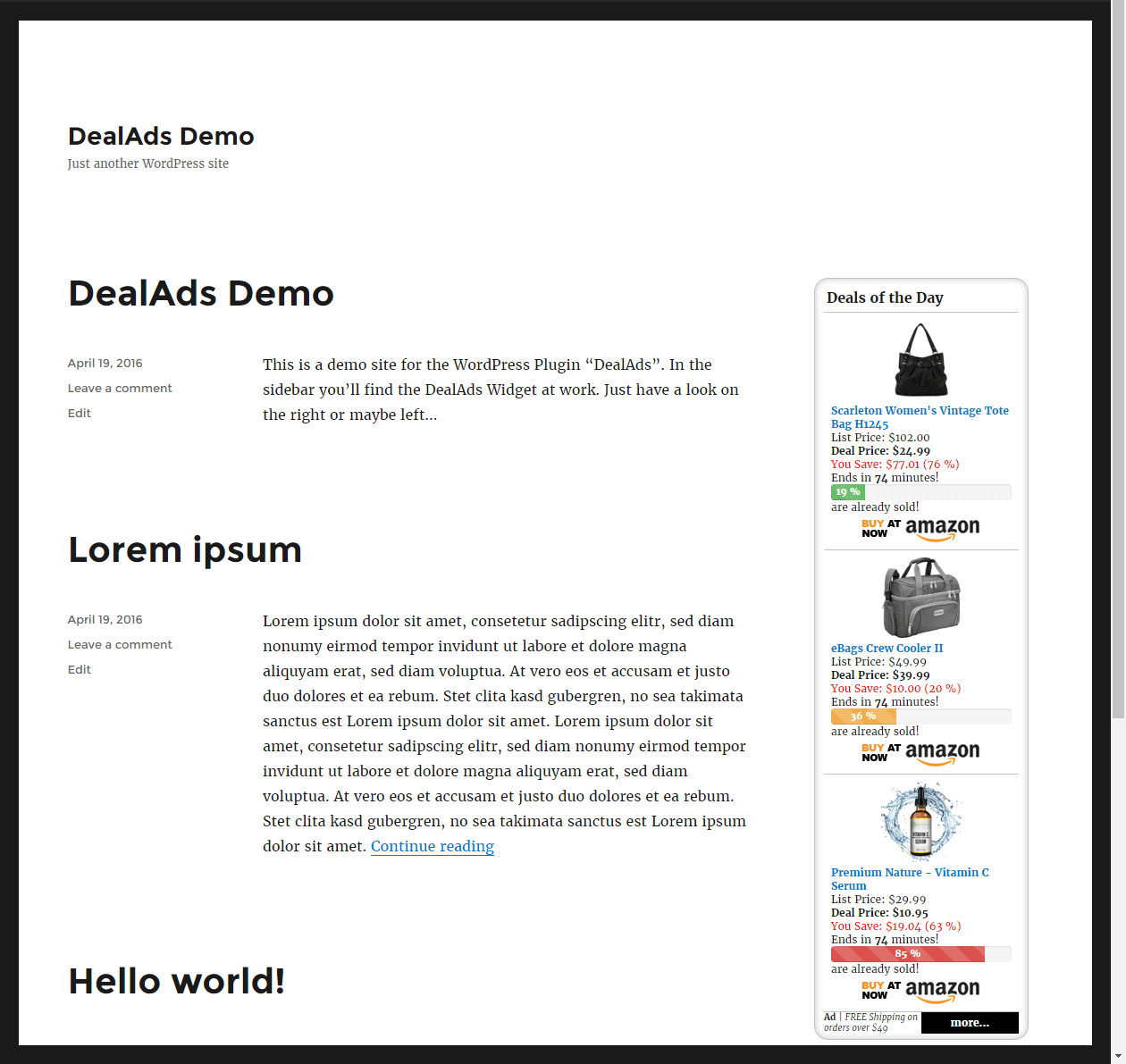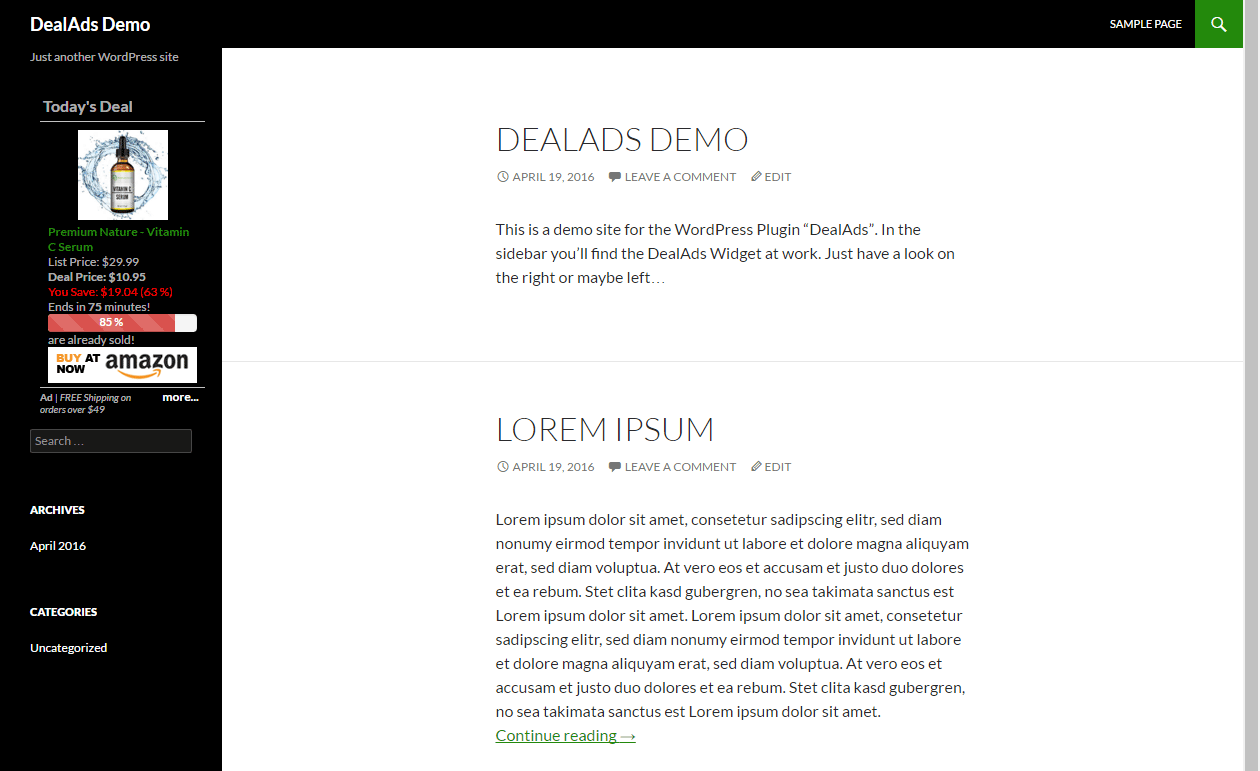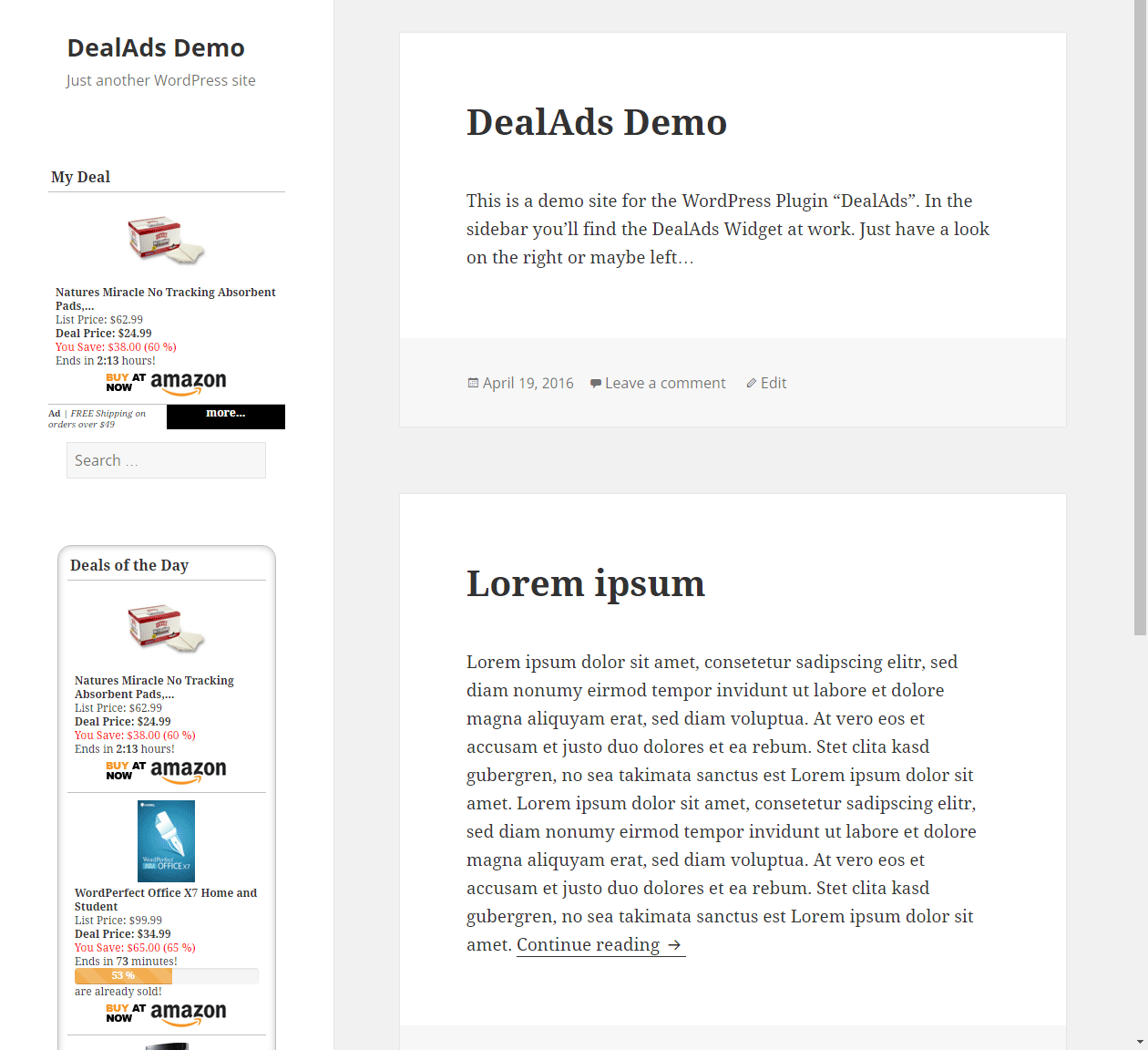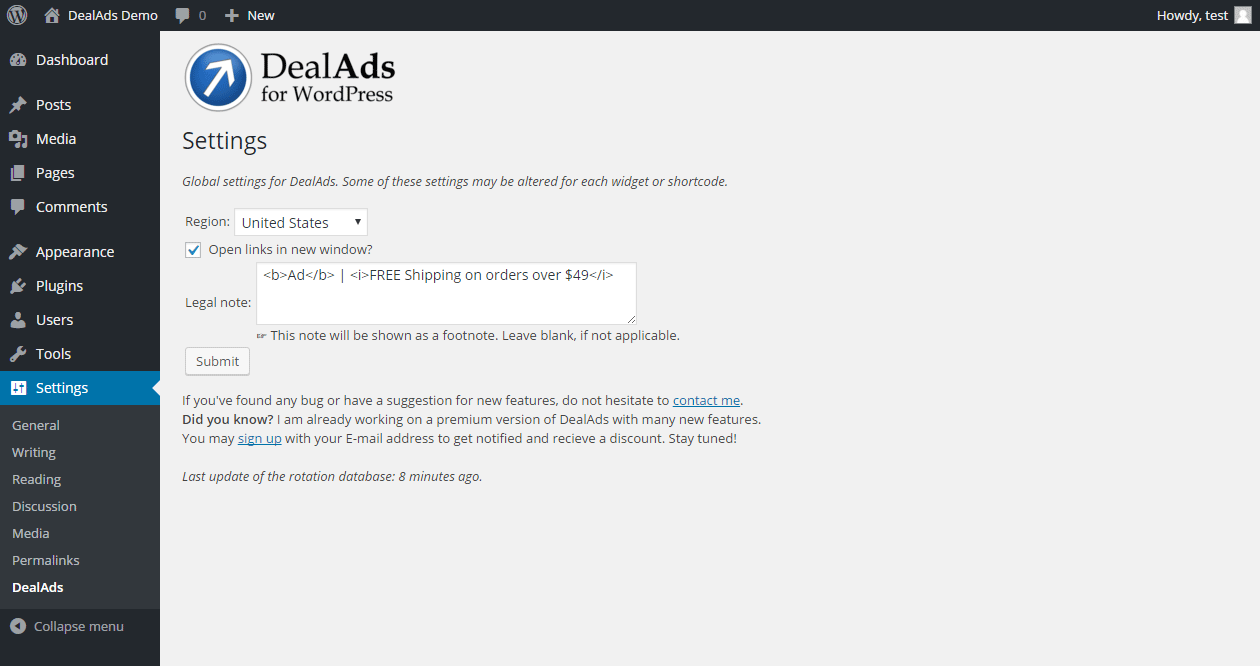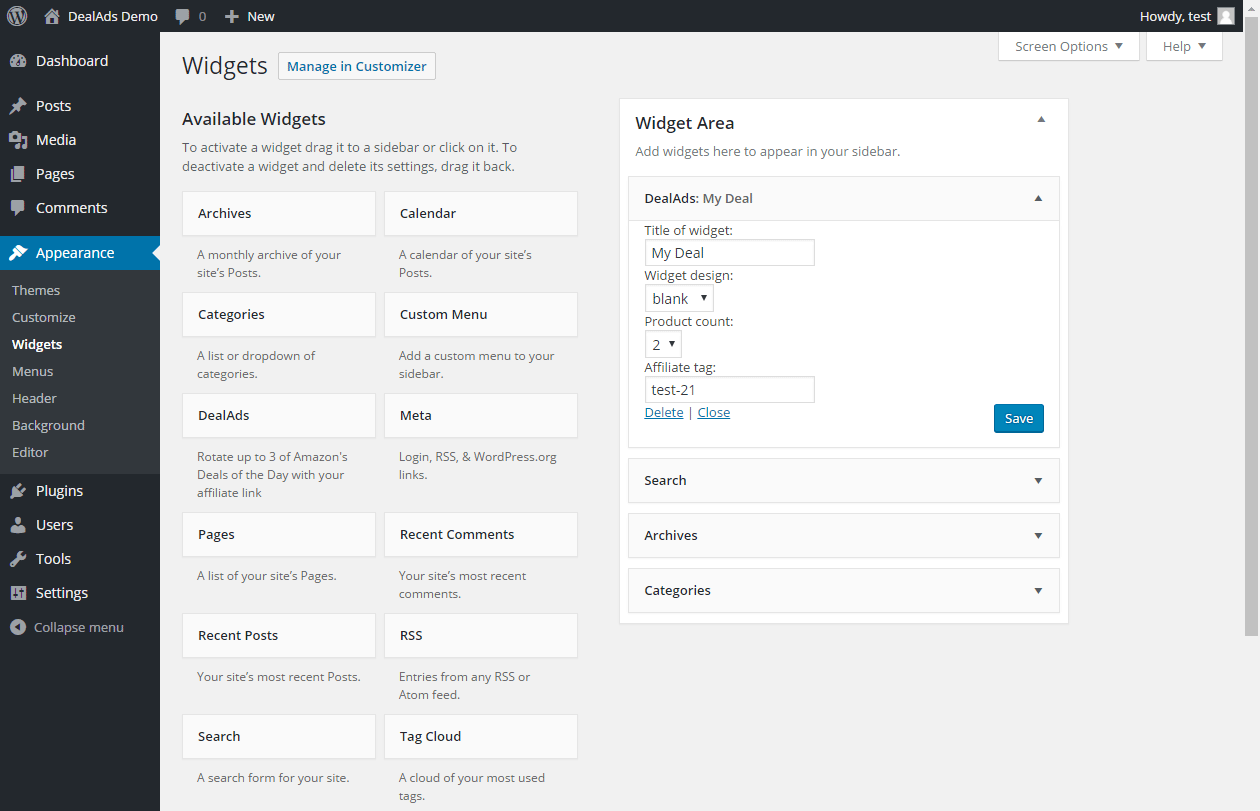Plugin Name
| 开发者 | jensbaum |
|---|---|
| 更新时间 | 2017年9月28日 16:50 |
| PHP版本: | 3.0 及以上 |
| WordPress版本: | 4.5 |
| 版权: | GPLv3 or later |
| 版权网址: | 版权信息 |
详情介绍:
DealAds will help you to pay your hosting bills and all the other expenses, bloggers have. On the flip side, you will provide
your visitors with more value by advertising Amazon's Top Deals. For this reason, most AdBlockers do not block such affiliate links.
So, compared to using a regular advertising network, it's a win-win-situation for you and your visitors.
Bloggers, who already use affiliate links to cover their expenses or earn an auxiliary income, can use DealAds to automate that process.
DealAds works as a WordPress Widget and comes with two unintrusive designs (boxed and blank). It rotates 18 products and shows up to three
of them at a time. The product database will be updated every 30 minutes, automatically.
Still no idea, what DealAds does? Have a look at the screenshots below or just try it. You will need to have an Amazon associates account.
Please note: This Plugin is in no way sponsored, endorsed or administered by, or associated with Amazon.
安装:
DealAds is available at the official WordPress Plugin Directory for free. I recommend to use this directory for installation:
Admin panel - Plugins - Add New - Search for "DealAds" - Install Now
However, if you want to install the Plugin manually:
- Download the latest version of DealAds and extract the .zip file.
- Create a new folder for DealAds:
/wp-content/plugins/dealads - Upload the content of the .zip file to that directory.
屏幕截图:
常见问题:
Which Marketplaces is DealAds suitable for?
DealAds works with Amazon's marketplaces in the United States, the United Kingdom, in Germany, Austria and Switzerland.
Which languages does DealAds support?
DealAds is available in English and German. If you want to use DealsAds in a country, that isn't supported yet, please provide me with the translation files (.mo and .po).
I've found a bug. What should I do?
Please contact the developer(s). A detailed description und screenshots of the bug will help me to reproduce and fix it. I appreciate your assistance!
更新日志:
1.0
- Stable release.