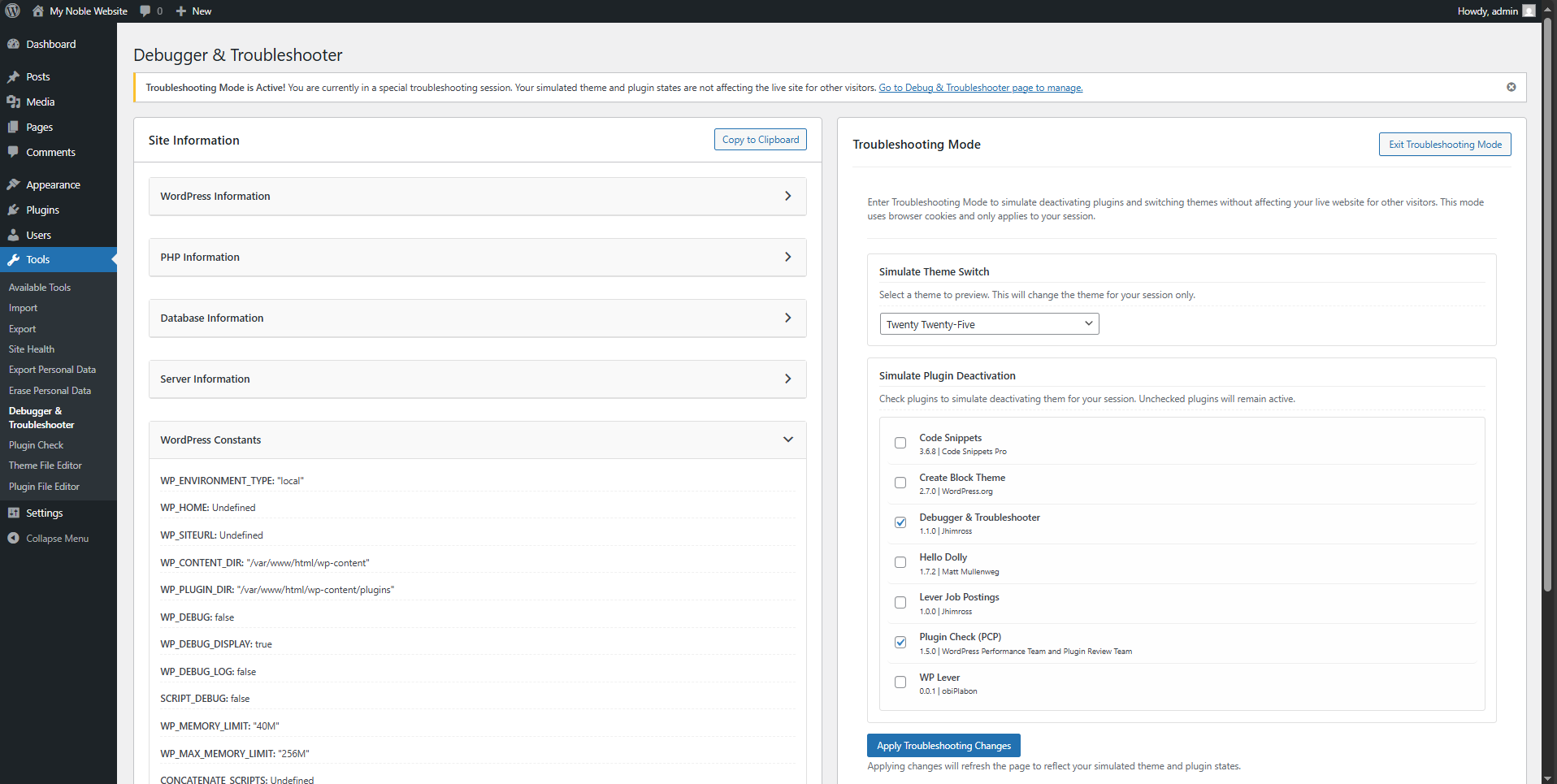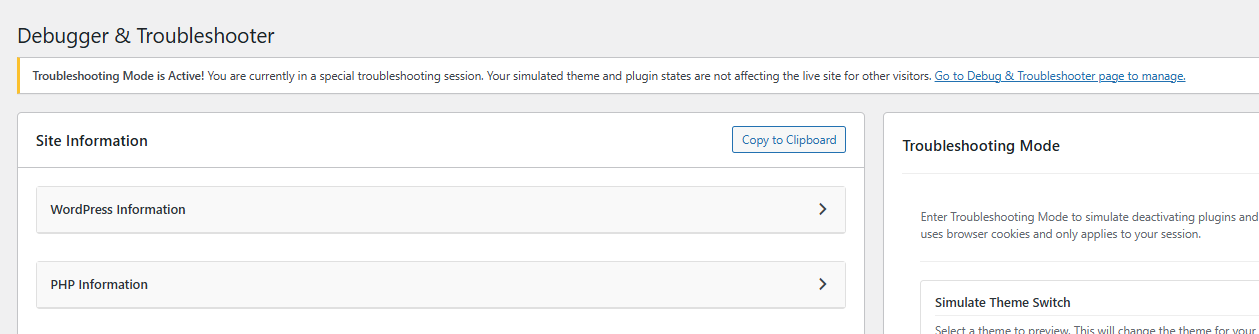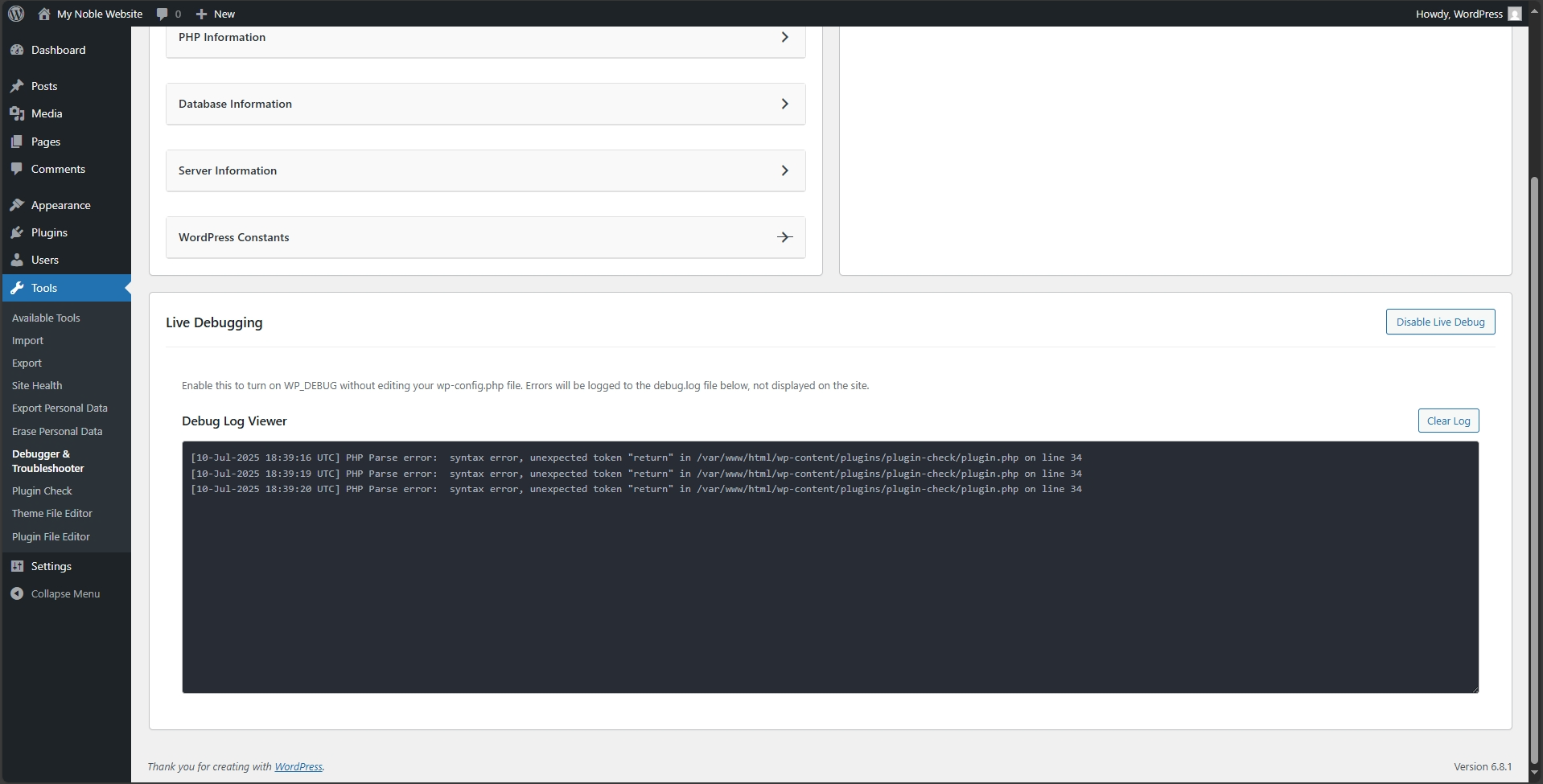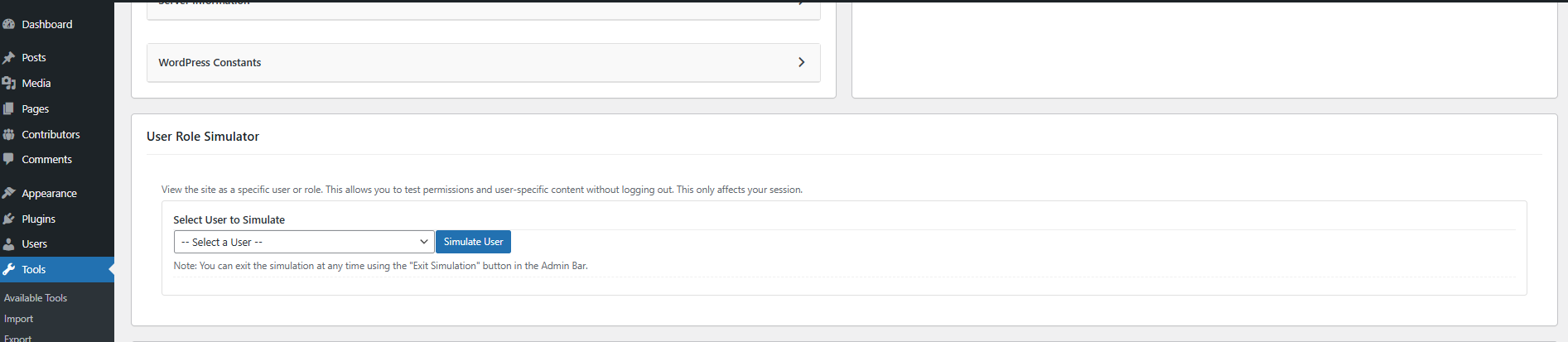Debugger & Troubleshooter
| 开发者 | jhimross |
|---|---|
| 更新时间 | 2026年2月12日 14:52 |
| 捐献地址: | 去捐款 |
| PHP版本: | 7.4 及以上 |
| WordPress版本: | 6.8 |
| 版权: | GPL-2.0+ |
| 版权网址: | 版权信息 |
详情介绍:
The "Debugger & Troubleshooter" plugin provides essential tools for WordPress site administrators to diagnose and resolve issues efficiently. It offers a dedicated section in the WordPress dashboard that displays comprehensive site health information and powerful debugging toggles.
Key Features:
- Troubleshooting Mode: Activate a unique, session-based "Troubleshooting Mode" for your current browser session. This means any changes you make are temporary and only visible to you. This mode allows you to:
- Simulate Plugin Deactivation: Selectively "deactivate" plugins. The plugin's assets and code will be disabled for your session only.
- Simulate Theme Switching: Preview any installed theme, while the public-facing site continues to use the active theme.
- User Role Simulator: View your site as any other user or role (e.g., Subscriber, Editor) to test permissions and content visibility. This is session-based and includes a safe "Exit" button in the Admin Bar.
- Live Debugging: Safely enable
WP_DEBUGwith a single click from the admin dashboard. Errors are logged todebug.logwithout being displayed on the site, and you can view the log file directly in the plugin's interface. - Comprehensive Site Information: Get a quick, organized overview of your WordPress environment in collapsible cards. This includes detailed PHP, Database, and Server information, a full list of all themes and plugins with their status, and important WordPress constants.
- Copy to Clipboard: A one-click button allows you to copy all the site information, making it incredibly easy to share with support forums or developers.
- Safe Debugging & Cache Bypassing: All troubleshooting actions are session-based. The plugin automatically attempts to bypass caching when Troubleshooting Mode is active, ensuring your changes are reflected instantly.
- User-Friendly Interface: An intuitive dashboard interface makes it easy to access all features.
- Admin Notices: Clear notices alert you when Troubleshooting Mode is active.
安装:
- Download the plugin ZIP file.
- Upload the plugin to your WordPress site:
- Navigate to Plugins > Add New in your WordPress dashboard.
- Click the "Upload Plugin" button.
- Choose the downloaded ZIP file and click "Install Now".
- Activate the plugin through the 'Plugins' menu in WordPress.
- Once activated, go to Tools > Debugger & Troubleshooter to access the plugin's features.
- Extract the
debug-troubleshooter.zipfile. - Upload the
debug-troubleshooterfolder to the/wp-content/plugins/directory via FTP or your hosting's file manager. - Activate the plugin through the 'Plugins' menu in WordPress.
屏幕截图:
更新日志:
1.3.2 - 2026-02-11
- Fix: Resolved a UI conflict where the confirmation modal appeared automatically upon page load due to CSS class interference from other plugins.
- Fix: Improved modal layering (z-index) to ensure the Success/Error alert modal correctly appears above the confirmation modal.
- Fix: Updated the "Confirm" action in the Debug Log viewer to automatically close the confirmation dialog before showing the result, preventing the UI from becoming unclickable.
- Enhancement: Hardened the .hidden CSS utility with !important to prevent external themes or plugins from forcing hidden elements to display.
- Fix: Resolved a critical issue where admin scripts were not loading due to a hook name mismatch.
- Fix: Addressed WordPress coding standard issues (deprecated functions, security hardening).
- Feature: Added "User Role Simulator" to view the site as any user or role for the current session.
- Enhancement: Added an Admin Bar "Exit Simulation" button for safe return to the administrator account.
- Fix: Improved layout stability for the troubleshooting dashboard.
- Fix: Addressed all security and code standard issues reported by the Plugin Check plugin, including escaping all output and using the
WP_FilesystemAPI for file operations. - Fix: Replaced the native browser
confirm()dialog with a custom modal for a better user experience and to prevent potential browser compatibility issues.
- Feature: Added "Live Debugging" section to safely enable/disable
WP_DEBUGandWP_DEBUG_LOGfrom the UI without editingwp-config.php. - Feature: Added a
debug.logfile viewer and a "Clear Log" button to the Live Debugging section.
- Fix: Implemented cache-bypassing measures for Troubleshooting Mode. The plugin now defines the
DONOTCACHEPAGEconstant and sends no-cache headers to ensure compatibility with most caching plugins and server-side caches.
- Feature: Site Information cards (WordPress, PHP, Database, Server, Constants) are now collapsible and closed by default for a cleaner interface.
- Feature: Added a "Copy to Clipboard" button to easily copy all site information for support requests or documentation.
- Enhancement: The "WordPress Information" card now displays a detailed list of all installed themes and plugins, along with their respective active, inactive, or network-active status.
- Enhancement: The theme and plugin lists within the "WordPress Information" card are now compact, showing counts by default with a "Show All" toggle to view the complete list.
- Enhancement: Expanded the displayed information for PHP, Server, and WordPress constants.
- Fix: Resolved a bug that prevented the collapsible sections from functioning correctly.
- Initial release.