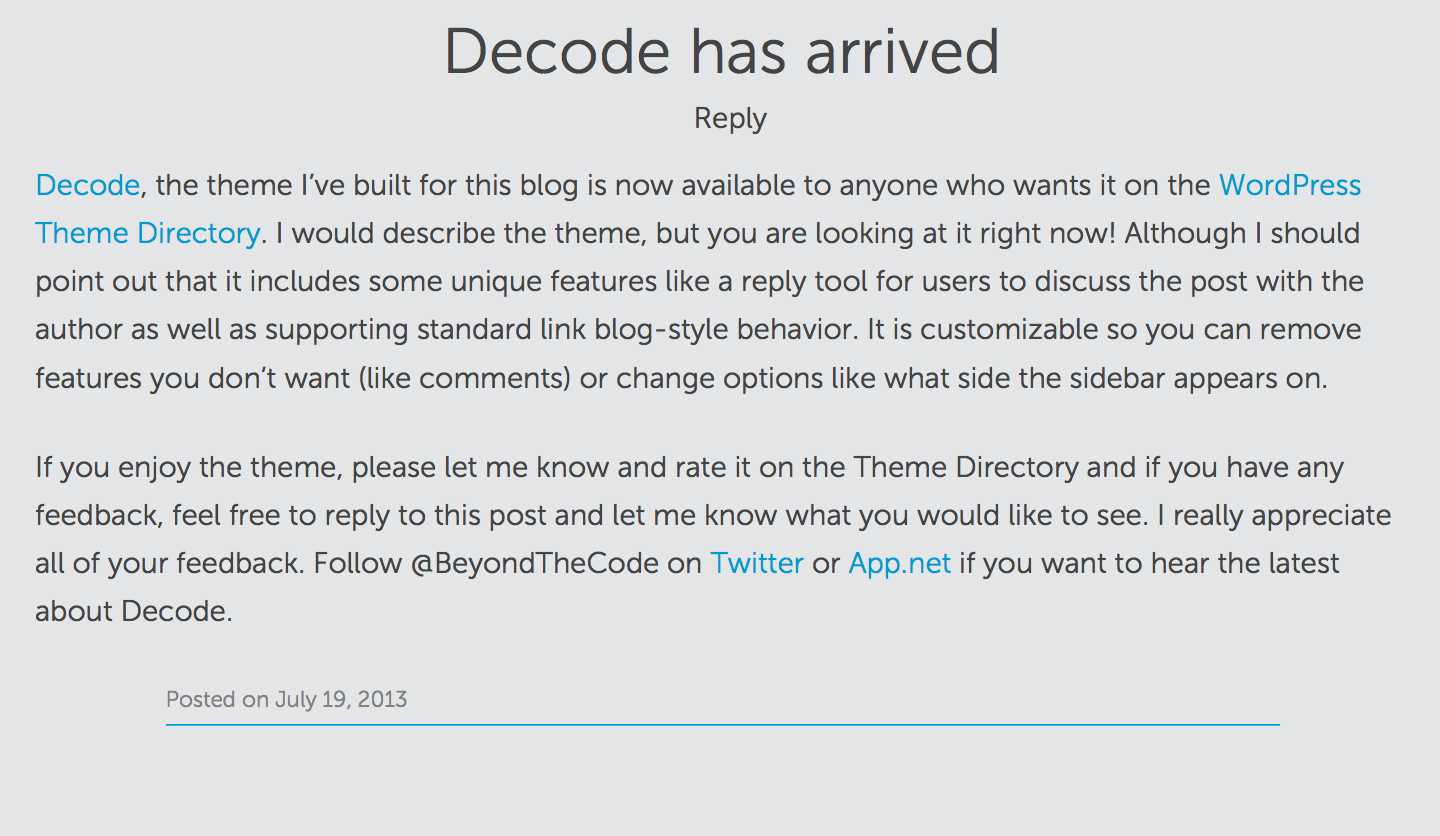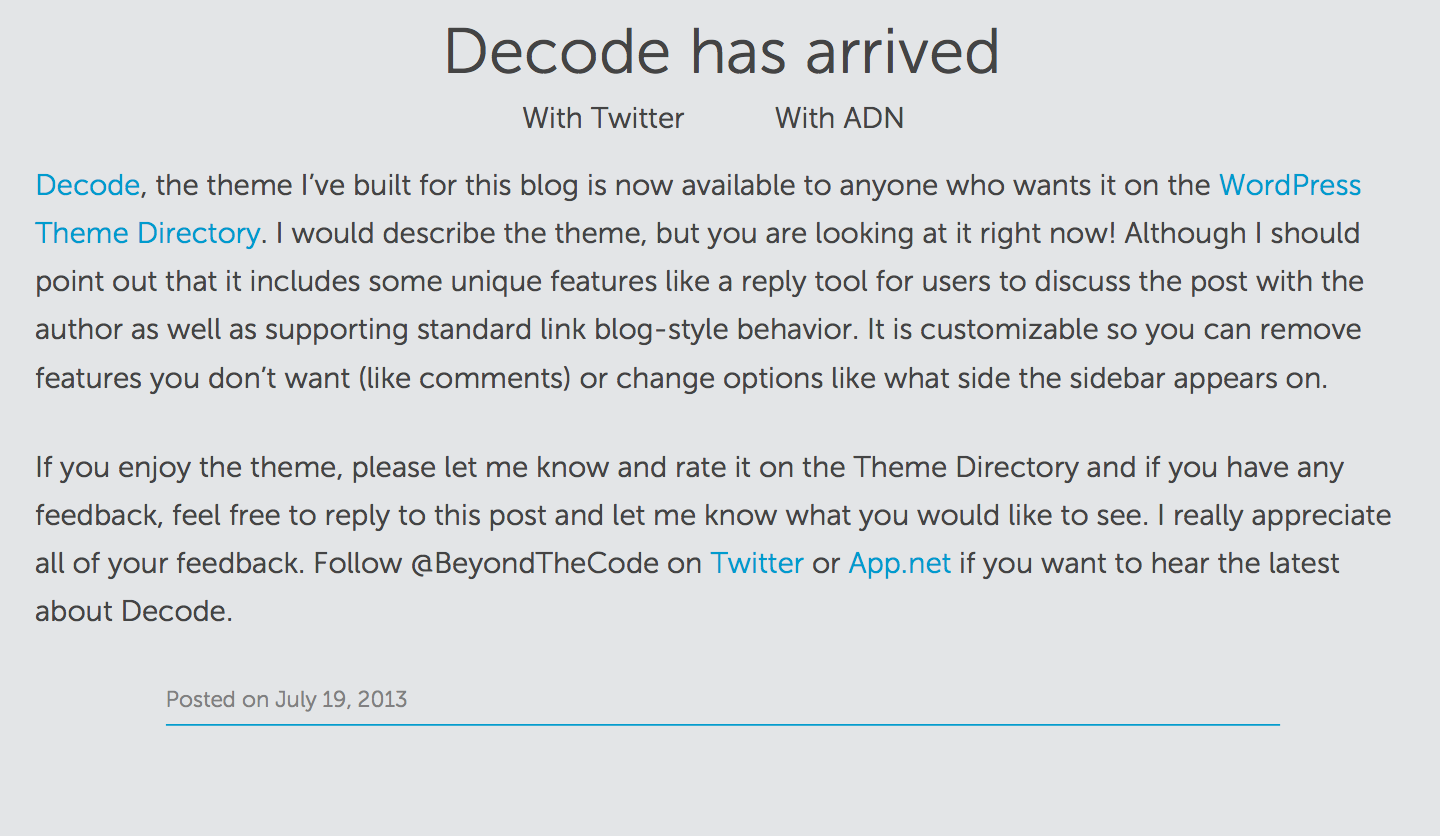Decode Reply Tool
| 开发者 | scottsmith |
|---|---|
| 更新时间 | 2015年2月7日 15:42 |
| PHP版本: | 2.7 及以上 |
| WordPress版本: | 4.0 |
| 版权: | GPLv3 or later |
| 版权网址: | 版权信息 |
详情介绍:
Add a simple, modern tool to your posts to allow your readership to reply to any post via Twitter or App.net with a simple click or tap. An @mention is composed to your account with the permalink of the post that is being replied to attached.
Now the conversation with your readers continues using your favorite Twitter or App.net app. Download the Decode Reply Tool today and take a look at the beautiful and modern theme, Decode.
安装:
- Upload
decode-reply-tool.zipto the/wp-content/plugins/directory, or in the "Plugins" section of the WordPress admin interface. - Activate the plugin through the 'Plugins' menu in WordPress
- Setup with your Twitter and App.net usernames in Appearances > Decode Reply Tool.
- Save your changes and enjoy!
屏幕截图:
常见问题:
Do I have to have Decode to use this plugin?
Absolutely not! The Decode Reply Tool is designed with Decode in mind, but the concept could work with most other blog-style themes. Results may vary, of course because I can't test it against all other themes.
Do I have to know how to code or edit my theme files?
Not at all! Decode is as simple as can be; you never need to look at a bit of code. Furthermore, the Decode theme, was designed specifically with this plugin in mind, so if you use that theme, you are certainly spared from messing around in code and theme files.
更新日志:
1.1.9
- Added humans.txt for credits
- Bumped tested up to version to 4.0
- Improved links to avoid redirects
- Improved addition of styles
- Sped up page rendering by inlining styles
- Fixes 301 redirect on ADN reply links
- Updated translation template
- Shortened style and script filenames
- Fixed version numbers
- Improved ADN sharing text
- Reduced number of PHP calls
- Reply Tool now doesn't need jQuery
- Added German translation
- Added French translation, thanks to Stéphane Bataillon
- Compatibility with IE 5-8
- Now ready for localization
- Fixed not showing reply tool by default on update
- Added options to display reply tool above or below posts. (Quotes and asides are excluded, those display at bottom anyway)