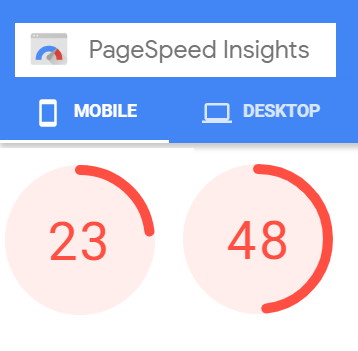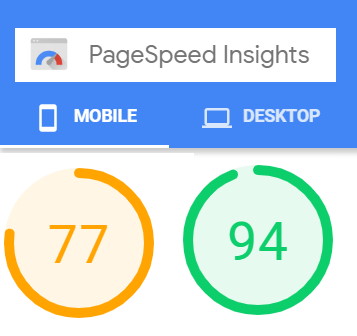Defer Media
| 开发者 | molotow |
|---|---|
| 更新时间 | 2020年4月1日 20:44 |
| 捐献地址: | 去捐款 |
| PHP版本: | 5.6 及以上 |
| WordPress版本: | 5.3.2 |
| 版权: | GPLv2 or later |
| 版权网址: | 版权信息 |
详情介绍:
Defer Media is a plugin for speed up your website and defer not needed medias which out of the screen when page loaded.
Then, when you scroll down the page, it will load images/videos/iframes automatically or pre-load it even if it it not visible yet (can be adjusted with Appearance Offset parameters).
This plugin will apply the following actions:
- Defer images (standard [img] tag and also [picture] src sets)
- Defer background images (if style="background-image" applied for some block)
- Defer Videos ([video], [source] tags)
- Defer Youtube embedded videos (iframe)
- Defer any Iframes ([iframe] tag) You can see plugin demo on this page: Defer Media demo
安装:
This section describes how to install the plugin and get it working.
- Install the plugin through the WordPress plugins screen or upload the plugin files to the
/wp-content/plugins/DeferMediadirectory. - Activate the plugin through the 'Plugins' screen in WordPress.
- Use the Settings->Plugin Name screen to configure the plugin (not needed from the start).
屏幕截图:
更新日志:
Feb 2020
- Added iframes deferring feature (video embedding via iframe or some another iframe types)
- Version 1.0