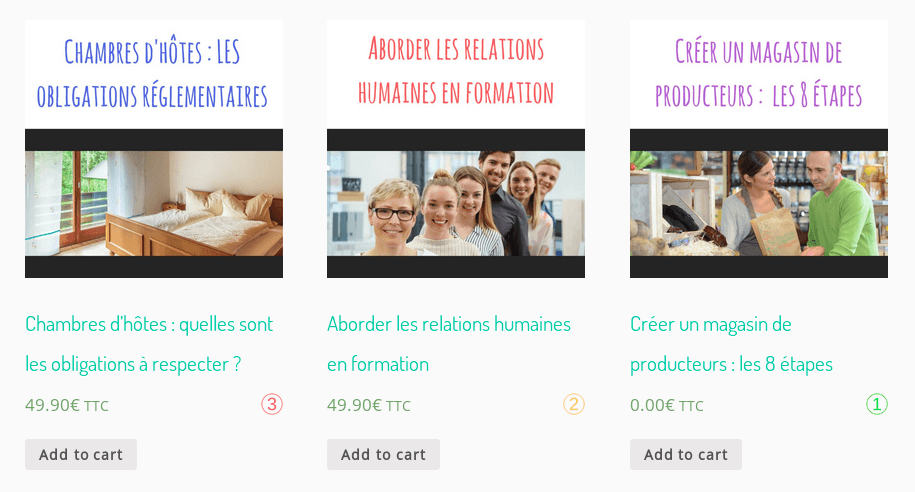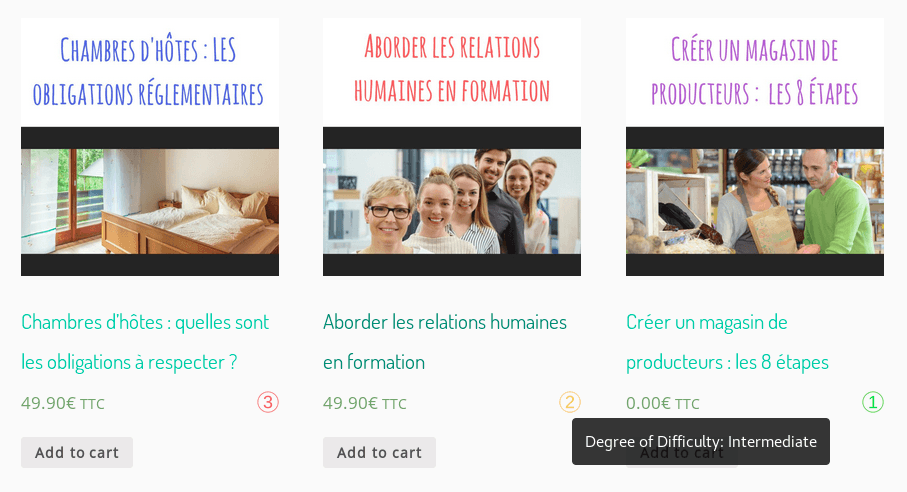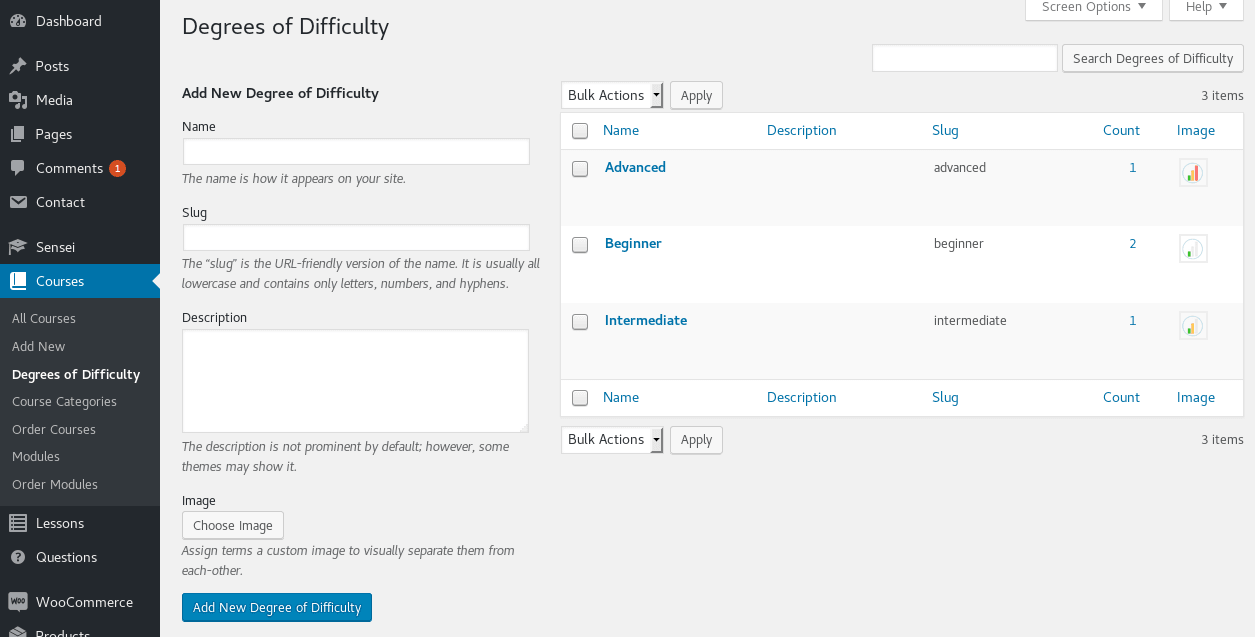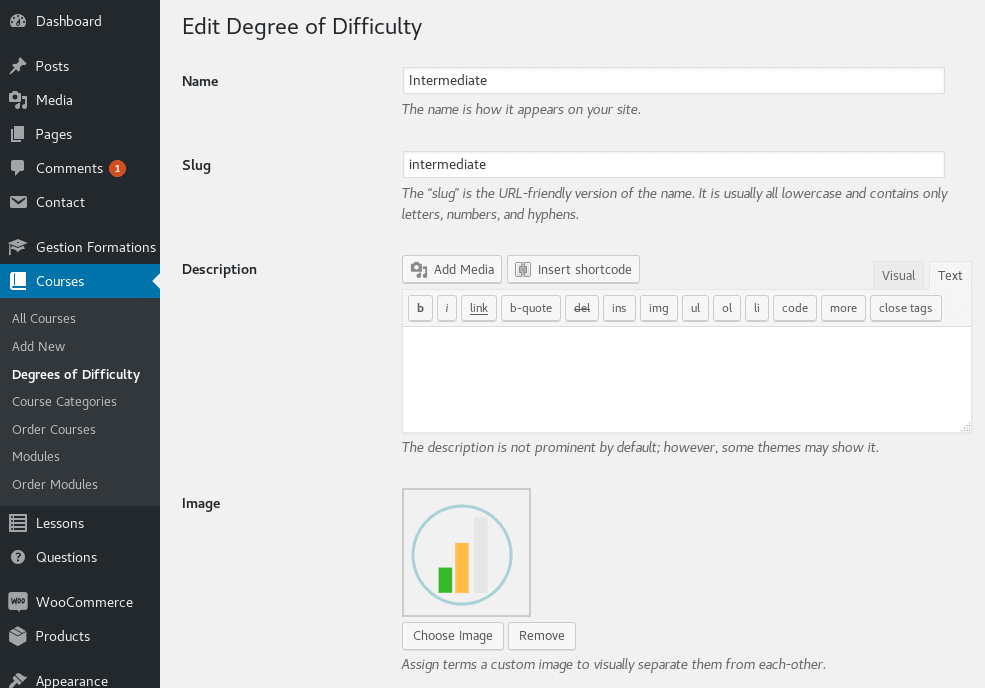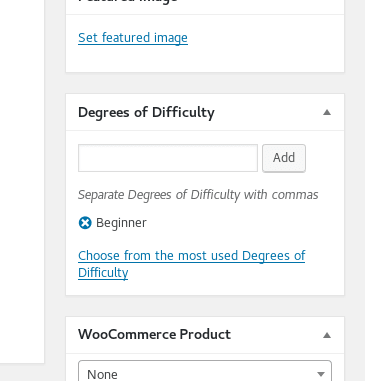Degree of Difficulty for Sensei
| 开发者 | opendsi |
|---|---|
| 更新时间 | 2017年10月13日 21:17 |
| PHP版本: | 4.4 及以上 |
| WordPress版本: | 4.8 |
| 版权: | GPLv2 or later |
| 版权网址: | 版权信息 |
详情介绍:
dds_get_sensei_course_degrees_of_difficulty() function.
安装:
- Download the plugin via WordPress.org
- Upload the ZIP file through the 'Plugins > Add New > Upload' screen in your WordPress dashboard
- Activate the plugin through the 'Plugins' menu in WordPress
屏幕截图:
常见问题:
Does this plugin depend on any others?
Yes. It depends on the Sensei LMS plugin.
Does this create new database tables?
No. There are no new database tables with this plugin.
Does this load additional JS or CSS files ?
Yes. It loads the term-image.css and term-image.js files on the admin screens related to Degree of Difficulty.
Those files are loaded by the WP Term Images plugin which comes included.
Can I add an icon to my degree of difficulty?
Yes. Click on the "Choose Image" button when adding or editing a Degree of Difficulty.
Sample icons are available in the assets/images/ plugin folder.
How do I display the degree of difficulty of a course?
The plugin comes with an helper function named dds_get_sensei_course_degree_of_difficulty().
It accepts a Sensei course ID or a WooCommerce product ID as first argument.
Choose where you would like to display degrees of difficulty and make use of that function in your theme's functions.php file.
Here is a complete example to display the degree of difficulty next to the WooCommerce product price:
`
/**
- WooCommerce template:
- Add Sensei course degree(s) of difficulty
- @uses dds_get_sensei_course_degrees_of_difficulty() */ function mytheme_woocommerce_sensei_course_degrees_of_difficulty() { global $product;
- Add Sensei course degree(s) of difficulty after product price.
- woocommerce_template_single_price hook has priority 10 / add_action( 'woocommerce_single_product_summary', 'mytheme_woocommerce_sensei_course_degrees_of_difficulty', 15 ); /*
- Add Sensei course degree(s) of difficulty after product price.
- woocommerce_template_loop_price hook has priority 10 */ add_action( 'woocommerce_after_shop_loop_item_title', 'mytheme_woocommerce_sensei_course_degrees_of_difficulty', 15 ); `
Is the plugin translated?
Yes. It is translated in French (fr_FR).
You will find the translation files in the lang/ folder.
New translations are welcome at https://translate.wordpress.org/projects/wp-plugins/degree-of-difficulty-for-sensei
Where can I get support?
https://wordpress.org/support/plugin/degree-of-difficulty-for-sensei/
更新日志:
- 2017-10-09
- Fix Add dds_ prefix to WP Term Images functions in case plugin already installed.
- Fix Add DDS_ prefix to WP Term Images classes in case plugin already installed.
- Dynamic slug Degree_of_Difficulty_for_Sensei()->slug in degree-of-difficulty-for-sensei-functions.php
- Add 2 new icon sets in assets/images/
- 2017-09-25
- Initial release