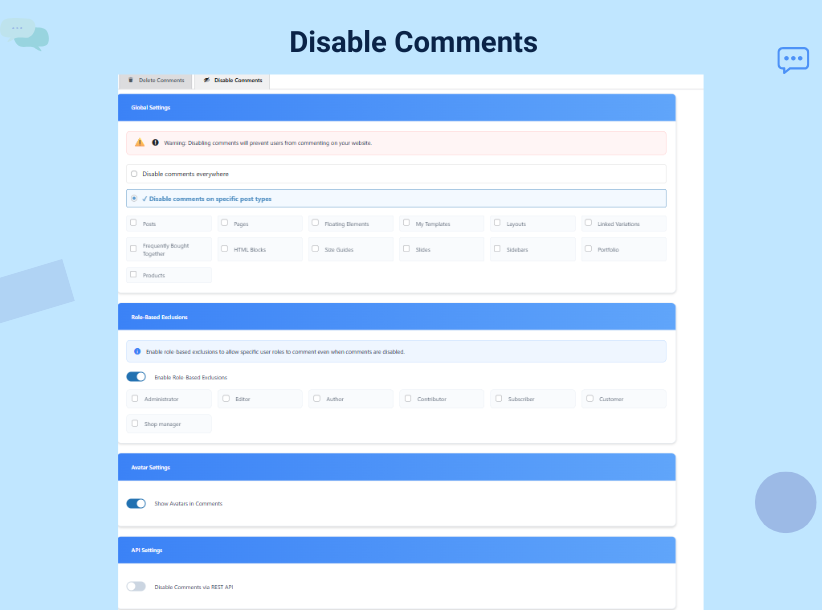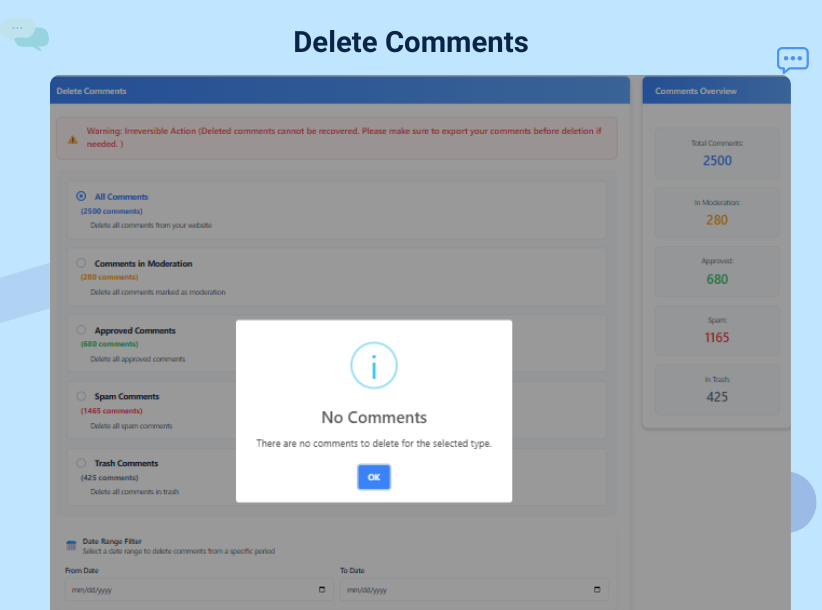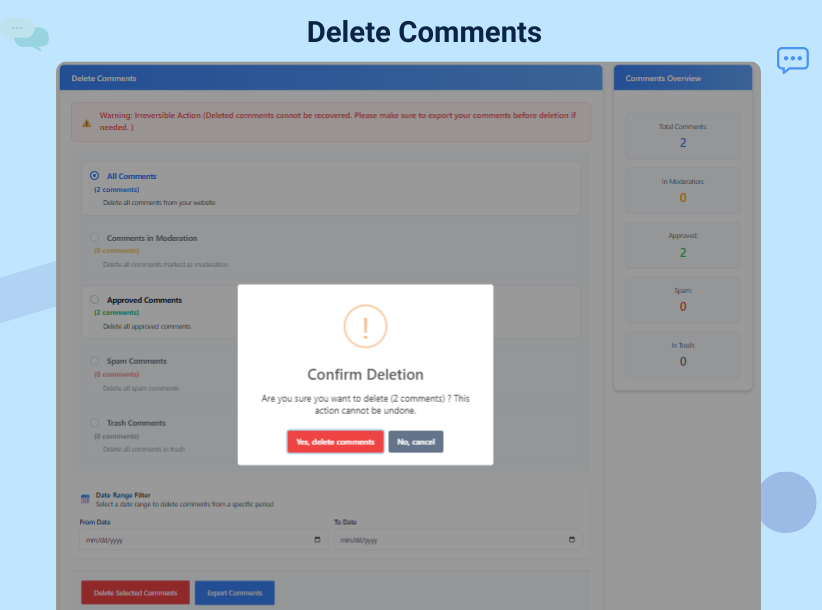WP Comment Cleaner – Delete All Comments, Disable Comments, Bulk Delete & Remove Comments
| 开发者 | royalnavneet |
|---|---|
| 更新时间 | 2026年1月31日 18:40 |
| PHP版本: | 7.2 及以上 |
| WordPress版本: | 6.9 |
| 版权: | GPLv2 or later |
| 版权网址: | 版权信息 |
详情介绍:
- Total Control: Choose to remove comments by status—Approved, Pending, Spam, or Trash.
- Stop Spam Forever: Use the disable comments feature to turn off discussions site-wide or on specific post types like Posts, Pages, and Attachments.
- Database Optimization: A single click to bulk delete thousands of entries, cleaning up your
wp_commentsandwp_commentmetatables. - Smart Filtering: Use our date-based filter to delete all comments older than a specific date while keeping your newest interactions alive.
- User-Friendly Interface: No complex settings. We offer a clean, intuitive dashboard designed for both beginners and developers. Whether you are a store owner dealing with WooCommerce product comment spam or a blogger looking to remove comments from old archived posts, this plugin is built to handle the job with speed and security.
安装:
- Upload the plugin files to the
/wp-content/plugins/wp-comment-cleanerdirectory. - Activate the plugin through the 'Plugins' screen in WordPress.
- Navigate to Tools -> Delete Comments to access the dashboard.
- Select your criteria (status, post type, or date) and click to remove comments.
屏幕截图:
常见问题:
Can I use this to remove comments on specific posts only?
Yes! You can filter by post type or comment status to ensure you only remove comments that are no longer needed while keeping your valuable discussions.
How do I bulk delete comments without affecting my site speed?
Our plugin is optimized for performance. When you perform a bulk delete, the script processes the request efficiently to ensure your server remains stable, even with thousands of entries.
Does "Disable Comments" remove existing comments?
No. The disable comments feature prevents new comments from being posted on your site. To get rid of existing ones, you should use the delete all comments tool within the plugin.
Is it possible to undo a "Delete All Comments" action?
Once you remove comments, they are permanently deleted from the database. We highly recommend using our Premium Export feature to save a CSV backup before performing a total cleanup.
Can I delete comments older than a certain year?
Yes! Our Smart Date Filtering allows you to select a specific date range. This is perfect for users who want to remove comments from 2025 or older while keeping 2026 discussions active.
Will this help stop comment spam?
Absolutely. By using the disable comments feature or the scheduled spam cleanup, you can significantly reduce the manual work required to moderate your site.
Does this plugin work with WooCommerce?
Yes! It can remove comments and reviews from WooCommerce product pages effectively.
更新日志:
- Added official plugin logo for better branding.
- Updated "Tested up to" compatibility for the latest WordPress core.
- Improved UI for better usability and mobile responsiveness.
- Optimized keyword visibility for "remove comments" and "bulk delete."
- Minor bug fixes in the filtering logic for spam status.
- Introduced global comment disable feature.
- Added role-based exclusion system for premium users.
- Integrated SweetAlert confirmation for safer deletions.