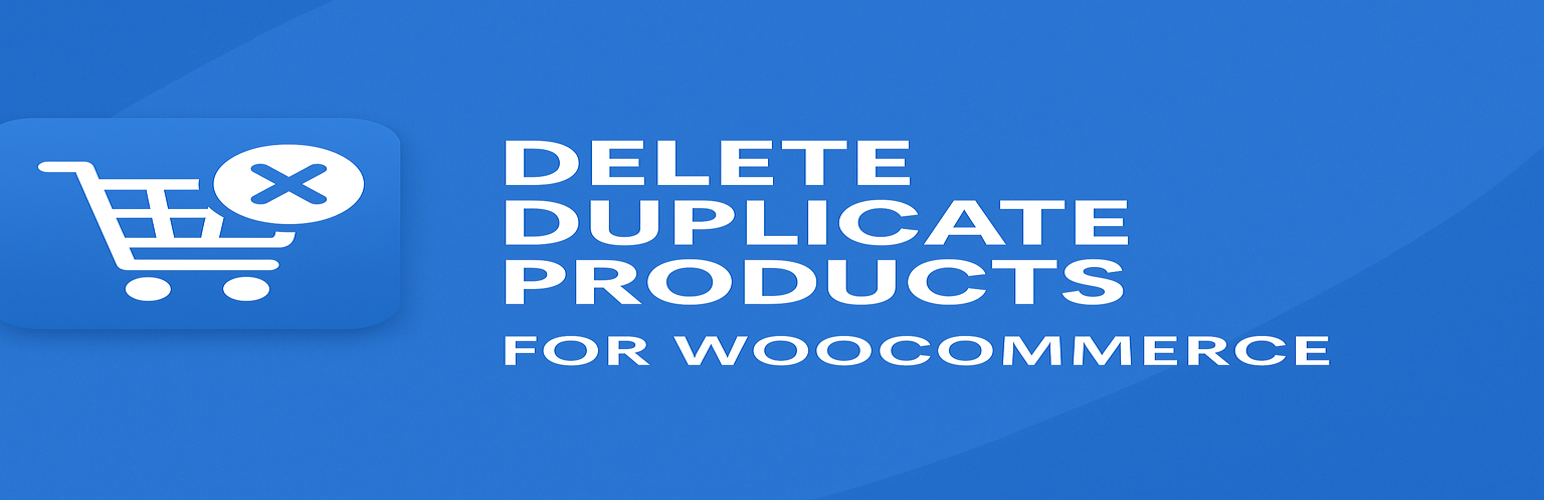
Delete Duplicate Products for WooCommerce
| 开发者 | canpalte |
|---|---|
| 更新时间 | 2025年7月9日 15:37 |
| 捐献地址: | 去捐款 |
| PHP版本: | 5.6 及以上 |
| WordPress版本: | 6.8 |
| 版权: | GPLv2 or later |
| 版权网址: | 版权信息 |
详情介绍:
- Find Duplicates: Automatically detect duplicate products based on title or SKU.
- Filter Products: View products by status (Published, Draft, Trash, or All).
- Bulk Actions:
- Delete products permanently.
- Move products to trash.
- Change products to draft status.
- Image Management:
- Remove featured images.
- Remove gallery images.
- Remove all product images.
- Action Logging System:
- Complete audit trail of all actions performed.
- User information and timestamps.
- Detailed action descriptions.
- Advanced 301 Redirects:
- Automatically create 301 redirects when you permanently delete a duplicate product.
- Choose your redirect destination:
- Canonical Product: Redirect to another product in the same duplicate group.
- Product Category: Redirect to the first category of the canonical product.
- Homepage: Redirect to your site's homepage.
- Helps preserve your SEO link equity and improves user experience by avoiding 404 "Not Found" errors.
- Easily manage all created redirects from the "301 Redirects" page.
- Enable or disable this feature at any time.
- Support Section:
- Direct links to WordPress.org reviews.
- Access to official support forum.
- Donation option to support development.
- Intuitive and user-friendly interface
- Bulk actions for efficient management
- Advanced filtering options
- Comprehensive image management
- Safe product status handling
- Complete action logging system
- Automatic 301 redirect management
- Compatible with the latest WooCommerce version
- HPOS (High-Performance Order Storage) compatible
安装:
- Go to the "Plugins" section in your WordPress dashboard.
- Search for "Delete Duplicate Products for WooCommerce".
- Click "Install Now" and then "Activate".
- Download the plugin ZIP file.
- Upload the ZIP file to the "/wp-content/plugins/" directory.
- Activate the plugin from the "Plugins" menu in WordPress.
常见问题:
How do the automatic 301 redirects work?
When you permanently delete a duplicate product, the plugin can automatically create a 301 redirect. This sends anyone visiting the old URL to a new, active page. You can configure the destination on the "Duplicate Products > 301 Redirects" page. The options are: redirecting to the main product of the duplicate group (the canonical product), to the product's category, or to your homepage. This is crucial for SEO and user experience.
What is a "canonical product"?
In a group of duplicate products, the "canonical product" is the one you decide to keep. When you delete the other duplicates, the plugin uses the canonical product as the target for 301 redirects, ensuring traffic and SEO value are consolidated to a single product page.
What are 301 redirects and why are they important?
A 301 redirect is a permanent redirect from one URL to another. When you delete a product, its URL becomes a broken link (a 404 error). 301 redirects are essential because they automatically send visitors and search engines to a live page (like the canonical product or a category page), which preserves your search engine rankings (SEO value) and prevents visitors from landing on an error page.
Can I see all the redirects the plugin has created?
Yes. Go to "Duplicate Products > 301 Redirects". You will find a list of all active redirects created by the plugin, showing the old URL path and where it redirects to. You can also delete redirects from this page.
Can I recover products after moving them to trash?
Yes, products moved to trash can be restored from the WooCommerce or WordPress trash section, as long as they have not been permanently deleted.
Does the plugin delete images from the media library?
Yes, when you use the image removal features, the images associated with the product are permanently deleted from your media library. This action cannot be undone.
更新日志:
- NEW: Complete action logging system with detailed audit trail.
- NEW: Automatic 301 redirects when deleting duplicate products with multiple destination options.
- NEW: Enhanced support section with direct links to reviews and support.
- NEW: Action Logs page to view all performed actions.
- NEW: 301 Redirects management page.
- NEW: Improved interface with modern styling.
- IMPROVED: Redirects now use URL paths for more robust matching.
- IMPROVED: Refactored admin page rendering for better code management.
- IMPROVED: Enhanced user experience with better feedback.
- Added compatibility with WooCommerce HPOS (High-Performance Order Storage).
- Enhanced security for database queries and form submissions.
- Implemented nonce verification for all actions.
- Optimized database queries for better performance.
- Added product status filtering (Published, Draft, Trash, All).
- Added bulk actions for moving products to trash or draft.
- Added image management features (remove featured, gallery, or all images).
- Enhanced pagination with items per page selection.
- Initial release.