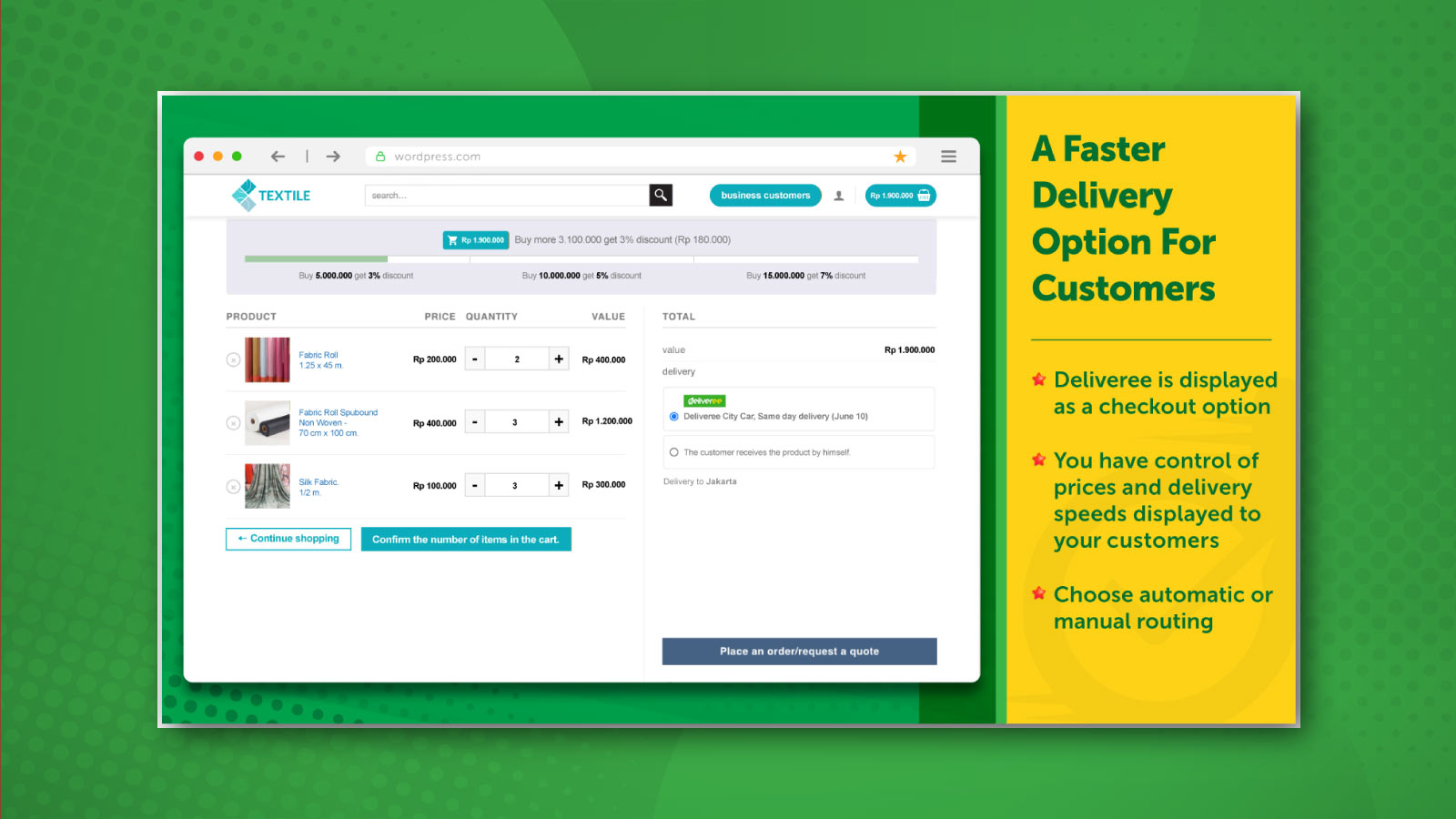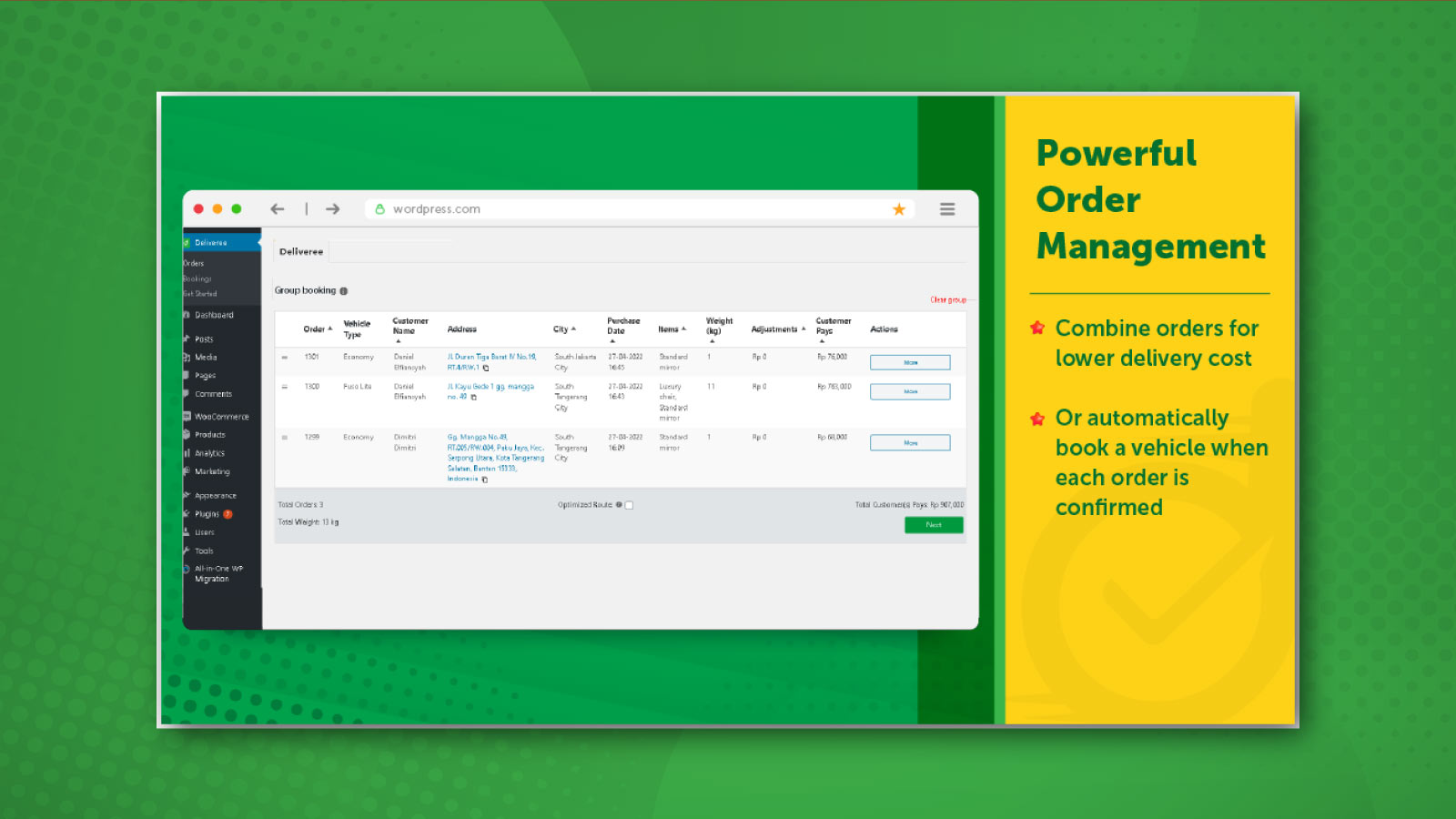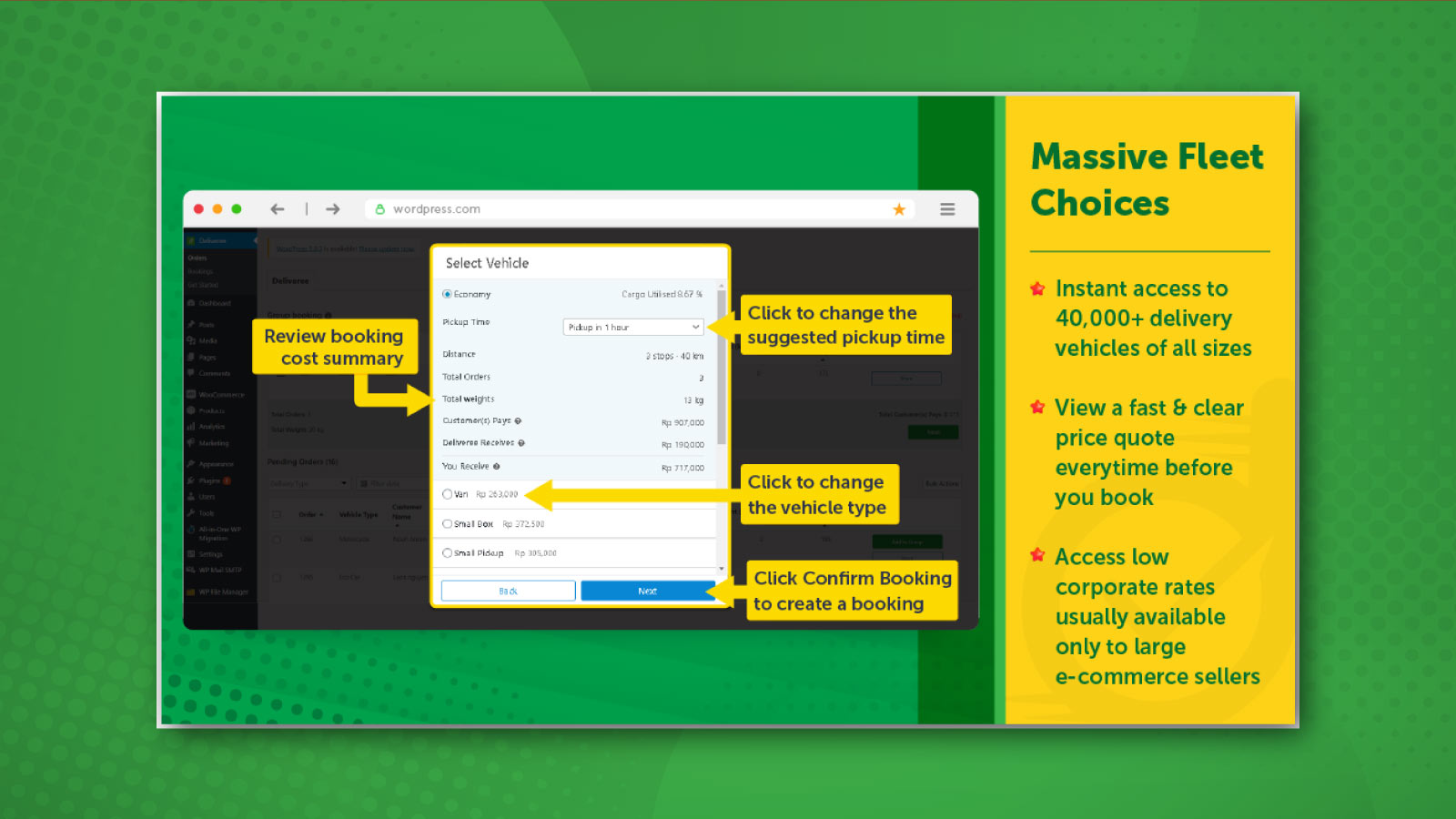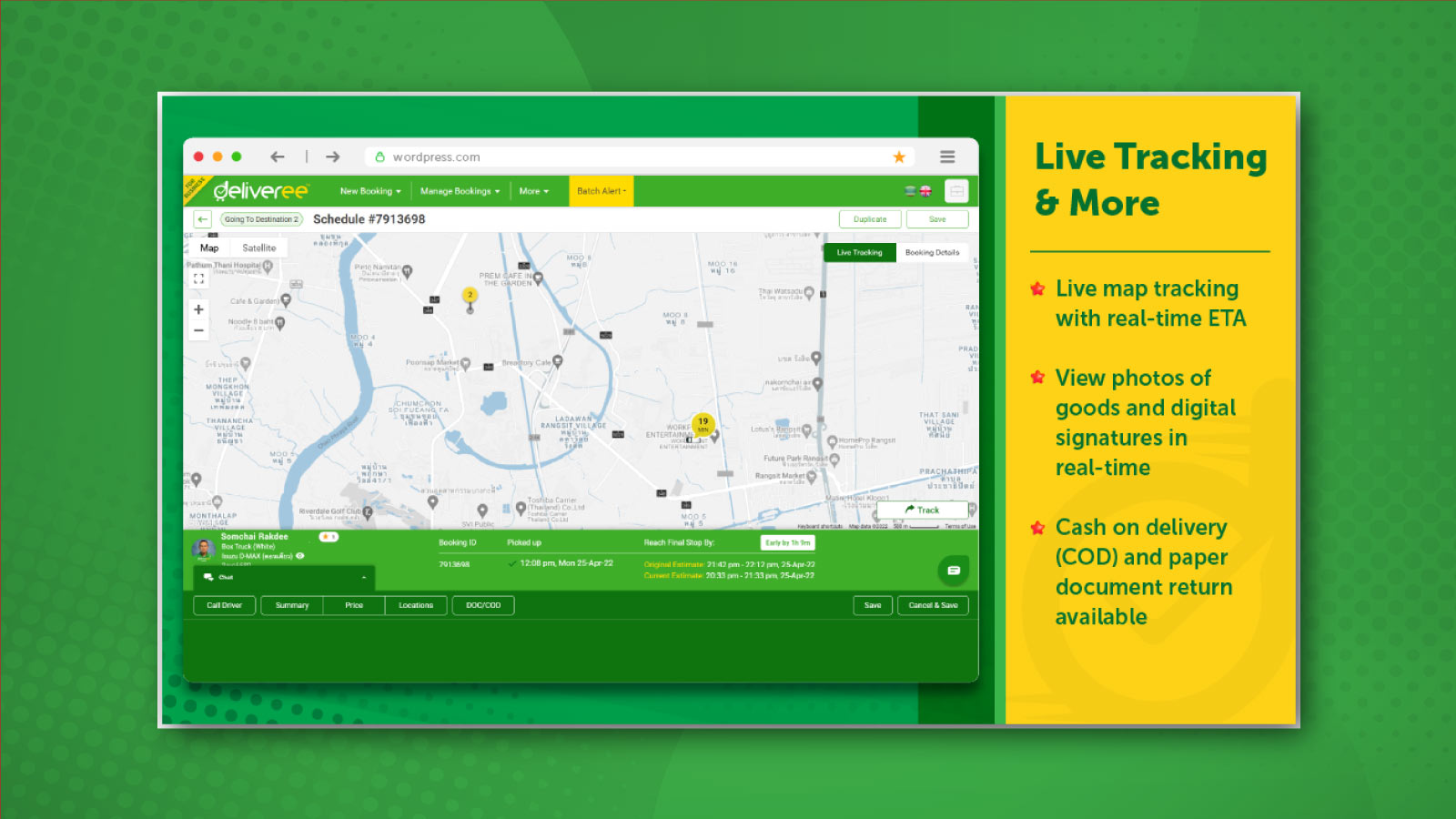Door-to-Door Direct Delivery
| 开发者 | deliveree |
|---|---|
| 更新时间 | 2022年11月7日 13:56 |
| PHP版本: | 7.0 or higher 及以上 |
| WordPress版本: | 5.8.2 |
| 版权: | GPLv2 or later |
详情介绍:
- Fast and efficient, especially if you combined orders
- Our everyday low prices
- 24/7 customer support that never closes
- Every package is fully insured by Axa
- Monthly post-pay invoicing
- Extremely fast delivery speed
- Live map tracking of delivery vehicle
- Call or message your driver any time
- Professionally uniformed and friendly service
安装:
- In your WordPress admin backend, navigate to Plugins and select “Add New”.
- In the search bar, type in Deliveree.
- From the search results, choose the Door-to-Door Direct Delivery by Deliveree plugin and click “Install Now”. You will see Deliveree plugin in your plugin list after successful installation.
- Download the plugin package from this page.
- In your WordPress admin backend, navigate to Plugins and select “Add New”.
- Select “Upload Plugin” to upload the plugin package file.
- Click “Activate Plugin”. You will see Deliveree plugin in your plugin list after successful installation. After the installation, read our Quick Start Guide to configure your delivery settings.
屏幕截图:
常见问题:
What are the shipping options provided by Deliveree?
Deliveree gives you a full solution to manage shipping and delivery of your orders. You have full flexibility to choose from aggregating orders into vehicles to save time and cost to automatically assigning an order to a vehicle for on-demand delivery. Our door-to-door pickup and direct delivery approach gives you superior speed and efficiency over traditional last-mile shipping methods at an affordable price.
What are the benefits of using Deliveree plugin?
Fast delivery and professional service with live-map tracking for your customers. Free goods insurance, Cash on Delivery (COD) and document return service, monthly post-pay and 24/7 CS support for you
How long does it take to set up Deliveree plugin?
Deliveree plugin is extremely fast and easy to set up. Follow instructions provided in the Installation section and our Quick Start Guide. Our users take on average 4-6 hours to activate the plugin and get it ready for their stores.
更新日志:
- Fix minor bugs
- Add option to turn on/off best fit vehicle rule 1.1.1
- Fix minor bug relate to Thai language
- Optimize performance 1.1.0
- Add new feature bundle order
- Easier to setup default vehicle 1.0.2
- Adding user guideline
- Fix bugs 1.0.1
- Google API key is optional now
- Added a time filter that will allow you to filter the orders by time range
- Cost adjustments can be by percentage or amount for both premium and discount
- The cost adjustment amount is added in the booking section 1.0.0
- First version