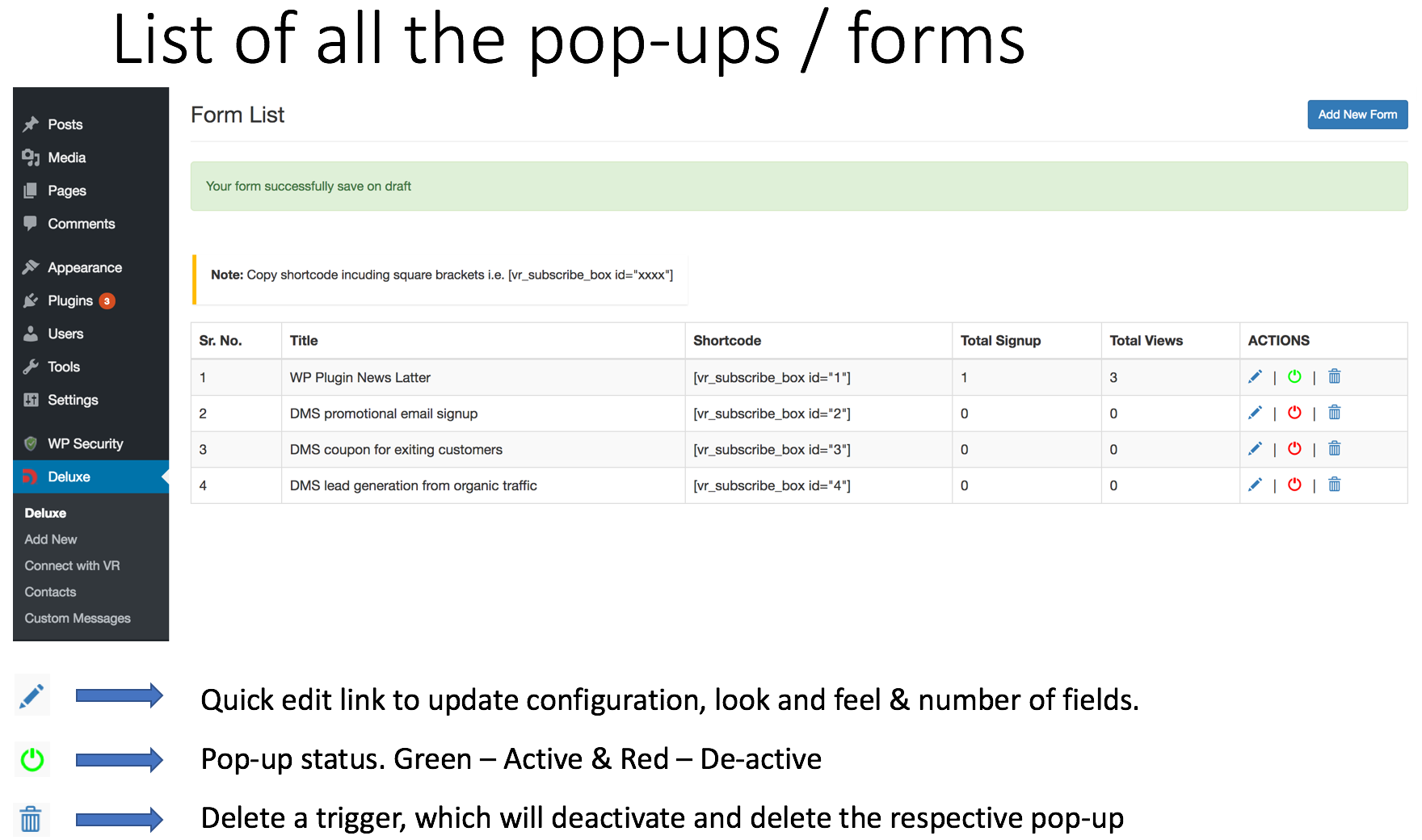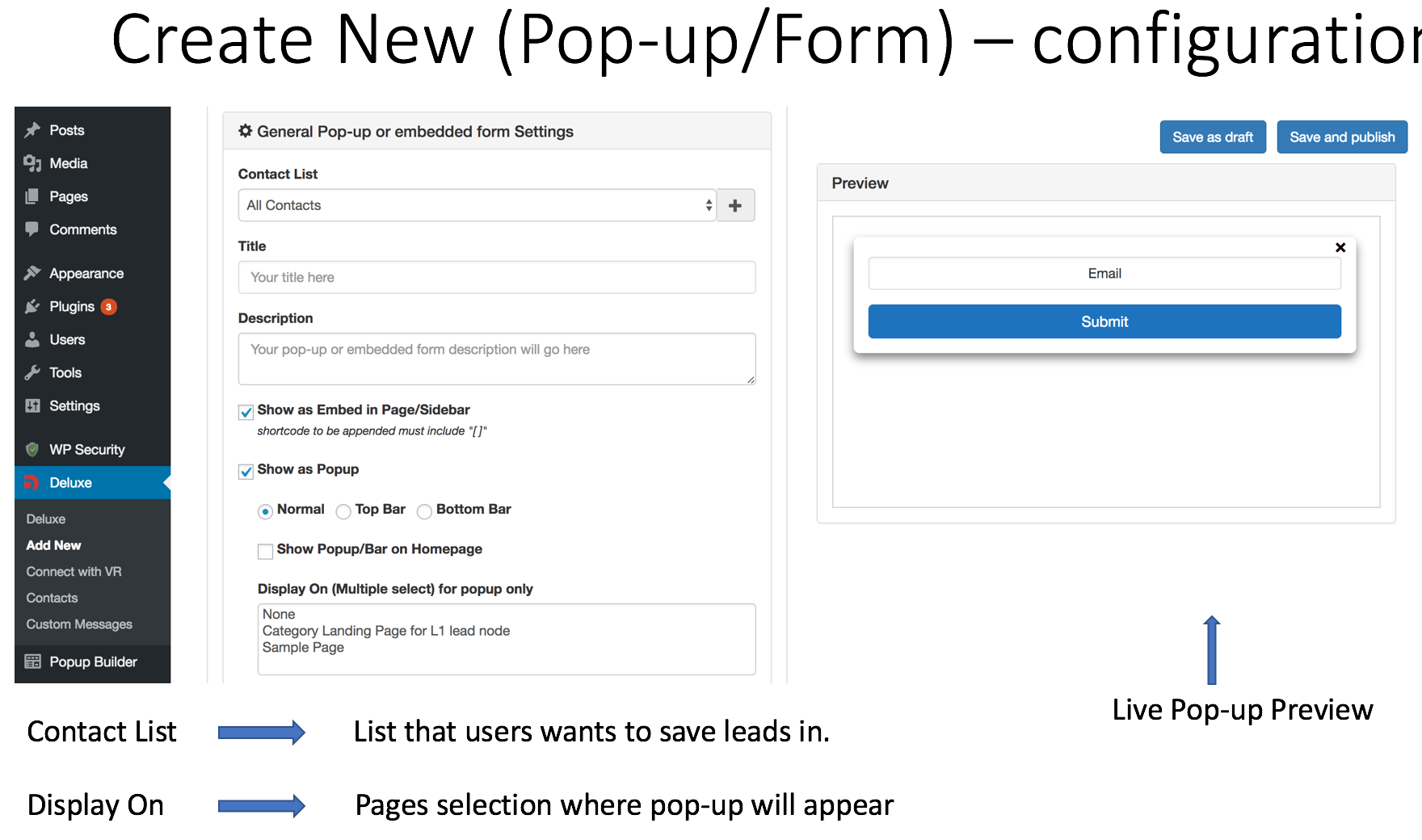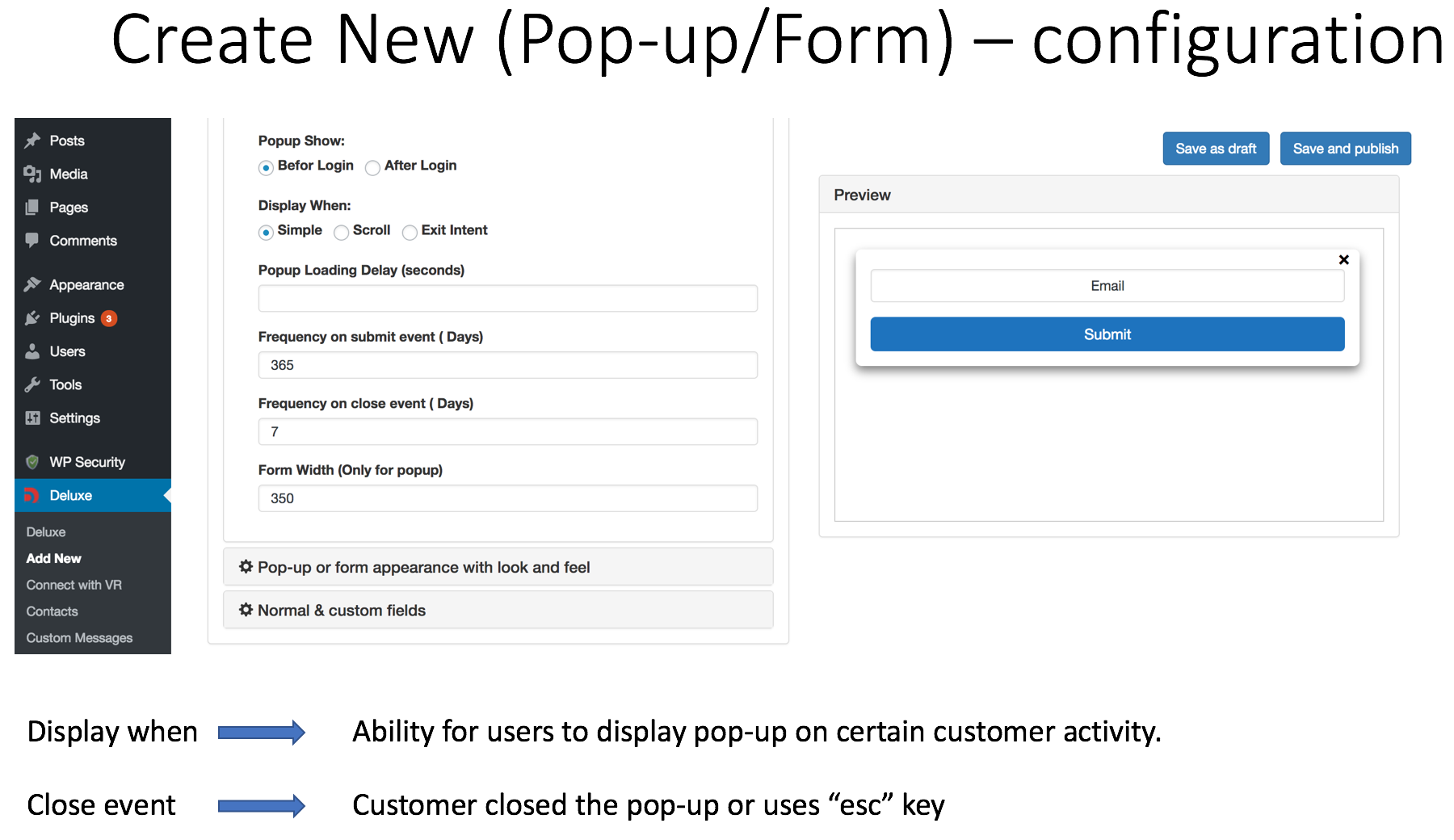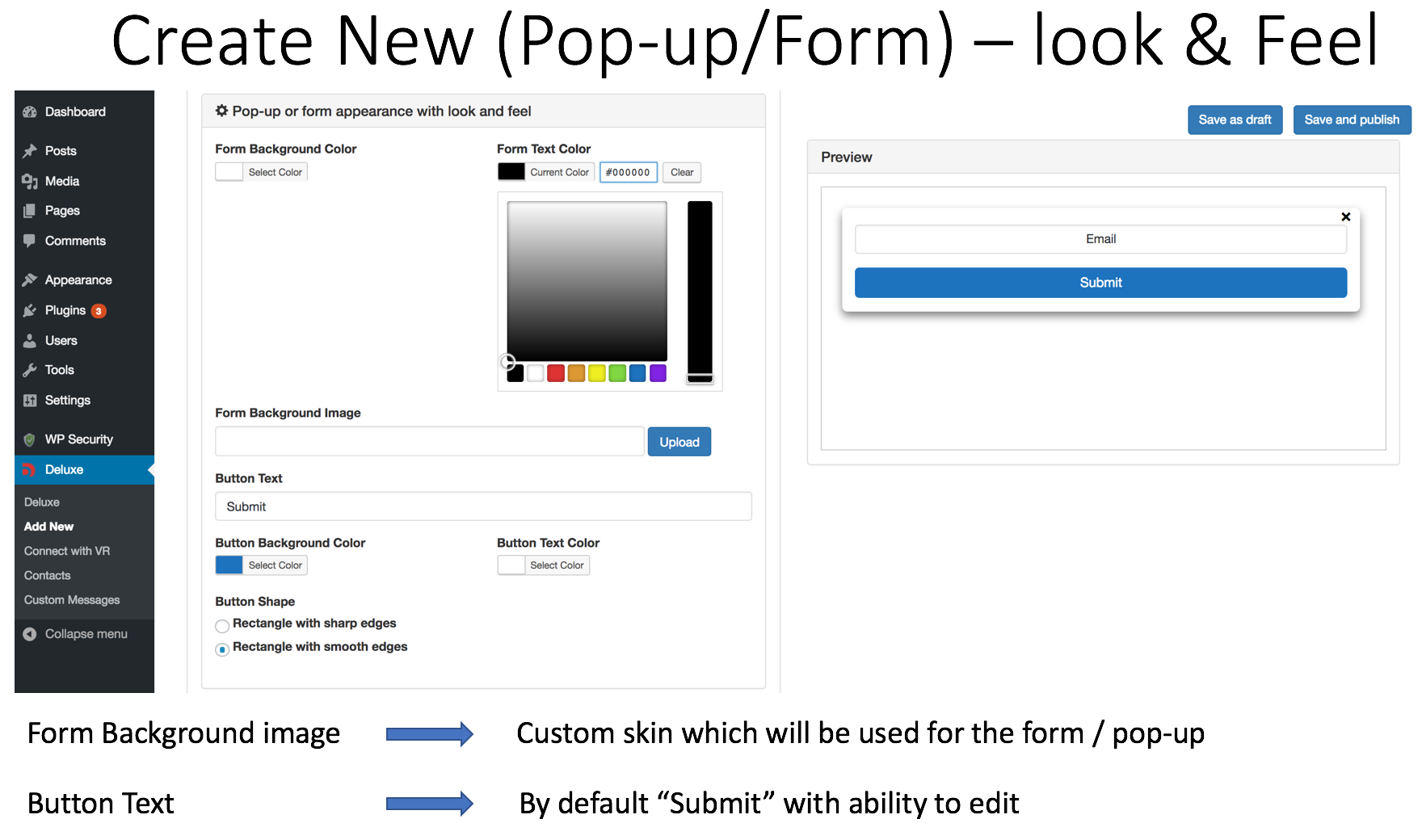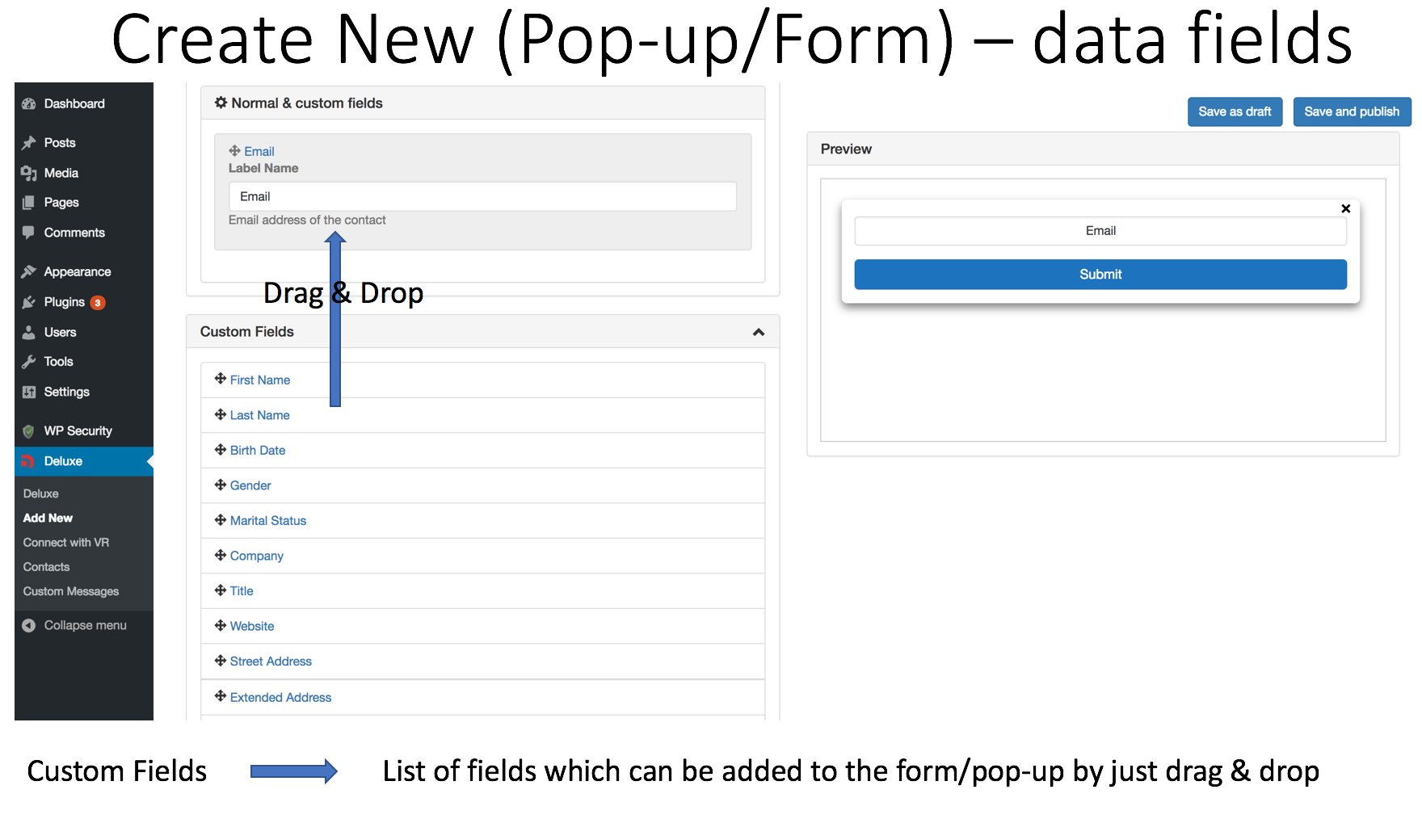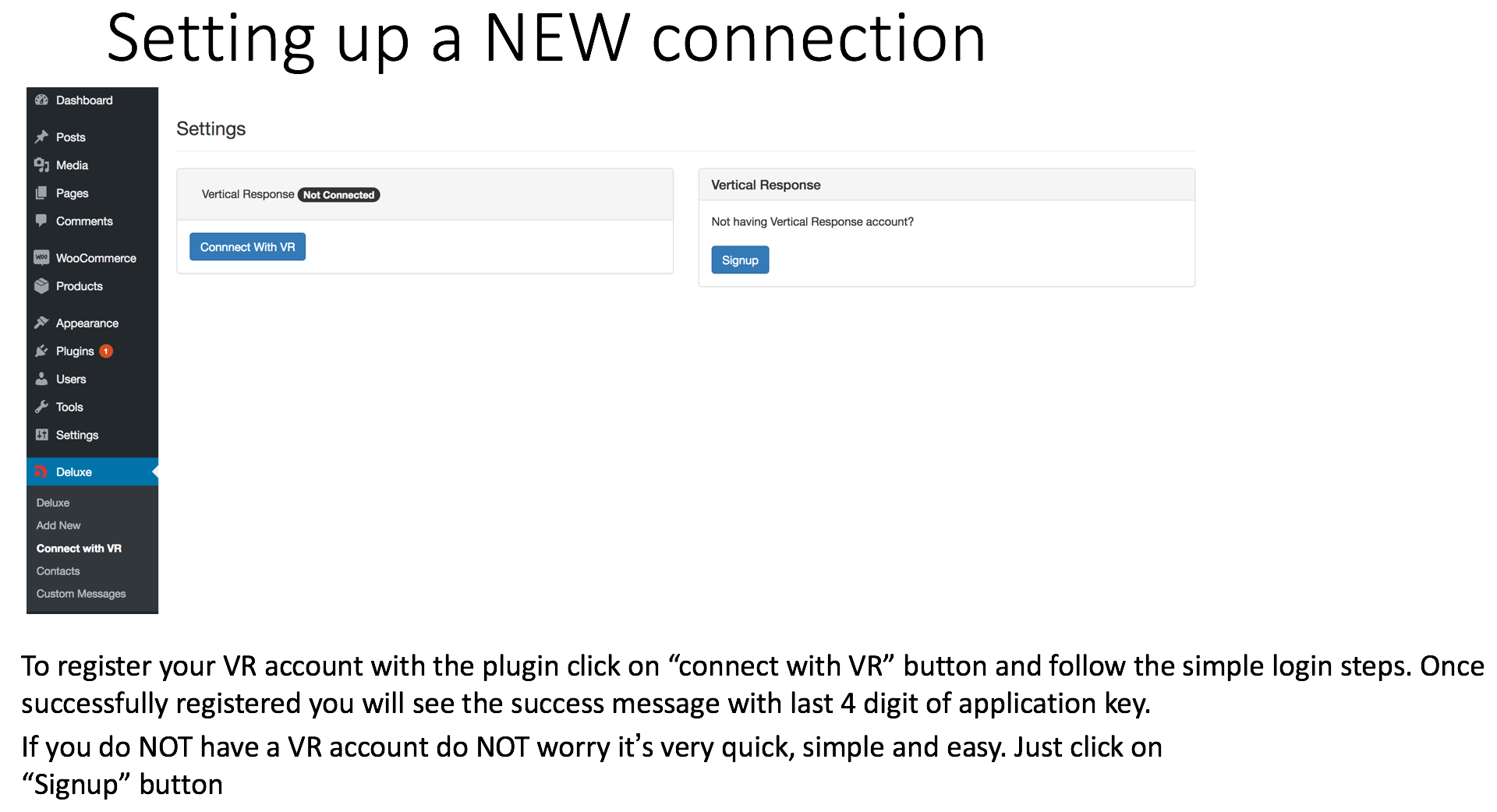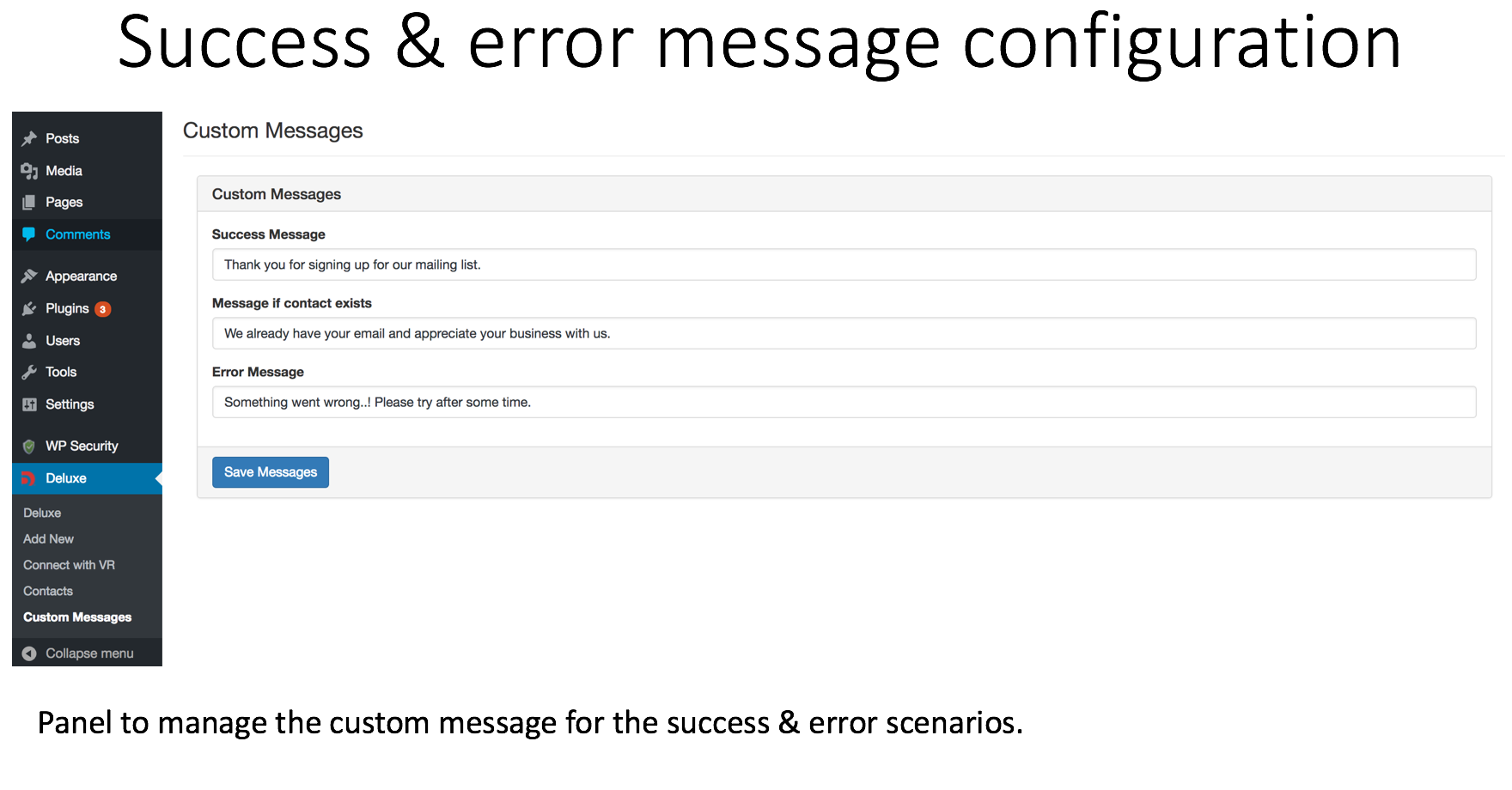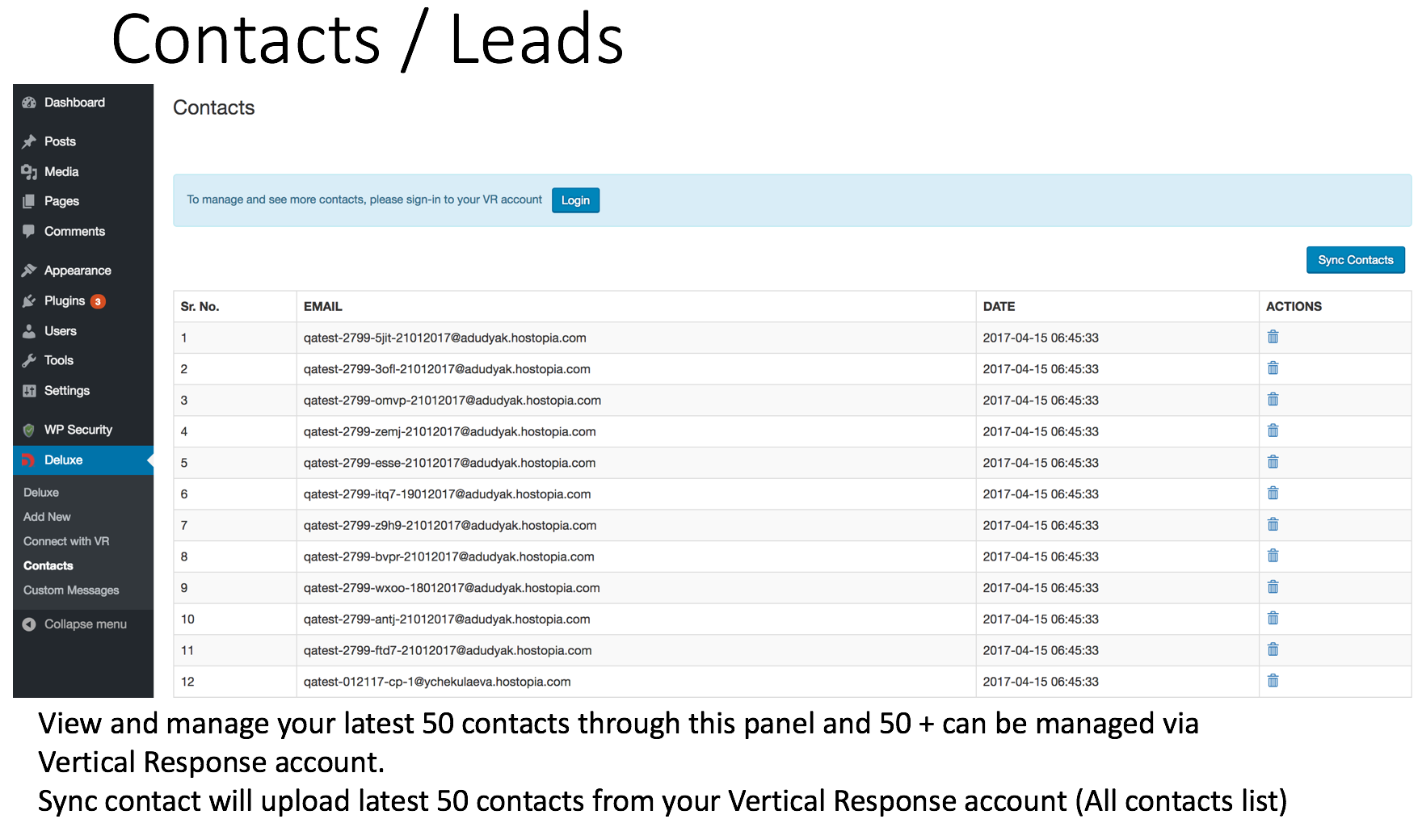Deluxe Marketing Suite
| 开发者 |
deluxevr
tfanelli jasonpawloski |
|---|---|
| 更新时间 | 2018年4月19日 21:50 |
| PHP版本: | 3.7 及以上 |
| WordPress版本: | 4.9.5 |
| 版权: | GPLv2 or later |
| 版权网址: | 版权信息 |
详情介绍:
- Easy to use interface to customize your form including size, color, fields and more. No coding skills required.
- Match your site’s brand color scheme by selecting the background, text and button colors. Option to use your own background image. Preview how the form looks from right inside the form builder.
- Gather data from users including email address, phone, first name, last name, birth date, gender, company, title, website, gender, physical location, and more.
- Flexible options in the placement of the contact form on your website including embed in page/sidebar or pop up location. If pop up, you can select what will trigger its appearance including time delay, scroll, clicked link, page visit or exit intent.
- Form information is automatically added to the contact list you specify.
- Contact new subscribers right away. Set up an autoresponder email to be sent to new list subscribers as soon as they join your list from the email marketing app.
- Know whether your form is working or not with reporting on how many visitors viewed the form and how many sign up for your list.
安装:
- Download plugin file deluxe-marketing-suite.zip, extract and upload folder deluxe-marketing-suite to the /wp-content/plugins/ directory
- Activate the plugin through the Plugins menu in WordPress.
- Click on menu item Deluxe in the left.
- Connect with VerticalResponse using VerticalResponse account credentials OR click on Signup button if not having VerticalResponse account.
- After get connected, click on "Add New" to create a new form.
屏幕截图:
常见问题:
How do I install the form on my WordPress site?
After creating the contact form, just grab the shortcode and insert it onto your page. You can activate or deactivate the code from the Contact Form from VerticalResponse plugin page.
Is the Deluxe Marketing Suite contact form builder protected from Spam?
Your form is automatically protected from spam submissions. We’ve integrated an anti-spam honey pot to this plugin to ensure you don’t get deluged with spam.
How do I access the data submitted on the form?
All data gathered from the contact form is automatically added to the contact lists that you specified when set up the form. Access the data by logging into your Deluxe Marketing Suite (or VerticalResponse) account and select the contact list to view the data.
Can I send an email or series of emails to visitors who filled in the form?
Using the Autoresponder feature in Deluxe Marketing Suite you can send an immediate email to those who have joined one of your contact lists. Sending one automated autoresponder email is included in the free version of the app. If you want to send a series of emails to new subscribers of your list, you must be on a paid plan.
Do I have to be a Deluxe Marketing Suite or VerticalResponse customer to use this form?
To take advantage of all this plugin has to offer, you should have a Deluxe Marketing Suite or VerticalResponse email marketing account. You can sign up for a free account at verticalresponse.com.
更新日志:
- Fixed php version issue with empty function and trim function
- Fixed css issue in embeded form
- Added support for Up, Down, Left, and right slider pop-up
- Added support for selecting color of "subscribe" button hover-over stat
- Fixed layout issue in embedded form
- Fixed CSS conflicts with other plugins
- Added option to show form for both, logged-in and logged-out users.
- Fixed front-end font css issue.
- Fixed issue in sync contacts
- Feature added : Provide user with the flexibility to define custom width & height of popup.