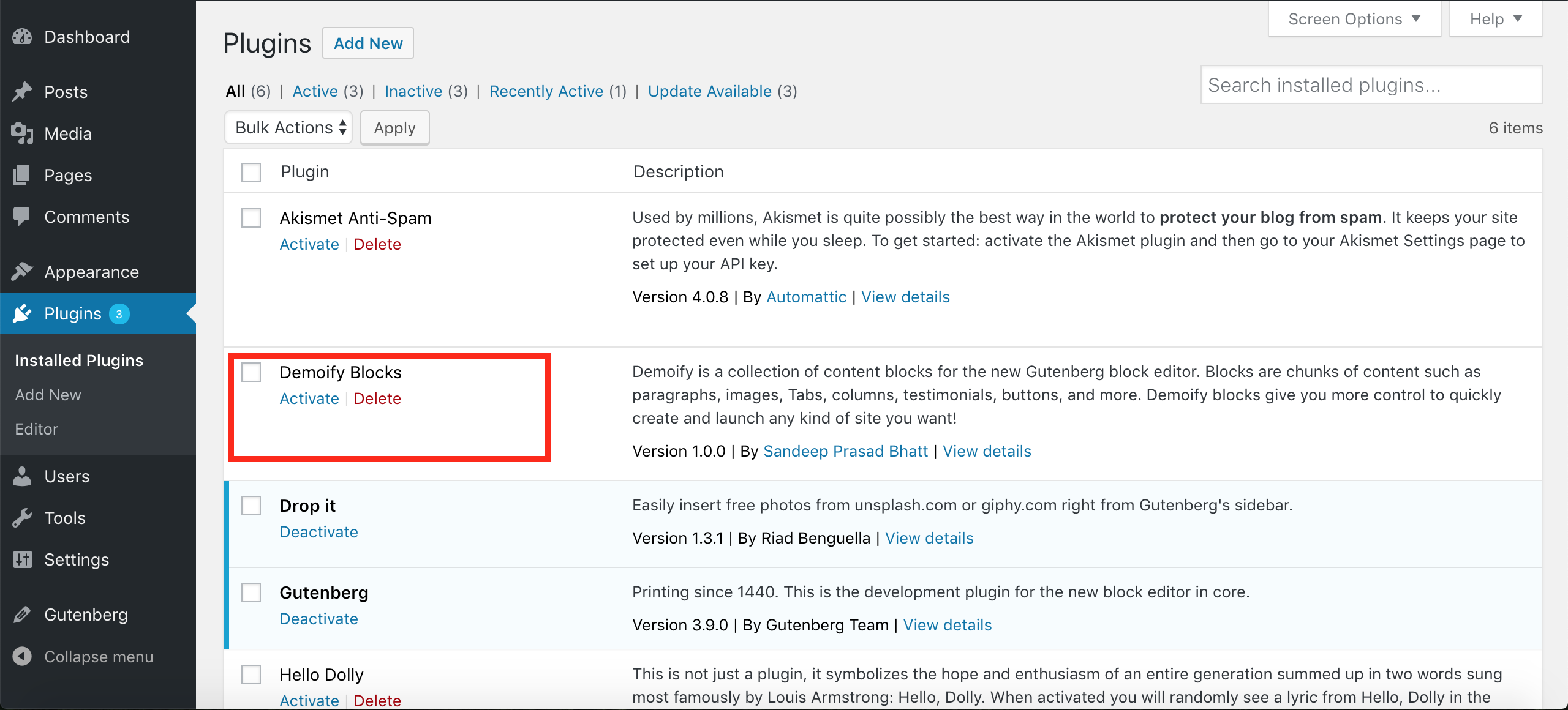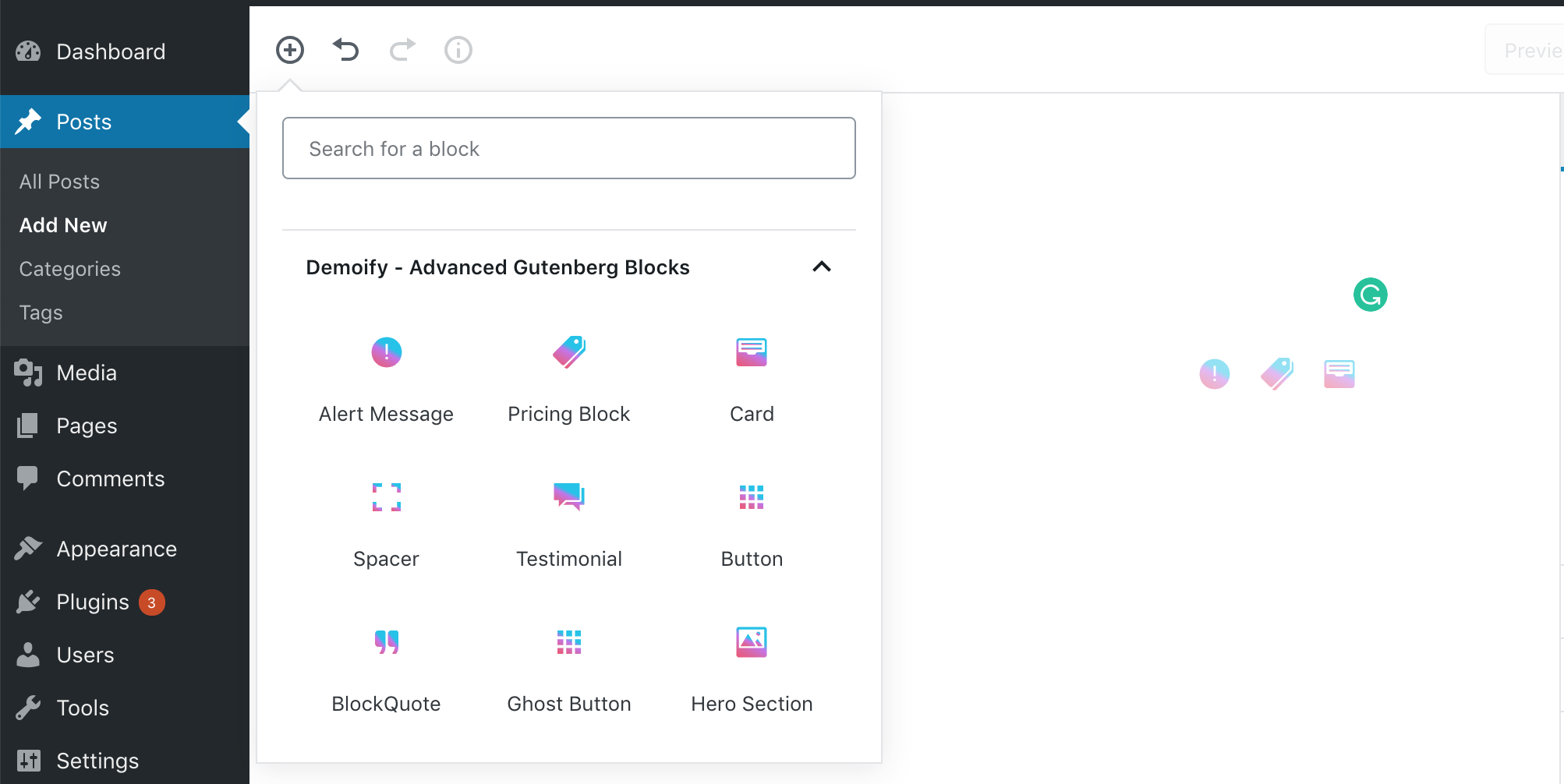Demoify Blocks - Gutenberg Page Builder
| 开发者 | bhatt_sandeep |
|---|---|
| 更新时间 | 2018年12月8日 22:02 |
| 捐献地址: | 去捐款 |
| PHP版本: | 5.3 及以上 |
| WordPress版本: | 5.0 |
| 版权: | GPLv3 |
| 版权网址: | 版权信息 |
详情介绍:
Demoify is a collection of content blocks for the new Gutenberg block editor. Blocks are chunks of content such as paragraphs, images, Tabs, columns, testimonials, buttons, and more. Demoify blocks give you more control to quickly create and launch any kind of site you want!
Website | Want more blocks? Join our newsletter13 Blocks so far and counting... Demoify Blocks currently includes the following blocks:
- Alert Message Block
- Block Quote Block
- Button Block
- Call To Action Block
- Card Block
- Ghost Button Block
- Hero Header Block
- Image Box Block
- Our Team Block
- Pricing Block
- Pull Quote Block
- Spacer Block
- Testimonial Block
We are in alpha stage until Gutenberg is merged into core. As features, APIs, and best practices change in Gutenberg, so will this plugin.Demoify gives you more customization options that aren't found in the current set Gutenberg blocks ' like adjusting corner radius for buttons, applying the background color you like, and different styled dividers. With Demoify: Blocks for Gutenberg, you get your essential blocks and more in a single install. You will need Gutenberg installed for this plugin to work Minimum Requirements You’ll need the Gutenberg plugin for this to work. Once you’ve downloaded both Gutenberg and your copy of Demoify, install both on your WordPress website, activate them, and you’re good to go.
安装:
This plugin can be installed directly from your site.
- Log in and navigate to Plugins → Add New.
- Type “Demoify Blocks” into the Search and hit Enter.
- Locate the Demoify Blocks – Gutenberg Page Builder plugin in the list of search results and click Install Now.
- Once installed, click the Activate link.
- Download the Demoify Blocks plugin from WordPress.org.
- Unzip the package and move to your plugins directory.
- Log into WordPress and navigate to the Plugins screen.
- Locate Demoify Blocks in the list and click the Activate link.
屏幕截图:
更新日志:
1.0.1
- Small Bug Fixes.
- Plugin Made Compatible With Wordpress V5.0.0
- Initial release.