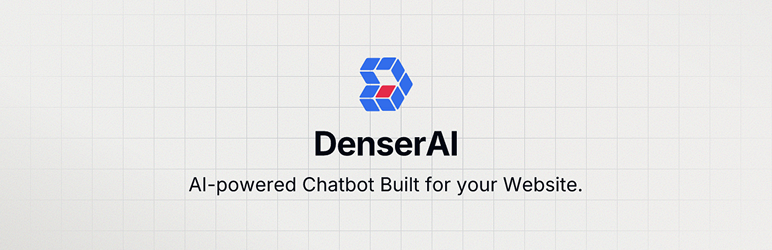
Denser AI
| 开发者 | denserai |
|---|---|
| 更新时间 | 2025年5月20日 13:27 |
| PHP版本: | 7.2 及以上 |
| WordPress版本: | 6.6.2 |
| 版权: | GPLv2 or later |
| 版权网址: | 版权信息 |
详情介绍:
Denser Search and Chat
Denser AI provides a solution to build AI-Powered Search and Chat service using custom website or document data. Denser AI aims to provide accurate responses by delivering consistent and reliable information to customers and employees.
Key Features
- Efficiency&Scalability: Build intelligent AI search & chat systems over hundreds of thousands web pages.
- Exceptional Accuracy: Deliver precise answers and cite source documents, significantly minimizing hallucinations.
- Advanced Search Functionality: Offer document and text segment search results in conjunction with AI responses.
- Cost-Saving Intelligence: Continuous 24/7 assistance and significant cost reduction.
- Website Search and Chat: Transform site interactions with AI-Powered Search and Chat.
- Enhanced Technical Support: Gain in-depth insights from documents for technical doc support.
- Superior Customer Service: Revitalize your customer interactions with smart systems.
- Proactive Lead Generation: Master the art of generating leads from your website.
- Sign up to denser.ai and create your own chatbot (see Denser Guides).
- Make sure you configure Denser chatbot access control accordingly.
- Follow installation instruction to install this Denser AI plugin in your WordPress account.
- After installing Denser AI plugin, go to Settings > Denser Chat. Simply provide your Denser chatbot ID and configure the webpages that you would like to include Denser AI widget, and click Save button to apply the configuration.
安装:
Installation
- Install this plugin into your WordPress site.
- Find your Denser chatbot ID at Denser AI website.
- Go to Settings > Denser Chat to open Denser Chat Configuration page at your WordPress site.
- Enter your Denser chatbot Id at input field Denser Chatbot ID.
- Configure the webpages to include Denser AI widget, by selecting one of the options from Denser Bot Location dropdown menu.
- All Pages: Include Denser chatbot widget at all the pages on your website.
- Home Page Only: Include Denser chatbot widget only at the home page.
- Specific Pages: In addition to home page, include Denser chatbot widget at specific pages by providing a list of page IDs.
- You can click Find Page IDs link to show page list that contain page IDs. This might be slow if you have a complex WordPress site with a large number of pages.
- Open a page for editing in WordPress site. E.g. if the url on your browser looks like:
.../wp-admin/post.php?post=3&action=edit, the page ID is 3.
常见问题:
How does DenserChat works?
DenserChat build ai powered chatbot that can help you to find the right answers from your data.
How do I use DenserChat?
You can use DenserChat by sign up at (denser.ai) and input your data source, DenserBot will be created automatically.
Is my data secure?
We store your data in encrypted cloud storage to ensure their security. Our strict security protocols guarantee the utmost safety for your information and protect it from potential threats. You have full ownership and control of your data, and you can delete any files completely at any time.
更新日志:
version 1.0.0
- Plugin released.
- Supports different configurations to integration Denser chatbot to one or more webpages.
- Add new feature to support message bubbles configured from Denser dashboard