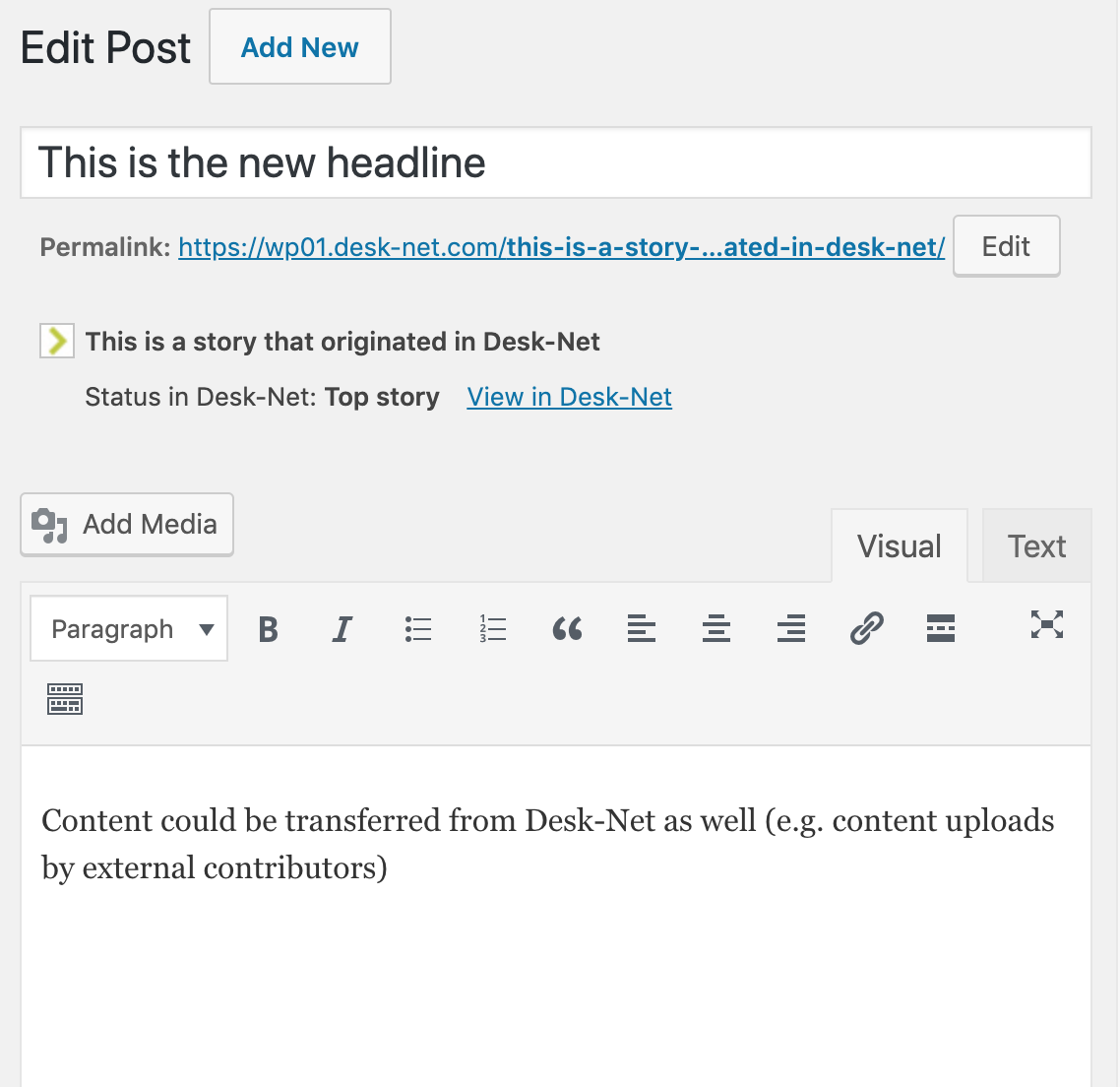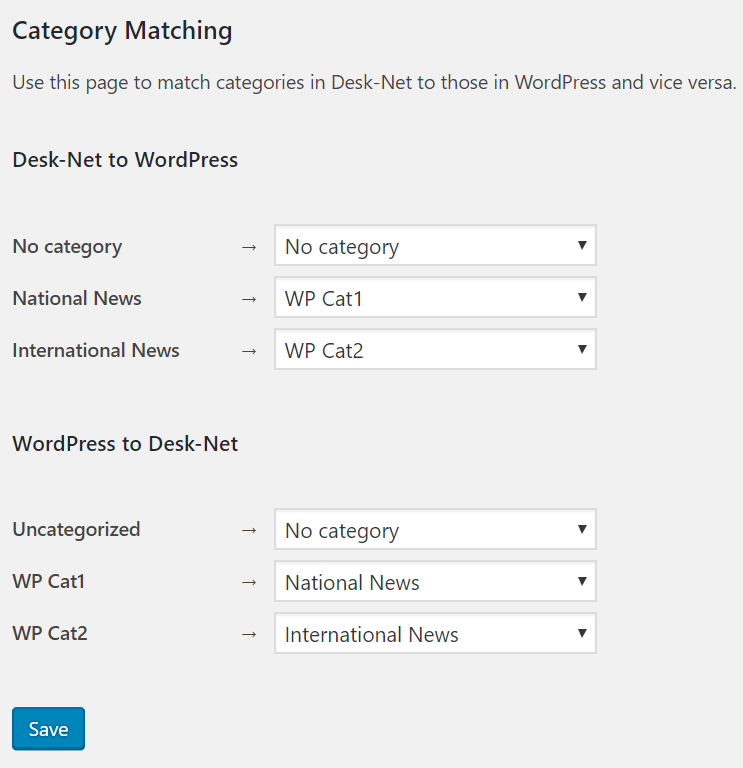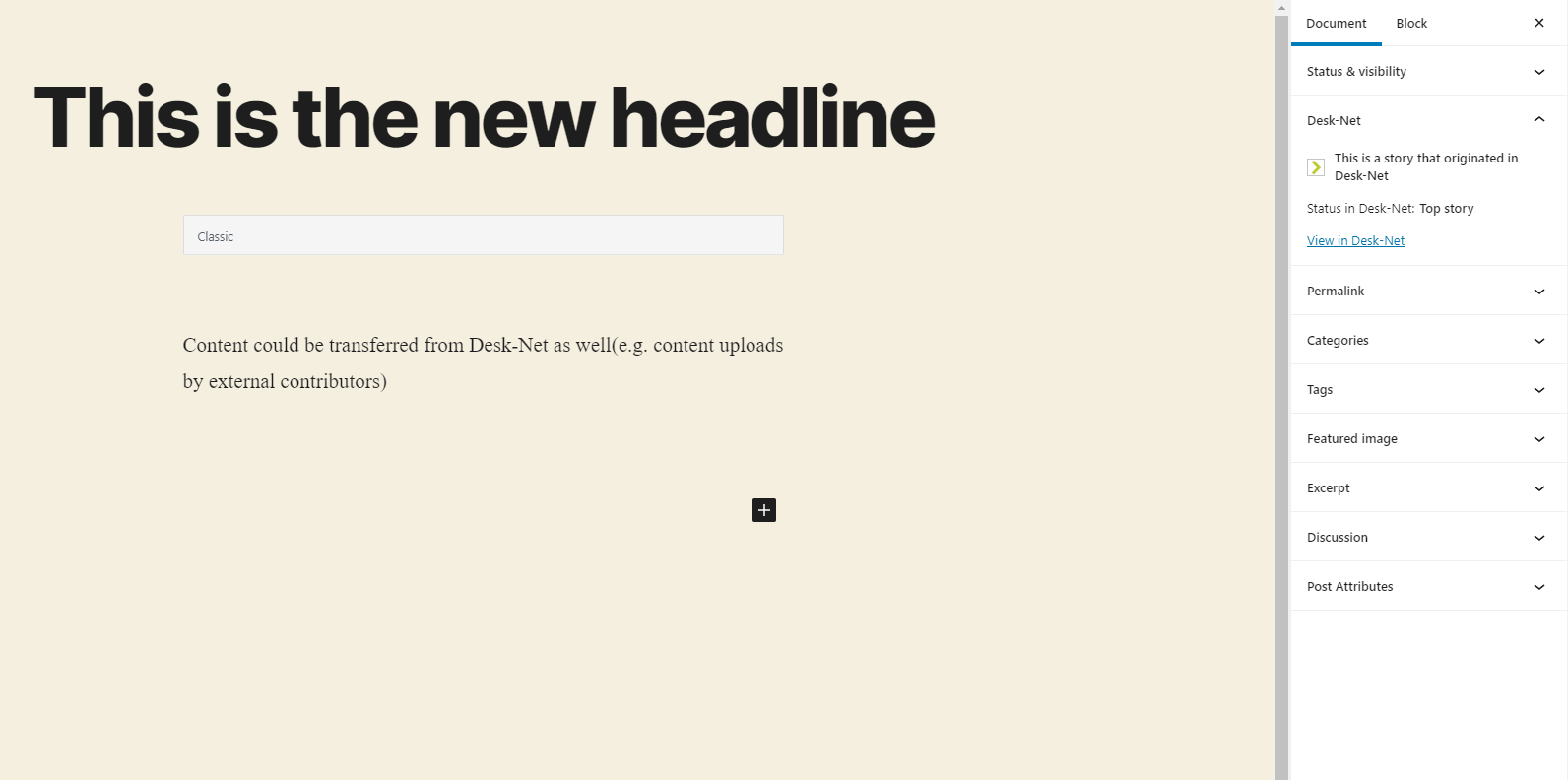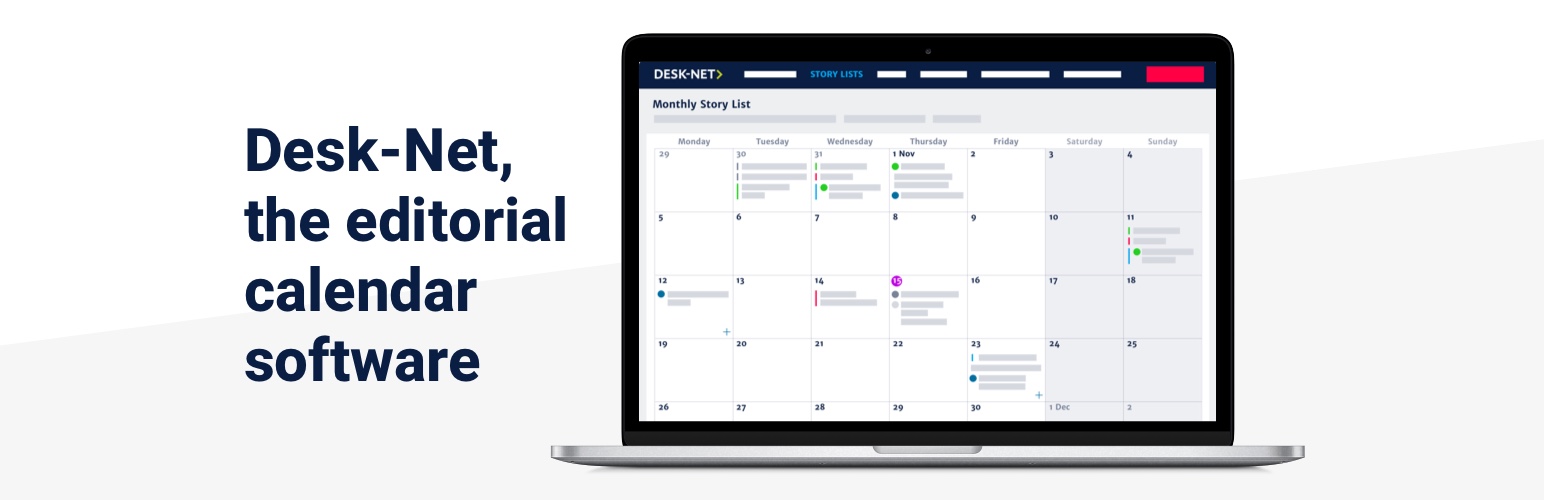
Desk-Net
| 开发者 | mkretsch |
|---|---|
| 更新时间 | 2025年6月27日 21:11 |
| 捐献地址: | 去捐款 |
| PHP版本: | 4.3.10 及以上 |
| WordPress版本: | 6.7.2 |
| 版权: | GPLv2 or later |
| 版权网址: | 版权信息 |
详情介绍:
Are you using the editorial calendar software Desk-Net to plan your stories and to manage your editorial department?
This plugin connects your Desk-Net account to one or multiple WordPress sites. Your story lists and related meta-data such as statuses are synced both ways between the two systems.
Two main use-cases are supported:
- Planned content: A post is planned and enriched with meta-data in Desk-Net. Based on this Desk-Net automatically creates a post in WordPress. Subsequent changes in either system are synced instantly.
- Breaking news: A story originates as a post in WordPress. The plugin sends relevant data to Desk-Net ensuring the story lists are complete.
- Slug and description
- Publishing date and time
- Statuses
- Categories
- Author emails
- URLs of either system
- The plugin supports the Gutenberg editor.
安装:
Please note that you need to have an active account in Desk-Net and the Desk-Net API credentials to use this plugin. Once you have a Desk-Net account you can request the API credentials from support@desk-net.com
Installing from your WordPress Dashboard:
- Upload the plugin files to the
/wp-content/plugins/plugin-namedirectory, or install the plugin through the WordPress plugins screen directly. - Activate the plugin through the 'Plugins' screen in WordPress
- The plugin label "Desk-Net" appears below the navigation item Posts.
- Navigate to that Desk-Net plugin and its sub-pages to connect Desk-Net with WordPress and to adjust the settings
- We strongly recommend you check out this support post before adjusting the settings.
屏幕截图:
常见问题:
What types of users should use the Desk-Net plugin?
The plugin is directed at customers of the editorial management software Desk-Net. This tool helps medium to large editorial and content marketing teams plan and coordinate content across multiple platforms.
Do I need to be a Desk-Net customer in order to use this plugin
You do not need to be a customer to test Desk-Net and the plugin. However, after the free test phase you would need to be a paying Desk-Net customer.
更新日志:
1.0.1
- Bi-directional connection between WordPress and Desk-Net
- Post description transferred between both systems
- Status matching
- Publishing date and time matching
- Category matching
- Matching of authors based on email addresses
- Content (text, video files, picture files, etc.) transfer from Desk-Net to WordPress
- Exchange of URLs between both systems
- Synchronization with the Slug feature in Desk-Net
- Updated logic for category and status synchronization between WordPress and Desk-Net
- Update help text
- Updated functionality for system messages in the plugin (some messages were not displayed correctly)
- Nginx support
- Synchronization of the optional header field in Desk-Net
- Filters to control Desk-Net post/story data
- Only allow initial slug syncing
- Support for the Gutenberg editor added
- Real-time support of data updates for the Gutenberg editor
- Store credentials in case of Desk-Net plugin re-activation
- Updated WordPress statuses list on the Status Matching page
- Updated logic for dates synchronization between WordPress and Desk-Net
- Updated logic in Classic Editor for posts synchronization between WordPress and Desk-Net
- Draft post date and time syncing
- Task matching
- Updated Notice message list
- New logic: Category matching with custom post meta fields
- New logic: Slug matching with custom post meta fields
- Updated logic: Category synchronization between WordPress and Desk-Net
- Support for the Custom post statuses
- Improved Desk-Net block loading logic on Post Editor page
- Global Export
- Custom Fields matching
- Only allow initial status syncing
- Publication Custom Fields matching