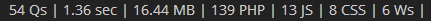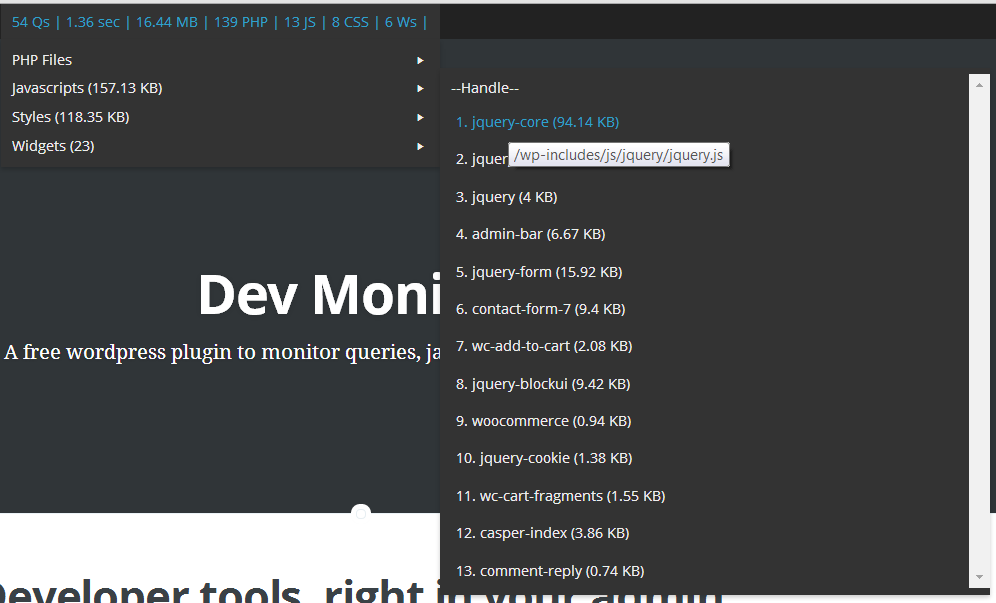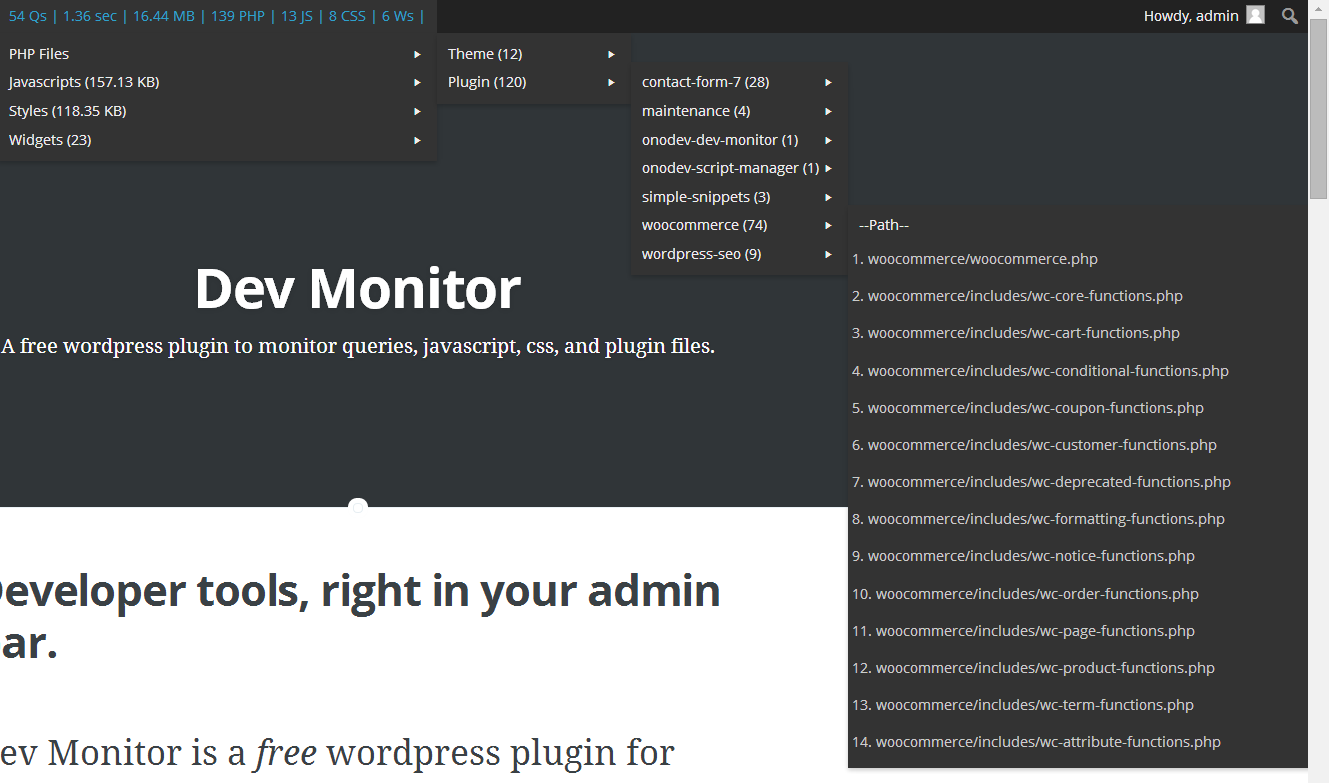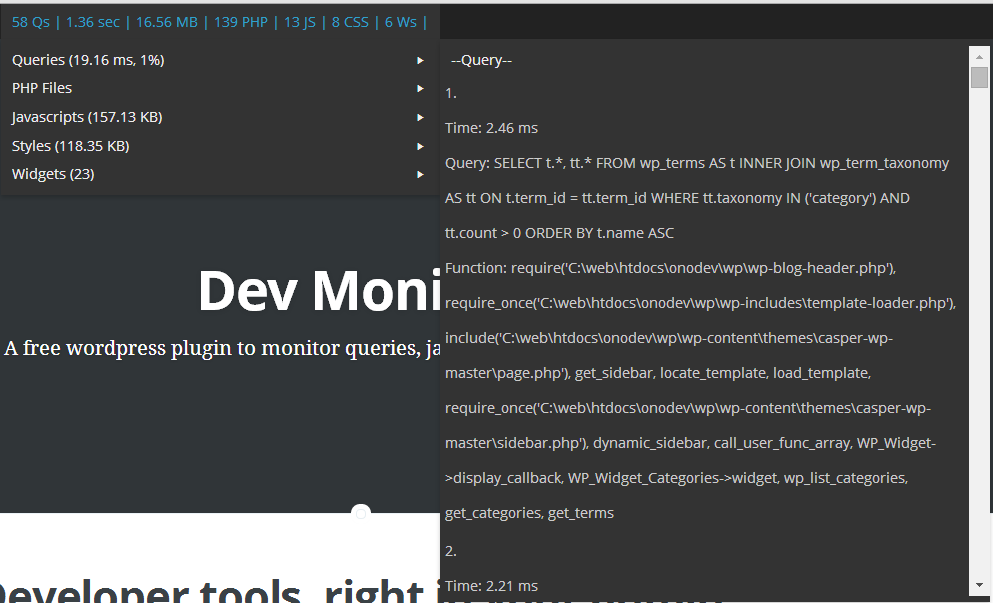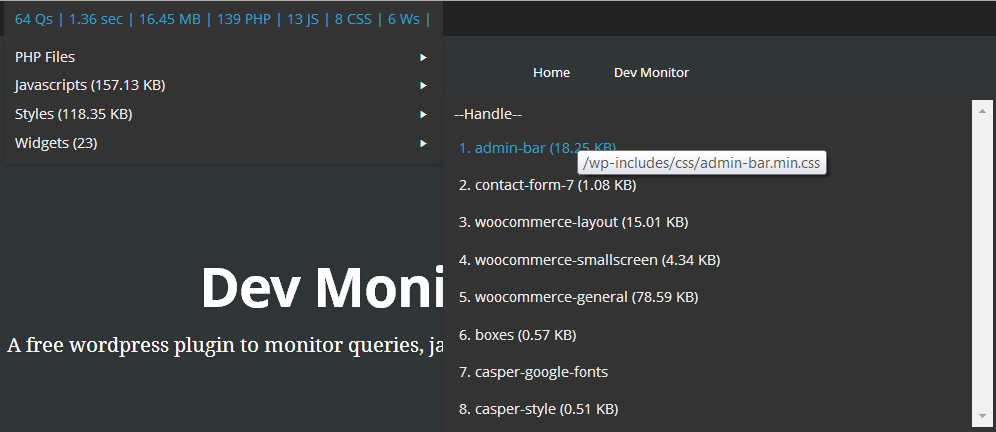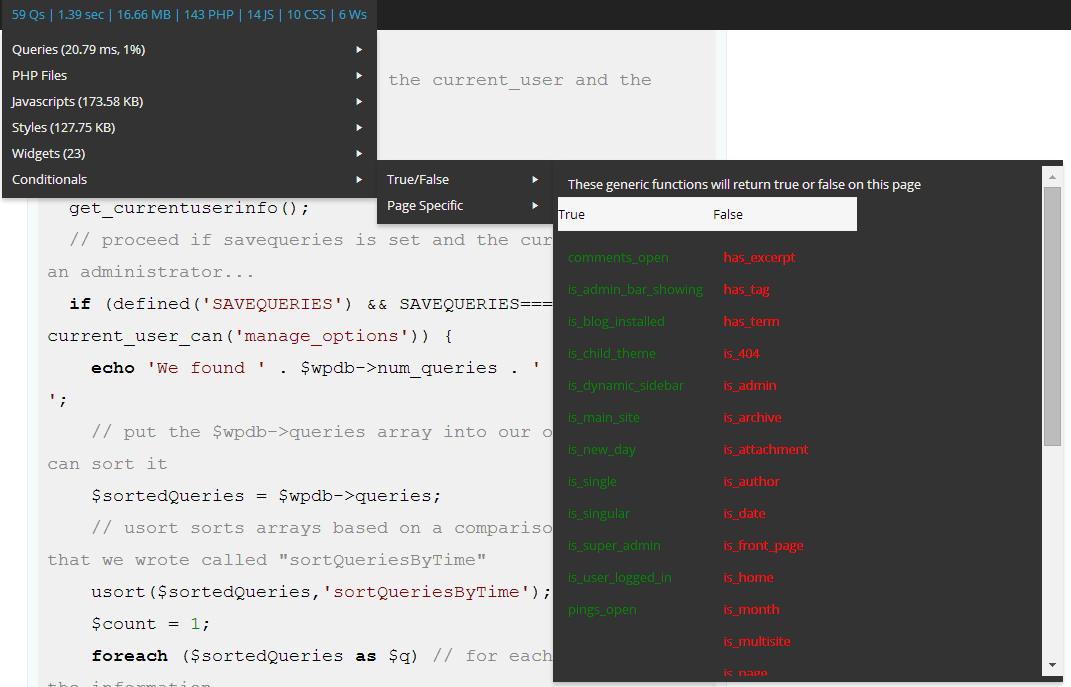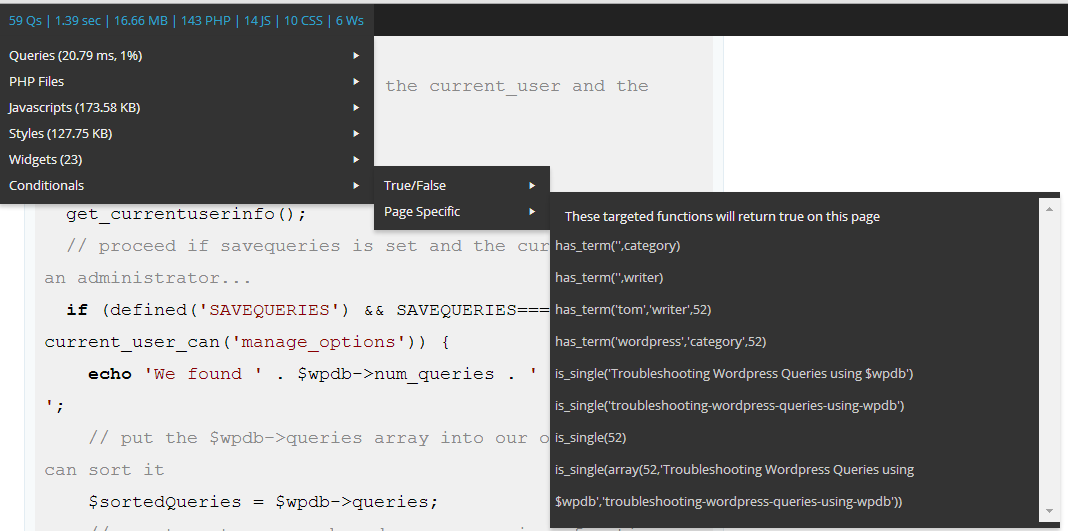Dev Monitor
| 开发者 |
onodev
noahj-champion |
|---|---|
| 更新时间 | 2017年11月24日 01:55 |
| 捐献地址: | 去捐款 |
| PHP版本: | 3.9 及以上 |
| WordPress版本: | 4.9 |
| 版权: | GPLv3 |
| 版权网址: | 版权信息 |
详情介绍:
Dev Monitor optionally adds SQL Query, Memory Usage, Execution Time, Javascript, CSS, Wordpress Conditionals, and included theme and plugin PHP file information to the admin bar for users with the appropriate permissions. Use this plugin to aid your development by making it easy to see which files are included and where.
安装:
- Upload the plugin to the
/wp-content/plugins/directory - Activate the plugin through the 'Plugins' menu in WordPress
- Visit Settings > Dev Monitor to choose which options you would like to display.
屏幕截图:
常见问题:
Why can't I see the queries?
Make sure SAVEQUERIES is defined in your wp-config.php. Add the following line:
define('SAVEQUERIES',true);
更新日志:
1.1.0
- Added "Wordpress Conditionals" submenu
- Added Screenshots